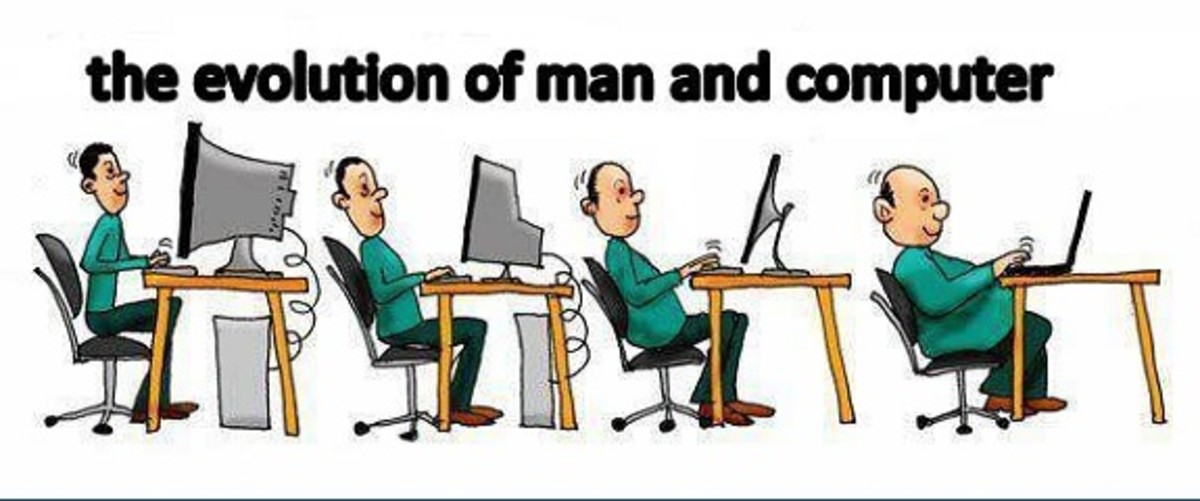Why and How to Limit Internet Access for Children

Kids today have access to the internet both on phones and computers. While the internet yields lots of healthy and useful information, it also brings with it the risk of exposure to pornography, pedophiles and other dangers.
Laptop computers and iPads are now the norm for our children. This personal access to technology and the internet is considered standard by all who use it. Does your child deserve or need total privacy when using the internet? Probably not.
Children are ours to raise until they can make appropriate choices for themselves. To give them unbridled access to all of the good and bad on the internet is not a wise parenting choice. To maintain control of most of what your children have access to on the internet, consider some of these suggestions.

Have a Family Computer in a Public Space in Your Home
Be bold and go backwards in technology. Have a family computer (the old personal computer with a monitor, keyboard and CPU). Place your family computer in a well lit public space in the house like the den, dining room or kitchen. Encourage your children to get comfortable surfing the web and knowing that the space is public and not private. This alone will discourage viewing of offensive sights.
Other benefits of having a public family computer is that you can interact much more with your children. Personal laptops and televisions in children's rooms discourage family interaction and communication. You will also find that it is so much easier to limit computer and internet time when all children are sharing one computer. They will police each other and ask for your help if someone is interfering with their time!
How much internet time do you allow your children on school nights?
Set Limits on Internet Time
Set limits on internet time. My children had a limit of 30 minutes per night on school nights. Any homework assignment can be completed in that timeframe. So, this time included time for social networking (facebook and myspace) and video games, too. Its not a lot of time, but I have to remember that my generation grew up without computers. This is not a necessary element of any child's life.
You will find that by limiting your child's time on the internet makes them more available to do other things. Kids get so busy in school with activities. Make the most of their internet limits and give your kids the face time they deserve. You'll be glad you did!
Internet Privilege Know How
- Internet time is a privilege - not a right or necessity
- Internet time should be granted during the week after homework and chores are done
- Consider allowing extra internet time on Friday and Saturday nights
- Consider extra internet time as a reward to a child for a job well done, good report card, etc
- Make the most of internet time limits by enjoying and communicating with your children when they are free from the distraction
Do Not Allow Personal Laptops for Your Children
Consider not gifting or allowing your child to purchase a personal computer of any type for their own room. This promotes unlimited access and more of an expectation of privacy even though it is in your own home. My best advice here is not to create any type of turf war in your own home. Your children reside in your home and are responsible to obey your house rules. Having a personal computer in their room may create a sense of entitlement to both privacy and unlimited usage that you do not want to fight about.
My kids did not have their own televisions and computers in their rooms. We shared family time in the living room watching television and movies together. In their early teen years I know that if they had been given personal laptops for their rooms I would never have seen them! Did I hear, "Everybody else has one?" Oh, yes. But, as my father used to say, "Everybody else doesn't live here."
Control Access to the Internet With an Internet Filter
You can minimize exposure to sites that are sexually explicit or violent in nature by installing an internet filter with parental controls. Parental controls on the internet filter allow you to determine the types of sites restricted as well as the degree of which you want the sites filtered. The filter may occasionally block some sites that are needed. But, these can be unblocked with the parental control.
Until all of our children were in their late teens I used an internet filter. It made my work easier and allowed the kids to be much more independent in their web surfing. At the same time, I knew that they were protected from offensive content and potential danger.