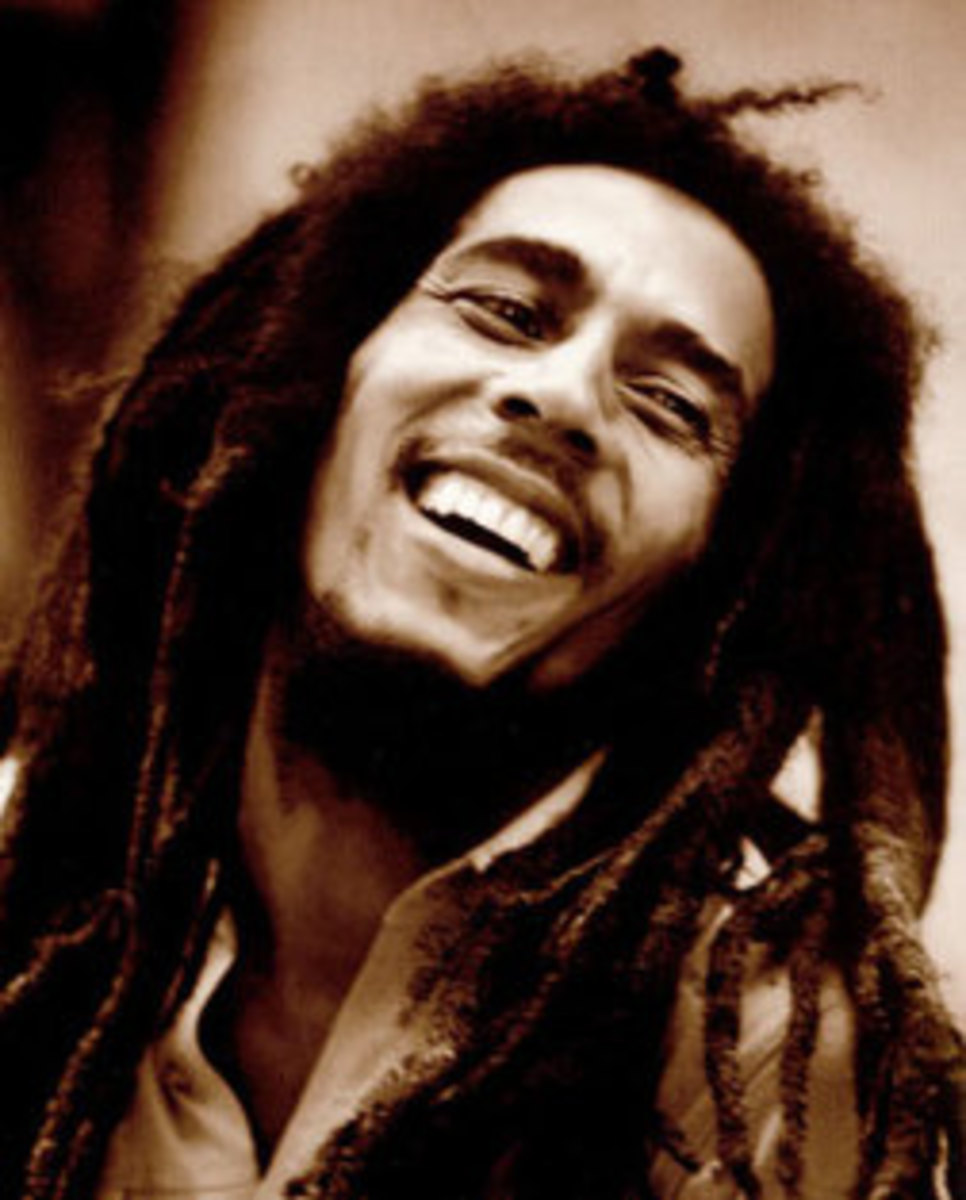How To Make/Cook Tuna Flakes With Spaghetti Rasta

Facts
Tuna, an excellent source of lean protein, vitamins and minerals, is a wonderful way to excite the palate while maintaining a balanced diet. However, tuna has more to offer than just great taste and nutrition. Tuna can also help lower blood pressure and cholesterol. Research has shown that omega-3 fatty acids, found in abundance in fatty fish like tuna, can help lower the risk of heart disease, ease the pain of arthritis, reduce asthma complications, and is essential in the growth and development of young children.
Pasta is high in complex carbohydrates, which provide a "time release" of energy rather than a quick boost. Most athletes include complex carbohydrates in their diet to save up the energy in their body. The carbohydrates become glucose stored in the muscles. The glucose energy is then released when needed during long, tiring exercise, like long-distance running or biking.




Sauce
It would only take about 20 minutes to get this easy and impressive pasta dish on the table, so what are you waiting for?
- 2 tbs olive oil
- 1/2 onion, chopped
- 2 garlic cloves, crushed
- 1 cup (250ml) thin cream
- 2 tbs sundried tomato paste
- 425g can tuna in oil, drained
- 1 cup (150g) frozen peas
- 1 tbs chopped flat-leaf parsley
- 100g semi-dried tomatoes
- 2 tsp capers, rinsed, drained
- Cook pasta in boiling salted water until al dente. Drain and toss with half the oil.
- Heat remaining oil in a large frypan over medium heat
- Add onion and cook 2-3 minutes or until softened.
- Add garlic and cook for 1 minute.
- Stir in cream and paste
- Add tuna and peas. Heat gently for 1-2 minutes.
- Stir in half the parsley with the tomatoes and capers
- Add pasta and season, stirring until just heated through.
- Serve sprinkled with remaining parsley.
Pasta
Step 1
Place water in a pasta pot or other large pot. Use approximately 1 quart of water for every 4 oz. of pasta.-
Step 2
Put the pasta pot on a burner on the stove and turn the burner on high. Bring the water in the pasta pot to a rapid boil.
-
Step 3
Add the pasta into the rapidly boiling water. Take care not to break the pasta. Sprinkle a generous amount of salt to the water as well. The salt will help to flavor the pasta as well as help bring out its natural flavors. You may also choose to add a small amount of olive oil to the water to prevent the pasta from sticking during cooking.
-
Step 4
Use the pasta fork to gently work the pasta into the rapidly boiling water. Do this gently so you don't break the pasta.
-
Step 5
Cook the pasta, uncovered, in the rapidly boiling water for approximately 11 to 13 minutes or follow the package directions for the appropriate cooking time. -
Step 6
Drain the pasta using a colander and be careful to avoid steam burns.
-
Step 7
Serve the hot pasta with your favorite sauce, garlic bread, fresh green salad and don't forget the Parmesan cheese.