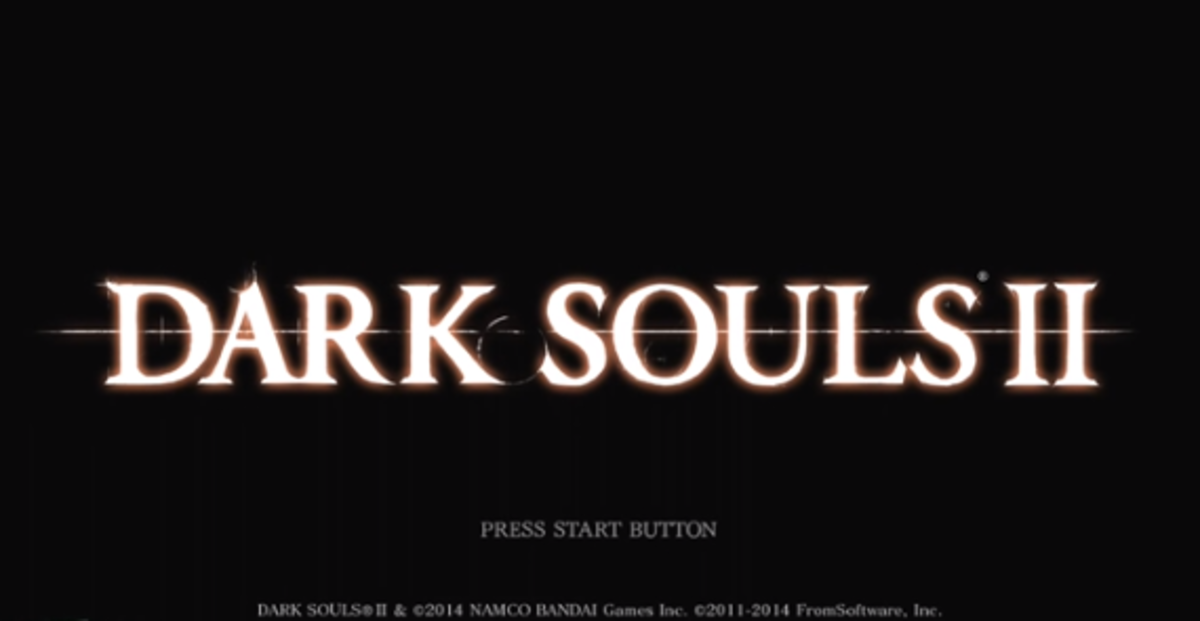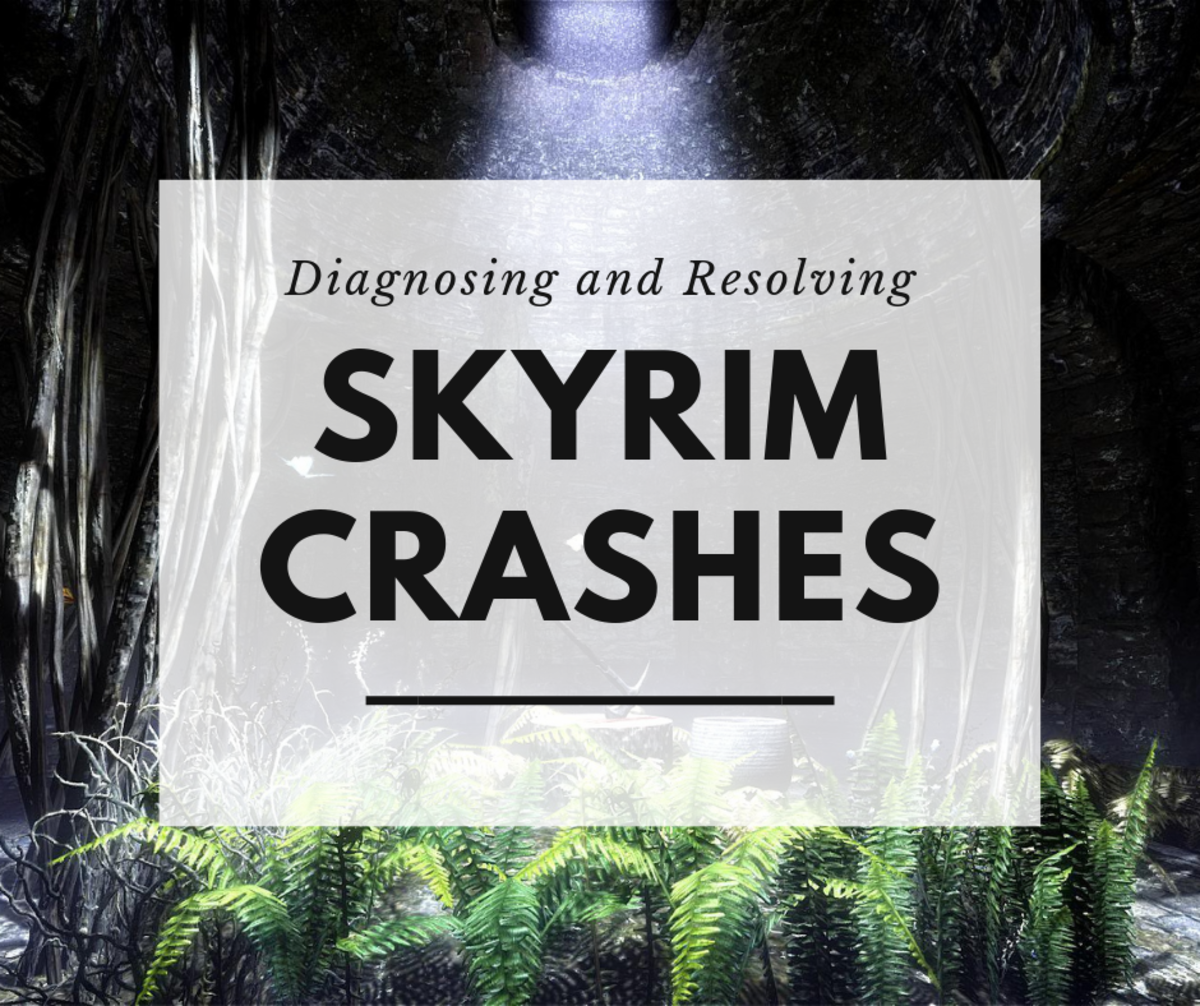A Wizard's Lizard Walkthrough: Amberfall

Most of A Wizard's Lizard is spent belowground, in dungeons too terrible to mention. Yet every tale of high adventure has to start somewhere, and for our little lizardy hero that somehere is the town of Amberfall. Whenever you begin a new game of A Wizard's Lizard you'll appear here, and it's in Amberfall that you'll make all the strategic decisions that govern your next run.
Amberfall consists of a number of different areas. We'll take a quick look at each in this article.
Town Square
Did you just die? Then this is where you are. Though not formally named, Town Square is the center of action for A Wizard's Lizard, particularly for newcomers.
- First off, this is where the entrance to the dungeon's located! If you enter through the glowing doorway on the right of Town Square you'll find the first stage of the Cemetery. Be sure you want to go this way, as you can't turn back once you step through the door. (Of course, you can always just reset if you went through by accident.)
- Second, you'll find your money here. An NPC right beside the entrance to the Cemetery watches over a lovely golden chest that serves as your beginning coin purse for each game. You begin with 500 gold on your first trip through the game, though that amount rises each time you save a citizen and Amberfall from the dungeon. Don't forget to grab this money!
- Third, there's a roaming NPC here. At first glance he's nothing special, but talk to him each time you return to this area and he'll have a new tidbit of information. It's generally quite useful stuff, too.
- Last, there's a ball you can kick around. As far as I know it does absolutely nothing except replicate a one-man game of soccer. (Feel free to correct me.)
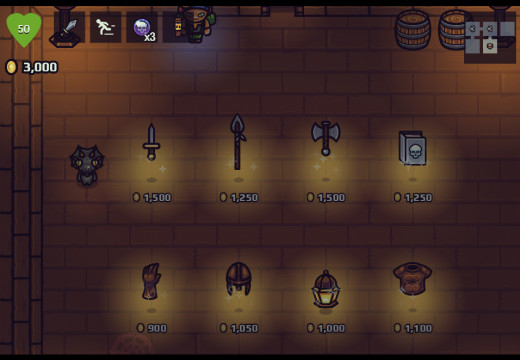
Store
One screen south of Town Square is the Store. Here you can use the money you just picked up to purchase items in advance of your adventure. On your first trip through the game you'll only find three weapons for purchase, but as you progress through the game and buy Blueprints from vendors in the dungeon their stock will expand substantially. Be careful walking through here - if you touch an item and have enough money, you automatically buy it.
(Fun fact: You can kill the bald-headed merchant in this place. He'll just sit there and take it. Do the same to the merchants in the dungeon, though, and... well, try it and see. Ouch.)
Museum
One screen north of Town Square is the Museum. This place is chock-full of your accomplishments to date, and its exhibits will grow as you kill more enemies and find more items. The three western rooms are all dedicated to enemies you've slain in the game's three dungeon sections; the three eastern rooms are filled with displays of the game's items; and the top room contains artwork 'commissioned' by the game's donors.
Note that this place is more useful than you may initially think. When you pick up an item in the dungeon there's no way to tell what it does, short of observing the effects. Check the associated display in the Museum, though, and you'll get a little blurb on what effect the item provides your character. This will prove extremely handy for those players who like to optimize their character in one direction or another, as some builds simply won't need, say, a heavy emphasis on attack power or speed.

Western Courtyard
One screen west of the Town Square is a courtyard. Early on it's not much use to you, as two of its three doors are locked. Progress far enough through the game, though, and the two doors will jump you to the beginning of the second and third parts of the dungeon (Sewers through the north door, Crypt through the west door). There will be more people wandering the courtyard as you rescue them from the dungeon.
Tavern
One screen west and another screen south of the Town Square is the Tavern. Not much to say about this place, to be honest - it will be populated as you save more people from the dungeon. Talk to them for tips...?
(I'll update this article as I learn more about the game in general, and Amberfall specifically.)
In short, that's all for Amberfall. Enough wandering in safe territory - it's time to head into the Cemetery and slay some beasties. Onward!