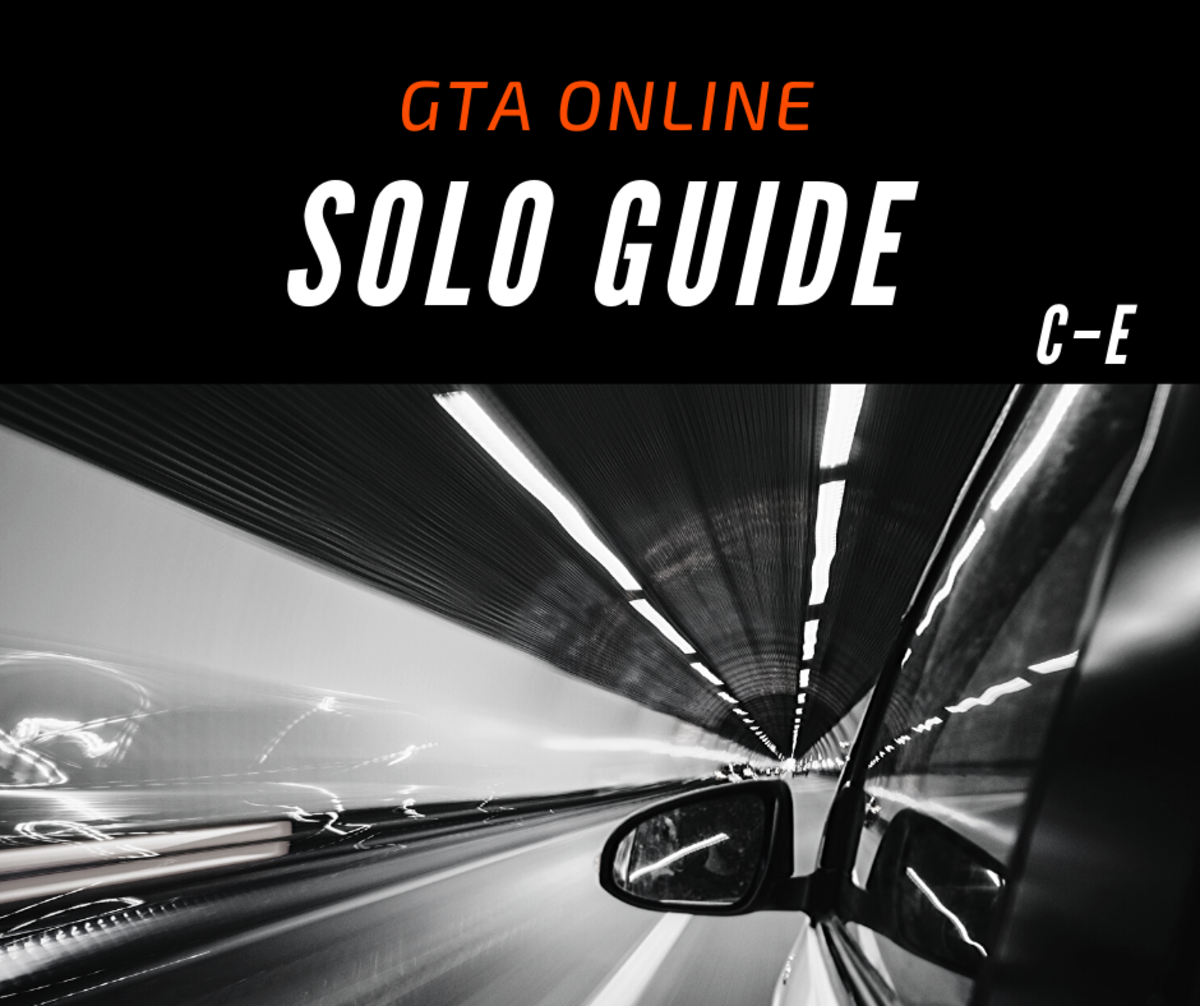How to be a Better Call of Duty Youtuber.

Youtubing in the Call of Duty Community
The following are some tips and tricks I've learned through posting video's (for call of duty) on youtube through trial and error (please note that these are for newbies to the youtube community):
1. First and foremost, quality, quality, quality!!!
-No one wants to see a game play that was taken through a video camera.
-Recording tools: One product you can use is a Dazzle DVC recorder. Its on the cheap side at around $40-$50. Another product you can use is a Hauppauge HD PVR which is quite expensive but worth the price and it runs anywhere from $150 - $250. There are plenty of tutorials on how to set up these devices, but when using the Dazzle recorder I suggest using SD video wires rather than the standard RGB to get better quality.
2. Good Editing
- Dazzle DVC usually comes with very simple editing software. This is good for beginners but I suggest running with Sony Vegas due to its vast amount of editing tools.
-When you edit find a good balance between your voice and the game play. You don't want the game play to be louder than your voice and at the same time you don't want your voice to blow out someone's ear drums.
-Video effects: You can add effects from Sony Vegas to improve the quality of your videos. Adding effects such as Color Correction, Levels, or Sharpness and dramatically increase the quality of your videos.
-Don't make it too long. The shorter your video's the more viewers are likely to watch and stay interested in your videos. Now I know that may seem hard because gaming video's tend to be quite long, but see if you can edit it to a maximum of 10 minutes. If it happens to be more than say 17 minutes try to split your video into a two part series.
3. Dare to be Different
-Nowadays everyone pretty much posts the same thing over and over on youtube (I am guilty of it myself). A key to success is to start your own series, or do something no one does. The more unique it is, the more likely it will generate viewers.
4. Be Yourself, but don't bore them to death
- This was something I had a lot of difficulty with in the begging of my youtube history. My voice tended to be monotone. Heck, at times I fell asleep to my own video's. But, as time went by I realized I needed to be myself and put some emotion into my voice and that made everything sound better. Being yourself also adds a uniqueness to your video because nobody can..well..be you.
- Your Mic is actually important to how your voice sounds. Have a mic that doesn't distort your voice by much or make your pitch lower, that makes your voice sound boring.
5. You need a Sexy Intro.
-Create a 5-10 second intro that draws your viewers in. A crappy intro does not always correlate into a crappy commentator but, It sends messages to your viewer that you may not put effort into your videos. There are many, many tutorials on youtube on how you can make great intros with Sony Vegas or Adobe After Effects.
6. Your title needs to be Sexier.
- Make that title sexy as hell. My most viewed video which has about 10,000 views (not much I know, but remember that this is a tutorial for beginners), had a title that was sexy for its game. It wasn't a Call of Duty game, rather it was an Assassin's Creed Game. I named the title Assassin's Creed Brotherhood (Top ten assassinations proposal). Anything related to top tens usually generates a lot of views. Especially since it was a Assassin's Creed game it was pretty weird for it to have a title like that.
- What im trying to get at here is that you need a Unique title, that describes your video. Being unique is the only way to stand out on youtube.
7. Spread the Word
-If you want to get started somewhere in terms of generating viewers, the best way is through Social Media. Spread your video on Facebook or Twitter. Take advantage of Social Bookmarking websites such as reddit or digg. These sites can get your hundreds and maybe even thousands of views.
- Post your videos as video responses to other videos. This of course depends on whether the person your replying to allows you to do that.
-Post comments on other videos. Tell them to check out your video's and most importantly don't troll. Thou who trolls will be trolled.
-Sub other people and friend other people.
8. Don't take things too seriously
-Relax, have fun and enjoy yourself. For a lot of people this maybe a hobby, for others its a way to make some money. Don't sit in front of your computer or gaming console all day struggling to get the best video you can out there. Life is too precious to stress out over gaming. Plus I always tend to better in video games when I am relaxed and having fun.
Well, before I get carpal tunnels syndrome, I think im going to end it here. I hope this helped out somebody in someway. This kind of advice can be applied not just to gaming but youtubing in general. Hope you guys enjoyed and Happy Fragging.
-TheFinestGamer
Links to my channel as well as some video's are down below.
- YouTube - Call of Duty: Black Ops: Epic One in the Chamber
11-1 One in the Chamber Match and me ranting about why Black Ops is Boring - YouTube - TheFinestGamer's Channel
My gaming Channel