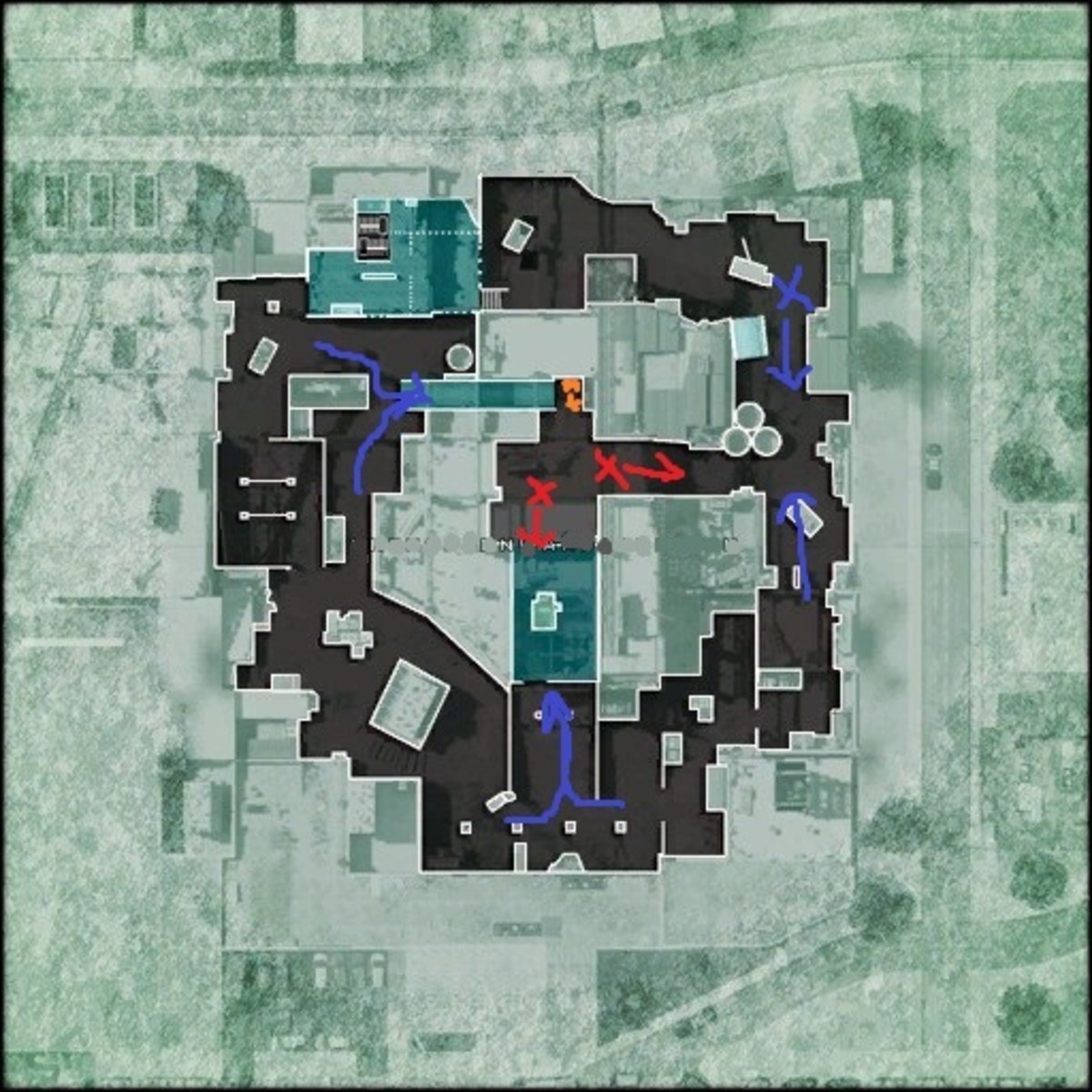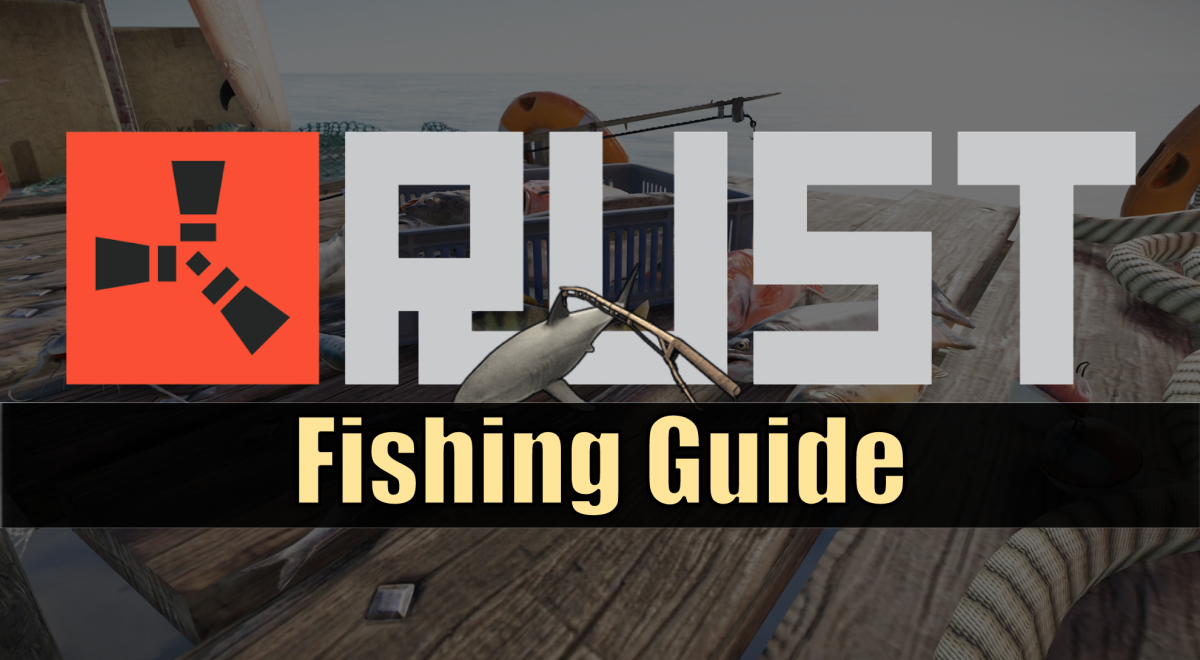- HubPages»
- Games, Toys, and Hobbies»
- Computer & Video Games»
- Online Video Games
Call of Duty 4 for Xbox Live 360 Hints Tips Tricks
Modern warfare? Hoo-yah!
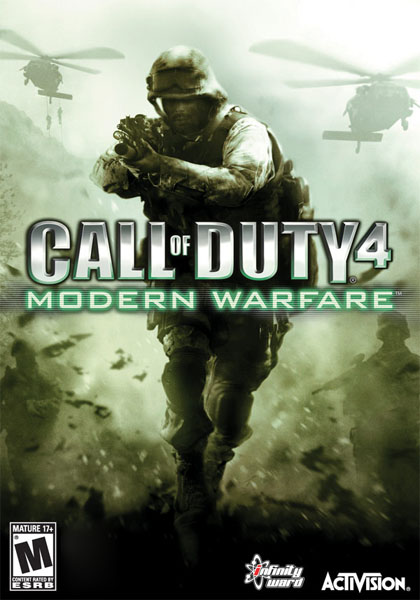
Brief Intro
First and foremost, I'm creating my little list of tips for Call of Duty 4: Modern Warfare for those of you who have and play the game already, particularly in multiplayer mode over XBox Live on the Xbox 360 system. I realize that the game's also put out for Playstation 3, Windows PC and Mac OS X. However, I have no experience playing on those systems so I'll leave it up to you to decide whether my CoD4 strategies will work for those of you playing on those other systems.
If you want to learn more about Call of Duty I'll put some links to Amazon because I recommend them over any other place to buy the game and get decent reviews (you may even find MY review there!).
So just to be super clear, this review is for players who have Call of Duty 4, an Xbox 360, broadband internet connection AND Xbox Live service installed.
Whew! I hate disclaimers, you know? Let's get on with it!
Xbox Live - Worth YOUR Weight in Gold
5 Tips for Newbies
If you're just starting out playing online and you need a few quick tips to get you into the flow then you came to the right place! Here's five quick tips to help you keep your camo-clad butt in one piece out there:
Tip #1 - Learn the controls! I cannot emphasize this enough. The Xbox 360 controller took me A lot of getting used to because prior to playing on my roommate's 360, I'd had a Playstation 2. The 360's got more buttons and is way more sensitive. Before you can do well against the big boys, memorize those buttons. Remember: press the right stick down to stab enemies who are close enough, press the left stick down while moving to sprint (you run out eventually though!) and be SURE to utilize the left trigger to AIM your shots. This game really plays better if you look at your controller set up screen in the main menu and just memorize the buttons right off. It's going to be clunky to start, but you'll get it soon enough.
Tip #2 - Unless you're a seasoned gamer (particularly in the first person shooter genre), I really advise you to start with the heavy machine gunner class. You move a little slower but until you're familiar with the maps I think you ought to stay put any how. The heavy gunner gets to select light machine guns and gets a whole bunch of ammo. Since you're probably not going to do much damage right away it's better to at least be able to blow off a few dozen rounds while you swing your gun around trying to draw a bead. If you feel you're good enough (like my roommate) you might prefer assault. It's quicker but you need to be more accurate.
Tip #3 - Pay attention to your radar! Those red dots? Bad guys! So be sure to keep an eye on that radar as often as you can. You'll begin to notice when people are coming at you and you can get ready. If you stay totally still and don't fire your weapon, you disappear from radar briefly. However, the first gunshot will cause you to re-appear. That radar could save your dogtags from having to be implanted between your teeth if you know what I'm sayin'.
Tip #4 - Those stun grenades? They have some uses you might not have thought about. For me, I tend to get rid of my frag grenades rapidly so I don't wind up dying before I got to throw them. I used to think the other grenades (stun, smoke, etc) were worthless. Then I started using them not to maim my opponents, but to BAIT them. Hide in a good spot with a clear view and toss out a grenade. Chances are your enemies are going to come after that explosion and see what's going on. Eliminate them right then and there!
Tip #5 - As soon as you're able to, start playing in cooperative matches. Yes, I know it may sound like it's less fun than death match free-for-all's but you get more points when you play in teams. Plus, you can put that silly headset to use and strategize with your online pals. My roomie likes doing that, I'm pretty much silent when I play. The moment I switched over to team play (I was reluctant), my ranks rose rapidly. In two days of only a couple hours a day (I've got extremely limited windows of opportunity to play) I went up from level 7 to level 15. It took me off and on playing for two weeks just to get to level 7! That's a huge time saver I wish I'd known when I started out. Don't let it happen to you!
In Conclusion
I hope you get some good out of those tips. They're from my firsthand experiences and real frustration while trying to learn how to play without embarrassing myself on the battlefield. Call of Duty 4's definitely one the MOST fun games I've ever played online. If you're wavering about getting Call of Duty OR signing up for Xbox Live - QUIT IT! Seriously, just buy it and I absolutely guarantee you'll get 10 times the good out of your video gaming time. :)
If these tips help, I may do some for more advanced players, too. Feel free to leave your opinion as a comment below. And if it turns out you enjoy this page, feel free to bookmark or Stumble it or even send it to friends! I'm including some of my other sites below, also, in case you'd care to see what else I do on the web.
Thanks for taking the time to read this! Now get out there and whip a lil @$$! :)
Wanna read my urban fantasy novel? Inspired by GTA: San Andreas!
- Swimming The Streets - A Serial Novel by Wolfgang Nibori
This is my baby! I wrote it in 2006 so that's when it's set in. The tale of Percy Straight, running the streets of Seattle but more than just a gangsta...

![Xbox Live Gold: 3 Month Membership [Digital Code]](https://m.media-amazon.com/images/I/41VGYtsb2XL._SL160_.jpg)