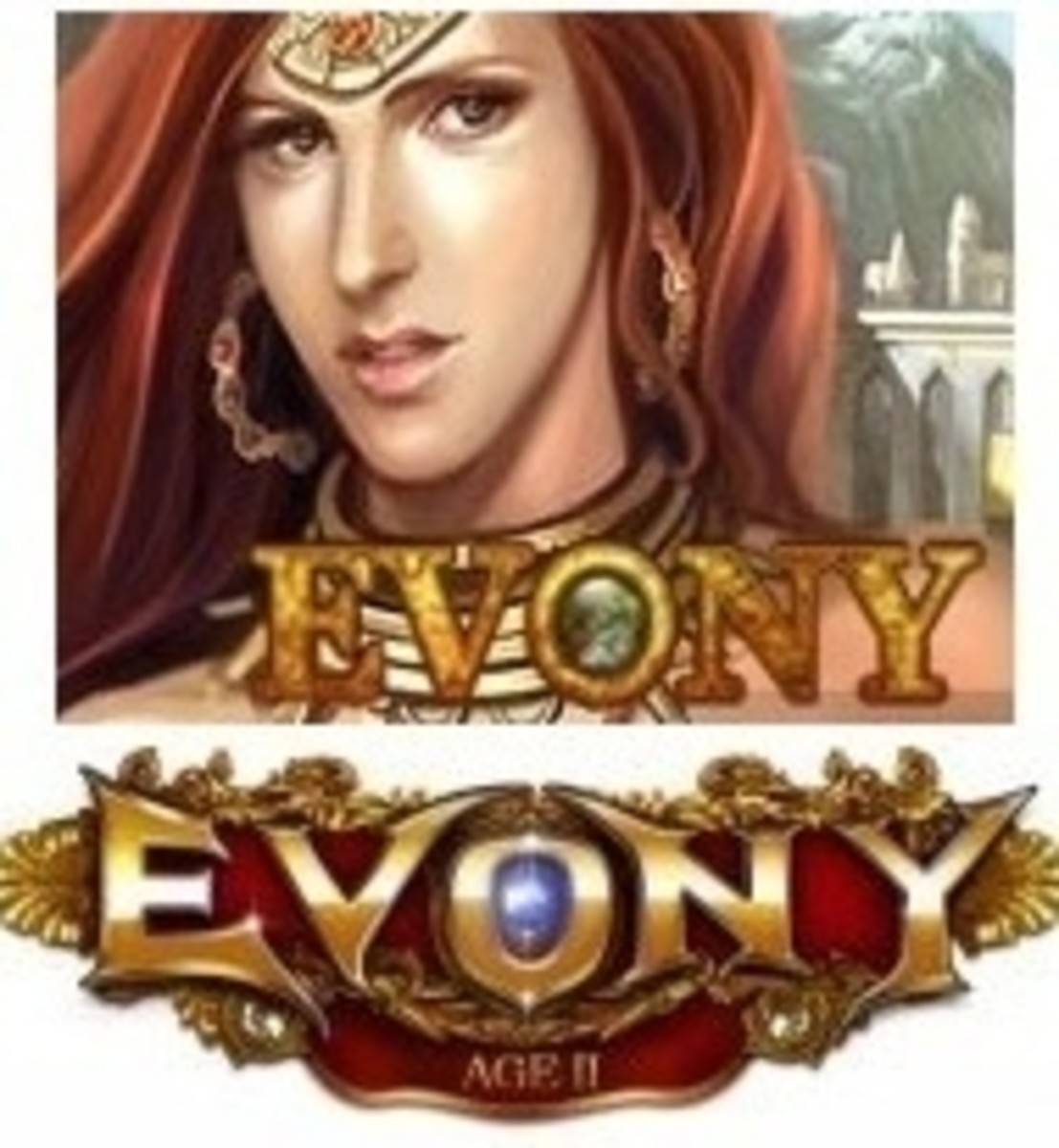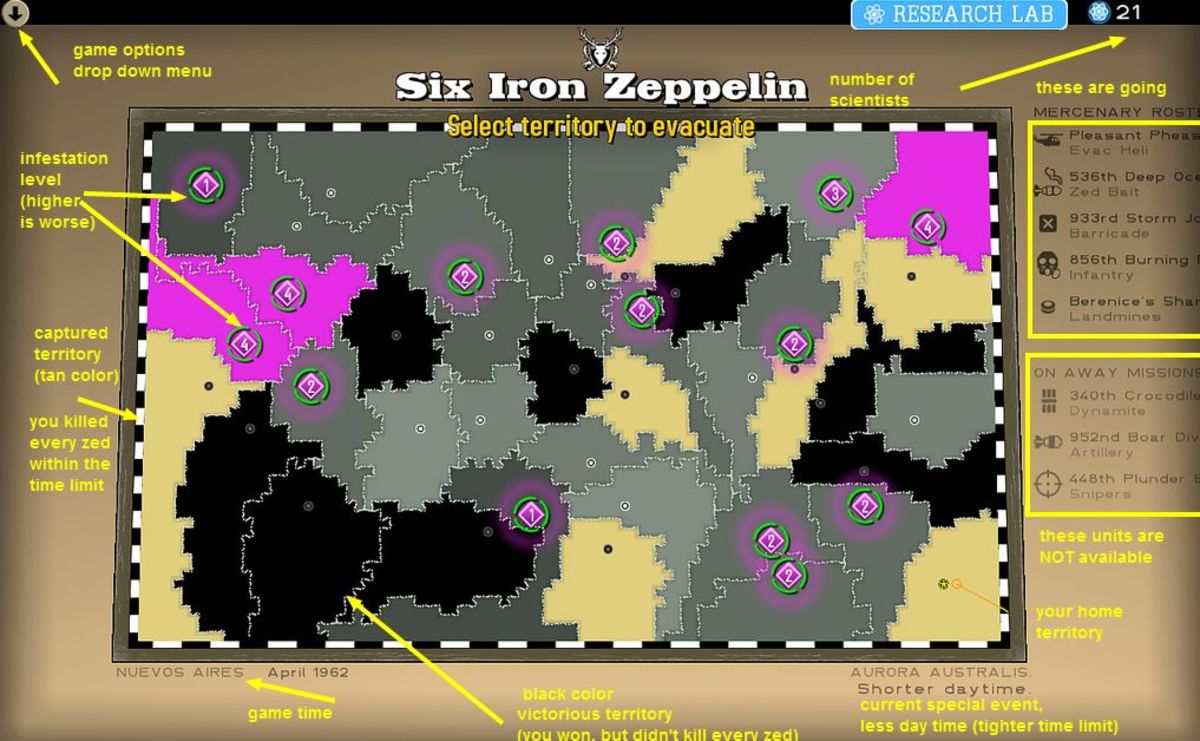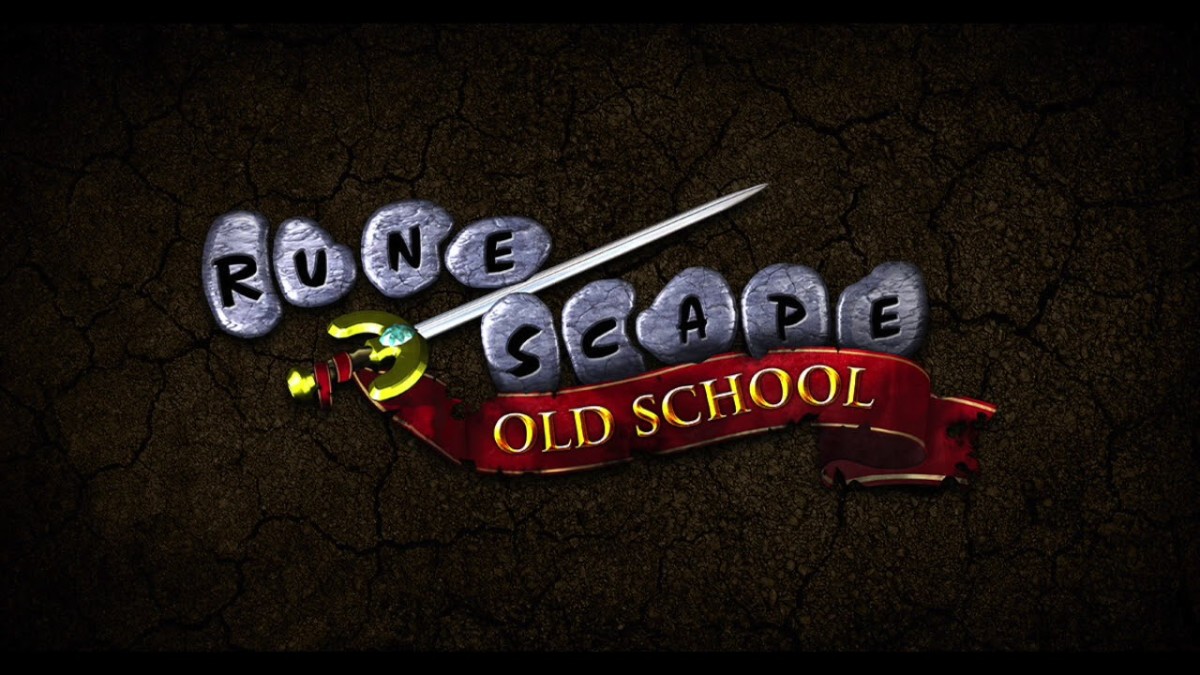- HubPages»
- Games, Toys, and Hobbies»
- Computer & Video Games»
- Online Video Games
Evony a beginners guide
The aim of this hub is to introduce to the game Evony and to provide a basic strategy guide for it. Evony is a online multiplayer RTS browser based game. If you are familiar with the standard browser based game then you will be familiar with a lot of Evony, however it is different from the norm. The first difference to Evony is unlike a lot of other multiplayer browser based games Evony is flash based. This allows Evony to have more freedom and better graphics for this type of game. The other big difference is while Evony does have some of the game mechanics “tick” based it is mostly real time. If you have never came across the “tick” concept it is something that is used in a lot of browser based games. Basically it is how a lot of these game or progress “time wise” normally a tick would be every hour so at the hour you buildings are one step closer to being done, you gain resources, army move one step closer and so on. While some few elements of Evony is tick based (which for Evony is every 15 minutes rather than 1 hour) most of the game is real time. Outside of gold all your other resources are done in real time which means if you’re just short in a resource you need to build an item, you don’t have to wait long for before you gain it. If you are new to these types of games well they do have good and bad points and I guess it comes down to the kind of player you are. First off the game is free and while you can purchase in-game currency (more on that later) the advantage given is well balanced. As already been stated it is browser based the advantage to this it is easy to play, all you need is a web browser that supports flash. Something most computers have, even some mobile phones will also play the game. This allows some players to play the game while they are at work or school. The next element which defines this type of game is it’s in a persistent world that goes in if you’re online or not. The good point here is your empire will go on even if you’re not online to play; you will gather and build up resources all waiting for you to come back online to. The bad side is you can be attacked and so on. This type of game might not be everyone’s cup of tea but unlike some of games of this type Evony does offer players some limited protection while offline depending on your play style.
Now that I have went over the technical aspects to the game what is Evony. Evony is fantasy based game where you have your kingdom that starts you off with a small city that can grow into a might fort, and you can also gain other cities through growth or conquest. You have the choice to join an alliance or even form you own, or if you wish to play without an alliance. There are a number of different builds and troops that you can build that lead to different strategies. There is also a large number of computer controlled enemy’s you can attack from valley’s to barbarian cities, with the later requiring many wave’s to conquer giving the game a good element of strategy involved and of course you can engage the army’s and cities of other players. You can also resource different technology allowing upgrades which in turn allow access to more building and troop choices. You can also build fortifications in your city to help defend against attacks. There are a lot of options to the game without it being overly complicated and the player community is friendly and steadily growing. If you have never played a browser based game or do enjoy the genre I would recommend you give Evony a try.
Beginners Strategy Guide
This is a basic guide to the game that shouldn’t hopefully help new players get started and avoid a few of the pitfalls. The first choice you will have to make after you create your account is your server. At the time of writing this hub there are currently w1 – 26 and also servers 1 – 58. New servers come are being made so this number will go up. Basically the higher the number the newer the server what this means to you is if you join an older server you will face players who have had much longer to build themselves up so you will be the underdog for a long time, that isn’t to say you can’t play and have fun in these servers but if you enjoy attacking other players then you might want to choice one of the newer servers.
Once you get started you have a basic city. Another bonus is you have a 7 day protection to allow yourself to grow, while this can also limit you in your ability to attack it is there to allow you to grow safely. You can end the protection early by upgrading the city hall to level 5.

The right side panel gives you info on your kingdom
1 – kingdom details such as title, rank, prestige.
2 – Info on your loyalty, tax rate, gold and city population.
3 – Production tab with info on your food, lumber, stone and iron production.
4 – Hero tab with a list of the cities hero’s.
5 – Troop tab with a list of the troops support by the city.
6 – Fortification tab has a list of the fortification of the city.
7 – These tab’s are a list of your cities (if you have more than one) where you can switch between the different cities.
Population and taxes
The first element you will need to manage is your population. This is split into 2 parts the first is your maximum population, this is determined by the number and level of your cottages. Cottages can be built anywhere within the city walls and through research and upgrading your town hall you can upgrade the quality of the cottage. The next number is your actual population; this is based solely on your loyalty and is taken as a percentage based on your maximum population. So it is important to keep building/upgrading cottages even though you haven’t reached your max population as by doing so you will increase your population. The next element is your loyalty; this will affect what percent of your max population you have as your overall population. So 100% loyalty will give you near max population while 0% loyalty will lead to having no population. So the next question is what effect’s your city’s loyalty? Well 3 factors will affect it. The first is outside of your control and that is being attacked, this will lower your city’s loyalty. The next and this is what you control and that is the tax rate. 0% in taxes will give 100% loyalty, where 100% taxes will lead to having 0 loyalty.
An important aspect to keep in mind is this change isn’t instant but rather a gradual one, so if you had 0% in taxes and had 100% loyalty but you opted to raise the taxes to 70%, your loyalty wouldn’t instantly drop to around 30 but rather every 15 min’s it would slowly drop. The same also goes with the population which is also a gradual change every 15 minutes. The 3rd way is from either using a form of comforting such as disaster relief which uses food to directly increase loyalty or you have levy’s that take loyalty in exchange for gold or a resources. Now that you’re building up the city’s population you might be wondering what do all these people do, well first off they can give you gold through being taxed. The tax rate will affect the amount of gold you get and there is balance between your population and the tax rate. The best rate for the maximum return is 50% however I would recommend a tax rate of around 20%. While there difference from the amount of gold you will get there are other benefits from having a higher population. Your cities people not only give taxies but they are also the workers on your farms, lumber mines etc. So without workers you can’t produce the other much needed resources. Once you have all your resources worked the extra workers are classed as idle. While it might seem to be a waste your troop production’s maximum limit is based on your idle population. So if you only had 200 idle population then you can only build 200 troops at any one time.
Another tactic that can be used in regard to making gold, is to first allow your loyalty to get high and then set the tax rate to 100% (you will make a lot of gold), now you will need to use disaster relief under comforting in the city hall. This will boost your loyalty by an instant 5 points and while the loyalty will start to drop you can renew the disaster relief before it reaches its original value. At the cost of food you gain a lot more gold while being able to keep a health population but do note that the tick happens every 15 min so it is required that you are able to renew the disaster relief for this tactic to work. Also one final important warning always remember to reset the tax rate back to its original value before you log off or you will come back to a very empty city.
Town Area

1- This is your town hall (also accessed via the overview button), it allows you to set Production rates, tax rate, gives access to comforting and levying. Also has a lot of info relating to the city.
2 – This is your main city area, it has 32 slots available for you to build in. Buildings are in 2 different types one off buildings and buildings you can build many of.
One off buildings
Inn – The inn will list and allow you to recruit heroes for your city. A hero can become the city’s mayor and are also needed to lead your army’s and can also lead scouting parties. The hero has 3 attributes – Intellect, Attack and politics. Intellect allows the mayor to reduce research times; it is also used in combination with informatics at scouting and with the city beacon. Attack is mostly usefully with hero’s who are attacking but can help out in the city’s defence. Politics are useful for hero’s who are mayors and this stat helps increases the city’s overall production. It is this stat I would recommend you look for as your primary stat for the mayor. Every upgrade to the inn improves the level of hero’s that can appear and also the amount. This increases the chance of finding a hero with good stats. Please note that while a higher level hero can have some nice stats don’t rule out getting a lower level hero as once they have levelled up their stats might be better.
Feasting hall – This is the building that stores your heroes. Every upgrade will allow you to have another hero for your city. You also use this building to assign the mayor and spend hero’s exp points. Another tip I would like to give is before you level up your hero, use the reward to improve a hero’s loyalty to 100 as it will be cheaper when your hero is lower level.
Marketplace – This building allows you to buy and sell resources on the open market. You start off with being able to have one transaction open at a time with each upgrade allowing a extra transaction to take place. It is also used a store to hide resources so they can’t be taken if your attacked. I would recommend you aim to get the marketplace to level 5 the reason for this as the marketplace can be used to hide resources and even gold if needed. While during your 7 day period you will only need to use it for buying or selling resources after that runs out you might want to look at the marketplace as a form of bank. How to use the marketplace is simple if you need to bank a resource then what you do is offer it at a high price, example say the current group of offers for lumber is at .25 then you can sell yours for around .4 - .6). The aim is to get a price that shouldn’t sell without going to high the reason for this is you have to pay a market fee which will go up if you want a lot for your goods. So you want to keep this cost down without the item selling. For gold what you do instead is offer to buy an item, you could go for a item that is selling for a lot or even lumber as if your gold was to buy something lumber isn’t a bad item. Then try to buy the max amount you can “9999999” then input the price as “.001” start to adjust the price so that the bid will cover the amount of gold you want to put on the market. Please note that you will lose the market fee, consider it the small price to pay in keeping your resources safe.
Embassy – The embassy will allow an allied army to be garrisoned at your city for every level of the building. Also at level 1 it will allow you to join an alliance and at level 2 it will allow you to create your own.
Academy – This building allows research to take place, while most research will require a little of the resources you will find they all need gold with the higher level’s requiring a lot of gold. The items that can be researched vary widely but included increased production to improved construction times.
Forge – The forge is required for the research military science and is currently usefully up to level 6. At level 2 the forge will allow you to build the workshop, so it is worth getting to at least level 2 but level 6 will be needed when you wish to do the greater research in military science.
Workshop – The workshop is required for the research metal casting it is also required for the construction of your city walls.
Beacon Tower – This building gives details of an incoming attack to your city. The higher the level the more information you can gain, this level is used when combined with your mayor intellect and the level of the research informatics. The beacon at level 2 will give basic details of the incoming force’s mission type plunder, conquer. At level 3 it will allow you to see when the enemy will reach your city, this can be important as it will let you know how much time you have to hide resource’s etc and perhaps if you have time to recall an outgoing army. At level 5 the tower will allow you to see where the attack was came from. At level 7 your tower will give you an estimate to the enemy’s numbers and at level 8 will give the correct numbers of the attack.
Stable – The Stable is required for the research Horseback riding and is useful up to level 5. It is also required at level 1 for the construction of a relief station.
Relief Station – This building increase the speed of travel between yours and allied city’s, this is determined by the level of relief station at the sending city. At level 1 it is 2 times speed, at level 4 it is 3 times speed, at level 5 it is 4 times speed, at level 8 it is 5 times speed and level 10 it is 6 times speed.
Rally Spot – The rally spot is where your troops go once they are built. From this building you can send your troop out to attack, plunder or scout. You can also send transports full of resources and gold between your cities and to aid allies. Every level in the rally spot allows you to send out a extra force and it also increases the size you can send out by 10k per level.
Other buildings
You have 3 buildings that you can build many of.
Cottage – This is the building that gives you population, every level increases the maximum amount of population you can have.
Barracks – This is where your troop are created. At level 1 you have access to workers and warriors. At level 2 Scout and Pikeman. At level 3 the swordman. Level 4 the archer. At level 5 Calvary. At level 6 the transporter. At level 7 cataphract. At level 9 ballista and battering ram. At level 10 the catapult. Also note that research is also required for a lot of these troops to be available.
Warehouse – The warehouse is a place to store you resource in the event your city gets attacked. While it can slightly be countered with the research skill privateering even at its maximum it can only counteract warehouses by 30%. Every level in your warehouse increases its capacity.
If you opt to go with all the individual buildings, which I recommend you do as even relief stations can be useful when you get a 2nd city. This will leave you with 21 building spaces for your other buildings. I would recommend you get around 9 cottages, the next part really does depend on how much online time you will have and your play style. It is possible to ignore the warehouse and build the rest of the space with barracks. This style of play will tend to require a bit more online time and favours a more aggressive player. Everything you make will outside of what is in the market will be open for plunder but you can make and rebuild an army with great speed. This favours the player who themselves are going out to plunder for their resources rather than making it themselves. The risks are as a new player you are likely to be small meaning more people going for your and less targets that you can handle.
Another tactic is to have around 4/5 warehousing and the rest with barracks. This style of play favours the player who is less aggressive and would rather produce their own resources. The warehousing will allow you to safely keep anything you make while not being online and with use of the markets bank your stuff to free up the warehousing. It will tend to mean less farming attacks will come your way as you will have little for other to gain. But do note that while you can build armies your production speed is less so it is possible for your enemy to out build you in a long term conflict.
3 – That is pointing to the little gift icon. If you click it you can get a beginners package that has some bonus’s. Also later after you have grown and done some of the quests you will gain a Lord package again that contains some nice items including a medal box that will help you get your promotions.
City Area
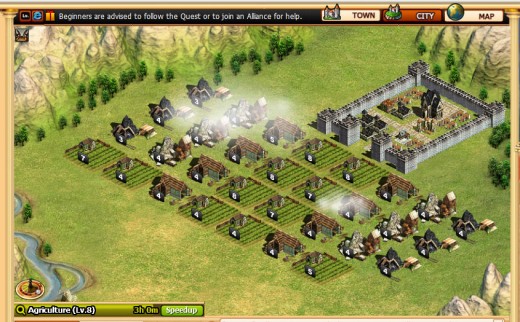
This area is where your main production of resources that will feed your city. You can build farm’s, sawmill’s, Quarry and Ironmine’s that make up your 4 resources. At first you should probably start with a balance of all 4 then later begin focusing on Food and Lumber production. Food is needed for the upkeep of your army and will find you will later need lots of it. Wall defences will tend to need Lumber and Stone with Lumber amounts being double that of stone, the same with troop production but rather than stone you use Iron. So Lumber is also a key resource and long term you should be aiming for at least making double what you are in the other 2 resources.
Map Area
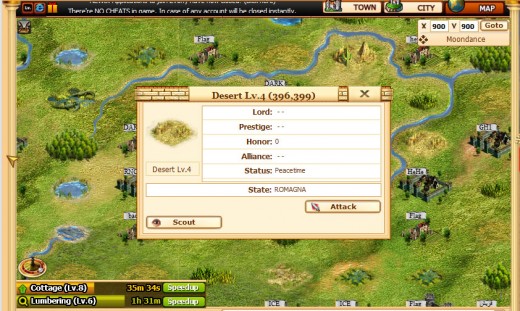
This is the world where you city lives in from here you can attack and plunder enemies, attack npc valley’s and city. There are different types of valley’s with different amount of bonus for food bonus you have Grasslands, swamps and lakes (with lakes giving the best bonus’s). Lumber you have Forests. Stone you have deserts. Iron you have Hills. Valleys also come in different levels with better bonus. Note though the higher the level the better the NPC defending it unless the valley is player controlled, also NPC cities are very heavily defended. To scroll around the map you can type in the cords at the top right or using the left mouse button you can drag the map to move around.
There is more to the game but hopefully this guide will get you started in your Ebony life. Keep in mind new servers get open all the time so if you want a fresh start you can always give a new server a go from time to time.