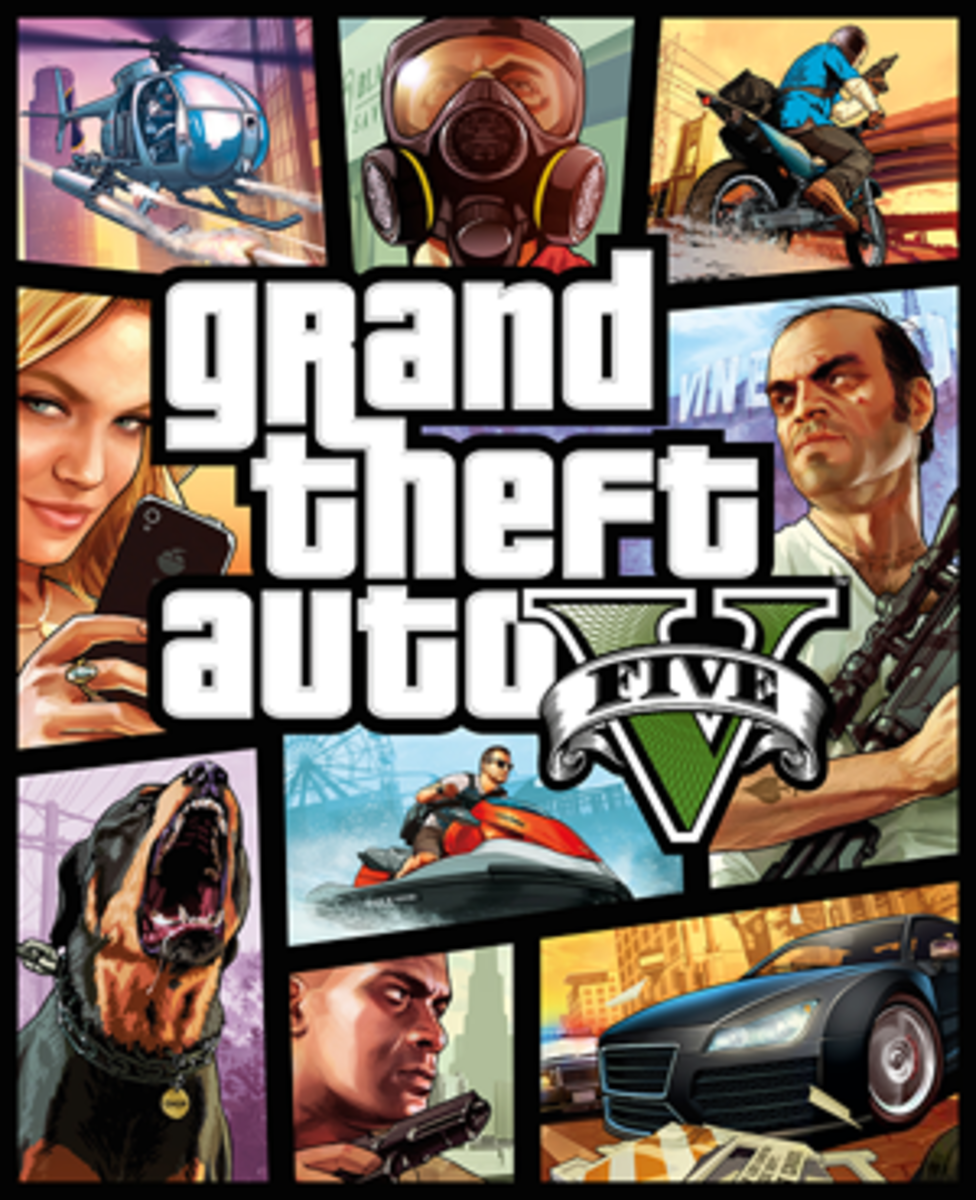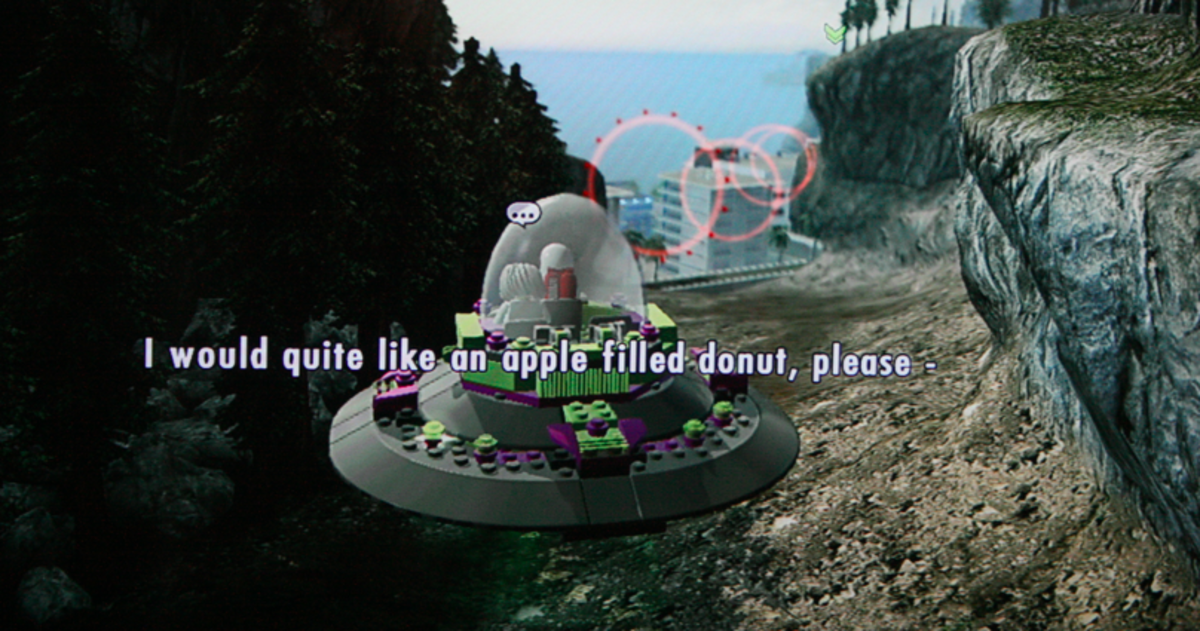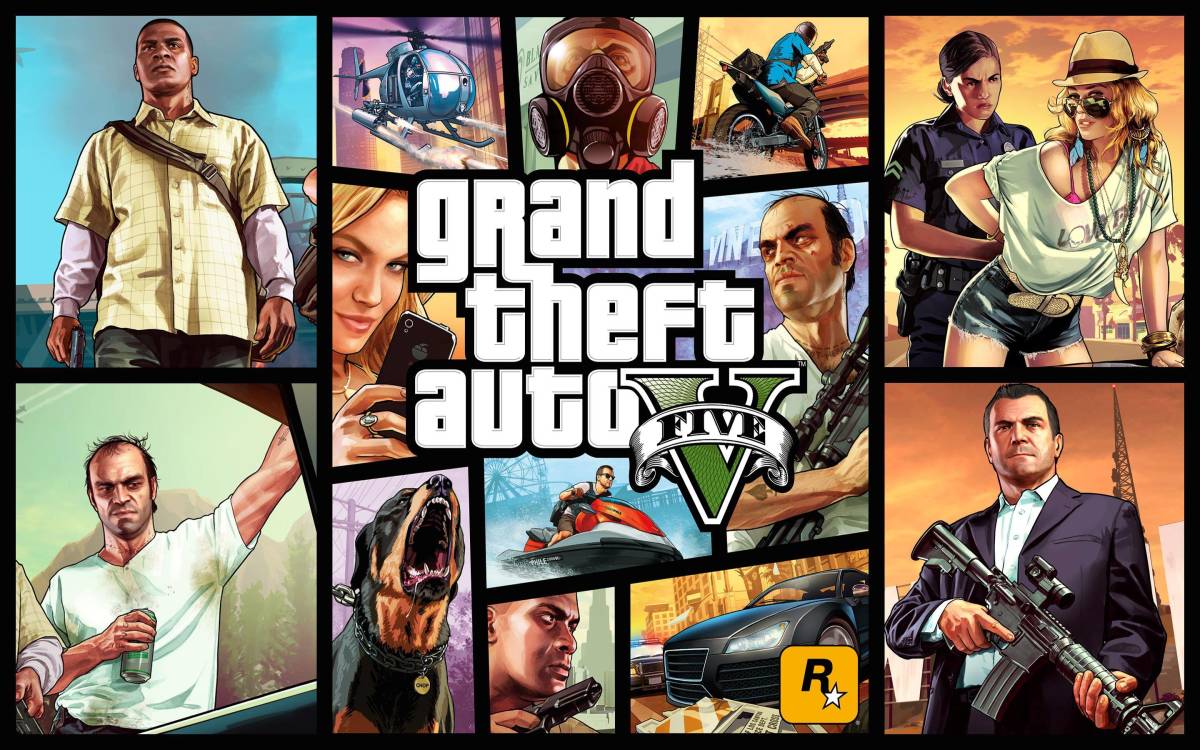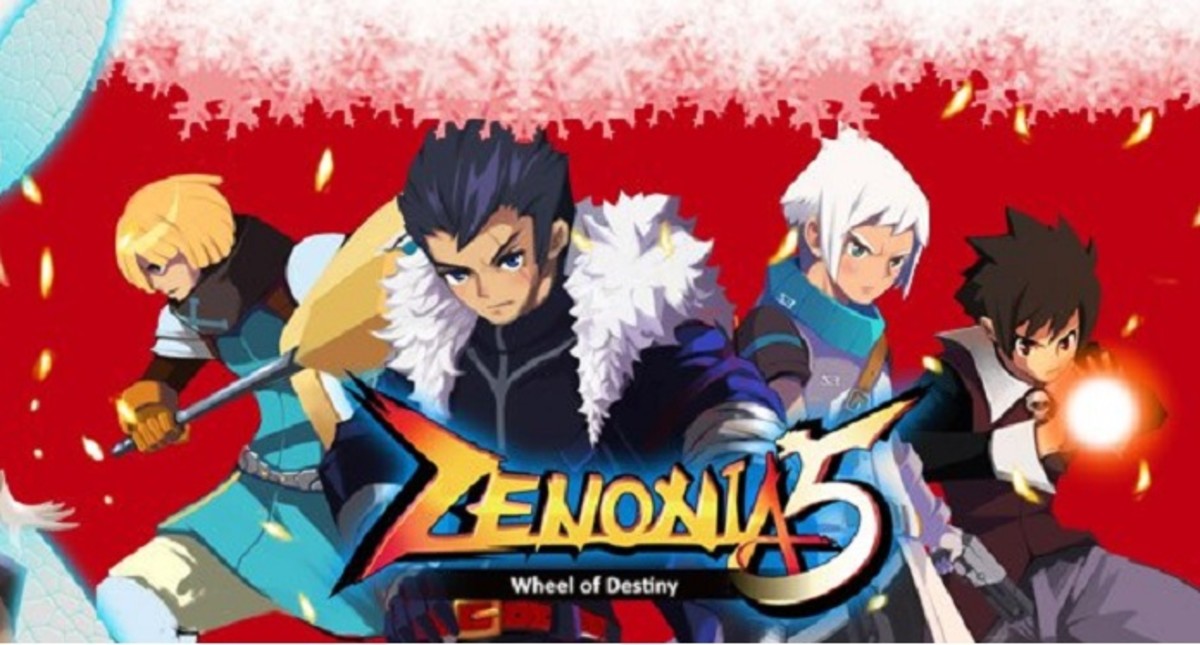Grand Theft Auto V Walkthrough: Prologue, Franklin and Lamar

Welcome to the world of Grand Theft Auto V! A wonderful place of car thefts, bank robberies, shootings, muggings and more, GTA V is at least kind enough to introduce its players to the world via a lengthy, informative tutorial that's anything but boring. This article will help you blow through the two tutorial sections of the game and get on to the juicy missions you're itching to try.

Tutorial Mission - Michael
The first half of GTA V's tutorial puts you in the shoes of Michael and Trevor, a pair of bank robbers. You'll learn a lot about combat, cover, and generally running around.
- Follow the instructions for aiming your gun. Use the R button to change targets. Each time you do, the hostage you're pointing at will respond and get into the nearby closet.
- After detonating the explosives, follow the route on your map to the yellow dot. Approach the cash in the corner of the vault.
- Once outside the vault, hold Down on your d-pad to switch characters from Michael to Trevor. Shoot the guard. Hitting your first character will result in an automatic game over, so aim carefully.
- Follow your fellow criminals out of the back of the bank.
- You'll get into a prolonged shootout with a number of cops when you leave the bank. Take cover behind the concrete pillars, following the respective prompts for your system, and fire at the officers. You'll need to take them all out before you can proceed.
- Once the first wave of gunslingers is gone, follow your buddies to the gate. A few more cop cars will show up and the gunfire will begin anew. After taking out one officer near the frosted car in the distance, run for the car and use it as cover instead. Switch back to Michael again and you'll start off in cover, with an optimal angle from which to shoot.
- Make a dash from cover once the cops are finished, running for the escape car on the adjoining road. Don't bother taking cover, just strafe the cop cars as you're running. Hop in the getaway car.
- One short cut scene later you'll be in charge of steering. Follow the map down the road until the guideline veers right. Stick to the right side of the road or you'll likely smash into the police cars that are heading in the opposite direction. (And perhaps a tractor.)
- Hold off the final wave of cops as Trevor once Michael goes down. This is easier than it looks - just stay in cover, with your head low, and pop up for a quick shot whenever there's a viable target in the distance.

Tutorial Mission - Franklin and Lamar
The second half of the tutorial focuses on Franklin, a two-bit repo man who may actually just be a car thief. Virtually the entire tutorial focuses on driving, which, at least at first, is much more difficult to pull off than simply walking around.
- Hop in one of the cars, red or white. Your partner Lamar will hop in the other car.
- Follow Lamar through the city. Not too difficult, though your car will be overly-fast with some poor turning. Don't hammer on the gas too hard or you're bound to get into crashes and invite unwanted attention. Keep your finger poised on the brakes. Be prepared for some underground driving to catch up to Lamar. You can use the 'Cinematic Camera' to maintain a lock on his position, but this is one of the best ways to simply crash your car. Follow him via the map instead.
- The police will catch on to the theft once you find your partner, and you'll have to ditch them. It's fun to bolt through the streets of Los Santos at full speed, but it's far from the best way to get away from the authorities. Stick to streets with lots of buildings and wait for the opportunity to sneak your car into an alleyway. Assuming the cops didn't see your getaway, you can hide your car in here until the alert wears down. Once it has, carefully drive the car to the dealership… wherever it may be relative to your position.
- Having trouble with the steering? Franklin's special ability is slowing down driving time. Click the two control joysticks at the same time and you'll receive a momentary 'bullet time' moment where everything goes slo-mo. Not only will you have more time to react, the car will suddenly be a lot easier to steer. This special ability is also fantastic for rapidly decelerating, a great strategy if you spot an alleyway and want to get into it without wasting time or smashing up your ride.
- Don't destroy or abandon the car during the mission! Do so and you'll have to start over from the last cut scene.
To earn 100% on this mission, you must deliver the repo car in excellent condition, use Franklin's special ability for a minimum of seven seconds, win the race against Lamar, and avoid hitting any of the aliens while driving through the movie studio.
Once the mission is complete, you'll be free to leave. Hop into the white car at the rear of the dealership and drive to Franklin's house, indicated on the map. You'll unlock a number of things (haircuts, clothing changes, saving, etc.) and the world will thereafter be open to exploration.