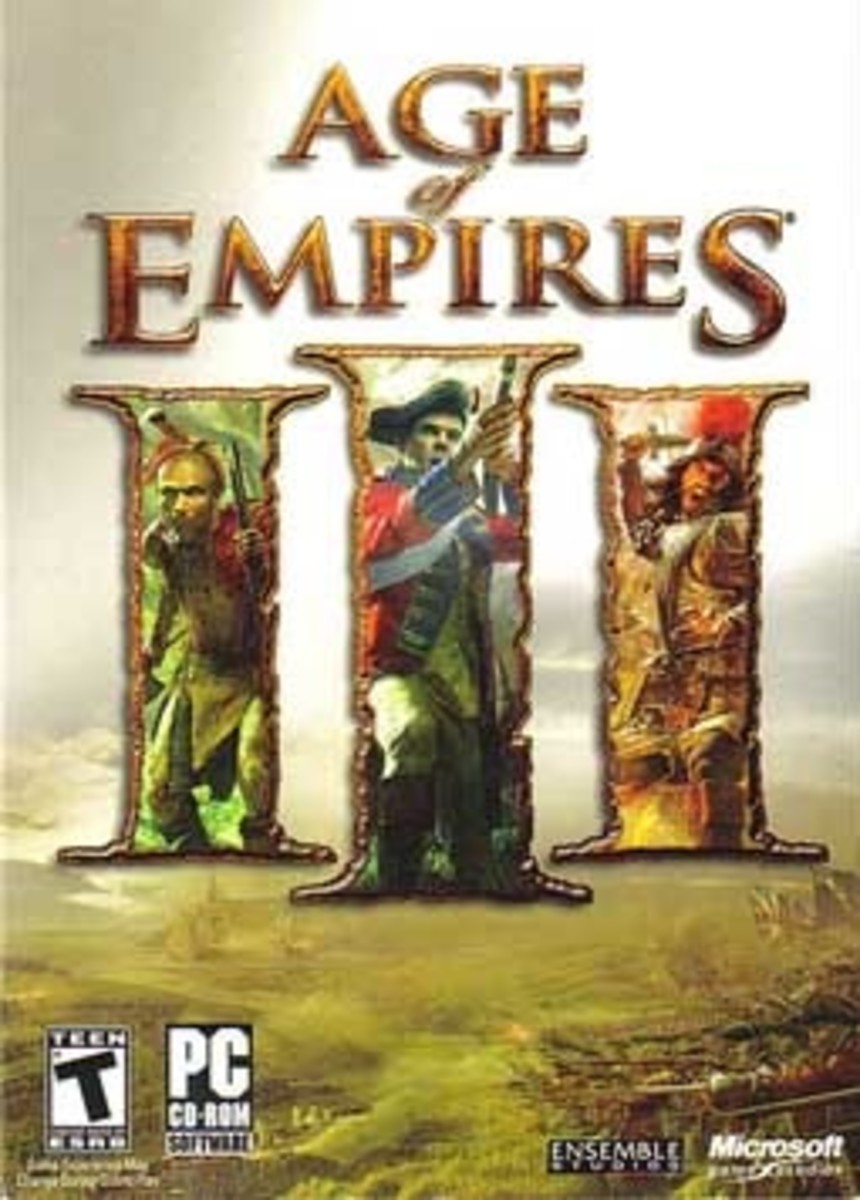- HubPages»
- Games, Toys, and Hobbies»
- Computer & Video Games»
- Video Wargaming
How to Reduce/Lower Lag in Starcraft 2 Game.

What is Lag?
Lag is a common word used in the video game industry and community to express the delay from the actions of user-interface-game causing a failed communication and a frozen response in-game.
All video games have lower or higher amounts of delay or latency, depending on the type of game this lag change in magnitude, making some games almost free from lag and some others highly sensible to lag. There are many types of games, and each one has pros and cons with the lag:
Local Gaming: This kind of games are those played in a Local Area, without the use of Internet or with low presence of it. In this games the lag magnitude will vary from a low pace game like turn based or a strategy game with low quantities of lag and to the other side with the high pace games like first person shooters and massive world scenarios with higher amounts of lag in them.
Online Gaming: In this kind of games your are acceding the Internet to interact with other characters or people, the online experience can not be anticipated because the lag amounts will change from time to time, depending on the area, the level of online population, the quality of the server and the local area online management.
Starcraft and Lag.
Starcraft is a fast pace Real Time Strategy game or RTS in the gaming industry. This game has many level of gaming, depending on the ability and skills of the gamer the game can be a low pace RTS or a really fast pace RTS. The skill of the gamer increases the amount of codes sent from the user to the interface and then to the game response (User-Interface-Game interaction) and with more actions or codes in the game waiting for being activated the game will need more power and resources to respond to them as fast as possible.
In Starcraft the word "LAG" means problems to any player, because if the lag is caused by yourself this will hive the other player an advantage against you while if the other player is lagging, then you have the advantage but it's not fair to win matches against lagging players because of the lack of proper tools.
The time reaction of a computer depends in greater percentage in the Hardware of the user gaming station and in lower percentage from the Software, when we are having Lag we need to keep and eye in the next components of our gaming station:
- - The Processor.
- - Graphic card.
- - Amount of RAM.
- - Windows system.
- - Any security software installed on the computer.
We can keep a track of the Lag with the Frames Per Second (FPS), having higher numbers in FPS is better for having a nice, smooth and proud to be game and system, but when we see a drop in this numbers that means problems in our system and that will cause a Lagging problem sooner or later.
System Requirements
MINIMUM REQUIEREMENTS
| RECOMMENDED REQUIEREMENTS
| |
|---|---|---|
O.S
| Windows® XP/Windows Vista®/Windows® 7/Windows® 8 (Plus DirectX® Latest Service Pack)
| Windows® 7/8
|
Proccesor
| Intel® Pentium® D or AMD Athlon™ 64 X2
| Intel® Core™ 2 Duo E6600 or AMD Athlon™ 64 X2 5000+ or better
|
Video
| NVIDIA® GeForce® 7600 GT or ATI™ Radeon™ X800 XT
| NVIDIA® GeForce® 8800 GT (512 MB) or ATI™ Radeon™ HD 4850 or better
|
Memory
| 1.5 GB RAM
| 2 GB RAM
|
Storage
| 20 GB available HD space
| 20 GB available HD space
|
Internet
| Broadband
| Broadband
|
Media
| DVD-ROM
| DVD-ROM
|
Resolution
| 1024X768 Min.
| 1024X768 Min.
|

In Game Requirements.
In Starcraft we have several setting in the game from audio, graphics, controls, etc. depending in the mode we are going to be playing we can customize this options with the requirements we want for our gaming experience.
If you're playing for entertaining purposes and you have an above average gaming computer, then you can play the game or campaign in High End settings to have the best graphics, best sound and the best experience in game. You can go to "Menu" and then to "Options" and begin configuration in this recommendation for ENTERTAINMENT:
- Graphics. You can set all this section in High or Ultra depending on the power of your computer.
- Sound. This is option will vary from your sound system or from your headset, depending on your preferences.
- Voice. NOT REQUIRED.
- Controls. The Scrolling speed and the mouse sensibility, this is up to you, free will and flexibility for the best gaming experience and comfort.
- Gameplay. "Always" Show Unit Status Bars, Flyer Helper is your choice I recommend "Always" Too. Check in the Save All Replays and all the other options are your choice and preference.
If you're playing for rankings, battling system, ladder or pro gaming series then I would recommend more options in this settings. This configuration is better for PRO GAMING:
- Graphics. You must set all this option in Low or disabled, you need speed and smoothness for lower delayed time in game, this will improve your gaming in the ladders or leagues. The graphics are just needed for entertaining.
- Sound. This is option will vary from your sound system or from your headset, depending on your preferences but I would recommend a good headset comfortable with you head shape.
- Voice. Required in Team Leagues and practices in 2v2, 3v3, 4v4 or FFA.
- Controls. The Scrolling speed and the mouse sensibility, this is up to you, free will and flexibility for the best gaming experience and comfort.
- Gameplay. "Always" Show Unit Status Bars, Flyer Helper is your choice I recommend "Always" Too. Check in the Save All Replays, this part is very IMPORTANT, because with the replays you will learn more from your enemy, keep an eye in this recommendation and all the other options are your choice and preference.
Gaming PC video.
I recommend this video by LinusTechTips really nice explanation and clear information about what is essential in a gaming PC for the 2013 with a limit budget. This video is excellent for all of you that are looking for new information, tips and advice in buying or building your own gaming station, this video give you a nice panorama from the basics and requirements in a high end and nice gaming PC.
LinusTechTips also have several video with buildings in PC with different amount of budget, watch it and I hope you get excited in building your own gaming PC to be one of the ultimate Grand Masters in Starcraft 2 ladder.

Do you have a proper gaming computer to play Starcraft?
About the Author.
My Name is David Zermeño and I bring to you this clear Hub about how to improve your gaming experience without or almost none LAG in your game, this article is a general recommendation for all the types or games but focused in Starcraft II.
I hope you liked this Hub and have more knowledge about how to enhance your gaming station and how to keep it cool. You can vote up and comment for anything you like, tips, recommendations and experiences. You can also give me some Feedback to keep track of my Hubs.
Thanks for reading.