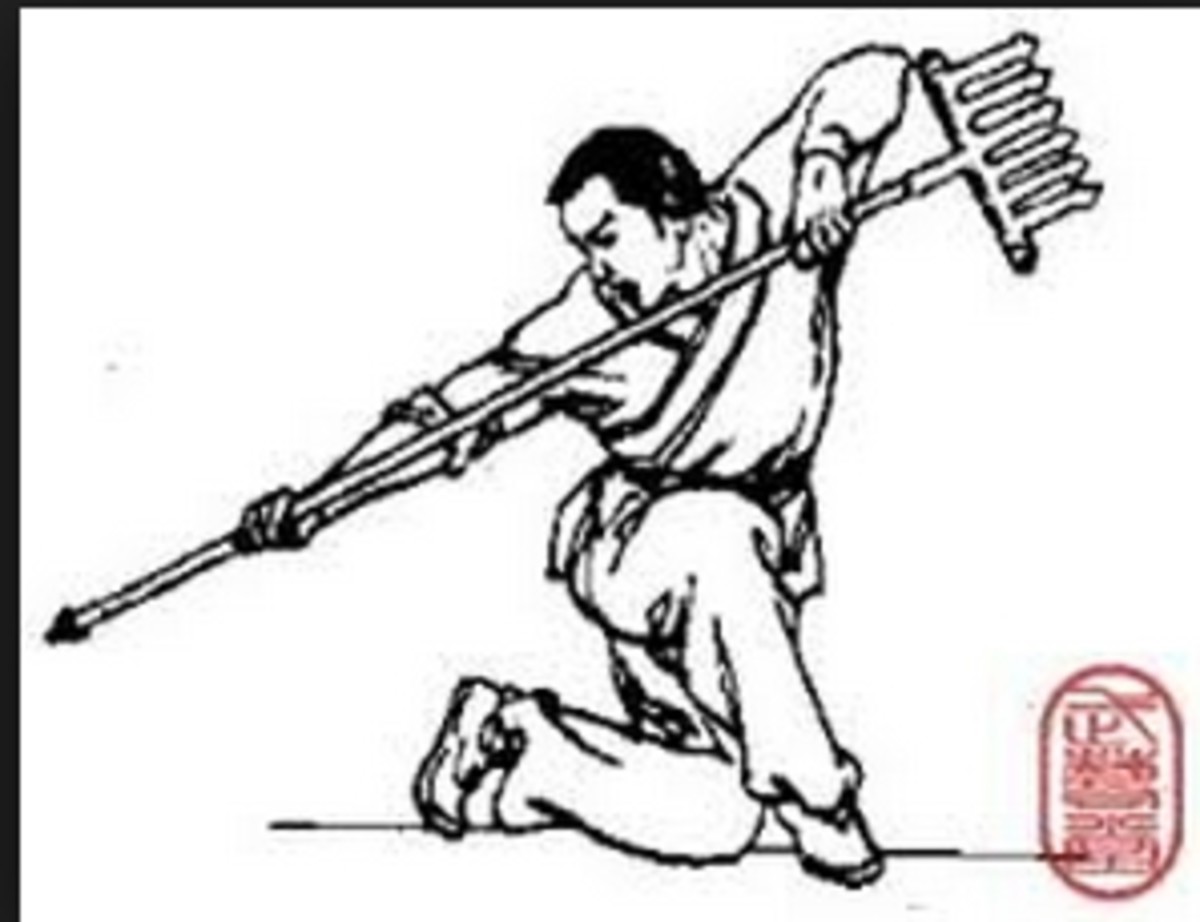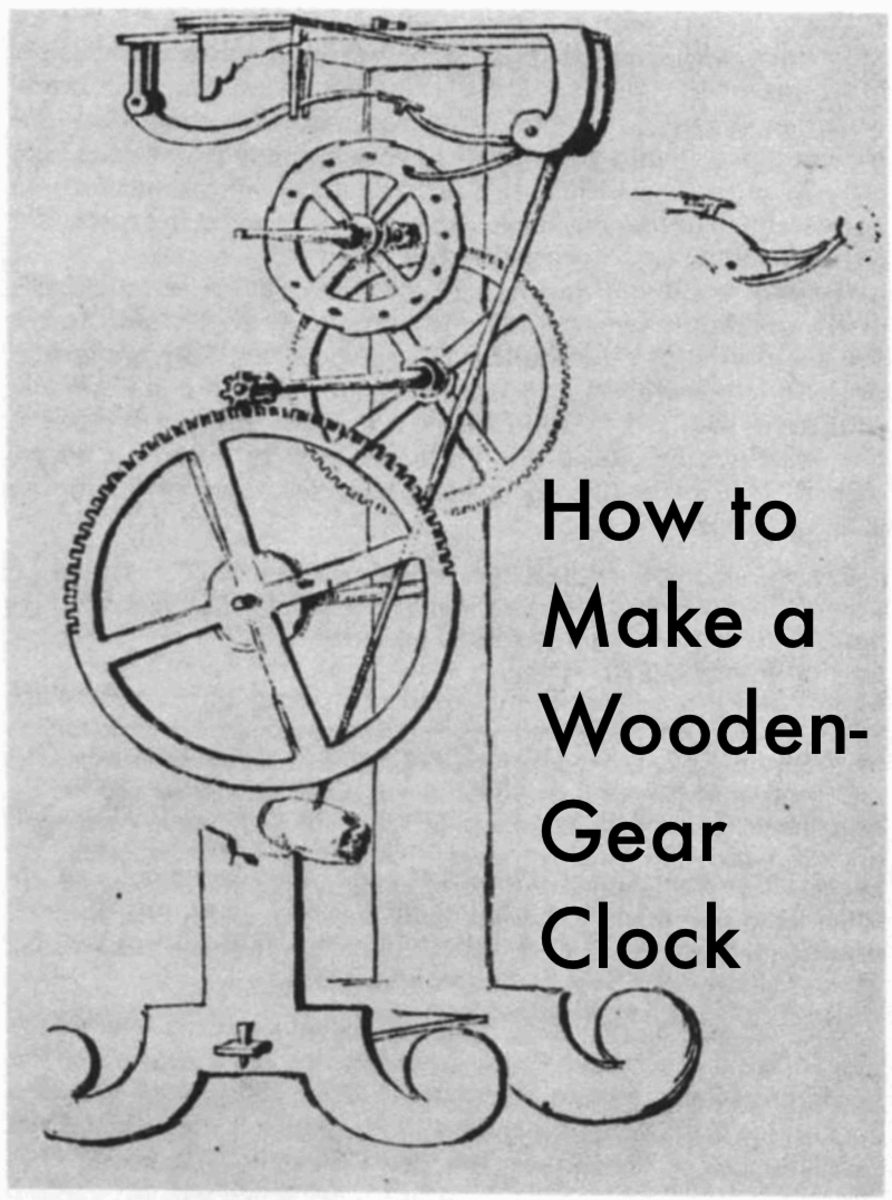Lockpick basics: How to Pick Locks Part 3

What has Been Covered
In Part 1, we explored the many terms and ideas that you will be encountering on your Lockpicking journey. If you haven’t already checked it out, or become confused about any of the terms that you come across, check out part one here. Alternatively you could have it open as you practice Lockpicking, as an appendix for Lockpicking Guides.
InPart 2, we looked at the most basic type of Lockpicking that is an essential technique in becoming a master Lockpicker. We looked at Single Pin Picking, and if you haven’t already checked it out, I strongly recommend that you check it out Here.

What are rake Lockpicks?
There are many different families of Lockpicks. Each family has its own particular pro’s and con’s, however rakes have cemented their place in the Lockpicking family as one of the most versatile group of picks.
Usually Rakes will have tips that are quite odd looking in shape, some of them have ‘Peaks’ that look like little mountains, some of them look slightly like that are a key on the end of a pick, and some of them have a wave pattern. You can distinguish a rake from another type of pick by examining their tip. If there are many peaks and troughs, and the tip looks similar to a key in some respects, the pick would be a rake.
Raking
In this instalment of Lockpick Basics, we will be looking at a technique used to open simple locks quickly, or set multiple pins in a lock with relative ease. It is often used in conjunction with Single Pin Picking, however we won’t divulge into how to couple these techniques until Part 4.
Raking in action
Principles of Raking
Part 2 discusses how the pins in a lock need to be manipulated in order to unlock the lock. Single Pin Picking allows you to manipulate the binding pin by locating it through the feel of the pick, Raking on the other hand is a technique that allows you to manipulate all the pins simultaneously, without having to find the binding pin. This is how many lockpickers are able to get through simple locks in minutes.
When raking a lock, light tension is placed on the plug of the lock, as would be when Single pin picking a lock. A ‘c rake’ or ‘snake rake’ is pushed right to the back of the locks plug. With Very light tension being placed on the plug of the lock, the rake is very quickly ‘raked’ upwards and outwards from the back of the lock. When raking, pressure should be applied upwards towards the pins to try to get them to set while tension is applied to the plug. This is the same principle as Single pin picking, however, you are manipulating all the pins at the same time, and there is no need to manually locate the Binding Pins one by one, as you will be setting them by Raking the lock.
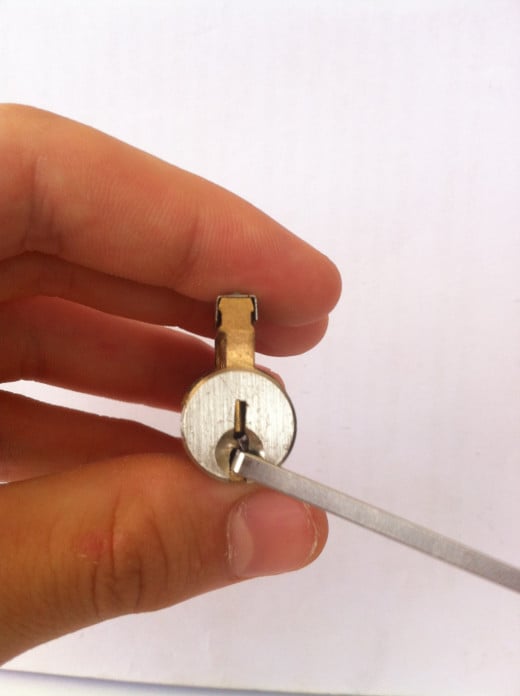
Steps the Raking a lock
Now, lets get right into learning the steps to being able to successfully open a lock through the process of raking.
Firstly, have a small lock available that you can hold comfortably within your hand, preferably a simple cheap master lock. Make sure that you have the keyway facing upwards, i.e. the Key pins are facing downwards.
Next you will want to place your Tension wrench at the bottom of the keyway, in the same way you would for Single Pin Picking. You should be placing a very light amount of tension at this point, just enough to rotate the plug until it binds with the first pin.
After the tension wrench is inserted, and light amounts of pressure are being applied to the plug, get your Lockpick rake and place it to the back of the lock plug.
The next part is a little tricky, and will require some practice in order to be able to be successful and get the feel of the technique. While maintaining the pressure on the Tension Wrench, push the rake upwards, towards the Key pins. Now quite quickly, you will want to pull the rake outwards, and then inwards whilst maintaining upwards pressure with the rake.
This will push all of the pins in the lock upwards as you have Torque/Tension on the plug, including the Binding pin which is what we want. Rake the pick inwards and outwards continually, whilst varying the pressure on the Tension wrench.
Remember
When you set a pin while raking, you will feel the plug rotate slightly, this will happen every time until you have unlocked the lock. This is one way to know that you are being successful when you rake the lock.
Warnings when Raking
When Raking a lock, many new Pickers have the tendency to ‘Overset’ the Diver and Key pins. This means that both the Driver Pins and Key pins have been pushed way above the sheer line, and there is no way the lock can be picked until this problem has been fixed.
This is why the amount of tension applied to the lock has to be varied. By varying the tension, you are able to reset ‘Overset’ pins while keeping already set Driver Pins in their place.
Also, when raking you may have difficulty in pushing the pins Upwards when raking in and out. This is most likely dur to the fact that you are applying far too much pressure on the plug of the lock plug, and the binding pin is biting hard between the Hull and the plug.
If you find that the pins feel particularly stiff to push upwards, you are most likely applying too much pressure. Simply put a lighter amount of tension on the lock, and you will find the pins will move much more easily.
How fast can you pick a lock?
To Summarise
1) set up the lock ready for picking i.e. have it comfortably in your hand with the keyway facing upwards and the Key pins facing downwards.
2) Place the short end of the tension wrench at the bottom of the keyway, the same as you would when Single Pin Picking.
3) Put a small amount of pressure on the end of the tension wrench, just enough to rotate the plug until it stops.
4) With the rake, push it to the back of the lock, with the Peaks and Troughs facing upwards, or towards the Key Pins.
5) Whilst maintaining a very light amount of pressure on the tension wrench, push the rake inwards and outwards while pushing upwards with the tip of the pick.
6) Vary the pressure on the tension wrench as you Rake the pins
7) Continue to rake the pins while varying the pressure on the plug until you unlock the lock
If any of the terms within this article are foreign to you, check outPart 1 For all the info you will need on theory and terms.
If you haven’t already checked out Part 2 for Single pin picking, go and check it out now!