Madden 13 Connected Career FULL Franchise Guide
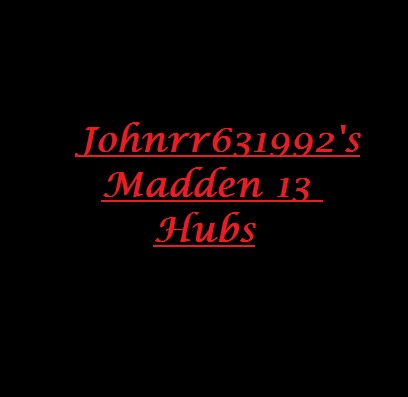
Intro
This guide is going to full go through the Franchise portion of Madden 13. This guide will go through what you need to know about each part, and will talk about how you should go about becoming an all time great, or being a coach. To be honest I will probably push more for the player portion of this guide as that is my main focus on a sports game is to be a player, not run a business franchise. So my main importance is running you through the player portion, and if I get to the other side later on I will.
Before I get to the actual guide I will say for the latest guide on FIFA, Madden, NHL 13, Black Ops 2, Halo 4 feel free to follow me on twitter at twitter.com/johnrr631992. If not feel free to ask question on my gamer tag on Xbox live which is - MKS JohnR . Space between agent and johnr.
Please feel free to comment below to let me know what you think about the game, and whether or not you like this game type. Thanks
Beginning..
So as I said above I am going to go through step by step and talk about the full details of franchise mode, also known as connected careers.
First off you need to choose whether or not you want to play online or offline. I personally chose offline because I am only doing this game mode for this guide, and will not play this as much as ultimate team, but feel free to do whichever suits you better.
Next you need to choose the coach or the player. If you want to actually play as a player, build him up, and eventually reach that hall of famer position then I strongly suggest that you choose the player. If you want to play as a coach, and go through the business side, and learn the scouting, and all the roles that a coach must play, then I suggest that you take that method. For this guide I am choosing the player portion.
The next screen that gets brought up is creating a player. You can do gameface, which will actually take a picture of your face through a camera, and will actually allow you to be yourself as an NFL player. The next one is create player, which is if you want to create yourself but don't have a camera. Or if you just want to create a crazy looking person. Next is an active player. This would be choosing a current player in the NFL and from there you will be able to take that player and build them into a Hall of Famer. The last option is a NFL Legend. This will allow you to start with a rookie version of a Current Hall of Famer and put you up to the test and see if you yourself can live up to what they have already done in their life. Either one you choose is fine, for me I am going to create a player, as I see this as the easiest way to start a beginner player and take full advantage of this game mode.
If you choose to make your own player either game face or created player. Next you will have to choose which kind of player you want this person to be. I am going to choose a Pocket Passer QB. Personally I think the most fun of the games is being the quarterback. I love being able to control the person who runs the entire game and that holds my attention the most. While you can choose any position you want, I feel that this is the best strategy if you want to play the most out of each game.
Next you choose your team. I am choosing the Patriots. They are clearly the best team in the NFL ;). Then choose your draft position. I don't really understand why you would want to be undrafted, or low drafted. But personally I took high draft because I think once again that gives you the best chance at playing games, and having fun in this game mode. Next you have to create your player bio. To make your player look good, keep him young to get the most years out of him, build his size up a bit with definition buy not to fat so he is not as injury prone. Beyond that make him the player that you want him to be.
Next the career settings. I think that you should adjust the career setting to 5 minute quarters (just my opinion) and other than that change things as you see they needed to be.
So that is pretty much it with setting up your franchise. Next I will talk about the next portion of the guide which is playing the game mode.
The main interface.
News center- This is basically where you should go to see news from within your career. The twitter feed itself will give you information about the current season you are embarking on and will talk about your player, along with other big players within the league. The top stories portion as well will talk about the big news in the league. This is typically more important for you if playing the coach role, but this will also let you know what your up against, and pay attention to this to see what you need to work on according to critics.
My career section. This is going to be your player section of the franchise. This is where you can view your points, your legacy, upgrades, attributes, and all the information about you player needed to upgrade or develop your player further.
More... - This is going to be essentially the info, help, or settings portion of the franchise mode. And this will include statistics, your career, history, summary of the league, and everything that is needed to give information to you about the franchise mode.
My Actions. This is where you go to play. This will essentially be your section that you need to use to start games, do practice sessions, gain your xp, or play anything. Initially it will say start season, but overall this is where you will also go to play each game.
So that is your main interface. Now I am going to try a practice game, a game, and do the statistics, and talk about them below.
Game Play
Okay so first off the practice games. These games will give you some bonus XP. Keep in mind that you can only complete 1 of the practice challenges they give you each week. Choose the one you like but I suggest going after the more XP game unless you are new at the game. Some XP is better than no xp, BUT if you know you can beat the better ones, why not go after the more XP.
So after playing the first week 1 game as well here is what I noticed. i played the first quarter with the ball, got a touchdown, and never saw any play for the rest of the game. Obviously they are trying to experience what your player is like, and see if he is capable of starting but from what I noticed, I hope that I will see more time. I am glad you can SIM the time you are not playing, and do not have to watch the actual game.
Now I have jumped to week 2, and noticed the same thing as week 1, one practice, and one preseason game. I will go through and finish these and then I will comment what the regular season looks like.
Skill Points
When you are dispersing those hard earned skill points PLEASE be smart about this.
Do not throw all your points on a high level stat to bring it up 1 point, when there are PLENTY of low level stats that you can work on that need to be brought up. It is hard to go into specifics on here because of the VARIOUS different roles you can play and every one is going to give you completely different stats. But with that being said I think that you can still be smart and go after stats that will help boost you in the best way possible.
Also worth noting, that in the beginning make sure you especially focus on weaker skills as this is the point when you are developing your player. While you can throw many points on your player later in your season/career, in the beginning you need to work on everything that will help you get ahead as best as possible.
Gettin by.
When you are playing, make sure you take the effort to do each practice, and you play each game. Even if you know you are not going to play, still go through the motion and do not SIM an entire week. This will allow your player to only do the minimum and play like his level, and will not give any opportunity to show off. I think that you really need to do as much as possible to get your name out there early, so that you stay ahead. The best way to ensure that you are playing each season game, is to really set a name for yourself in the preseason, and make yourself look good. If you are a QB try to get that touchdown EVERY time you get the ball, and do the best you can. This will only improve your shots at playing a lot in your first season.
Over time you will be playing. You will play games after your first season, but playing good in the beginning will help prevent you from getting discouraged, and helping you stay ahead and having fun. Remember that overall it is just a game, and that you can always reset your season if things do turn out for the worst.
Summary
So that is your basic summary of the Franchise mode. If you have ANY questions please ask below, and I will answer as promptly as possible. Also please leave feedback, and let me know what you think of Madden 13, my guides, or this guide. Thanks for reading!.



