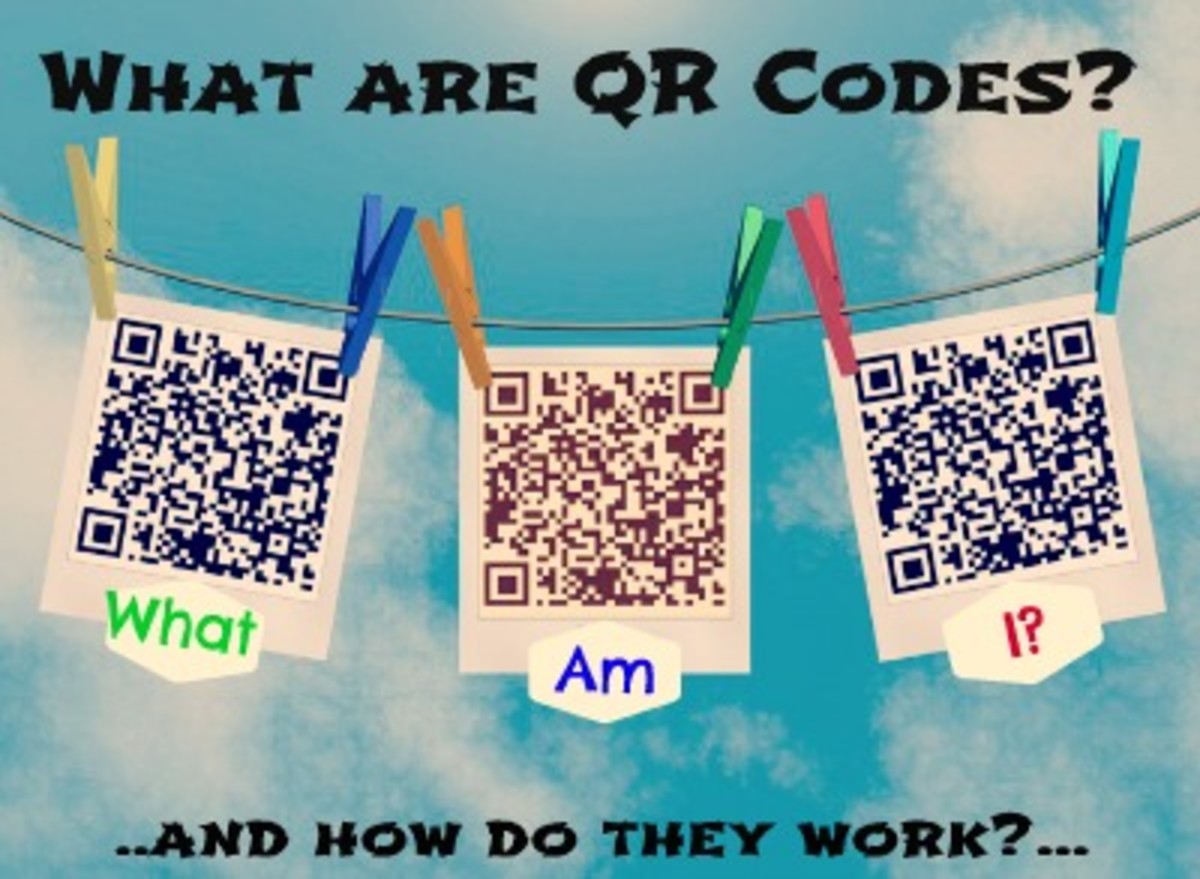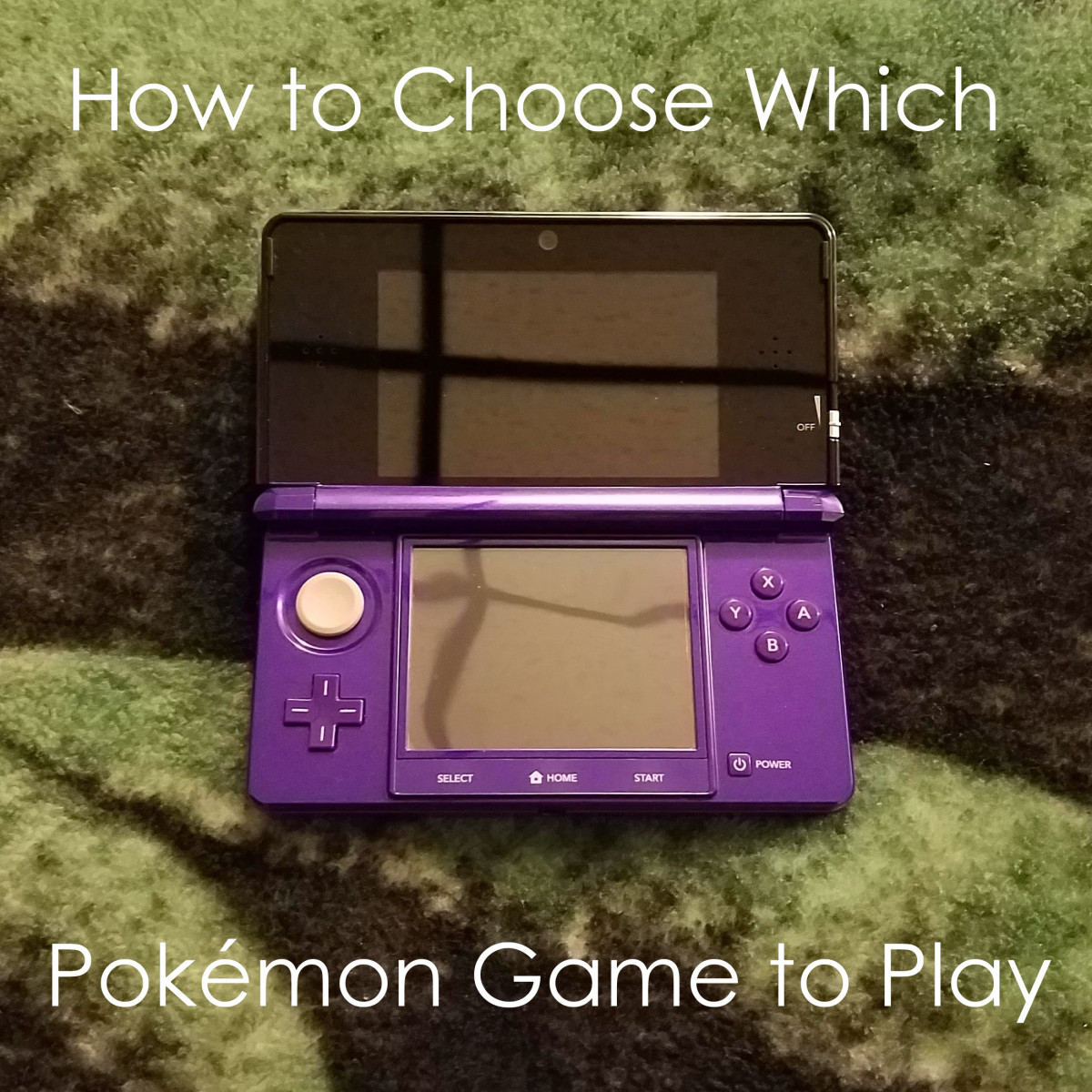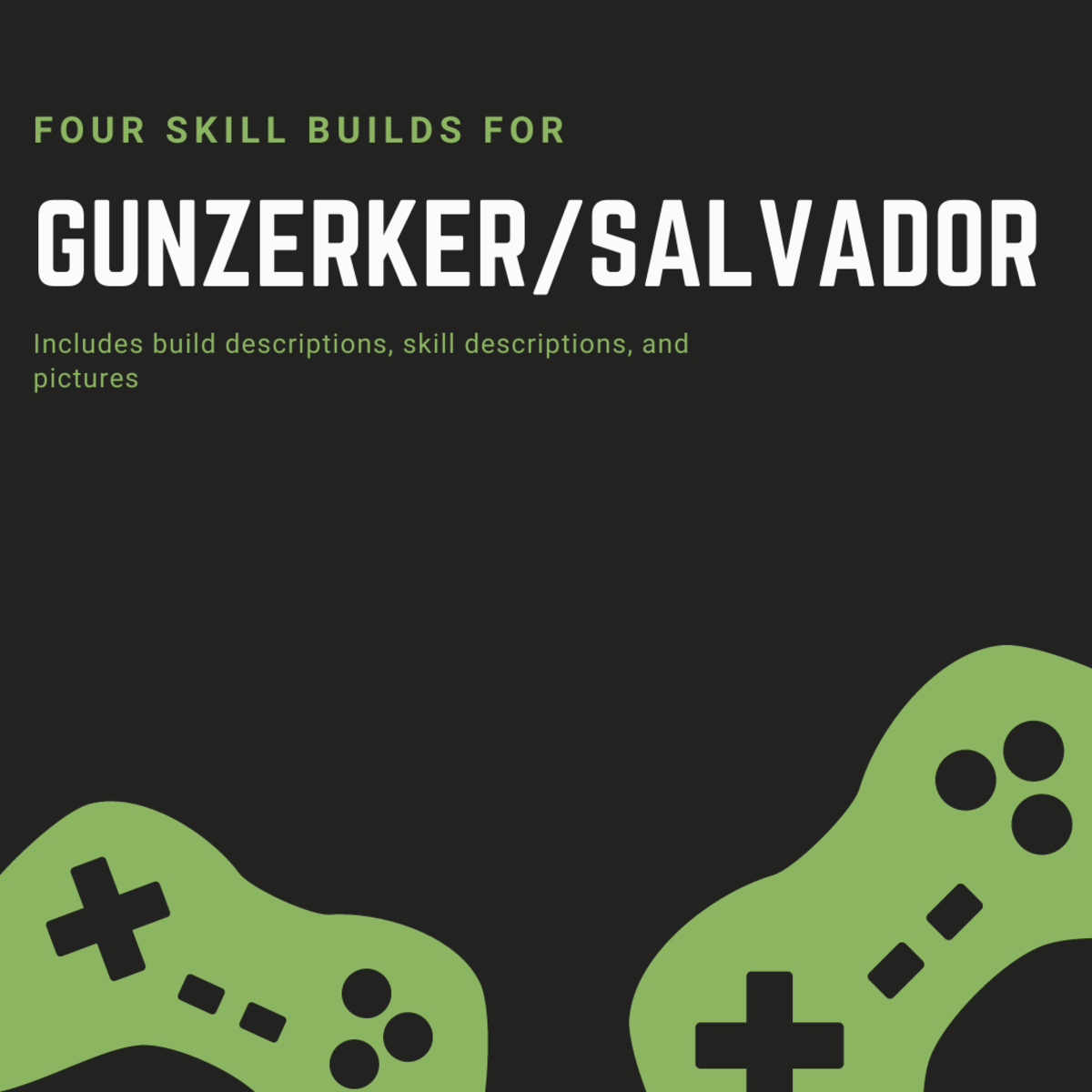Pokémon QR Codes: Cheating or Just Fun?

What is a QR Code?
Google defines a QR code as "a machine-readable code consisting of an array of black and white squares, typically used for storing URLs or other information for reading by the camera on a smartphone." But not only are these codes readable by using your camera on a smart phone, a useful feature on the 3DS not only allows for the owner to take pictures, but it comes with it's own qr code reader. Just line up the outer corners of the square, snap the shot, and the 3DS will immediately follow the link provided by the code.
These QR codes are easily available to everyone and are used for a wide array of different things. These can found on the back of cereal boxes, cans of food, on restaurant menus and on specific websites. To put it simply, these codes are links that instead of typing the entire link into your browser, one lines up the boxes and is sent to the website. No fuss, no muss. Now, there are some avid Pokémon players that have discovered not only how to create their own QR codes, but how to import rare and shiny Pokémon through the use of a glitch in the system.
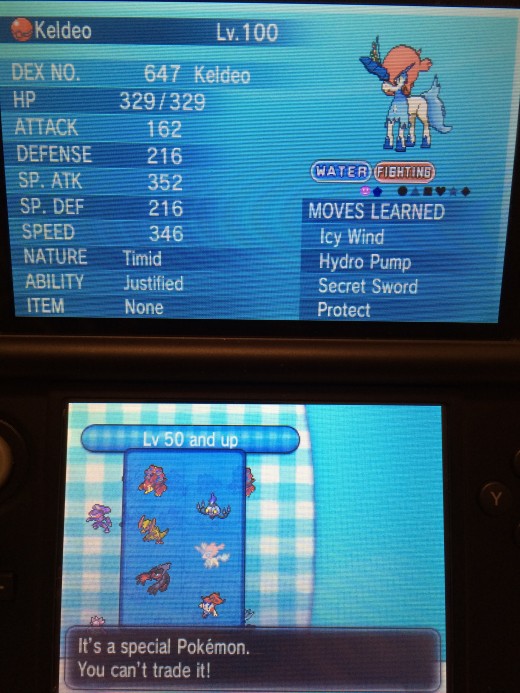
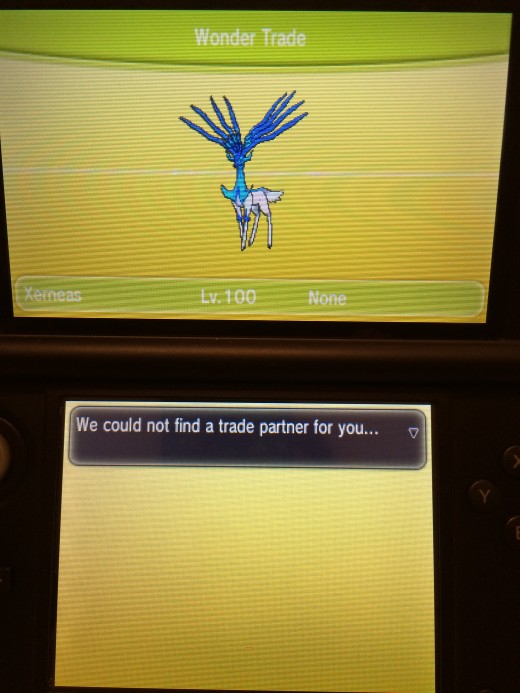
How are they Useful?
As an experienced Pokémon veteran and champion of several regions, I became genuinely curious as to whether or not these codes could really deliver these difficult to find and rare Pokémon with minimal effort, so I tried them for myself. The instructions were easy enough to follow:
- Clean your 3DS browser history and cookies.
- In the actual Pokémon game, go to your PC Box and leave Box 1 Spot 1 empty.
- Leave the PC and leave your character in front of it.
- Press the 3DS home button and hold L+R at the same time to open the camera.
- Scan and read the aforementioned QR code.
- Wait for the link to open and wait. When the browser crashes, go back to the game.
- Open the PC Box and your Pokémon will be there.
These codes are useful in that they allow you to not only battle with these "illegal" Pokémon, but also use them in Pokémon Amie and Special Training. If your interest in these Pokémon are restricted to feeding the deer-like embodiment of eternal life a few cupcakes, then you have nothing to worry about. The ability of these codes are limited in many ways that legitimate Pokémon are not. Other than a few battles and petting them through Pokémon Amie, they're useless.
The reality of QR code Pokémon is that they technically don't exist; they are fan-made and therefore cannot be traded through WonderTrade, one-on-one trading with strangers or friends over wifi, or even through the Global Trade System. They are transferred over via a glitch in the system and it seems that their only purpose is so that a few kids can enjoy a super ultra mega rare shiny when they would otherwise never encounter the Pokémon in the game.
What do you think? Is it cheating?
Cheating or Just Fun?
Because QR code Pokémon can't be traded or even be used in battle with other players via wifi, it makes it difficult to cheat with them. Having multiple codes for these Pokémon don't really benefit players in that they can trade for other legitimate Pokémon or even compete in battles with other players. The feature that traps these Pokémon within a single person's game arguably keeps the player from cheating. Now, there's also the possibility of a player at the beginning of their game trading over a level 100 Hoopa or Volcanion to defeat every obstacle or challenger easily. In this case, using QR code Pokémon would definitely be cheating and even takes a lot of the fun out of playing the actual game.
Whether or not using QR code Pokémon is cheating depends on your personal use of the code. If you really just want to know what it feels like to rub the tummy of a shiny Jirachi and toss a few balls of yarn at its head, then a QR code might not sound so bad. After all, it's just a game, isn't it?