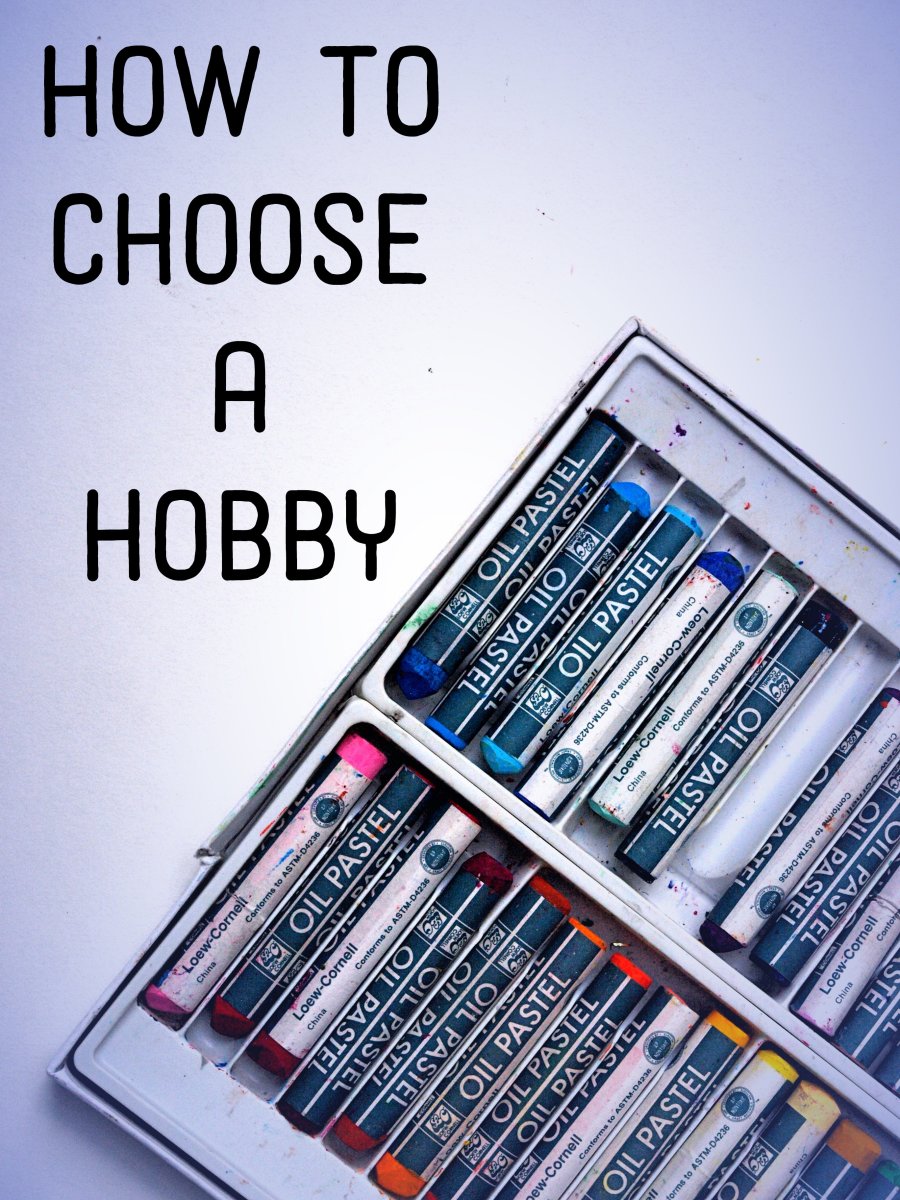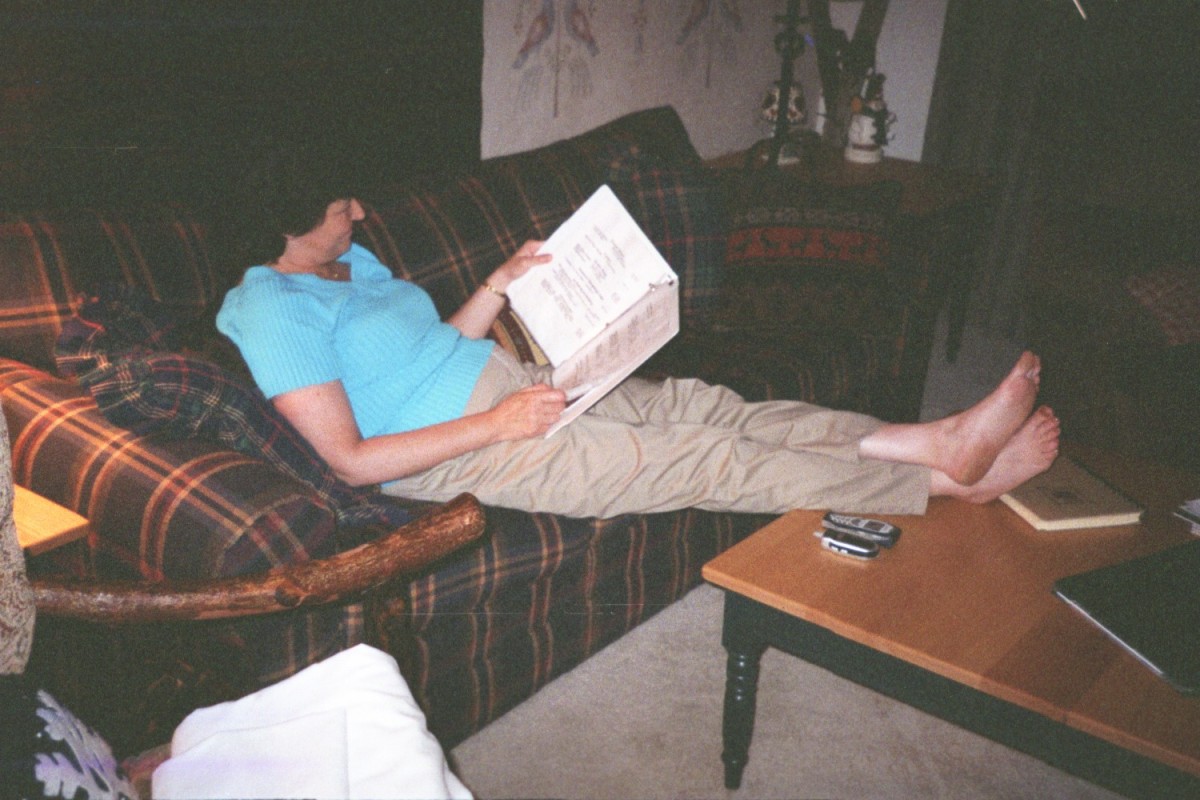Using a tileset in Rpg Maker XP
Here's a quick tutorial on how to use this type of resource material in your game project. Let's assume you've already visited a website and grabbed yourself some tiles. Good places to check are here and zanyzora's site.
Importing RMXP tileset graphics
The first thing you have to do, once you've found some tiles you'd like to use, is import it into your Rpg Maker XP project. All the tiles need to be on the same sheet, with the exception of auto tiles that each have their own. This means you'll have some work to do in pixel art software combining the sprite graphics. Open up your materials folder for importing new artwork. This is typically the F10 key however some versions of the program will be different. Select the file, then add transparencies. You would generally click on the aquamarine blue (the solid color everywhere, could be different on custom tilesets). A left click sets whatever you click on as the transparent RMXP tileset color. A right click, like on those purple or black shadows, sets it as half-transparent. Only one click for each mouse button is required so don't waste a lot of time on this.
Setting up a tileset ingame
Head on over to the database section. One of the tabs is marked with this resource name. Open it up and you'll find a giant list of sets. Start a new one, and select the graphics you want to associate with it. You'll have to edit the tiles themselves now. This can be a very tedious obstacle, especially if you're using something like the Inquisitor world map tileset or Inquistor medieval outdoors. You will have to mark passability, obstactle, and height settings for every single tile. Some can also be counter (activate events through it), and bush (lets your feet be seen a bit transparent as you're walking through).
And that's that!
Time to get started on some map making! You can change the tileset on the new map (or map properties) Rpg Maker XP window. A good tip is to use the bottom layer for autotiles. The second layer is good for walls/roof. This will let you use the tiles beneath as shadows too that go under the wall. The top layer is best saved for little decorations that you'll cover your map with. If you need more RMXP map layers, you can use events as an extra image for a tileset in Rpg Maker XP.