How to Create Amazing Stories in The Sims

Making Your Sims Come to Life!
Do you enjoy writing stories about your sims? Do you want to learn how to make those stories really POP? Read on!
Many people enjoy writing stories for their sims, whether they are telling the stories of their lives or are illustrating a challenge family.
Everyone who writes stories for their sims wants to get their story read. But how do you make that happen?
Note: This page was originally made for The Sims 2. Now that The Sims 3 is available, many people have switched. All of the principles apply to both games.
At the bottom of this page, you will find an extensive list of Sims 2 and 3 stories blogs. Please scroll down to check it out!
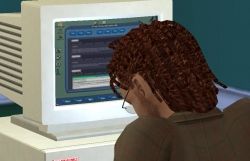
Every Storyteller is Different
What's your style?
Anyone who has explored The Sims 2 official site knows that every individual storyteller is different. Some writers prefer to take the reader through the story event by event, telling what happened in the game rather than giving the sims emotions and personalities. Some are humorous while others are more dry or even dramatic. Every writer and every story is unique in many, many ways. A good writer will always find his or her unique style.
The best advice that I can give you about Storytelling in The Sims 2 is that you should play to your strengths. Are you good at telling jokes? Maybe you see everything in life as funny and find your sims highly entertaining. Humor might be the right style for you! If you're darker and like horror stories or mystery, there are many ways to insert such moods into your story. Maybe you just want to have fun with your writing and don't want to take things too seriously. You can also simply share your game with others who enjoy The Sims 2!
I would also suggest not "boxing yourself in" with regard to your personal style. The fact that you have written one humorous story doesn't mean that you must always be humorous in your writing. One story that is rich in plot doesn't mean that you can't tell the story of your game the next time you write.
If you write enough, particularly on the EA official site, you will probably develop a following of people who enjoy your stories. But don't limit yourself just to The Sims 2 official site! You have so many options for sharing your stories!

Every Sim has a Story to Tell
What kind of story yours be?
Just as there are several different types of storytellers in The Sims 2, there are also different kinds of stories. The official Sims 2 site offers you a variety of types of story when you choose to upload, and this is a good place to begin deciding what kind of "theme" you want your story to be.
The most common type of story found on The Sims 2 exchange (on the official site) is Sims Life Stories. While there are writers who choose to "stage" their story using "sets" that they have built in the game, most find it more enjoyable to write about the lives that their sims live. The latter option requires significantly less planning and I feel it allows me to enjoy my game more. When uploading to The Sims 2 Exchange, I always tick the box for "Sims Life Stories."
If you have chosen to write a "staged" story, I will leave you to your own devices. I have never found that I can enjoy the game when writing this way and would prefer to write a story without the "props" that the game itself provides.
For those who are writing about the events that occur in the virtual lives of their sims, however, I have something to offer at this point. Everyone else should skip down a few sections!
If you choose to write a Sims Life Story, your first big decision is whether or not you want to simply narrate the events in the lives of your sims, or if you want to give your sims a personality. The truth of the matter is that the game only has so many dimensions, and if you've been playing for as long as I have, you will find yourself needing to add something into the story that the game doesn't provide on its own. This means developing characters for your sims. I will offer some tips about this in another lens.
Bear in mind that character isn't necessarily important. The Sims 2 stories that do not have well-developed characters can become just as popular as those that do. Your readers have tastes that vary as much as your own!
The other primary consideration that you have to make is whether or not you want to have any plot in your story. As for me, I like plot. I try to develop my story around a central theme and work from there through as many generations as I'm playing (I'm usually trying for 10 while playing a legacy challenge!). Sometimes a theme will run through your story without your intending it to do so. Has every single generation had an abduction? That could be an interesting theme. Maybe you have a pet lover who became a werewolf early on in the story and you want to base your story on this unique event.
I will not tell you how to write. I am working on articles about "how to write" for a different site and will perhaps in the future link to them so that you can read them. These articles do not apply directly to writing for The Sims 2 but will still remain helpful to you!
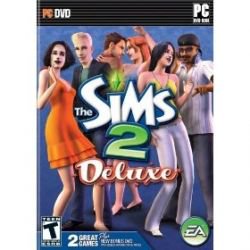
Interested in the Sims 2?
Is the Sims 2 New to You? An Old, Lost Friend? Buy Now!
The Sims 2 is an incredibly addictive game. Because of the enormous amount of custom content available for this game, it can be expanded in hundreds, perhaps thousands of ways in order to enhance your game play experience.
The Sims 2 is like nothing before or after. If you were a fan of the original The Sims game but haven't tried The Sims 2, you must give this game a chance! It is an excellent game play experience. I have gotten many, many hours worth of enjoyment out of this game.
Especially from the perspective of a writer, there is no game that can compare with The Sims 2 in terms of graphic expansions available. Not only is there a built-in storytelling mode for you to use, but The Sims 2 encourages you to use your artistic talent to broaden the scope of your stories about the lives your sims live.
What are you waiting for?
The Sims 2 is a Visual Storytelling Medium
An Introduction
The Sims 2 is a role playing game for the PC and for other console mediums. The storytelling option is included, as it would figure, only for the PC version of the game.
One of the great things about using the Sims 2 platform for storytelling is the fact that it is visual. This means that in order to be a "good" storyteller you're going to need to learn how to be the best possible photographer in terms of the capabilities of the game. If you don't know the basics of "real life" photography, including lighting and color elements, now would be a good time to learn! There are several guides available on the world wide web relating to how to take pictures well within the game and I will give some general tips below.

Using the Tools Maxis Gave You
The In-Game Camera and a Few Helpful Cheats
When Maxis created The Sims 2, the game was created with an in-game camera that was designed to create the screen shots used within the game. Along with this camera come several very excellent tools that you will very quickly learn to use. This lens deals only with the screen-shot camera and not with the video function.
First, let's cover the basics of using The Sims 2 in-game camera. I am about to list several important hotkeys that will help you to make the most of the in-game camera.
TAB: Pressing this button while you are loaded will remove the entire game interface and will allow you to use the mouse to turn the camera angle. You will be able to look straight down at the ground or straight up at the sky as well as taking other angles.
The other keys listed must be used while in Cameraman mode (TAB).
Q: The Q key will lower you down to the ground level. This is a great tool for getting shots of toddlers and pets. Also a good tool for taking pictures of proposals!
E: E does the opposite of Q. It takes you up. Good for getting good shots of faces or of the sky (during abductions, for example).
W: W will move the camera forward.
S: S moves the camera back.
A: A moves the camera to the left.
D: D moves the camera to the right.
X: X zooms the camera out.
Z: Z zooms the camera in.
C: C snaps your shot!
Cameraman mode works regardless of whether you use the in-game camera or if you choose to use a print-screen program as described below
Please note that it is not necessary to use the in-game camera in order to produce a story to upload to the exchange. In a future lens I will talk about photo editing for exchange stories!
The picture above and to the right was taken with the in-game camera. Please note the quality of the picture and compare to the quality of the picture in the next section. Both were taken with the same graphics settings in the game! (And the settings were still not as high as they can go)

Taking Sims 2 Picture-Taking to a New Level
Using Print-Screen programs to make the most of your pictures
The in-game tools are great, convenient and easy to use, once you've gotten the hang of how they work. They are easy because your photos load automatically into your storytelling folder and are accessible simply by clicking on Storytelling Mode in your game. You don't have to do anything else to them in order to use them to create a story and upload it to the exchange. It's (relatively) easy and it's convenient.
There is, however, another option, and one which (generally speaking) gives you better picture clarity, as you will see in the example to the right.
I wish to point out that these types of pictures can be a problem for computers with low specs. Though I have a high-specs computer, it has problems with the power supply: when I have too much going on on the system, the computer will shut down automatically in order to cool off. This is irritating. If your computer has low specs, doesn't handle graphics well, or has the same problem that mine does, using this method requires a lot of patience!
That being said, if you possess the patience and the willingness to work, this is the preferable option. Using screen captures will present your reader with clearer images and sharper edges.
Your computer probably comes with a print screen button on your keyboard. Pressing this button will copy a screen shot of whatever happens to be on your desktop to your clipboard, ready to be pasted into the image editing program of your choice. The trouble is that your image-editing program uses a lot of memory (RAM), which can cause the game to be slow or even crash. It also takes time to copy your new image into your program every time you take a screen capture.
There are better options.
I use Gadwin Print Screen because it's free and it meets my needs. I load the program when I start my game and when I'm ready to take a picture (using cameraman mode as described above) I simply press my print screen button. A window pops up with some options, I make my choices and click. My screen capture is saved without fuss to the folder of my choice!
It really is simpler than it seems. Try it out and see how it goes for you!
There are other great print screen programs available, but many of them are shareware and a license must be purchased in order to use them for the long term (beyond the trial period). Gadwin works for me, and as I've said, it's free!
Weigh in with Your Opinion!
This seems to be an issue that sparks a lot of discussion and sometimes even debate amongst members of the sims community. This is your opportunity to weigh in with your opinion regarding picture quality in Sims 2 stories.
Just how important is picture quality to you? Does it bother you if the walls are down on a scene? What about plumbobs? Do talk bubbles get in the way of the scene? Your opinion matters to storytellers!
How Important are Good Pictures in Sims 2 Stories?
Good Graphics Make the Game! - You NEED a better graphics card!
While the pictures on this page are halfway decent, they could have been a lot better. I was working with an on-board graphics card at the time, and continued to do so until a few weeks ago when I got my Mac. The Sims 3 moved slowly for me in terms of graphical loading (due to the on-board graphics card) and I never quite got the clarity that I saw from friends of mine.
You need a better graphics card. Really. It's worth the money if you love this game!

Making the Most of your Photos
Editing your screen shots to get the most out of them
Whether you use the in-game camera or a print screen program to harvest your screen shots, they could use a bit of cultivation when you have them stored on your computer. In order to do the work, you will need a image-editing program such as Photoshop (or GIMP -- a free program).
I am personally a user of Paint Shop Pro (PSP) and cannot, unfortunately, relay details of how to use GIMP. I am told that the program is similar and may in the future take it for a "test drive" so that I will be able to pass on some information to you, my dear reader. For the time being I will focus simply on "what" rather than on "how."
Once you have taken your screen shot, you will need to load it into your image-editing program. It is here that you will be able to work with the contrast of light and dark in your image and be able to sharpen your picture.
"Sharpen" is the single best thing that you can do for your screen shots. I'm not kidding. See the two images below for comparison!
I'm sure you can see the difference! In Paint Shop Pro, I used "sharpen more" to get this effect, and I could have gone further, but often find that the image will become grainy.
There are many more things that you can do with your screen shots, to make covers for your stories and more. I won't be discussing those in this lens, but may do so in the future, so please keep an eye out and keep checking back!
I Used Paint Shop Pro 7 for my Pictures - Outdated Version
If you really want to make the most out of your images in The Sims (2 or 3), then there are two imperatives. The first is a good graphics card, which I will talk about further on down the page. The second is having a good photo editing program. There are programs that you can get for free, such as GIMP but I have always preferred to use Paint Shop Pro 7. I do not personally like newer versions of Paint Shop Pro.
If you cannot find this version of the software on Amazon, I highly recommend trying Ebay, but be very careful: often the versions flying around Ebay are pirated copies. Please buy legitimate!
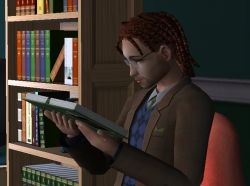
Taking your Sims 2 Story to the World
You've got Options!
I'm unusual: When I first discovered the storytelling element of The Sims 2, I found a Sims 2 blogger, Jen. While most people trade their stories and other uploads on the Sims 2 exchange, I opened a blog on blogsome.com. The blog is still there but the photos are unfortunately long gone. The sims in the story were gone when my computer was stolen with them on it. I am still deeply saddened by their loss.
You have several options for sharing your story with others. The obvious option is the Sims 2 exchange, to which you may upload your stories from the game interface with an internet connection. This option is certainly the most simple (particularly if you are doing no photo editing) and often the quickest because of limitations on the slide length in your upload.
There are, however, some drawbacks. While stories aren't culled in the way that other downloads can be if they aren't popular enough, the rating system can be problematic. On occasion, a simmer who disagrees with something that has been said by the writer will "downrate" the story, causing it to become buried amongst the "better" stories. Again on the up side, however, the Sims 2 exchange is self-promoting (kind of like Squidoo).
Another option is to open a blog. This is fairly easy and can be done through Blogger or Wordpress. Another option is Type Pad, which is a paid service. Movable Type can, however, be installed to your own domain (as can Wordpress).
The final (excellent) option is to use a service such as Squidoo to post your stories. This works similarly to the exchange but allows you a broader audience, search-engine friendly format, and the opportunity to potentially make some money from your stories!
I have switched around a lot, but my most recent stories will be posted here on Squidoo!
Promoting your Sims 2 Story
It's up to you!
After you have written your story, you have a couple of options: You can either wait for traffic to come your way on the Exchange (and it often will) or if you have a blog, you can wait for search engines to pick up on your keywords (usually "The Sims 2"). This can be a slow process. Your best bet is to promote your stories. But how?
The most important thing is to choose a "home" for your promotion. Especially if you are writing a series of stories (as most Sims 2 storytellers do), you will want to have somewhere central that you can post your updates. Most Sims 2 forums have a specific area just for the promotion of your stories, which is very convenient!
The best way to promote your stories, however, is to be part of the community. Comment on Sims 2 blogs, sign guestbooks and make yourself known! Most of the time, when you leave a link, you will get a visit. Just be sure you don't spam the blog or guestbook!
Please do try to leave genuine, heartfelt feedback for the writer. This means a lot to all of us and is more likely to get you the same in return!
I hope that you have enjoyed this lens and have found it useful to you if you are interested in Sims 2 Storytelling. I appreciate any comments and feedback! Please do watch this space for further lenses about The Sims (3), including tutorials.
I love knowing that you've dropped by. I know that in some ways this page may appear to be somewhat obsolete with The Sims 3 being so popular now, but the same basic principles apply to The Sims 3 as to The Sims 2. If you have any questions about the sequel, then I encourage you to view my review of The Sims 3. You are also more than welcome to ask your relevant questions here in my guest book.



