Easy Ways to Remember to Take Pills and/or Vitamins
Medication Reminders
Pills and vitamins are a pain. We hate taking them. They're a hassle to remember. But many are far less effective if we miss a dose.
As someone who grew up with juvenile arthritis and a few other health challenges, I've come up with some simple, lazy tricks over the years to help me keep track.

Free Pill Reminder Apps
- Mango Health
iOS, Android. Simple interface. - Medisafe
iOS, Android, even Kindle. - Care4Today
iOS, Android app.
Set Up a Schedule
Most pills are more effective taken at the same time every day, so plan pill-taking to fit your daily routine. For example: first time you go to the bathroom, after filling the pet's bowl, at mealtimes, when you come home from work.
When a doctor prescribes a new medication, ask what time is best and whether the medication should be taken with food. Then add the pill to your plan.
See the blue box for 3 free Medication Reminder Apps recommended by the American Pharmacist Association in 2015. Apps are especially helpful for reminding you to take those middle-of-the-day doses, when you're away from home.
But not everybody is glued to their smartphone 24/7 (no, really)! There are old-fashioned ways to remember pills that don't require technology.
Grandma's Pill Organizer
There's a ton of cheap plastic pill organizers, some for 7 days, some for 2 weeks, some of them with separate compartments for morning, noon, and evening doses. Any pharmacy will have a few different designs for sale.
For travel, I use a 7-day circular pill organizer, because I like the compact shape.
But you know what? I'm really lazy. Pill organizers require you to sit down once a week and refill them by hand. Who has time for that?
Instead, I use my bathroom as a giant pill organizer. Here's how.
Take a Pill, Move the Bottle
The basic idea: Invent an easy-to-see signal that changes after you've taken each dose of the day. You'll soon get in the habit, and then you'll be able to tell which dose you last took by where the bottle is.
2x Day Medications: When You Take It, Flip It!
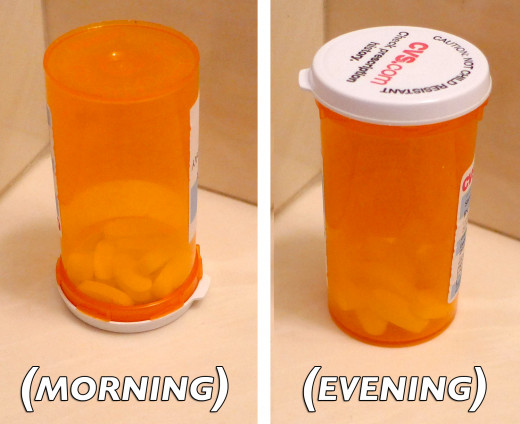
I've used this trick since I was a kid.
- Take it in the morning: flip the bottle upside-down!
- Take it in the evening: flip the bottle up!
Or, for 1x day medications, flip it when you take it, then turn all bottles back up when you go to bed. (Unfortunately this requires you to remember to flip 'em back at bedtime.)
I've used various other "take it, then move the bottle" tricks, too...
3x Day Medications: The "Sink Clock" Trick

Some medications require you to take them three times a day. For these, I use the sink like a clock to help me see that yes, I last took it at X time of day.
- Take it in the morning: Move the bottle left of the sink
- Take it at noon: Move the bottle behind the sink
- Take it in the evening: Move the bottle right of the sink
Tip: If it's a 4x a day pill, create one more "pill station."
Alas, now that I'm middle aged, I'm starting to hit that "too many pills" stage that used to make me boggle at Grandma. Time to get serious...
Use Your Medicine Cabinet As a Pill Organizer


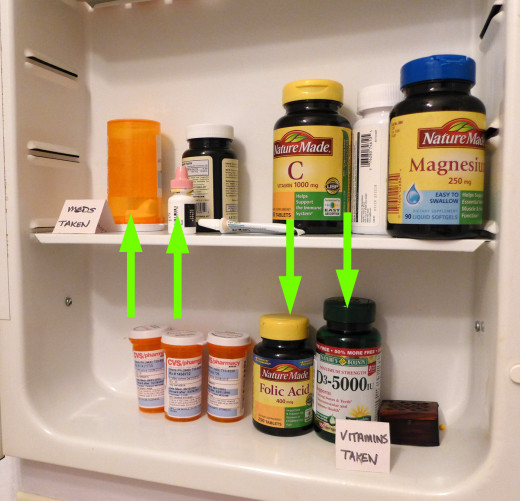
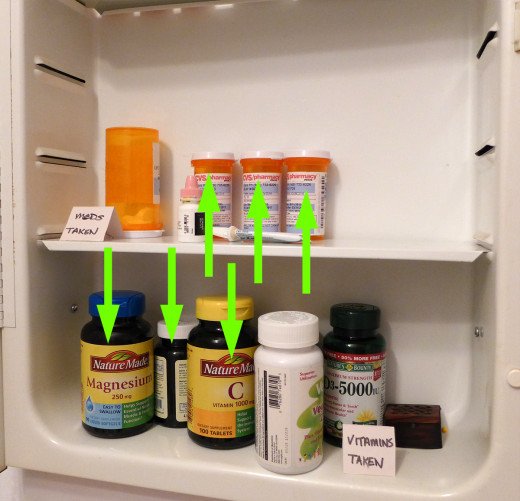
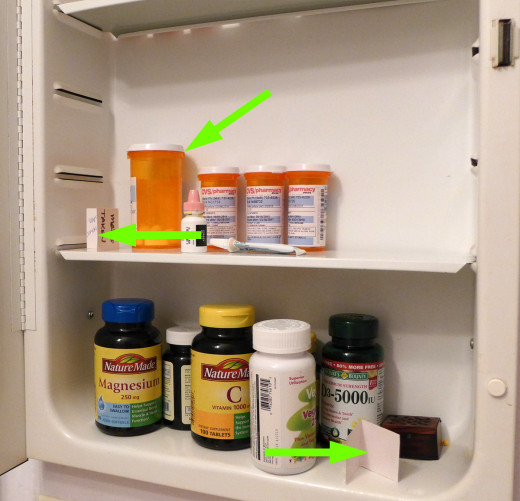
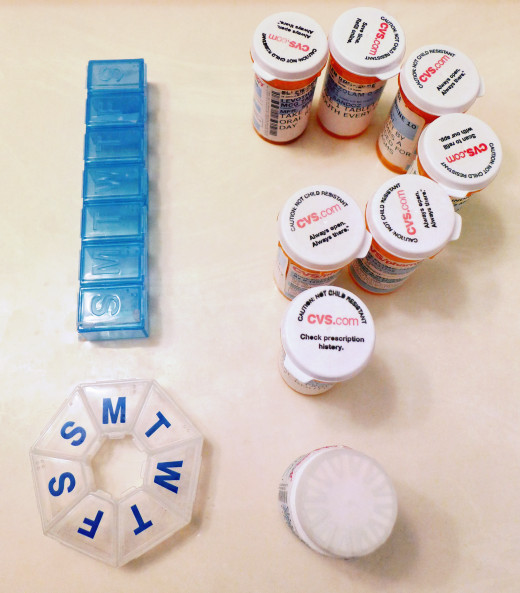
For the Person With Too Many Pills to Remember
The photos above look scary, but it's not that complicated. Again, you're using your medicine cabinet like a pill organizer box, except it's a self-renewing cycle. This saves you from the hassle of having to restock a 7-day box manually every week.
Set-up: You'll need two empty shelves in a medicine cabinet (or other container).Make a "meds taken" sign that stands up. If you have too many bottles to fit on one shelf, make a separate "vitamins taken" sign.
Each day:
- First thing in the morning, stand the "meds taken" sign on the OTHER shelf from where the meds are now. Ditto for the "vitamins taken" sign, if you have one.
- As you take each pill, move the bottle to the shelf with the matching sign. Move prescriptions to the "meds taken" shelf. Move vitamins to the "vitamins taken" shelf.
- If necessary, use the "flip trick" for pills that need to be taken 2x a day. (Upside-down for morning dose, rightside-up for evening dose.)
- At bedtime, check to make sure all your meds are on the "meds taken" shelf, and all your vitamins are on then "vitamins taken" shelf.
- Tip the signs on their sides after you've taken all the pills for the day.
Again, the system doesn't matter. You could use three shelves for "morning, noon, evening." Or you could make signs for days of the week and move bottles from station to station.
What matters is that after you take a dose, you move the bottle. Also, you'll need some sort of signal so that tomorrow, you'll be able to tell "took it yesterday" from "took it today."






