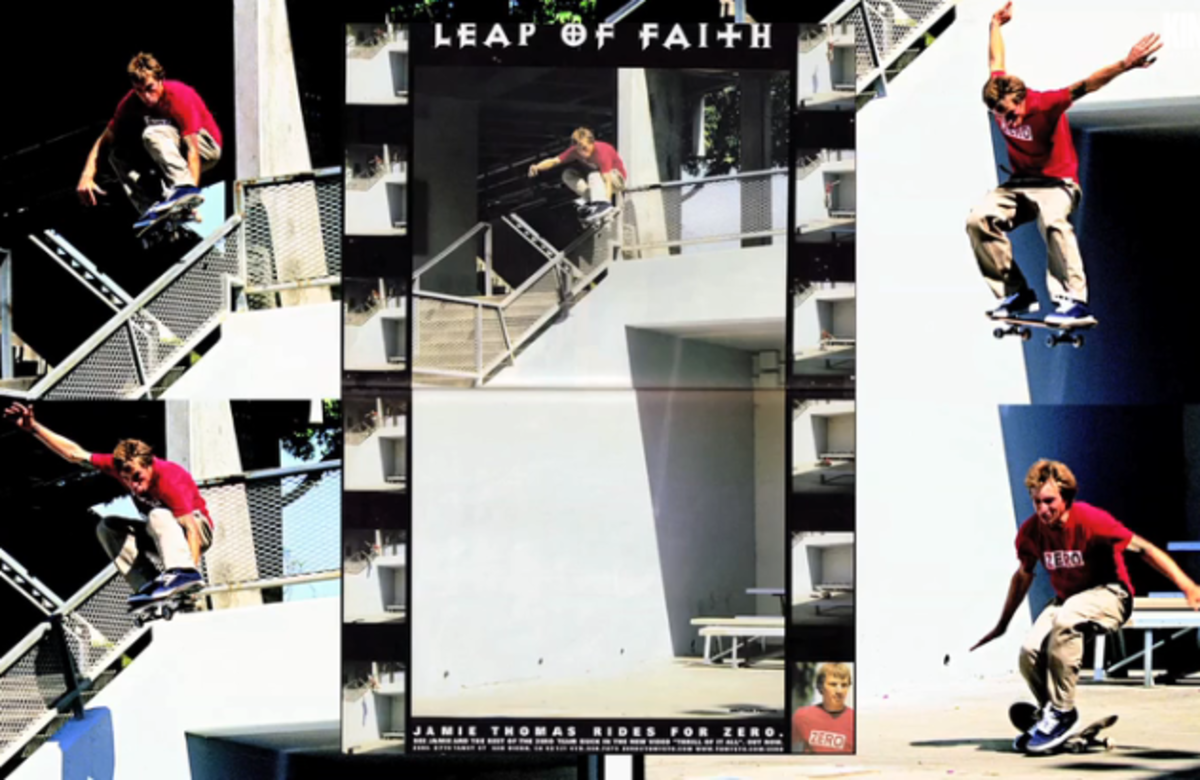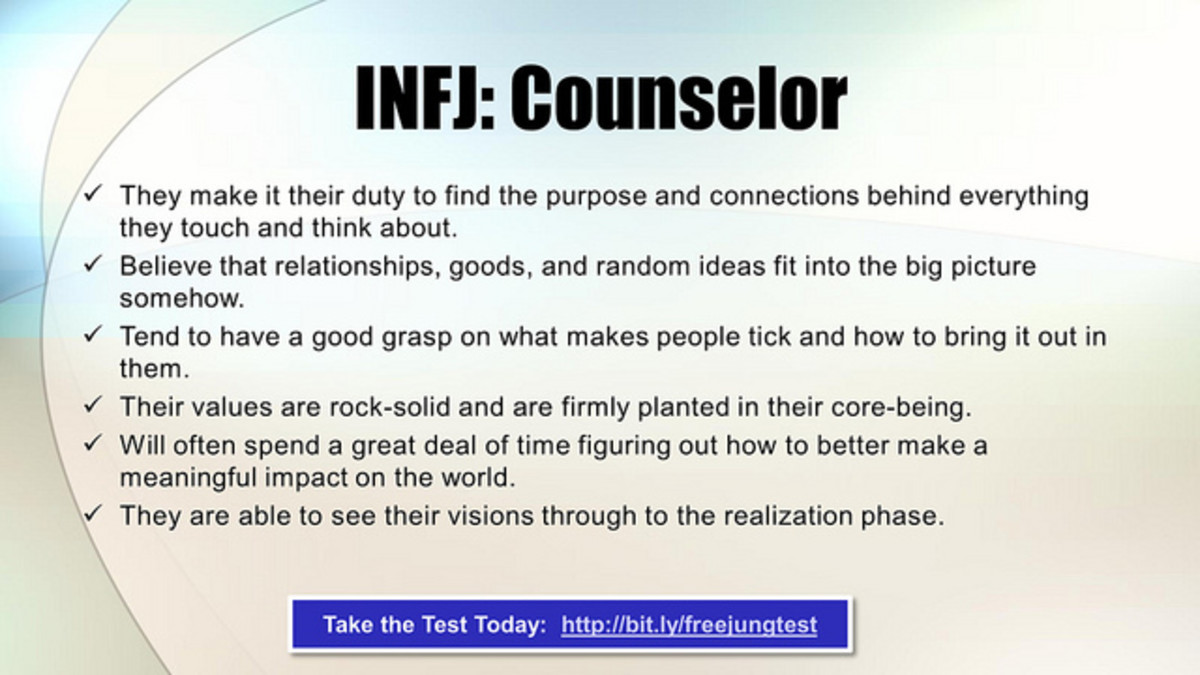Getting Hurt at Work
My 8+ years of experience in Occupational Medicine
After working in the Worker's Compensation industry for the last 8 years, as a Physician Assistant, providing medical care to injured workers, I may sound a little bit jaded or perhaps even a little bit pessimistic on this topic. The thousands of patients that I have treated, however, are a testament to the potential for life-changing injuries to occur in your workplace, and, also quite commonly, even minor injuries that are dragged out by the poor system in place to address these injuries on a legal and medical level. Employers are required to carry Workers Comp Insurance to protect themselves against the possibility that one of their employees sustains an injury while performing the essential functions of their job. This industry, unfortunately, is filled with scandal, greed, dishonesty, and crisis. Just as the healthcare system is in major need of reform, the Worker's Compensation Industry too is in trouble and the need for major change is inevitable.
The primary problem with the whole system is relatively simple, in fact, employee health/wellnes is being mistaken for a business decision/endeavor, and, a sort of, get rich quicker than most option plagues the industry and instead of involved doctors making decisions based on the medical needs of their patients, they are required to conform to sub-par standards of care and meaningless guidelines for treatment that are rigid and non-realistic for most, and have been put in place by insurance executives and law makers with mo medical training and no grasp of the potential impact of their actions on public health in general. Laws were passed about a decade ago that restricted most of the employee's rights, at the cost of allowing the health insurance companies to run away with record profit margins, and not requiring the insurance companies to be restricted by the same rigid laws and guidelines that the rest of the industry was facing. Doctors are no longer in charge of medical treatment, the insurance company is, and they continue to neglect the patients who are waiting for their authorization to receive a necessary surgery or treatment to get better. Injured workers are more commonly left in a limbo state, in which, they can't work because they are injured, they can't get treatment because the insurance company won't pay for it, and they are running out of financial options as the maximum amount of weeks that they are able to collect their disability income is made shorter and shorter as the years go on. Being an injured worker in 2012 is basically the worst thing that can happen.
Ergonomics is the study of designing equipment and tools to fit the proper way that the human body functions, allowing for employees to have access to equipment that is less likely to cause them an injury. For example, a person that works on a computer all day, has a great risk of developing carpal tunnel syndrome, tendonitis, or repetitive stress injury to the arms, shoulders and neck, as a result of repetitive typing, using the mouse, holding the phone on the shoulder while you type, and sitting in a chair. An ergonomic evaluation of this person's workstation would be necessary in order to prevent these injuries from happening in the first place. Some employer's offer this to their employee's on a standard basis, but, most, do not. An ergonomic evaluation would result in a series of recommendations that could be then used to update the equipment at a particular workstation, or, in my example, at the person's desk.
There would be a recommendation for an ergonomic keyboard, which is a keyboard that provides the correct amount of wrist support allowing for neutral alignment, it is seperated in the middle to allow for natural positioning of the hands with typing, the mouse would be completely discarded and, in its place, a touchpad located in the middle of the keyboard, or, possibly a joystick, which allows for more natural positioning of the hands. Also, speach recognition software is becoming popular in ergonomic updates to workstations. Instead of typing all day and using a mouse to click on various areas of the computer screen, there is a program, Dragon Naturally Speaking, which allows you to speak into a headset and it types what you dictate, and even clicks on menu options for you in various programs, so your hands don't even have to leave your sides, the program is able to do everything for you. I personally use this program myself, it's amazing, I use it for everything. Another recommendation would be for a darkening visor over the computer screen to protect your eyes from staring at it all day, the monitor would be raised up to eye level to prevent strain of your neck. Recommendation would be made for an attachment to the phone headset so that, even if your hands were full, you were able to rest the headset on the attachment and it would sit in a natural way on your shoulder, so you weren't hunched over sideways trying to hold the phone between your chin and your shoulder. Lastly, a chair would be recommended with good lumbar support, a high back to allow you to rest against it and not strain your neck and mid back during work, it would be placed at a configured level high enough to allow alignment with your eyes to the computer screen and a foot rest for your feet would be available or, perhaps, a flat surface so that you can rest them comfortably in a neutral position on the ground.
It is the ergonomic updates to workstations that are vitally essential in preventing, on a primary level, an injury at work. It's primary prevention at its best, and, believe me, there is nothing simpler that you will do for your health in the next 10 years that will be more important than making sure that your workstation is ergonomically correct. Save yourself and protect your musculoskeletal system, talk to your employer about ergonomic updates to your workstation, and do it today, the longer you continue to use incorrect postures, the more damage that is being done to your body. Avoid the Worker's Compensation System entirely, I would even venture to guess that a responsible employer would be impressed if you take the initiative to put systems in place to protect them against injured worker's claims. Do I smell a raise?

The ergonomic keyboard can help to prevent repetitive stress injuries to the wrists and hands. This is the keyboard that I’m currently using. It does take some
© 2012 Kortney T