- HubPages»
- Health»
- Mental Health»
- Addiction
Internet Addiction Help: Tools To Fight Internet Addiction
Hello, my name is Kerry and I'm an internet addict.
I routinely spend 10-12 hours a day online, taking breaks only to use the bathroom, prepare meals, and take care of my children. I'm luckier than some - thanks to websites such as HubPages, Squidoo, and odesk, I now earn my income online, so it's not a complete waste of time - but lately the amount of time I spend on the computer is affecting my health more and more. I regularly stay online long after my eyes have started to burn, and I'm becoming increasingly nearsighted. Sometimes I have trouble focusing on anything at all - just last night I caught myself reading a book with one eye because the other was giving me double vision. I also get headaches much more often than I used to, and sometimes back or neck aches.

My body isn't the only thing suffering. I'm careful to ensure that my internet use doesn't interfere with the basic functioning of my household and my relationships with others, but it does interfere with less immediate necessities. Meals get prepared, dishes get washed, counters and tables get wiped down... but vacuuming sometimes gets put off for a week or more. My daughter gets a couple stories read to her before bed every night... but if she wants to read during the day, she hears "Later, sweetie, Mommy's busy" a little more often than she should.
Fortunately, there are tools to help people like me regain control of our time and our lives.
TimeTracker Firefox Add-on
The first step to conquering any addiction is admitting that you have a problem, and one of the simplest, yet most effective tools to help you do that is the TimeTracker Firefox Add-on.
TimeTracker adds a little clock to your Firefox browser that measures how long you spend online. It tracks time across sessions, so you can see a running tally of how much total time you've spent using Firefox that day, since the last reset, and since the program was installed. It automatically stops tracking time when the Firefox window is inactive, even if the program is still open, so if, like me, you often write in Notepad++ while keeping Firefox running in the background to quickly check or double check facts, TimeTracker will measure the time you spend fact-checking on Firefox, but not the time the program is left open in the background while you write.
TimeTracker also includes some nifty features such as the ability to add some "work" domains that should not be counted.
More Advanced Time Tracking Software
Maybe a little timer isn't enough to convince you you have a problem, or maybe, like me, you work online and need more detailed information about where you're really spending your time in order to truly determine how much of a problem you have.
Fortunately, there are four great programs that can help. All four sit quietly in your system tray and automatically track how you spend time on your computer, including every website you visit, the applications you run, and how long you spend on each.

Productivity Meter is a freeware program that is no longer being formally supported by its developer, Stefan Fiott. However, Fiott uses the software himself, so he states on his website that it receives periodic updates and new features based on his needs.
Of the four time tracking software
programs I tested, I found Productivity Meter to have the most intuitive
interface, and to provide the most practical, easy-to-read charts and
statistics for my needs, as someone not interested in tracking time for
billing or other professional purposes, but simply to help me gain
control of my internet addiction.
The information is stored in a database file on your local hard drive and the program can even be run on a USB drive, so you can use it to track your time on multiple different computers!
On the downside, I was unable to find any
way to password protect the data or block certain domains or
applications from being tracked. I also couldn't find any simple way to
delete sensitive data. It also used more memory to run than several of
the other programs.
Productivity Meter works on Windows XP, Windows Vista, and Windows 7, and requires Microsoft's .NET Framework 2 to function.

RescueTime is a time tracking and management software aimed primarily at businesses, but also useful for individuals interested in getting a better handle on how they spend their time.
It offers Paid Team, Paid Solo, and Free Solo Editions with different features.
The free edition may be enough to get a handle on your internet addiction, but the paid editions offer useful features that may be worth the price for some, including the ability to track individual webpages (rather than just domains), the ability to set up alerts to notify you when you've spent too long on unproductive activities, and the ability to temporarily block distracting domains and applications when you're trying to focus.
I did not find RescueTime's reports to be as intuitive or as useful for my needs as Productivity Meter's because they were intended more for business users. The program automatically categorizes many of your activities and assigns productivity ratings to each category, but the default categories and ratings were, for the most part, not very useful to help me see where time was being wasted versus spent wisely. Although adding custom categories is possible, I was left with the sense that it would take a fair bit of work to tweak the program to produce reports that truly fit my needs as an internet addict and freelance writer. However, business users and certain other types of freelancers might find the automatic categorization system a tremendous time saver.
Unlike the other three programs I'm reviewing here, RescueTime stores the data it gathers securely online, which has both advantages and disadvantages. Some users are concerned about privacy and prefer data to be stored locally. If you are among them, RescueTime may not be the program for you. I also noticed that RescueTime sometimes seemed to slow down page loading online.
On the other hand, RescueTime used the least system memory by far of any of the programs I tested and it does offer the ability to delete sensitive data as well as the option to ignore certain domains or applications entirely.
RescueTime works with Windows 7, Vista, and XP, as well as Mac OS X 10.5 or higher and Linux.

Chrometa is a relatively new, Java based time tracking program that is still partially in beta. Aimed primarily at lawyers, Chrometa is also useful for freelancers, bloggers, businessmen, and plain old internet addicts.
Chrometa has an attractive and simple user interface and an easy-to-use categorization system. However, it simply did not provide enough detail to be truly useful for my needs. For example, it displays webpage titles but not URLs, and offers minimal sorting capabilities, making the simple drag-and-drop categorization system more time consuming than it really should be.
For professional users, however, Chrometa's Timestamps feature is likely to be immensely useful and I also appreciated the intuitive and easy-to-use privacy features. Though I did not feel Chrometa suited my present needs, it is definitely a program worth keeping an eye on as it continues to develop and add features.
Chrometa is available for Windows as a free 30 day trial download. A permanent license key costs $99, but there are a number of options to receive a free key.

ManicTime
ManicTime is a Windows time tracking application available in both free and paid editions. The paid edition costs $67 for a single user license and includes extra features such as password protection, a stopwatch feature, and more advanced categorization options.
The free edition also contains many useful features, although I found the user interface the least intuitive. It includes a timeline of your activities, divided four ways by active/inactive time, application, tag, and document. If you do a lot of rapid switching between different applications or websites, as I do, your timeline rather quickly begins to look like a hard drive in urgent need of defragmenting! By clicking on each section, you can drill down to get further details about each.
The tagging system offers advantages and disadvantages. On the one hand, it is extremely simple and easy to use. In particular, bulk tagging is made fast and easy by well thought out sorting and filtering features. On the downside, URLs and domains are not automatically given the same tag if you revisit them, as they are in Productivity Meter and RescueTime, creating more work for the user. They are, however, grouped when tracking total time spent.
ManicTime offers privacy features such as the ability to go "off the record" when working on sensitive projects, as well as the ability to delete specific data. When running in the system tray, it also uses less memory than Productivity Meter or Chrometa on my computer.
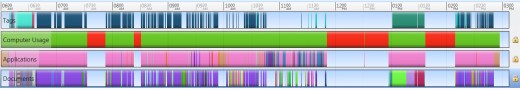
A few related time tracking programs that I haven't tested:

LeechBlock Firefox Add-on
If the cold, hard evidence of your addiction isn't enough to stop it in its tracks, it's time to take out the big guns!
LeechBlock is a Firefox add-on that you can use to limit time spent on certain websites, or even block them completely.
You can block sites:
- immediately for a specified duration of time
- within fixed time periods, such as between 9 AM and 5 PM
- after a time limit, such as 20 minutes every day
- or for a specific time limit within a specific time period, such as 10 minutes every hour between 9 AM and 5 PM
By adding wildcards for top level domains, such as the following, you could even, in theory, block everything!
- *.com
- *.org
- *.net
- *.info
- *.co.uk
- *.gov
- *.me
- *.us
To help you avoid sabotaging your efforts to break free of your cycle of internet addiction, LeechBlock has several features designed to slow you down in moments of weakness, including the ability to require a password before shutting the add-on off or changing the options.
StayFocusd is a similar add-on for Google Chrome.
More Helpful Tips For Overcoming Internet Addiction
- Overcoming Internet Addiction
I recently took a four-day vacation that didn't include any Internet access at all. It was the first offline vacation I had taken since ... well, since I bought my first laptop computer too many years ago.... - Health Tips for an Internet Addict
Hello. My name's blah blah blah and I'm an internet addict. People occasionally tease me about the amount of time I spend on the internet, and the word "addict" has been bandied around; in a...






