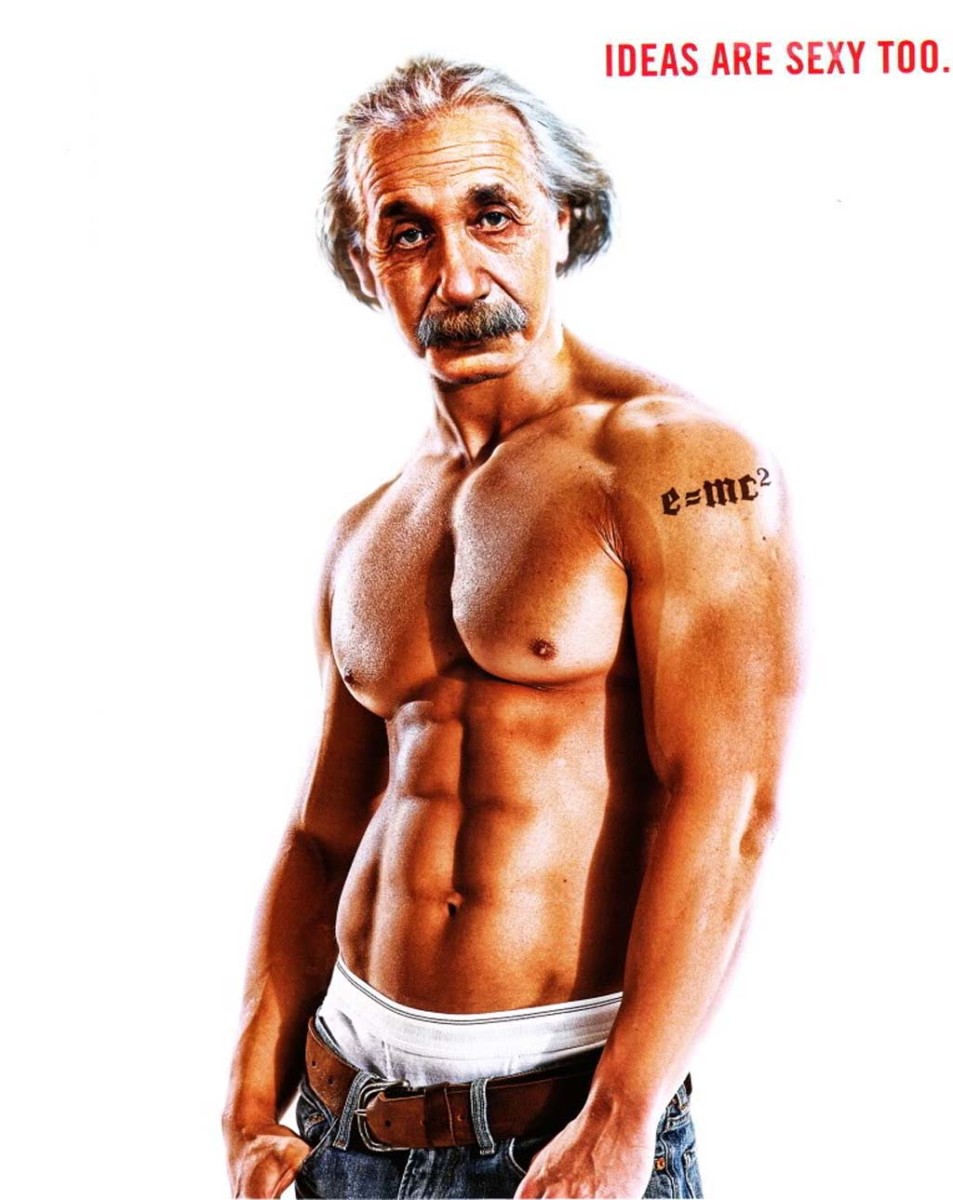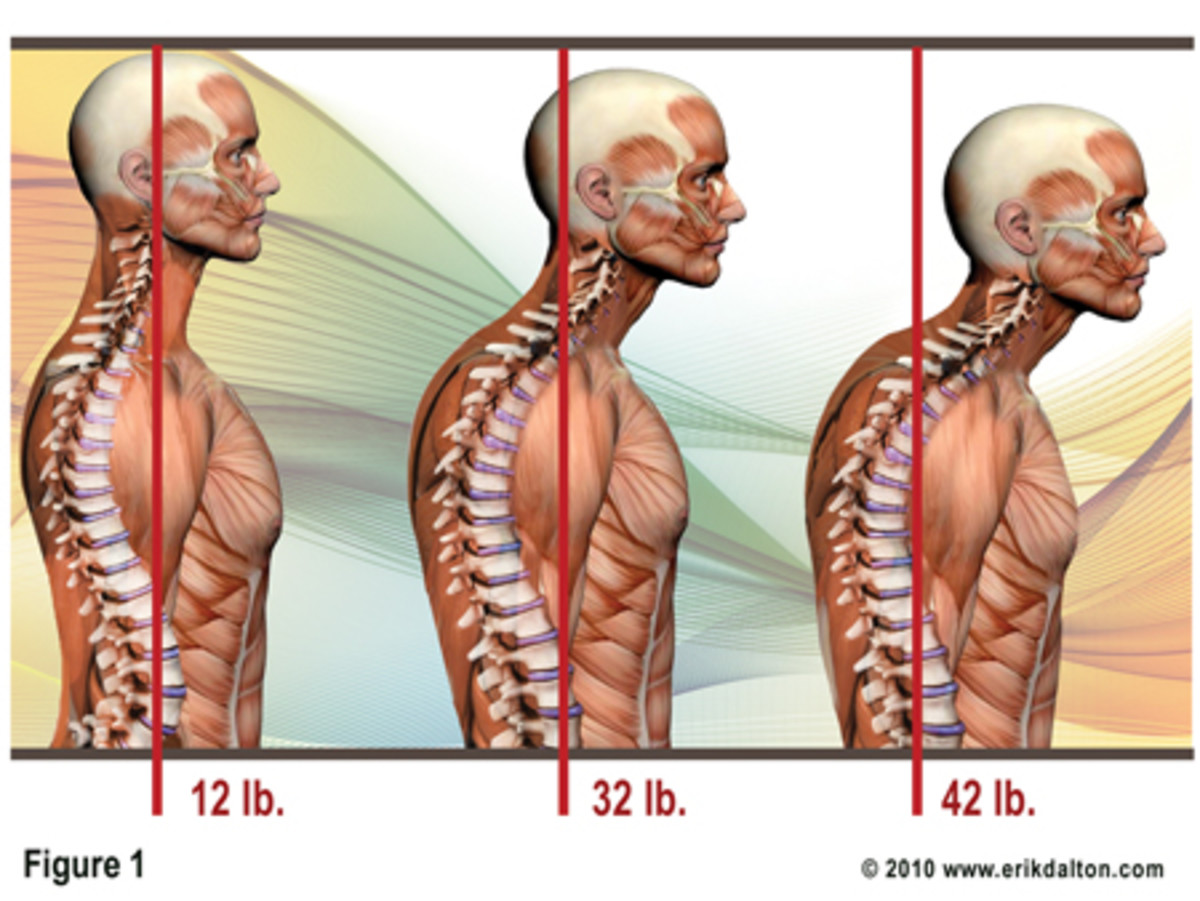Sit up Straight! Proper Posture for Computer Use
Look at that Posture!
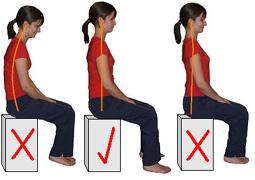
No more back problems!
If you’re anything like me, even 1%, you spend too much time on the computer. As a result I suffered from lower back pain and wrist pains for about a year before I got fed up and started doing research (on the computer of course) on how to stop feeling these pains and aches which were ruining my life. Like so many of my articles I did the work it took to make a positive change in my life and now I want to share with you how I did that and why it’s important.
It is all about ergonomics. Effective ergonomics are the key to keeping our bodies healthy and pain-free. Posture is a huge part of how our body is going to feel after a long, hard, tiring day at the office or if you’re like me- a long, enjoyable, fun day sitting on my computer at home on the weekends writing HubPages (my name is Neil, and yes, I have an addiction). So, let me educate you on the proper placement of equipment, how you should seat, and at what angles should you place yourself so as to naturally align your whole body in a more efficient and beneficial way so as to maximize comfort and long term energy (stamina) wherever you are using the computer.
Posture and Positioning
Step 1: The first step in attaining better posture and eventually health is to adjust the height of your chair. You want to be at the right height for computer work. If you happen to work at a standing workstation (I feel bad for you) go ahead and skip this step. Your feet should always be touching the floor in a flat, comfortable position and your thighs should be parallel to the ground. Knees need to form a 90 degree angle and then you should be adjusted accordingly.
Step 2: The second step to attaining better posture would be to arrange your computer differently. Your eyes should be completely level with the top of the monitor. You want to tilt the monitor so as to create an approximate angle of about 15 degrees so as to put your neck into an optimal position which won’t promote neck strains or spinal strains. You also want to sit far enough back from the screen so that you don’t ruin your eyes. It’s the same concept as sitting farther back from the television. I don’t know about you, but my couch doesn’t sit 10 inches from the television. So, why would you do that to yourself when at the computer? I personally believe that most of life’s questions can be answered with simple, common sense, and I believe that this is one of those occasions. I recommend at least 20 inches of space from the monitor so as to promote good vision and health.
Step 3: Step three is to grab that keyboard and pull it out. Enough of reaching across your desk to type. I want the keyboard at the edge of whatever surface you are typing on. Get it to the point where your elbows hang loose. It’s bad for your joints to stay locked up all day and that includes your elbows which shouldn’t be straining every time you stroke a key. It is very important that you protect your elbows and shoulders by never leaning forward to type. This not only ruins your eyes by getting too close to the screen it also hurts and puts strain on your elbows and shoulders. Make sure to keep a 90 degree angle or a right angle with your elbows. Measure this angle at the elbow joint if you want to be sure you are doing it right. In the odd case that your desk is not equipped with a separate tray for your keyboard you should raise your chair and place your feet flag on the tiny footrest or stool so as to keep the angles with your joints that I described earlier.
Go Away Lower Back Pain!

Back Problems! Let’s Put an End to Them!
For me, this was my personal crux. I hate back problems and it’s something I’m still recovering from after putting my body through so much strain and pain unnecessarily that year way back. So, I recommend to prevent the problems before they manifest themselves and become real nightmares for you. Trust me, you don’t want to live with a living monster that follows you around every time you get up and move around. So, if, like me, you are vulnerable to lower back issues and other pains you want to make sure that you find a very firm cushion or pillow or something that will give you support in the small of your back. This is that support that your back needs back there. It will alleviate the stress that you are feeling in the area of injury.
Alternatively or even in addition to you can try placing a small wedge-shaped block underneath the toes of your feet. This will tilt the toes slightly upward and should help a little. Try it, trust me, it works me.
No More Wrist Pain Please!
The reason your wrists hurt is because you make all your movements from the wrist. This is a bad thing and idea because you are putting all this strain from big activities on such a small part of your body. You want to move your actions from your wrist to the big strong shoulders I know you have. That way you won’t feel pain because it is much harder for your shoulders to wear out when compared to your wrists. They are so much bigger and stronger and it is hard to strain them. You want to avoid any wrist pads that are going to cause your wrist to bend. This is unnatural and like most unnatural things it is not good for your body. Nature is the world’s best doctor I say. Chemical and other manufactured products that force your body to move a certain way on a day to day basis usually end up causing more harm than good. Unless, of course, you have something prescribed by a doctor due to an injury (i.e. a cast, brace, etc). Anyway, don’t force your wrist to bend in an uncomfortable way. Next, you want to make sure that you wrists and forearms are flat, and parallel to the floor. Just like your feet you want those hand the same way. This lets them rest against your writing surface and doesn’t cause unnecessary strain, because as you already know your wrists are so easy to injure and are so small when compared to the rest of your body (i.e. shoulders). If you are already hurt, you should go to the doctor or pick up a wrist brace until the injury is gone. This is a must if you are already hurt because you don’t want to increase the pain and prolong the injury anymore than you have to. It’s just a bad idea, trust me, and the sooner you spend a few bucks to save a life-time of pain and worry the better. It’s what I did and I don’t regret it, remember that.
text
Here are some Great Office Stretches!

Why and How you want to Move
Finally, I’m going to talk about how you jam when on the computer. How are you moving? How are you wiggling and waggling? First of all, take some breaks, because the constant position you are in when using a computer is not good for you. Your body longs for and craves and needs variation. It wants some variety just like you do when eating food, watching movies, reading HubPages, etc. Make sure you don’t go straight to sitting in your break room, but instead head to corner and stretch those limbs. Do some toe-touches and some side-ways leans so as to open up those blood lanes and get the blood flowing! It will make you feel much better and for me it’s like a second wind when I’m running, but instead I’m sitting at a computer. It can be a great way to push through that next work assignment and is a great way to accomplish more with less time and feel better about it. So, get up and stretch and rotate those joints in order to feel healthier and ultimately be more productive. Lastly, you never ever want to ignore an injury. Pay special attention to an injury and remember that no pain is not worth a brace or a break. Really, you can prevent life-long, chronic injuries with a few bucks and or a few minutes to get up and stretch. Make the choice to change today! Make the decision I wish I’d made sooner. Unless you plan on giving up computers forever just do it (thank you Nike).