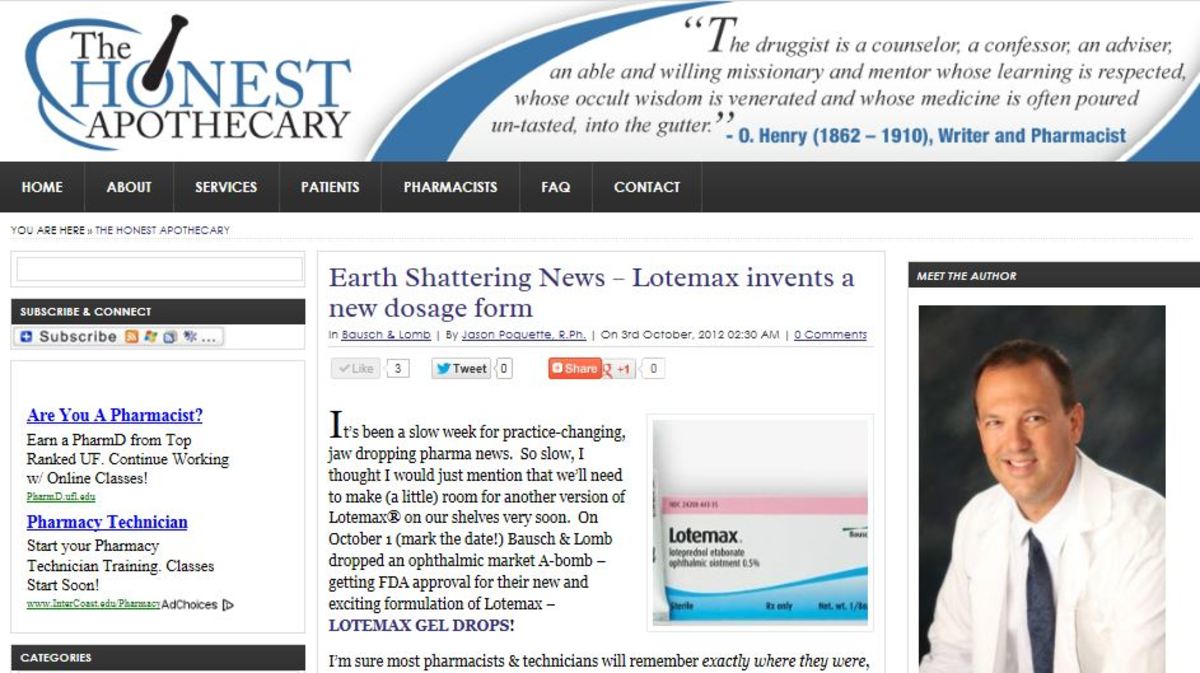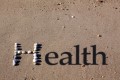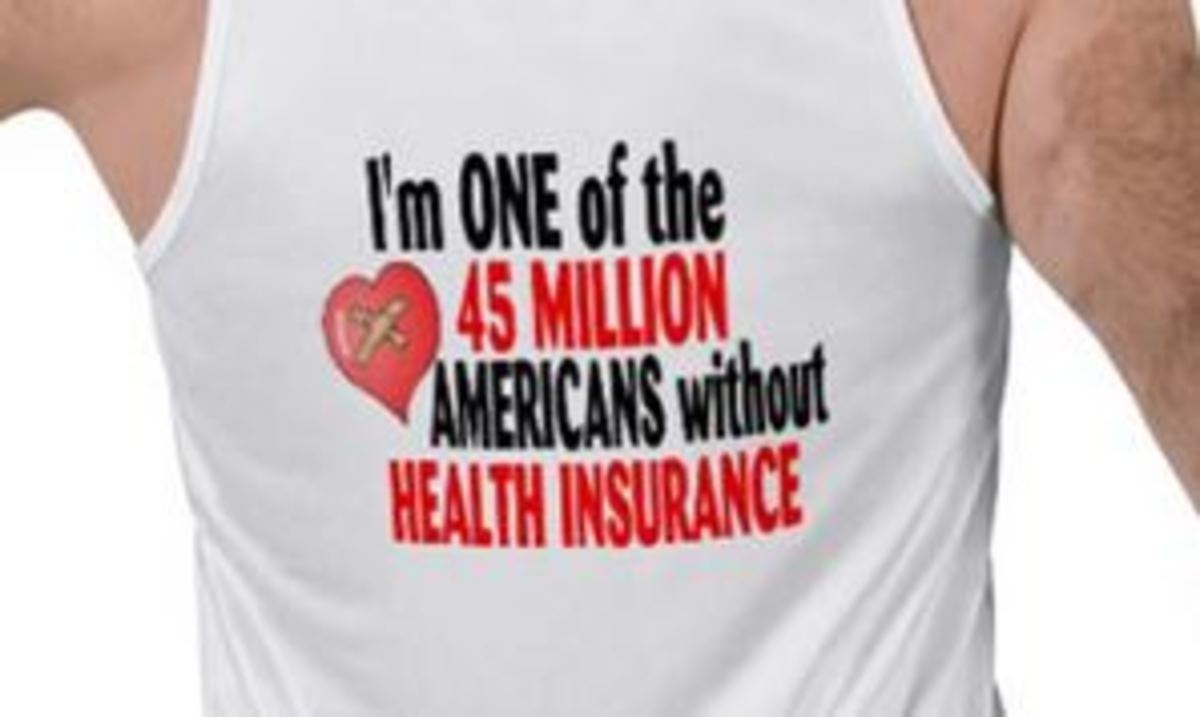Understanding your Prescription Copay and why it Went Up! (again)
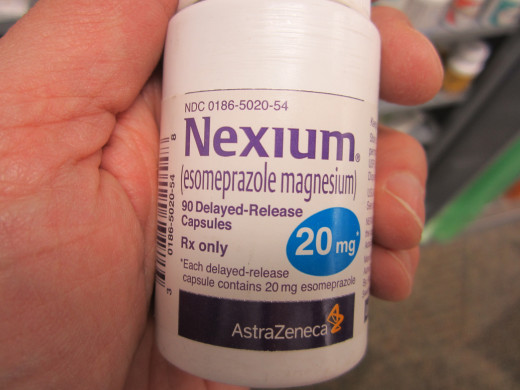
HIGHER COPAYS
MY COPAY IS WHAT??????!!!!
You're angry. Actually you are so mad you could bite the through the child-proof cap on your prescription bottle and spit plastic bullets through the pharmacy tech! Your copay went up again!!!
First...I want you to take a deep breath and put the gun down. I'm going to talk you through this and save you some serious grief...but I need your full attention. Like the hair club ad...I'm not only a pharmacist...I'm a patient too...and I know how frustrating this is. I am going to talk you through this...so stop sharpening the hatchet and listen up.
A word about copays: Copays are the TOOL that your insurance company uses to drive you toward less expensive medications. Prescriptions that cost them more - will cost you more through higher copays. A copay is merely the way an insurance company conveys to you, the patient, the cost of therapy.
What did NOT happen:
To begin with, I need to explain to you what DID NOT just happen. Please read carefully:
The pharmacy DID NOT deliberately raise your copay to help pay for rising expenses, fund elaborate cocktail parties, or send our technicians on a luxury cruise to the Bahamas. Your pharmacists did not collaborate after hours on a plan to make your life as miserable as possible. In fact, the pharmacy did not change your copay at all. Your copay is set 100% by the insurance company which you have chosen or been given. Copays are changed by your health plan. In the following article I will explain why...and what you can do about it.
WHY YOUR COPAY WENT UP
There are several possible reasons to explain why your copay went up. I will discuss each of them with you, and then explain exactly what you can do to help lower your copay for your medications.
There are, primarily, 4 possible reasons why your copay went up.
Your copay DID GO UP for one of these 4 reasons:
1) The medication has been moved to a higher tier. Prescription plans assign "tiers" to your drugs. Given the rising costs I think they should be called "tears" rather than "tiers". Most plans have 2 or 3 tiers, some have 6 or 7. Generics are generally tier 1. This is your lowest copay. However, remember, YOUR lowest copay is not necessarily the same price as your Cousin Tim's lowest copay. It could be $5.00, $10.00, or any other dollar or % amount they chose. Brand name drugs (that may or may not have generics available) are usually your higher tiers. And they can move up and down (usually up!) the tier ladder whenever your insurance company feels the need to punish you for taking the medicine your doctor has prescribed.
The picture below shows you a portion of a typical formulary which places drugs at various tiers.
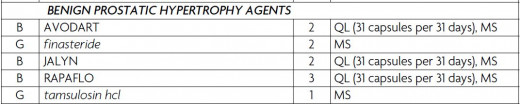
2) Your drug has become "non-preferred" on your health plan. Similar to "tiers" sometimes your insurance company simply assigns drugs to a status of "preferred" or "Non-preferred". What does that mean? A non-preferred drug is a drug which your insurance company in essence wishes you wouldn't have to take! They would prefer your doctor pick another proverbial drug card from the deck. This other drug may or may not work of course...but it probably costs your insurance company less...so they try to encourage using preferred drugs by charging an astronomical copay for non-preferred drugs. And just because your drug was preferred last month does not mean it will be preferred this month. Like New England weather...if you don't like it...wait 5 minutes and it will change!
3) You have exceeded your benefit amount. In other words, your plan allows you "X" number of dollars per year. Once you have used up your "X" number of dollars....WHAMO!...you begin paying full (or nearly full) price for your drug.
4) Your plan wants you to go mail order. Some plans start charging higher prices for your prescription after 2 or 3 fills at a retail pharmacy. They figure, if you are going to be on it every month...order it through their mail service...which saves them money. Of course, that requires you to mail in your prescriptions, and then patiently wait for your drugs all the while hoping that your mail carrier doesn't hear the tempting rattle of pills and wonder what could be inside! No offence to all the fine and upstanding mail carriers out there...I know none of you are responsible for my DVD's that sometimes come already opened and 3 days late!!! Next time I'll stick a bag of popcorn in the mailbox for you to enjoy with the show.
WHAT to do now
SO WHAT SHOULD YOU DO...I MEAN...SOMEONE NEEDS TO BE SHOT!!!
Okay, once again, deep breath. I am going to share a few secrets which will save you money, grief, and hopefully the lives of a few fine pharmacists out there.
1) Ask the pharmacist or technician if there is anything different about the way your prescription was filled this time than last time. Say something like "I think this is more expensive than before, can you check to see if this is the same medication and quantity as last time?" Maybe the prescription was filled for 3 months rather than just 1. Maybe you used a different insurance card last time. Or maybe...just maybe...though it is highly unlikely...you might have mistaken what you paid last time for this drug with your copay for another medicine.
2) If your copay did go up, you can leave the prescription at the pharmacy and ask your doctor for a less expensive alternative. Unless the medication is for a life-threatening condition, you can usually just leave it at the pharmacy, go home, and call your doctor. Just because we filled it - doesn't mean you have to take it.
Your doctor may be able to suggest an alternative. There may be a nearly identical medication that will be less expensive, and equally effective. There may be a generic - for this drug or a similar drug.
3) You can call your insurance. On the back of your card is an "800" number. Tell them your story. Ask them why your copay went up. These folks can actually "see" the claim submitted by the pharmacy and can tell you exactly why you are being charged that price. But beware...sometimes you will get a less-than-helpful agentt who could care less about your problem and wants to go back to his game of online chess. They will typically say something like "your plan hasn't changed; the pharmacy is billing it wrong". ALWAYS, ALWAYS, ALWAYS ask this individual for their full name and phone number for the pharmacist to call them. And I promise you they will almost ALWAYS change their story. They've been caught! Now they actually have to drag their lazy bodies away from the bowl of popcorn and look up your claim online. Lo and behold...they now explain that your benefit has changed, your copays have changed, or their was a system error on their part.
In Conclusion...
So...save the hatchet for firewood and your gun for the real crooks...you now have all the tools you need for conquer your copay crisis!
For more helpful tips, check out my article on 10 Tips to Save Thousands on your Prescription!!
Best wishes!