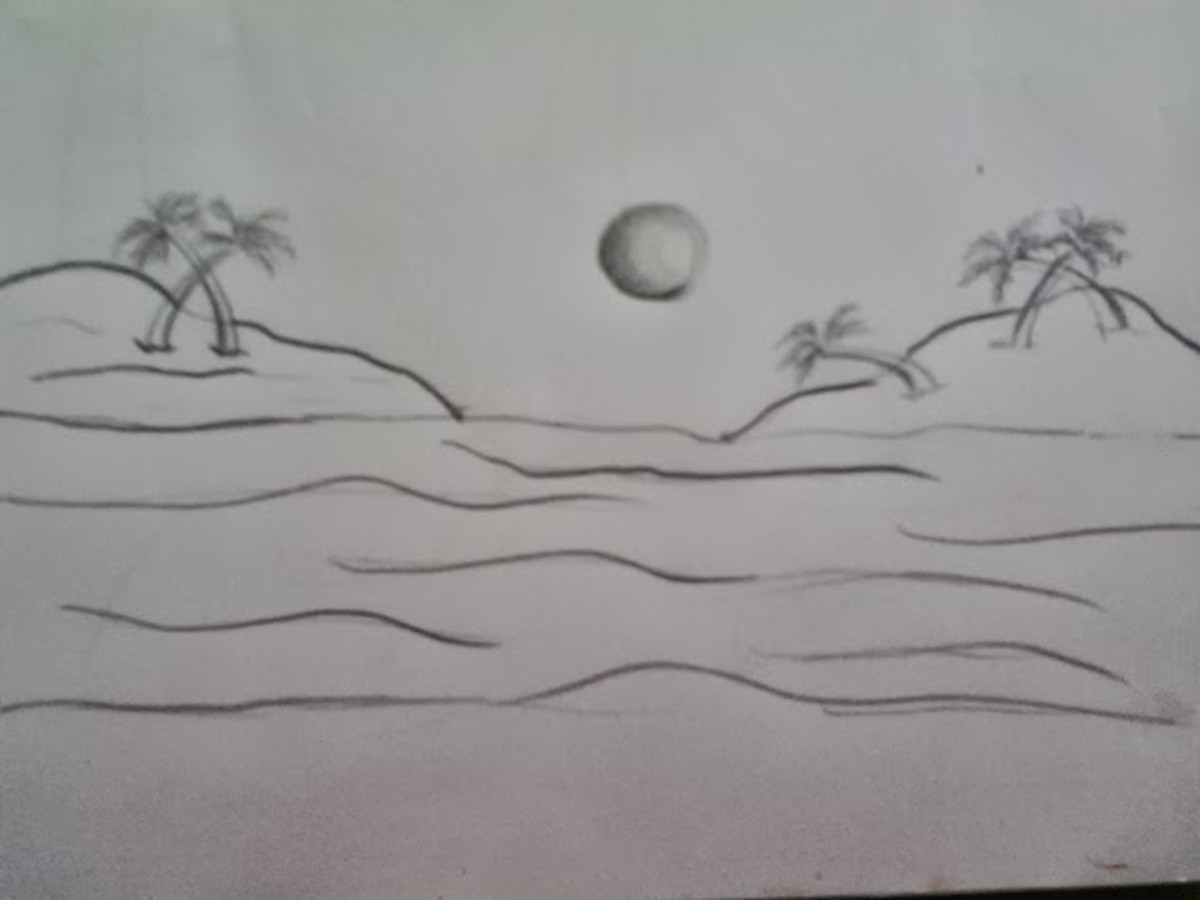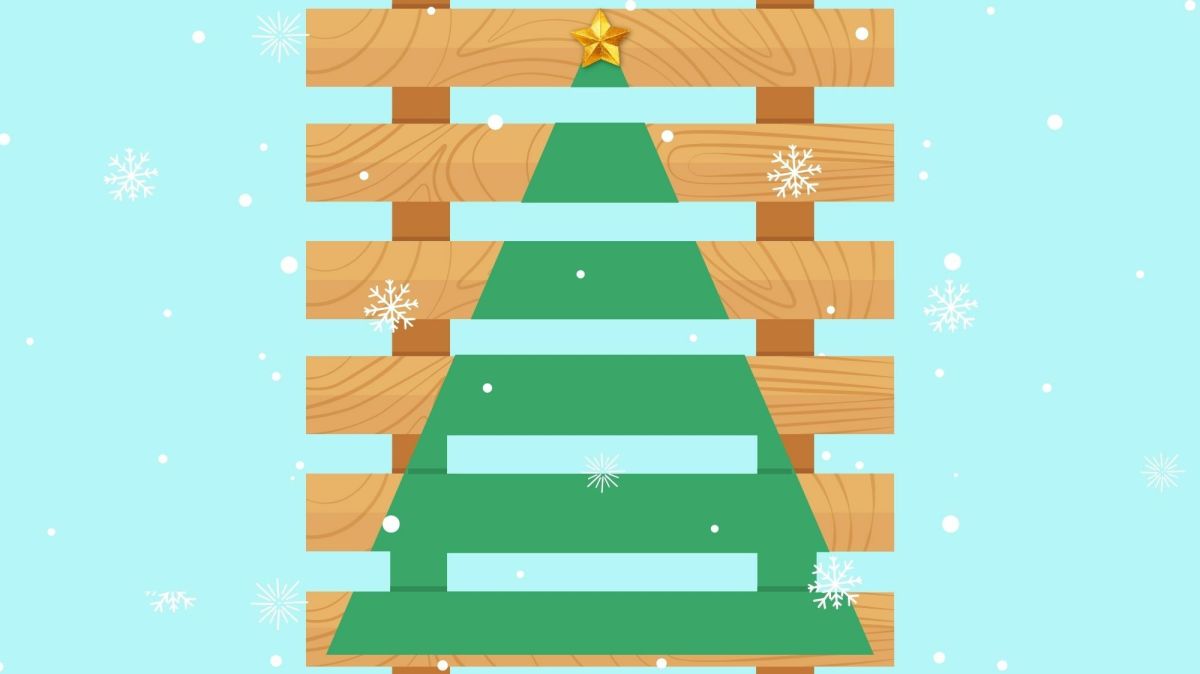Drawing a Christmas Tree Like a Pro
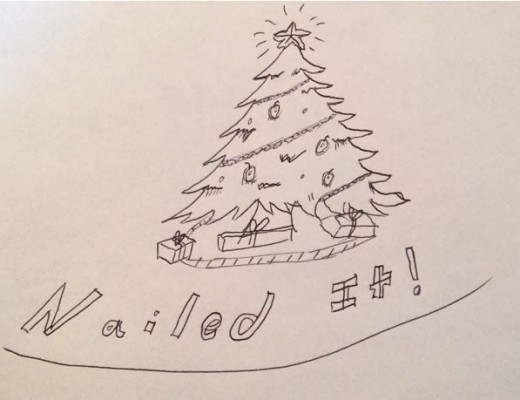
Amazed by my drawing skill? Curious if it translates into sculpting?
- Building a Snowman (With Instructional Images)
Building a snowman is a way to relax outdoors while you build a fun, festive decoration. The great thing about building a snowman is that your imagination can really go wild.
For many custom cards and invites we want to include unique artwork. This artwork may include hearts or smiles; or if the season is Christmas - Trees and Snowmen. I decided that I would attempt to draw a Christmas tree, and give some tips on what I learned. With any luck, these tips will make a better drawer without needing to put in as much time as I did.
Drawing a Christmas tree is deceptively hard, in my opinion. Everyone knows the basic shape of a tree: a triangle. We all know that a Christmas tree is a triangle with frayed edges and a trunk at the bottom. So, I decided to watch the YouTube video to the right and attempt drawing a Christmas tree. I started drawing through part of the video, and didn't finish, so this tree probably could have gotten much better if there were a fourth, fifth, or sixth attempt.
Still, here are some tips and tricks to help you when you draw a Christmas tree!
(Let me know if they are useful or not in the comment section below)
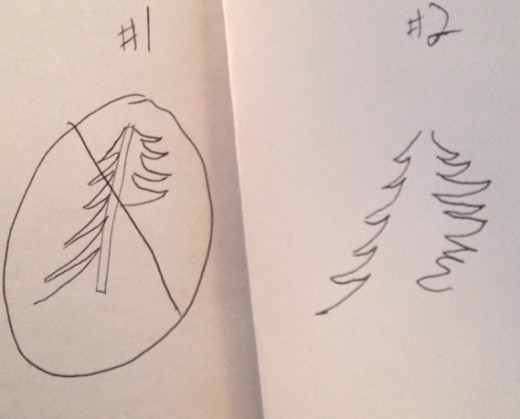
Tip #1 - Extra Paper
Sadly, the tree to the right was my third attempt. On my first attempt I realized that I had made the tree too skinny. This did not look like the classic “triangle” shape. The second attempt had the branches way sticking out the side. There would have been a fourth attempt, as the tree triangle was too large (which made it look like a smooshed, melting tree) but I decided against trying again.
The tip here is to have plenty of paper ready. If you only have one shot at drawing the tree (say on a unique Christmas card) it may be best to practice several times first. This repetition will help decipher where you might go wrong, as it did for me.
Tip #3 - Draw outline first, not detail
This goes into a fundamental law of art that I am sure everyone else already knew; excluding me. Drawing isn’t about defining what is there, but more of what isn’t there. You don’t draw the actual thing, but rather the edges and space around the thing (later filling in the details). The idea is to allow the mind to “shade in the rest”.
On attempt #2, by drawing large branches at the bottom, I am technically accurate but the mind doesn’t see the large branches at the bottom. Instead, when we look at a Christmas tree we see a blend of branches. There would be no way I could depict the entire blend of branches, so by making the outline, the mind can “shade in” all the large branches at the bottom.
So know that a more accurate picture would be to focus on drawing the tiny shadows, which helps the brain understand the shape as a whole.
Tip #4 - Perspective is hard
When drawing the presents underneath the tree, I knew that all that had to be done was to move the perspective (viewpoint) a little bit so that the left present was different than the right present. The hope was that the presents could help show the “3D” of the drawn image. However, not being accustomed to perspective, I went a little wild. Instead of using a subtle perspective change, because the distance between presents wasn’t much, I used a large perspective change. This leads to some bad 3D.
Here is an area that repetition could help a lot on. I believe the trick with perspective is knowing the distance between objects. If several objects are against each other, perspective shift should be minor if at all. If the objects are far away, perspective shift should be more pronounced.
Tip #5 - Random shade can help mask
One of the interesting things I found on this tutorial was that drawing a little extra shade on branches and ornaments helped make this look better. Instead of looking like a lot of white space inside the Christmas tree, this shading helps the mind think that there are branches. Still not a huge fan of the ornament hooks, but oh well!
I do really like the garland string though, which was fairly easy to complete by just drawing little circles attached to each other.
Tip #6 - Recognize Progress
Am I a pro? Not yet... However, I learned quite a bit from this YouTube video and can now make a much better Christmas tree. While I am not sure I will ever need this skill, it is an interesting one to learn and develop.
With any luck, seeing where I failed, has inspired you to do better. There are many pitfalls and technical things an artist must learn. Some are as basic as complimenting colors, while issues like perspective can only be worked out with massive amounts of repetition.
What do you think? Can you make a better Christmas tree? Have some tips to share? Feel free to comment below!