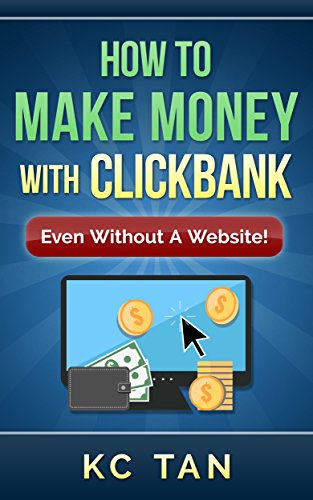Making money with clickbank - how clickbank makes money

Clickbank is a source of income for many people and a way to generate money from the internet, by making money from selling things on the net. Here on Hub Pages, we tend not to hear much about Clickbank, since the emphasis is mostly on Google Adsense, Amazon, eBay and Hub Ads Program. Which is a pity, since Clickbank can earn as much money as Adsense. But how many people really know about Clickbank? How does it work? What kind of payments can you expect? And how do you set up Clickbank to earn income from it?
Imagine going into a shopping mall and looking at the things that are for sale. Most people buy them by putting the stuff they want in a shopping cart and taking it to the cash till or check out and paying for it. On Clickbank, you are setting up a web page (it can be any kind of web page) where the product or products will be displayed, complete with photo, description and details, and of course the price. When the buyer comes along on your page and decides to buy, they click on the item in question and proceed to a check out where they process how they pay for it and presto, they receive it, usually via the internet or email. EBooks are sold over the net this way, as is music, and movies, and other items. So the products are Digital. Clickbank is easy to use and free to join. You will make money of up to 50% of what the item costs. It depends on what Clickbank set the price at. The beauty of Clickbank is that you can sell things that someone else wants sold - so you sell other people's goods and make a commission on each sale. Watch the videos below and learn how this Clickbank miracle works.
Clickbank Video
What is selling here? Well, some selling involves having to wear a funny suit and do a funny dance and hope that will help sell stuff. Or emailing people and phone calling people to get the to buy things. You do none of that with Clickbank. It is a lot easier.
Okay, so now you are discovering some weird things here. Yes, Clickbank does pay out more than Google Adsense. So why bother with Adsense! Clickbank sems to be a business model that Google ought to have invented, but Clickbank beat them to it. But just as you saw in the top video, there is a lot of Junk on Clickbank, so you have to watch out for that. Junk does not sell. Well chosen products that are in a niche that sells well - now that will make money. You notice that in Clickbank you have no $100 threshold to reach before you get paid. You will see that Clickbank pays more frequently, every two weeks as opposed to once a month with Google. Some people say that you can easily make £20 a day with Clickbank, something that would take a while to do with Amazon alone, or Google. Both those companies are fine for earning money online. But many people increasingly believe in not putting all your apples in one money-making basket. And that makes sense.
There are even people saying that Clickbank Ad Rotator (check this link to a hubber who will explain Ad Rotator in detail!) could be a future replacement to Adsense. I don't know if I agree, but Clickbank is a genuine way to generate online income. Again, watch these videos closely to discover why.
How to sign up for Clickbank
Okay, so by now, you know the difference between a Vendor and an Affiliate. These videos are really useful! We really learn from them. And I hope you are finding them easy to follow. This is the beauty of having a video Hub, you can make a few wee notes and just replay the video if you want to rehash some point or other.
What about that constant word we keep hearing - Niche? How do we get niche products, so we can make more from them? See the video below to find out how to pick a product and how the features on Clickbank work and how categories work. The products are boiled down to things like "Business to business", or "Home and family", or "Money and Employment" or the "Health and Fitness" category. There are many more, and then there are sub categories. You will notice that this is a bit similar to picking what kinds of ads you want to display on a hub page from ebay or Amazon or whoever. You pick the keyword, the category, the name or subject and that is what will display in your hub. This video shows how the pick is made in Clickbank. Watch this video to see how this works.
What are hoplinks? And is it true that they can be used on some or all websites or blogs or even Hub Pages? This is bizarre. Most people have never even heard of Hoplinks. Under some circumstances, hoplinks can be put on a hub page, although it is tricky.
Well, lets sort that out. Just check this video below - on Hoplinks and find out more. I guarantee you will learn something new today here. if you have not tried earning from Clickbank, you owe it to yourself to find out as much as possible about it, and if you like it - give it a try.
Find a product and create a Hoplink
There are many more videos that can be checked out for how to make a decent or excellent income from Clickbank. Other topics could include hot to setting up a Hoplink for putting into a blog or any website that accepts either such a link or html code link. Beware of the terms and conditions on some kinds of web pages about whether or not you can add hop links. Since a hoplink works similar to any hyperlink, most will allow you to do this. I am not so sure about Hub Pages as there have been new changes to affiliate links posted on hubs, and you should check with the terms and conditions first. Having your own domain and your own website frees you from any restrictions for selling Clickbank good on the web.
I hope that these videos help you discover more about Clickbank and realise that there are even more ways of generating an income from the Web than you previously thought. I wish you the best in your quest to make some income for yourself out there on the net. Let me know how you get on and in the meantime, leave a comment below and also please rate this hub if you think it has helped in some way.
I want to thank Allie 8020 for the inspiration for creating this and the Google Adsense Video hub.
Why not join the growing community of writers here on Hub Pages? Register and join for free, and even use your Hubs to generate income for yourself. Use the tips even from some of these hubs themselves!
Text (c) 2010, 2011, 2012 Cheeky Girl. Videos are copyright of their respective owners.
Want to see another Video Guide?
- A Video guide to making money from Google Adsense
This Hub Page from Cheeky Girl shows you how Google Adsense works and how you can make money from it and see earnings and revenue increase over time, all thanks to the internet and the miracle that is Google.