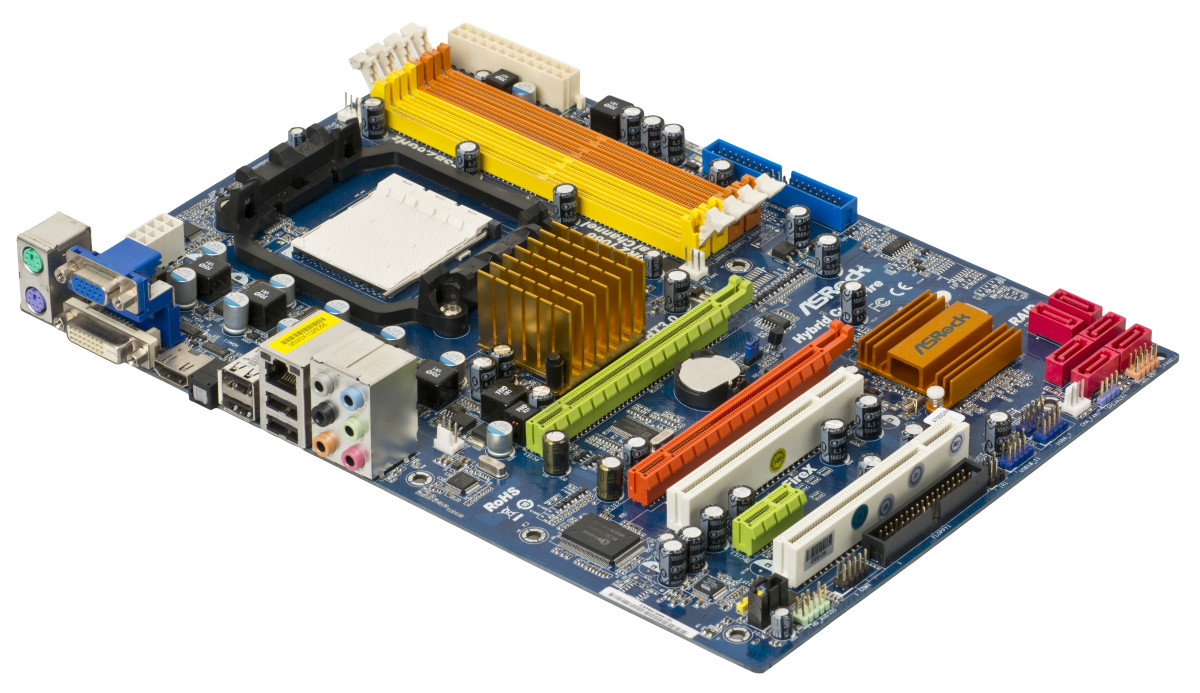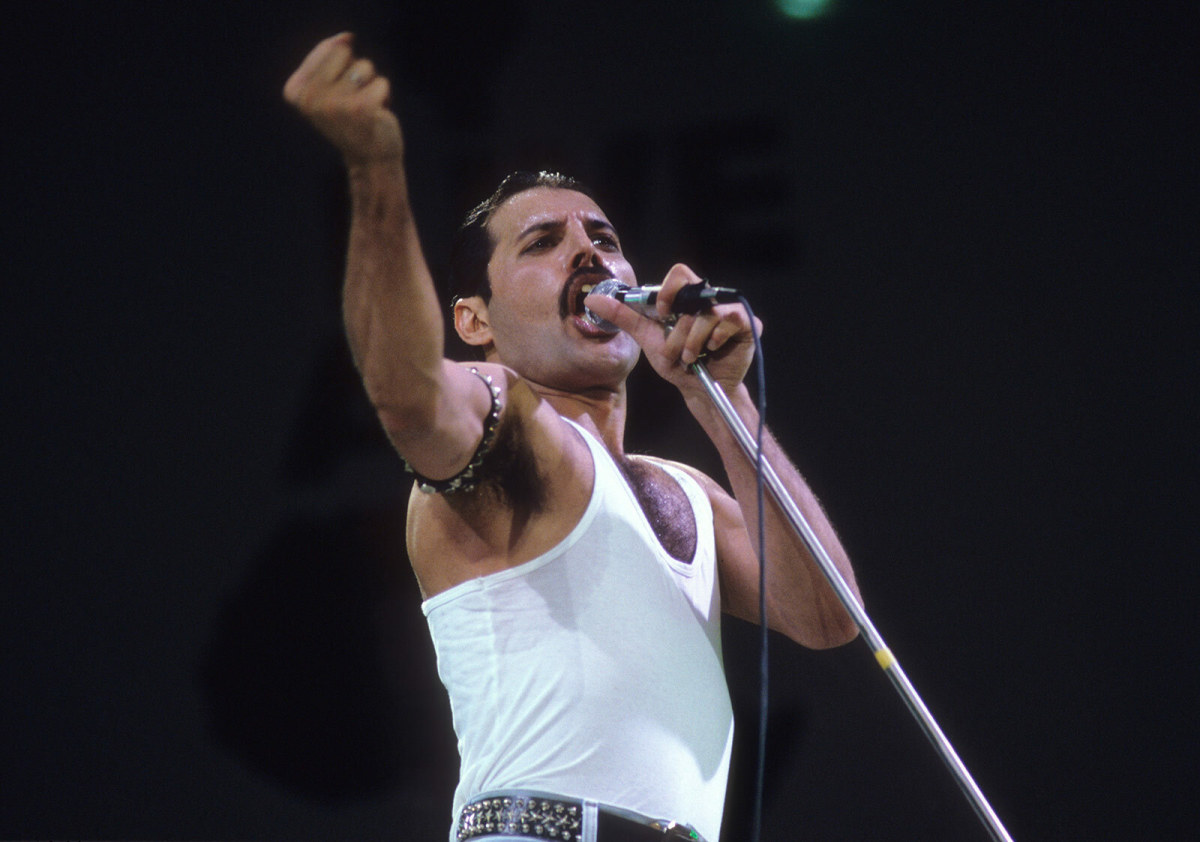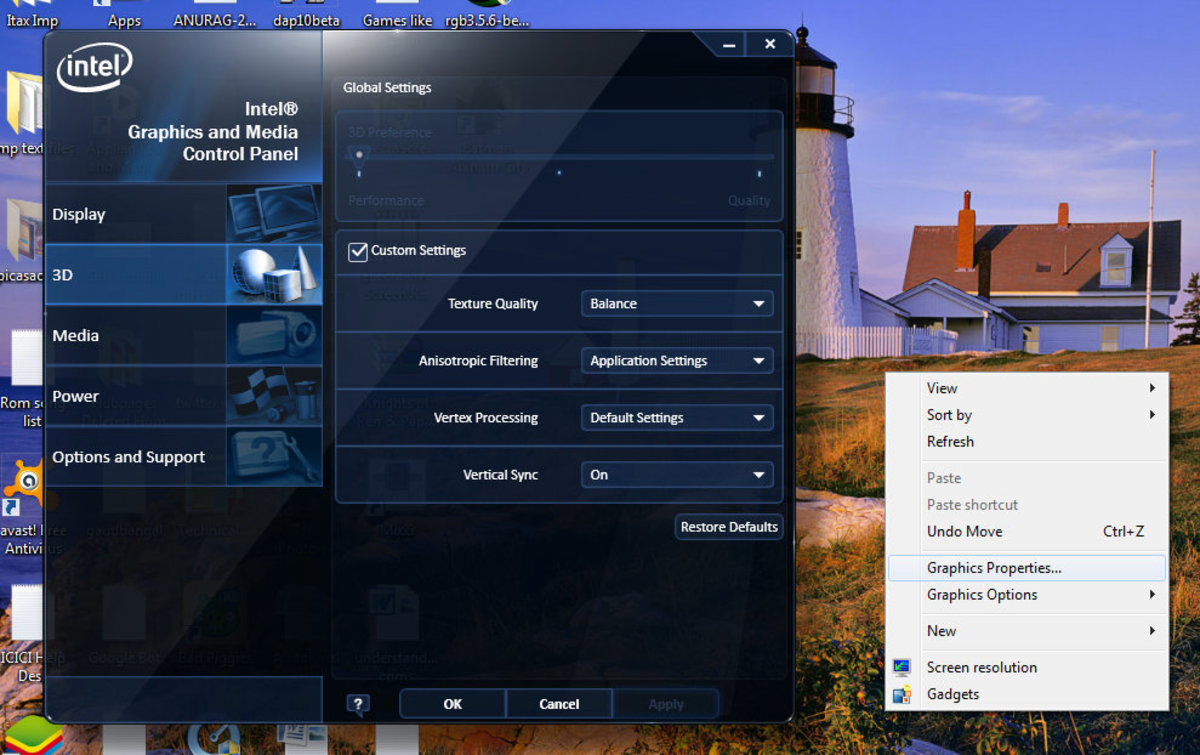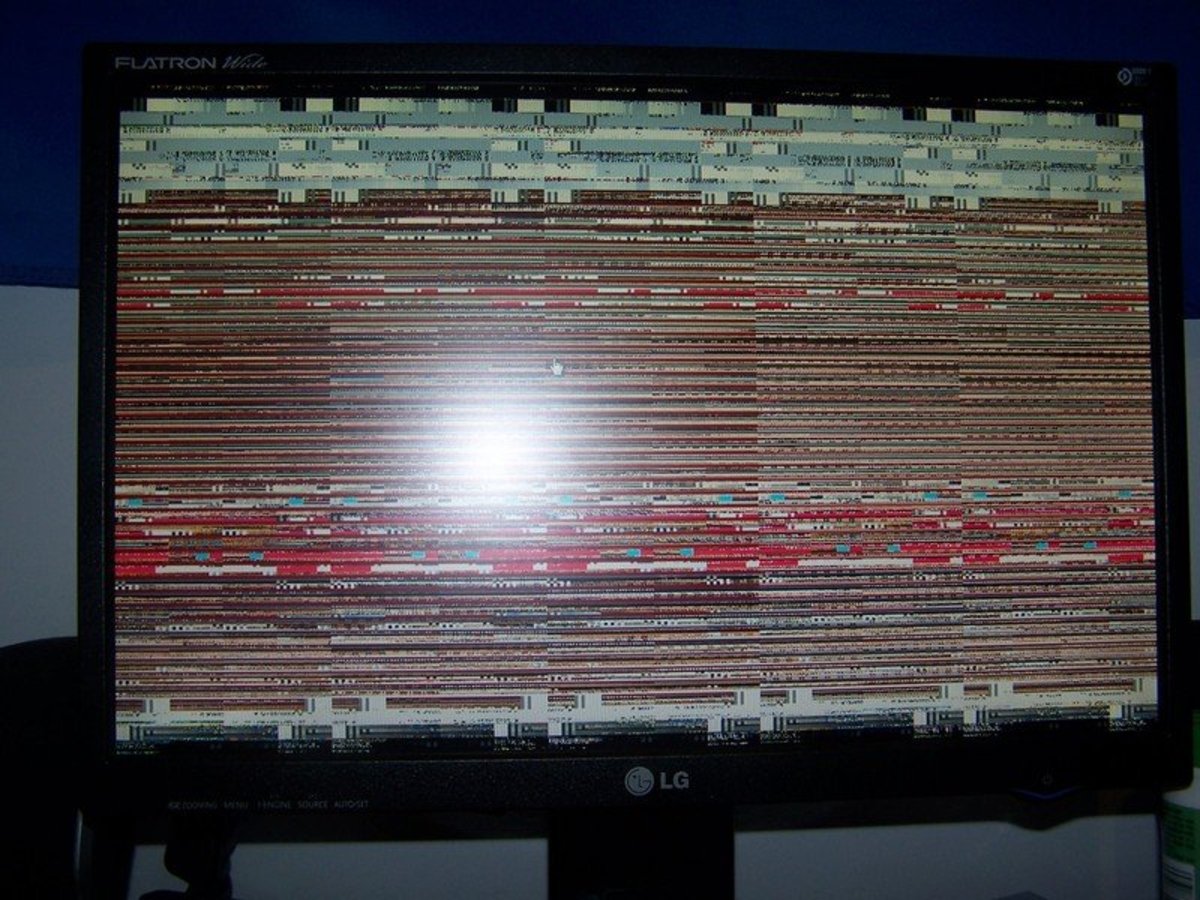- HubPages»
- Technology»
- Computers & Software»
- Computer Hardware
Best Graphics Cards for Gaming in Summer 2015

The Video Cards Just Keep Getting Better
In the last few months there have been some exciting developments in the graphics card market. If you are a serious gamer you can now pick up very powerful cards for what used to be considered 'midrange' prices. If you are still content to play in 1080p then ultra settings in games such BF4 and Skyrim without breaking the bank.
Of course the other side of the coin is that advances in monitor technology put more challenges for graphics cards. Whereas most people still don't aspire to 4K resolution, larger monitors at 2560x1440 are becoming more popular. Until recently the only answer for ultra high resolution was Nvidia's Titan with its eye-watering price. If you are one of the people who wants to play at higher resolutions than the standard 1080p you will be glad to hear that there is finally a cheaper (although by no means cheap) alternative.
All this is not to say that manufacturers ignore the lower end of the market. If you are on a budget or play less demanding games, you should have no trouble choosing an excellent card for around $150.

How Do You Go About Choosing a Graphics Card?
One of the problems with choosing a graphics card, is that it is hard to judge them from a few parameters. Yes you can look at the clock speed of the GPU, or how much RAM you have on board, but the performance of the card depends on so many other things, the number of shader units, texture units, memory clock, memory bandwidth. Really there is no simple way of comparing them on paper.
Choosing the best involves reading a lot of reviews for the cards in your budget range. Heck which card is the best for you might even depend on the type of games you want to play.
Below are my conclusions.
What price range of cards do you usually buy?
How to Compare Different Cards' Performances?
One site that I found very useful for comparing different cards is AnandTech's benchmarking for diffferent cards. You can choose the games that you are planning to play and see the kinds of frame rates you will get with high, or ultra settings. Not quite as good as trying them out side by side yourself, but it will give you an idea of whether the card your considering is sufficient for your needs.
Of course once you get to frame rates of about 60 fps, any increases are theoretical, your eyes cannot tell the difference between 60 fps and 80 fps. Do you need something better than "very smooth gameplay with no stutter"?
Budget Cards Around the $200 Mark
You can of course buy cheaper cards, but if you are serious about playing the newest games at full HD, this is probably as low as you will want to go. At this price range the newest offerings from ATI are well worth your attention.
ATI has been broadly criticised for merely rebranding the last generation R7 200s series. Although that is mostly true, the new 300 line does have improvements over the previous line, nothing earth breaking but the performance is better and the power use more efficient. Surely the most important fact is that the Radeon cards compare well to their price equivalents from the Nvidia line.
Thus the R9 370 card, retailing under $200 is not dissimilar to its predecessor the R9 270, both cards have the Curacao chip, but the 1024 shader units, 64 texture units and 32 ROPs, as well as the clock speed of 975 MHz make for a better graphical performance, while the power use has been reduced. All this makes it definitely worth getting the new iteration if you are upgrading your card now.
Similarly the R9 380 is powered by the Antigua processor, which was previously found in the R9 285 cards. The new card has been upgraded to 792 shaders, 112 texture units and 32 ROPs. The stock clock has been speeded up to 970MHz resulting in a decent, although not spectacular increase in performance, while the new card also uses less power. Overall the R9 380 should perform very well at 192-x1080.
Best Midrange Graphics Cards Under $350
This (around $300) is where I usually buy the cards for my gaming, so perhaps rather subjectively I've always considered this the true 'midrange'. But I think objectively these turn out to be the the most popular cards, since most buyers can't afford to spend a fortune on their setups, yet they want to future proof their PCs, and budget cards might not be able to handle the games in a year's time, even if they can cope with today's FPS at lower settings.
The current winner in this range is Nvidia's GeForce GTX 970 chipset. Based on the super-efficient Maxwell GPU the card is in direct competition with the Radeon R9 290X. However the GTX 970 produces a better performance in almost all games, at a lower power cost. The MSI Gamer 4G is over clocked to 1140 MHz, a 9% boost over the stock chip sped. The card will have no trouble with any game at 1080p at ultra settings and copes well at 2560x1440, although for the most demanding games the settings might need to be dialled down from ultra.
MSI have done a great job with the cooling solution, the card runs very quietly. Currently this card is at no. 2 in Amazon's bestsellers list, a testament to its great qualities.
On the negative side, the card is big; at 1.5x11x5.6 it might have trouble fitting into small form cases. It will occupy 2 card slots, and requires a combination of a 6 pin and an 8 pin connector to power it.
If you don't mind filling forms Amazon offers a $10 rebate on it, and a free Batman: Arkham Knight game.

High End Cards for Gamers with Deep Pockets
If you have more money than the mainstream gamer, and are prepared to spend another $100 on your graphics card than the Radeon HD 7970 is probably the card to get right now. It is at least $50 cheaper than the equivalent Nvidia offering, the GTX 680, yet has similar performance.
Of course if you are seriously wealthy, and want the best that there is, Nvidia have just come out with the GTX Titan, currently the world's fastest graphics card. However at just over $1000, it is very doubtful that many people could afford, or indeed need, this monster.
The GTX 660 overclocked, GTX 650 Ti Boost and Radeon 7790 are other GPUs to consider.