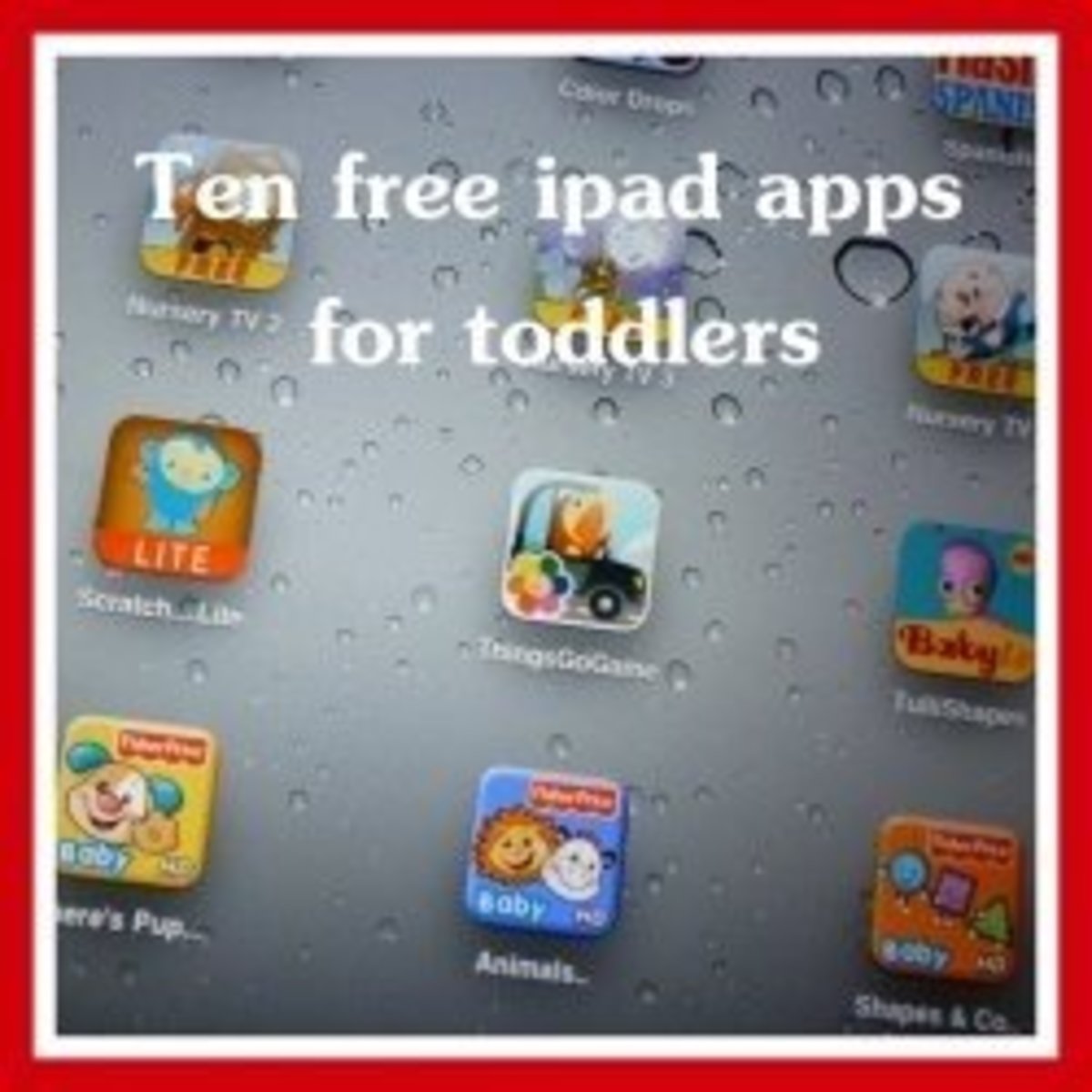- HubPages»
- Technology»
- Computers & Software»
- Computer Buying Guides
Best Samsung Galaxy Tab Apps
We knew it was coming, there's no denying it - there would be alternatives to the iPad. It wasn't a question of if, it was only a question of when. The market, previously deemed as dead, has been brought back from death by Apple and its iPad; and with this renewal comes many, many other companies either to exploit it.
One of the first challengers to the iPad, and the entire tablet industry, is the Samsung galaxy tab. The Samsung galaxy tab is slightly smaller than the iPad (7.0 inches of screen) and has a few different features than the iPad. For example the Samsung pad is on both 2G and 3G networks, has a multi touch input method - compared to the single one by Apple - and has a proximity sensor for auto turn off (my personal favorite).
The biggest challenge for all competitors with the iPad won't be its size, input method, or any other special features that are decided to be included (I'm looking at you, Flash). No, it won't be any of that; it will be, instead, how products like the Samsung P1000 Galaxy tab can compete with the Apple app store. Apple already has thousands upon thousands of apps, a very hefty head start, and so all new products are already having to climb an uphill battle.
So what about the Galaxy tab? Does the Samsung galaxy tab have the applications to compete? Are the best Samsung galaxy tab apps at the same level as the iPad? What are the best apps for the Samsung Galaxy tab?
Many, many questions... Here are the answers:
________________________________________________________________
Top 5 Apps For Samsung Galaxy Tab
________________________________________________________________
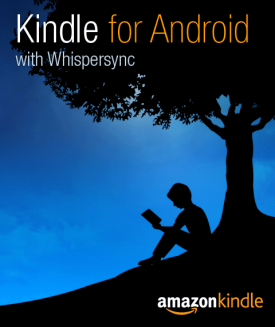
Kindle for Android
As far as galaxy tab apps go that are similar to the iPad ( and of its distinct apps) Kindle for Android is right up there. I would go as far as to say as this is the Samsung tab version of iBooks, albeit a little different. All in all, however, Kindle for android is on of the top Samsung galaxy tab apps.
With over 500 000 books availble on the go, and with a bright 7 inch, HD, screen, reading has never been easier. No Kindle is required, giving you thousands of free books to add to your galaxy pad. The best part? You can sync it between multiple devices; this means, for example, if you have a android phone, you can have the same app and read the same book on both devices. Read on the bus, on the plane, in the park, in line at the bank, anywhere.
Kindle for android is one of the best apps for the Samsung galaxy tab, and a easy pick for the top 5 galaxy tab applications.
________________________________________________________________

Wall Street Journal
When i first heard of the idea of the tablet the first thing that sprung to my mind was, 'Now I might actually read the news.' I loved the idea of being able to carry around the news, all the news, with you in the palm of your hand. Plus - it saves paper.
The Wall Street journal app for the Samsung galaxy tab does just what I expect: show you the news in an easy and convenient manner. It's a simple app that, by being simple, makes it one of the best galaxy tab apps, and one of the best Samsung applications of all time.
It makes full use of the 7 inch HD screen, as well as the other touch controls. Favorite news, email, twitter, and Facebook stories. All in all it's one of the best Samsung tablet apps.
________________________________________________________________
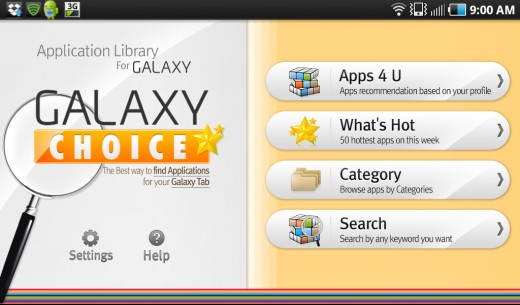
Galaxy Choice
Now as far as the top Samsung iPad apps go, the Galaxy Choice, for many, doesn't really have a place. This isn't saying it isn't one of the best applications for the Samsung pad, just that it isn't really a true app.
Galaxy choice will organize all available apps for you. It does this by showing you all the apps which are optimized for the Samsung Galaxy tab, as well giving you lists such as new apps, and the hottest apps of the day, week and month. In other words it's just a simpler and cleaner version of the Google Marketplace.
Although this isn't an app that will any awards, I still consider one of the best Samsung Galaxy tab apps.
________________________________________________________________
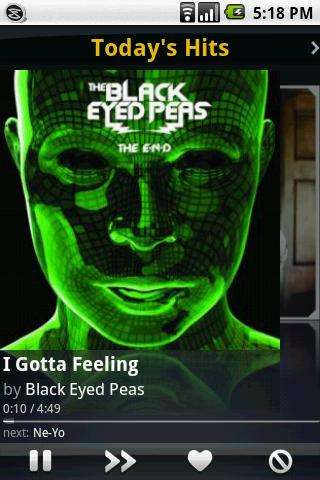
Slacker
Although optimized for the Galaxy Tab, the Slacker app doesn't need full use of it. This doesn't mean it doesn't look good int he 7 inch screen - it's clear and clean - just that they could of used the extra space in cooler ways. Without a doubt, however, Slacker is still one of the best galaxy tab applications.
Go through a variety of radio stations to find the music you love, then find similar artists, pick favorites, ban the stuff you don't like. Music hasn't been any easier or better on one of the top Samsung Galaxy tab applications.
________________________________________________________________

SparkChess
This Samsung app is by far the best designed for the Galaxy tab. It fully utilizes the 7 inch screen with concise menus and good graphics and, the best part, is written using flash. It's one of the best Samsung applications for those two things alone.
But it gets better.
SparkChess works perfectly on the Samsung tab - you can easily move the players to desired places, and there is no lag time. Download this now, today. You won't regret it.
________________________________________________________________