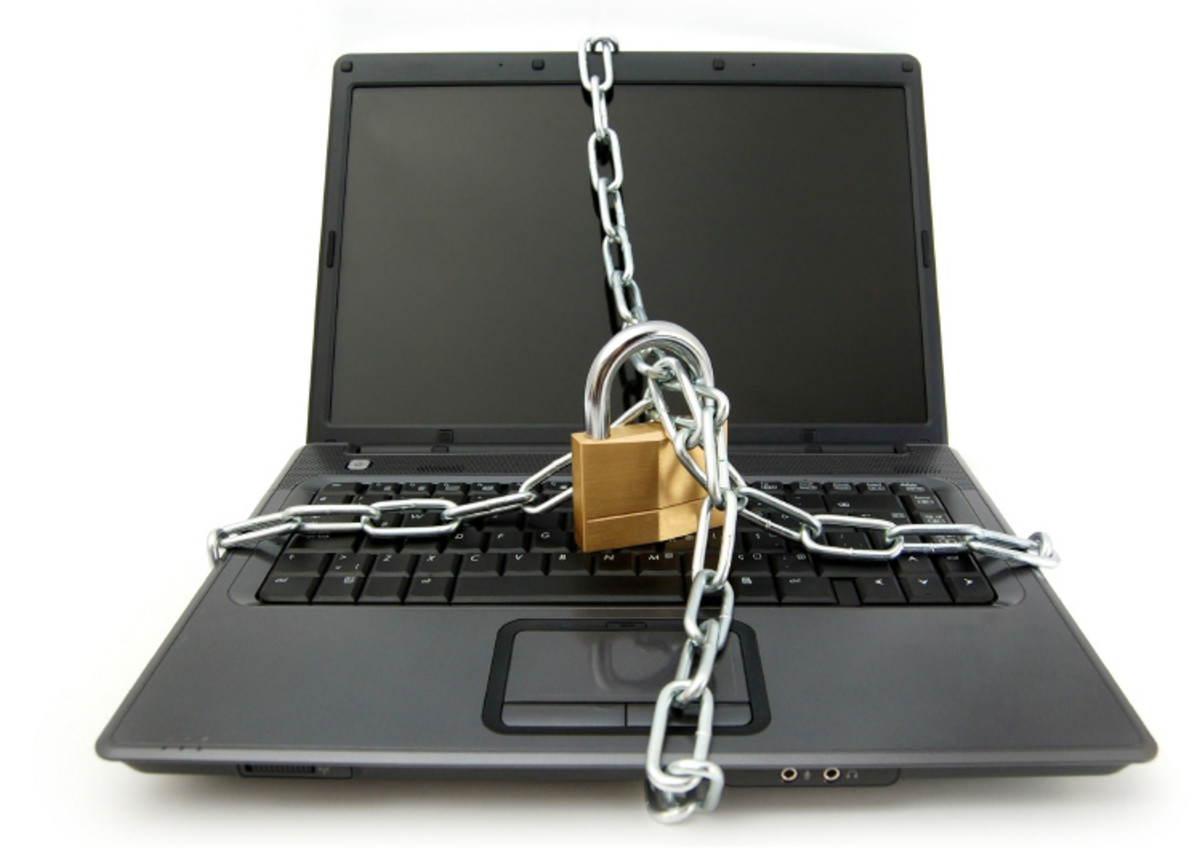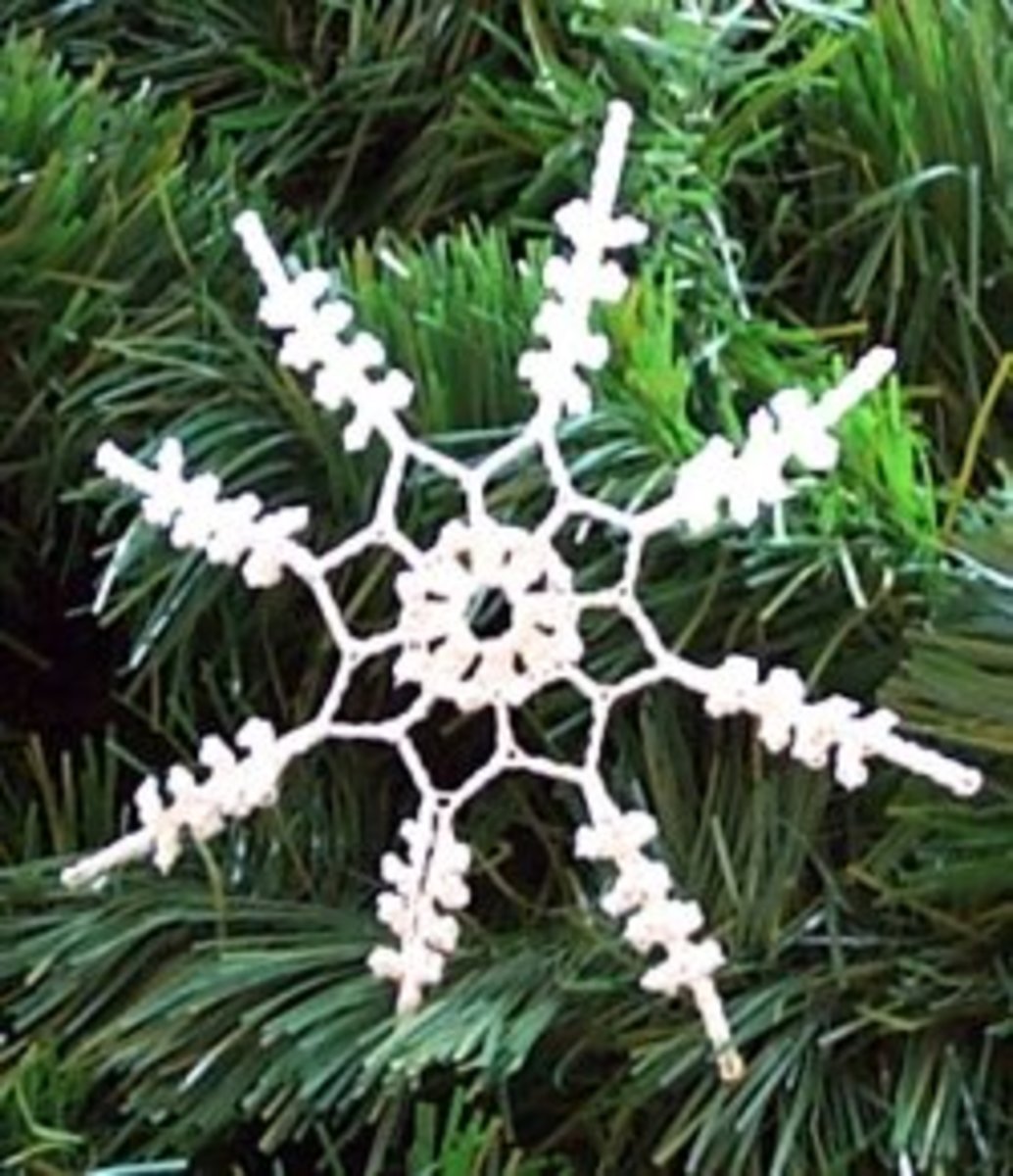Blocking a Particular Website: How to Block a Particular Website?
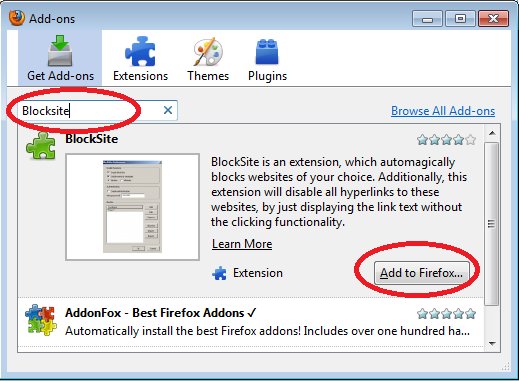
Blocking some website is sometimes mandatory to protect your computer form unwanted access of virus or trojans. Lots of uninvited website exist which brings unwanted stuffs like malware, virus, trojans etc. So, to protect your computer, you have to keep away from those sites. One of the add ones of Firefox is very effective to block any particular website. Using that add ones, you can easily bloc any particular website very simply and easily.
Steps to Block a Particular Website:
We actually do blocking any particular website by using an add one of Firefox. So, we use the browser Firefox for this tutorial. Follow the following steps to block a particular website:
- Firstly, open Mozilla Firefox browser.
- Click on the Tools and then a pop-up menu will be appeared. Choose Add-ons form the pop-up menu by simply click on that option.
- Now, click on Get Add-ons form the tabbed menu of Add-ons.
- Type ‘Blocksite’ in the search bar and hit Enter key of your keyboard. Now, you will get a list of add ons.
- Select ‘Blocksite’ from the list and click ‘Add to Firefox’ button and it will poped-up a window to install Blocksite.
- Click on Install button to start install Blocksite. Within some time Blocksite will be finished installation.
- After completing the installation, Restart the browser and go to add-ons and then select ‘Blocksite’, click on ‘Options’
- Now, click Add Filter and enter the name of the site you want to block and click on Ok button.
And that's all. By following the above steps you can easily bloc any particular website or websites easily.
© Written by rancidTaste