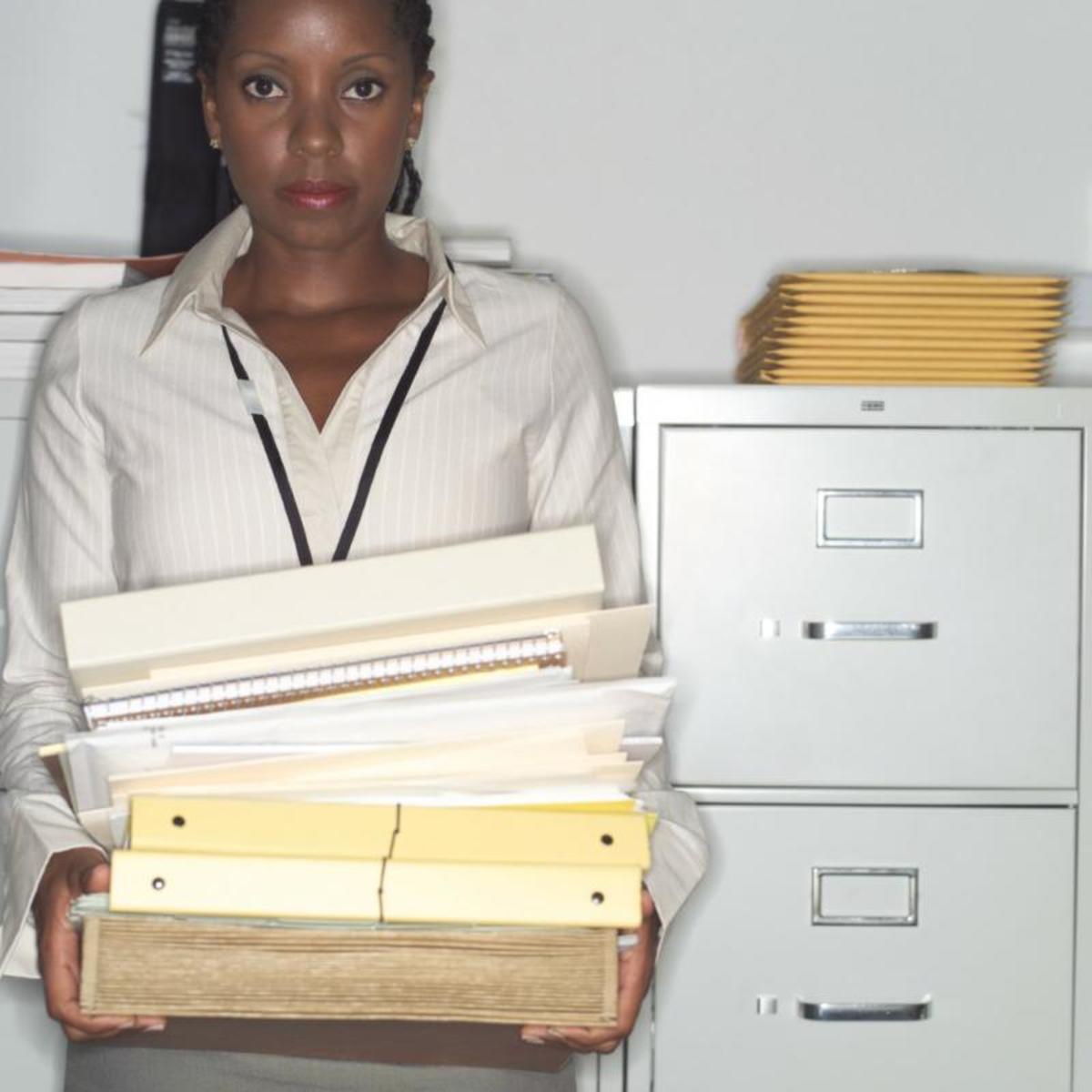3 Ways to Look Busy in a Cubicle Job

Everyone has those days where you don't really want to do a lick of work. You come in to your small cubical and just stare at your monitor. Just staring and your monitor won't actually hide the fact that you're doing nothing. Through the couple of cubicle jobs that I have had I have found 3 useful ways to look like your busy even if your back is facing the cubicle opening.
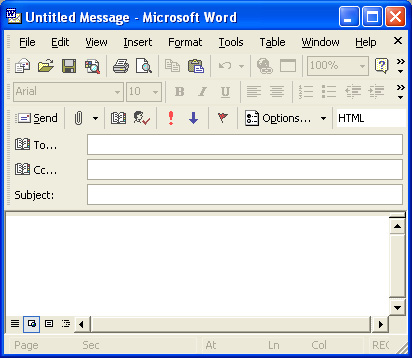
1) Copy and Paste webpages in your e-mail
So you have some journal you want to read. Your best friend just updated their blog and you really want to know what they wrote. The latest fantasy football news just came in and you want to know who's on fire for the next week. People have different reasons to be on the internet and if one of them is to read an article on anything there is a way to do so without having your web browser open.
Copy and Paste
Highlight the entire column either with CTRL + A or Apple A and paste the contents into your work's e-mail program. Most use outlook so just open up a new e-mail and paste the contents there. To paste the contents is as easy as hitting CTRL + V or Apple V. I would highly recommend taking out any images it might have taken with the selection.
The advantage of this is that you don't have to have the webpage open anymore. Some companies actually log user time and in that case you don't want to be having webpages open all day on external non-crucial business sites.
This allows you to read the "e-mail" at your own pace and if someone were to drop in and catch you all they would see would be words in an e-mail. I would suggest against having your e-mail expanded to fit the screen as that would let anyone see all the words in that e-mail which would then kind of give it away. Try to keep the window to a workable size so you can read chunks of the e-mail in sections versus a full page.
Sometimes the formatting in the webpage you copied could give away that you're not reading an e-mail so to get around that I would recommend formatting all the text in the e-mail to a standard font like Times New Roman 12.

2) Get a chat program
Many if not all companies have some type of firewall. Many firewalls block essential ports for chatting on your favorite instant messenger program. Ways to get around this is to use Google chat. You can use the stand alone program pidgin but I prefer to just chat inside my gmail account. Some firewalls might actually block even that chat feature, but Google has a fix for that. You can log into gmail at "https://mail.google.com/mail". Google help files states "browsers and security applications are more likely to trust encrypted data" and at my work this was the case.
Keeping small chat windows are just having them hide in the toolbar is a good practice to follow. I would recommend against a bouncing icon as that might be distracting for work or when people visit you. Having a chat with a friend throughout the day really paces the day well.

3) Podcast your time away
Podcasts have been underutilized in the business atmosphere. You can download them and just listen to them in groups at work. There is a podcast for every taste out there. Find what you like to listen to and just download a couple and listen to them while you work.
I don't actually work slower while listening, but you can use this as a way to "space out" if you know what I mean. Just leave your e-mail open to an older e-mail, and you could possibly listen to a couple podcasts.
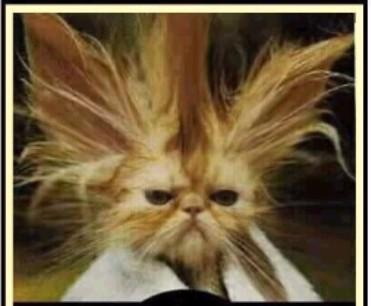
Times Flies by when you’re not Stressed
Sometimes going to work can be a drag, but you're going to report for duty regardless. If you're not busy at work and your just sitting there bored out of your mind these are 3 easy ways to get time to fly by a bit faster at work. Tweak it to your conditions and remember that this is not a replacement for hard work. Sometimes you're just too efficient at what you do. Working smarter shouldn't be attached to working harder. There needs to be a mix of work and mental relaxation. Don't burn yourself out at work and you will in turn be a more productive employee in the long run.
Sometimes keeping busy makes the day go by but finding ways to look busy while making the day go by is an art form that takes many years to master.