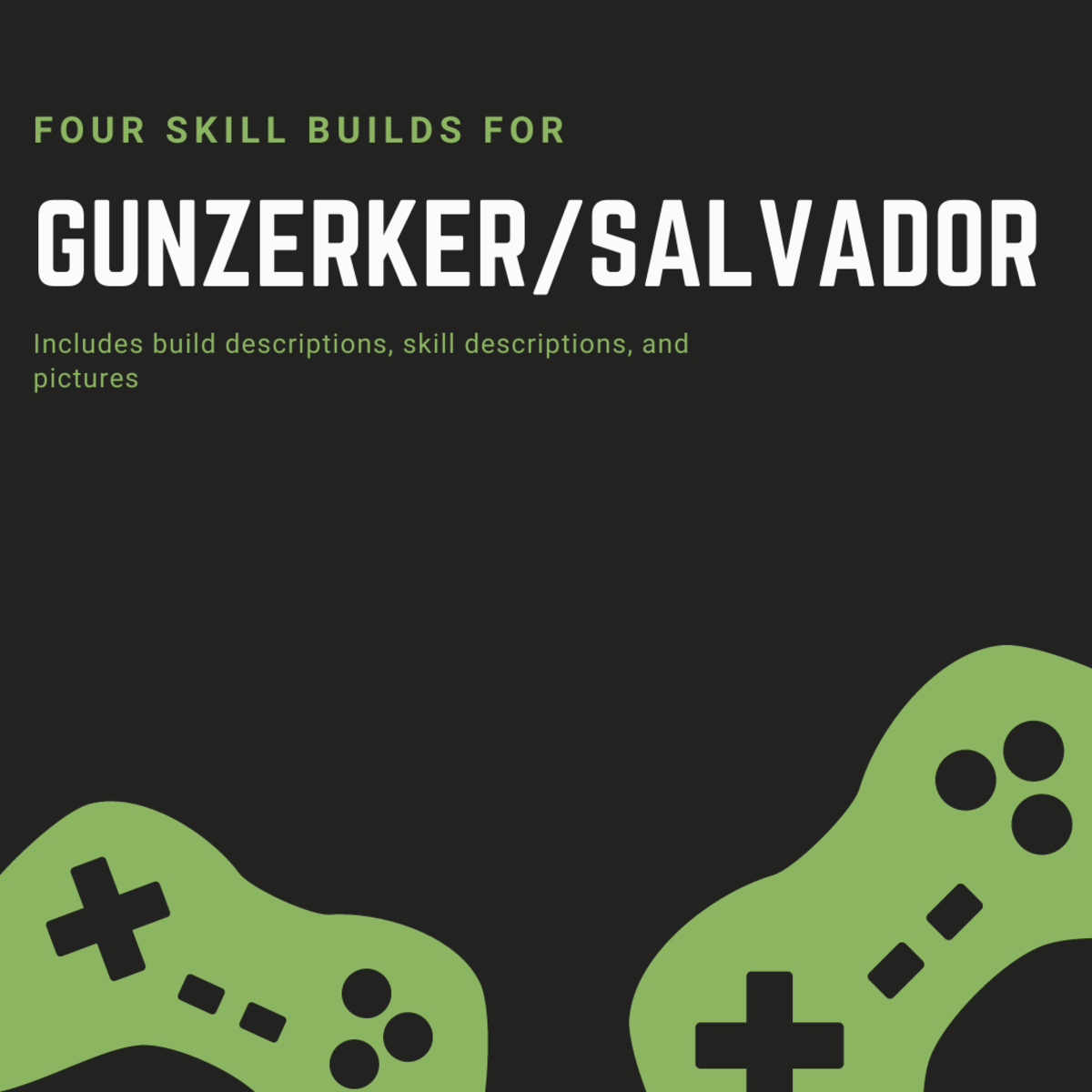Computer Game Addiction - Parents, Preventions and Solutions
For Parents of Addicts or Addicts Themselves:
Introduction:
Computer game addiction is a worrying aspect of the modern-day technologically able youth. Many children spend hours a day on computers, so much so that computers have become a primary source of entertainment for them , as well as a convenient baby-sitter for parents. Throughout this guide, the details of computer game addiction will be discussed, such as addiction signs, solutions to the problems and alternatives to computers for entertainment.
Diagnosis:
Computer game addiction can be diagnosed with a few easily spotted signs. They include but are not restricted to:
- School grades dropping
- Avoiding other commitments in order to be with the computer (wagging school, stopping participation in sport)
- Not seeing friends
- Not talking to parents/family
- being on the computer in most or all of your spare time.
- Anxiousness to be with the computer, e.g. 'Oh my gosh I need to check my MySpace to see if I have new comments!'.
Basically, trying to be with the computer as much as possible.
Solutions:
Parents:
- Set boundaries as to how long your child can be playing games/chatting on the computer. 1-2 hours should probably be the maximum.
- Reward your children with computer time for doing something, like completing an assignment. This will make them feel like you're not trying to 'stop' them from using the computer as such.
- Shut down the computer either manually or with a scheduled task (the computer shuts itself down at a particular time). To shut down using a scheduled task, first make sure you are using an administrator account, then go to Start>Control Panel>Performance and Maintenance>Scheduled tasks. From here create a new scheduled task (File>New>Scheduled Task), name it 'Shutdown'. Now, open the new task and press browse to find the shutdown.exe file. It should be located in C:\Windows\System32. In the 'Start In' box put C:\WINDOWS\System32. Finally, in the schedule tab, change your preferences to when you want the computer to shut down. If the computer is at that time then it will shut down, therefore warning or stopping your child from playing games.
- Seek professional advice if the behaviour continues.
- Cancel your son/daughter's subscription to the game they are playing.
Teens:
- Get a parent to hide your keyboard/mouse for you.
- Think about how badly you are doing at school, or how a sporting team might be missing you.
- Delete said game from your computer.
- Cancel your membership.
- Get professional help.
Overall, although I couldn't possibly list all solutions I hope that you will be able to implement some.
Alternatives:
There are many alternatives to computer games, and computers in general, for entertainment. They include;
- Playing a sport with friends
- Going out the the mall/cinema
- Eating at a restaurant
- Getting involved with a local sport or recreational group
- Drawing
- Playing an instrument
- Television
- Radio
- Reading (try to find a suitable genre, not some nursery rhyme)
- Getting a job (this is actually a really good option, you gain life experience and money)
These are not the only alternatives, but are a good guide to what is out there. Look around for yourself as there are hundreds of possibilities.
Conclusion:
As previously stated, this guide is not the be all and end all of computer game addiction, just a basic guide to help you deal with it. You should always consult a professional if none of these steps work. May your days without addiction be full of enjoyment.
An Extreme