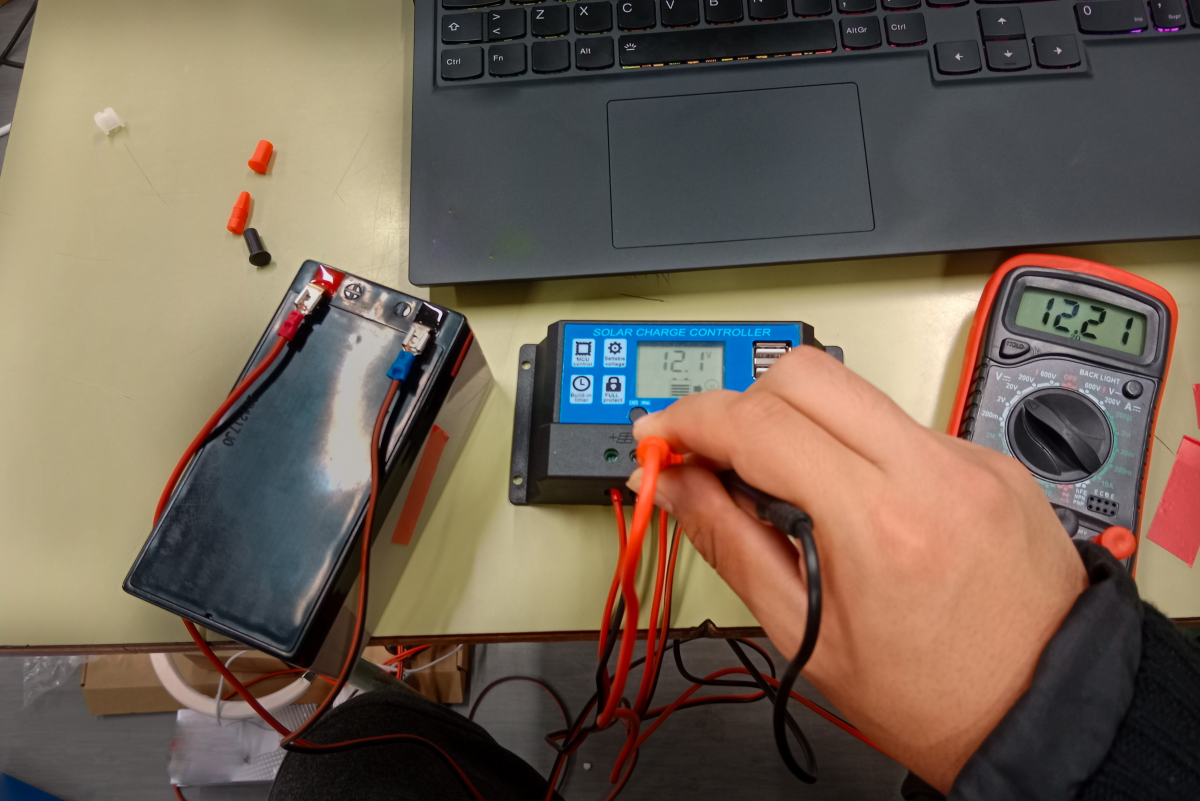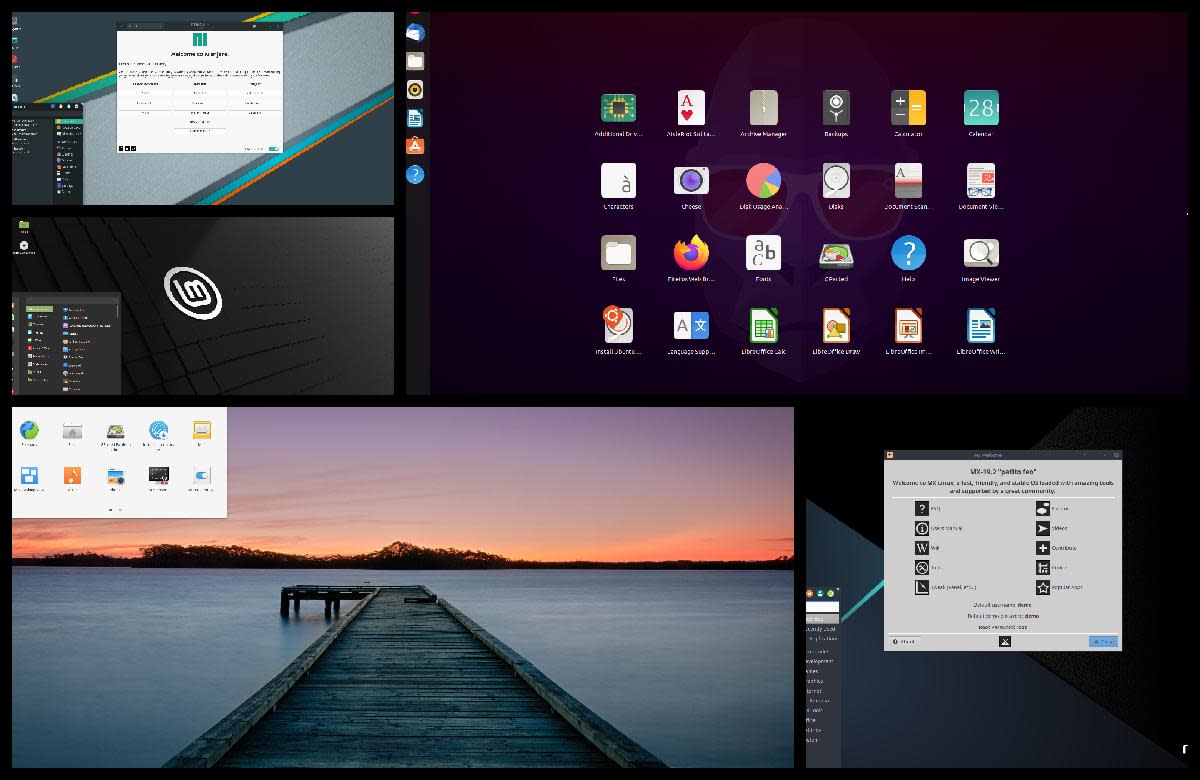Improve Your Blog Or Website With A Currency Calculator
Do you love writing about currency? Have you constantly got your nose into financial matters and what the exchange rates are doing?
There are thousands of sites out there online that deal with the financial markets and exchange rates in some way, but they don’t all have a currency calculator on them. Luckily that can be changed quite easily by installing the one I am about to show you.
If you visit this website -
http://www.currencyconverter.co.uk/wg/
- you will see just what this currency converter is like and how it works. And you’ll also see a link that will take you through to Widgetbox, where the currency converter lives and can be downloaded completely free of charge.It doesn’t get much better than that, does it?
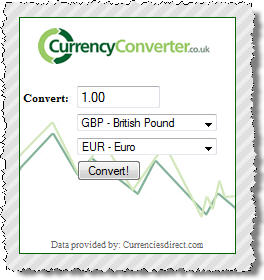
Okay, so what’s this Widgetbox place then?
Widgetbox is the home of thousands of little widgets, created by people all over the world for many different reasons. There are fun ones, informative ones, useful ones and plain silly ones. And once you are a member you can create your own if you want to.
Widgetbox Home Page

But as far as this currency converter is concerned, it falls into the informative and useful section. You can join without paying a dime and enhance your website or blog with plenty of different widgets without paying anything in the process. And that means giving your visitors more value too.
Is this currency converter a good one?
Yes it is – it covers the twenty five most popular currencies and lists all the ones you’re most likely to need at the top. That means you don’t have to go searching for them.
Just imagine how good that would be for the people who are going to be visiting your website. They already have an interest in finance and currency, so why not give them what they need?

What is the installation process like?
Before you get out of the stalls, make sure you become a member of Widgetbox first. This only takes a couple of seconds, literally – you don’t have to wait for a confirmation email or anything like that.
You need to be able to accommodate Javascript or Flash on whatever site you are going to use it on. It cannot be added to a Wordpress blog at the moment, but most other sites can accommodate it.
If you check out the options you have on the currency converter information page, you’ll see that you can choose to have the converter created for a number of specific sites. You might even see one or two there that you hadn’t thought of installing it on before.

If you can see the site you want the converter for, click on that icon as it appears on the site. For example, the Blogger website is represented by a large white B on an orange background. When you click on this the following image should pop up for you:
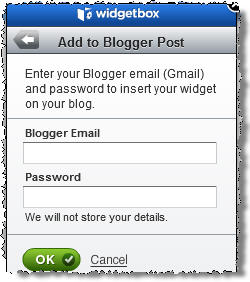
That little pop up box will then show you exactly what you have to do to continue the process. In some cases it might mean you have to log in to the site you want to install it on first (in the case of Piczo for example). In other cases you might be able to log in directly in the pop up box itself. This will happen if you select Blogger Post.
I’ve got my own site up and running so the only thing I need is the basic embed code. Can I just get that?
Absolutely. This is the best thing about the Widgetbox website. It gives you a whole selection of ways to get that currency converter onto the destination site you have in mind.
That means keeping things simple and just supplying the code itself where it is needed. To get this you simply need to click on the big green button and you will see the code you need in the small box that appears on your screen.
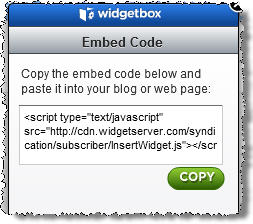
Notice the little green ‘copy’ button there? If you click on that it automatically copies the code for you. All you have to do then is paste it directly into the spot that you want it to appear in on your web page.
As you can see, it won’t take long to install this neat currency converter, and the efficient design means that it won’t overshadow the rest of your site either. It will fit right in wherever you want to put it.
Suppose I need to install it on more than one site? Do I need to get two lots of code?
It depends. Let’s say you have got an account with Freewebs, and you also have your own independently hosted blog. You would need to get the code as described above in order to use it on your own blog, but after you’ve done that you would then go through the required process to install it on Freewebs.
It really doesn’t take too long though, and once you are familiar with how the site works you will be able to put the currency converter wherever you will get the most use from it.
In conclusion
If you write a lot about currency in its many forms, then you are automatically going to have people visiting your site who have an interest in it too. That’s why it pays to add a currency converter to it; after all, it provides a reason to come back and interact with what’s happening on the site, and that can only be great news as far as your visitor numbers are concerned.
And this particular currency converter really hits the spot because it is really easy to use. The answer to your query is displayed in green so it is nice and easy to see, and even if you don’t like the rate that is displayed, at least you know it is reasonably up to date!
Get your widget here!
This hub brought to you...
by Julie-Ann Amos, professional writer, and owner of international writing agency www.ExquisiteWriting.com
Why not create your own HubPages? It's fun and you can make revenue from Adsense and other revenue streams on your pages. JOIN HUBPAGES NOW - SIMPLY CLICK HERE...
This work is licenced under the Creative Commons Attribution-Non-Commercial-No Derivative Works 3.0 Unported License. To view a copy of this licence, visit http://creativecommons.org/licenses/by-nc-nd/3.0/ or send a letter to CreativeCommons, 171 Second Street, Suite 300, San Francisco, California94105, USA.