Designing Trade Show Displays
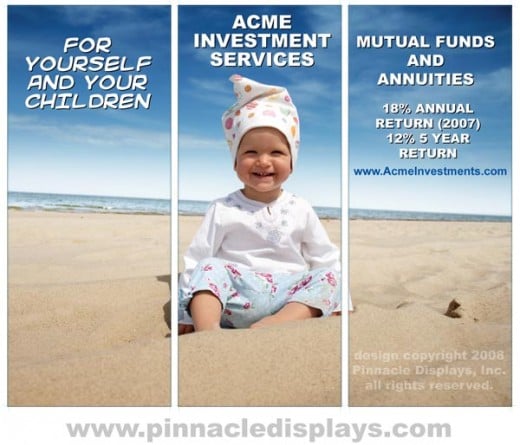

Exhibiting at trade shows can be a highly effective and rewarding form of direct marketing, but... only if you do an effective job. While there are many critical elements to having a successful trade show, including pre-show marketing and post show follow-up, a critical but all-to-often overlooked element to having a successful trade show is having an effective trade show display design. Fortunately, designing undeniably effective trade show displays really isn't that hard. In my experience, it's just a matter of following the fundamentals laid out below. Feel free to comment below if you'd like to add your own insights or advice!
UNDERSTAND WHO YOUR PROSPECTS ARE AND TARGET THEM
The first thing to designing effective display graphics for your trade show booth is to figure out who your real prospect is. The goal of of your display graphics should not be to pull in lots of generic screaming traffic, but instead the goal should be to pull in lots of qualified prospects. Unqualified traffic will use up valuable time. You want qualified prospects who can be converted into sales. So determine who your real prospects are, determine what they need (that your can provide), and then target them with your trade show booth graphics.
YOUR TRADE SHOW DISPLAY MUST STAND OUT
If you're at the typical trade show, you'll be competing with hundreds of other trade show booths. Your trade show display must stand out from all the other trade show displays so that when people (well, actually, qualified prospects!) walk by your booth at the trade show, they'll be stopped in their tracks (well, or at least slowed down). An eye-catching, huge, colorful image covering the entire display should do the trick. Remember when you're deciding on an image that the image needs to target your prospects - and not necessarily the general public. One source for quite affordable stock photography is http://www.istockphoto.com. Istockphoto has over a million images available on-line for immediate download. You can easily search their website for any image you want, such as "irate boss", "screaming traffic cop", or "smiling happy baby on a beach". A high-resolution image suitable for covering an entire full-size trade show display only costs about $20 (most stock photo websites charge over $100 for a single image). For the purpose of illustrating how easy it is to create a trade show display design, I selected the image of a smiling baby sitting on a beach show at Istock (see image 2).
DON'T FORGET THE BASICS
Once you have an eye-catching image for your display background, you need to cover the basics.
BASIC RULE #1 - Put your COMPANY NAME in big, bold, easy to read letters at the top of your display. It should be the first thing people see and read.
BASIC RULE#2 - Explain WHAT YOU DO in one or two simple sentences.
BASIC RULE#3 - List one to three BENEFITS you provide (that your competitors don't).
KEEP YOUR TRADE SHOW DISPLAY DESIGN SIMPLE
Keep text to a minimum - don't write a novel. Keep all of you text up high (at least above waist level) where it can be seen and read. Keep in mind that a typical trade show has literally hundreds of trade show booths with hundreds of trade show displays in them. Most attendees will just glance at your display as they walk by. They will only take a few seconds to decide whether to talk to you or whether to continue on to the next trade show booth. So keep your design simple.
PUT YOURSELF IN YOUR PROSPECT'S SHOES
The real key to in designing effective trade show graphics is to put yourself in your prospect's shoes. Design your graphics with your prospect in mind. Your trade show display display design must explicitly state "what's in me" ("me" being your prospect-soon-to-be-valued-customer). You must offer your prospect something of value to them (i.e. a solution to one of their problems) so that they have a reason to stop and talk with you. Don't rely on saying "hey, how's it going today" or "what brings you to the show today". You want your graphics to stop them, not a tired generic greeting/hook that undoubtedly many other exhibitors will be using.
FOR EXAMPLE...
To illustrate the points above, I created the sample trade show display design shown above (see image 1). The image of the smiling baby is from Istockphoto.com, and I think would get most people to look (who can resist a happy baby?). The image also fits in with the theme of investing for your children, and why investing is important (so your children will be smiling in the future instead of frowning?). Next, the design has the (fictitious) company name (ACME INVESTMENT SERVICES) and what they do. It also states the benefit they provide and what's in it for their prospect/customer (outstanding returns!). And it reminds their prospects "For yourself and your children.". This simple sample design just covers the basics. It could use other fonts, or include different benefits or a bit of other information. One could use drop shadowing or other colors on the text. These minor things are a matter of personal preference. The key it to cover the fundamental design points listed above.
TO SUMMARIZE
Designing effective trade show displays is fairly straightforward - just remember the fundamentals. Use an eye-catching, colorful image for your background. State who you are, what you do, and why you are better. Let your prospects how you can help them. Keep your design simple. And always design your trade show display with your prospect in mind.
Additional Resource Recommendations
If you are looking to purchase a trade show display, I recommend checking out Pinnacle Trade Show Booths & Displays (full disclosure - I work for them). They offer easy on-line ordering and free ground shipping on all of their trade show displays, and have an extensive list of customer testimonials for your review. Their patented Signature trade show display includes full-size custom printed graphic panels produced from your print-ready design. The sample design above was created using their Signature display design template, available on their website. Check them out at www.pinnacledisplays.com
If you enjoyed this hub about designing trade show displays and you've read my other trade show hubs (i.e. Trade Show Booth Promotion and Trade Show Booths and Duct Tape), and you're still hungry for more trade show marketing advice, information, secrets, tips, and so on, you may want to check out the Trade Show Guru, where you'll find more trade show exhibiting stuff, plus a lot of other stuff as well. If you have any trade-show-related questions, feel free to drop by ask me (aka the trade show displays guru) your question anytime!







