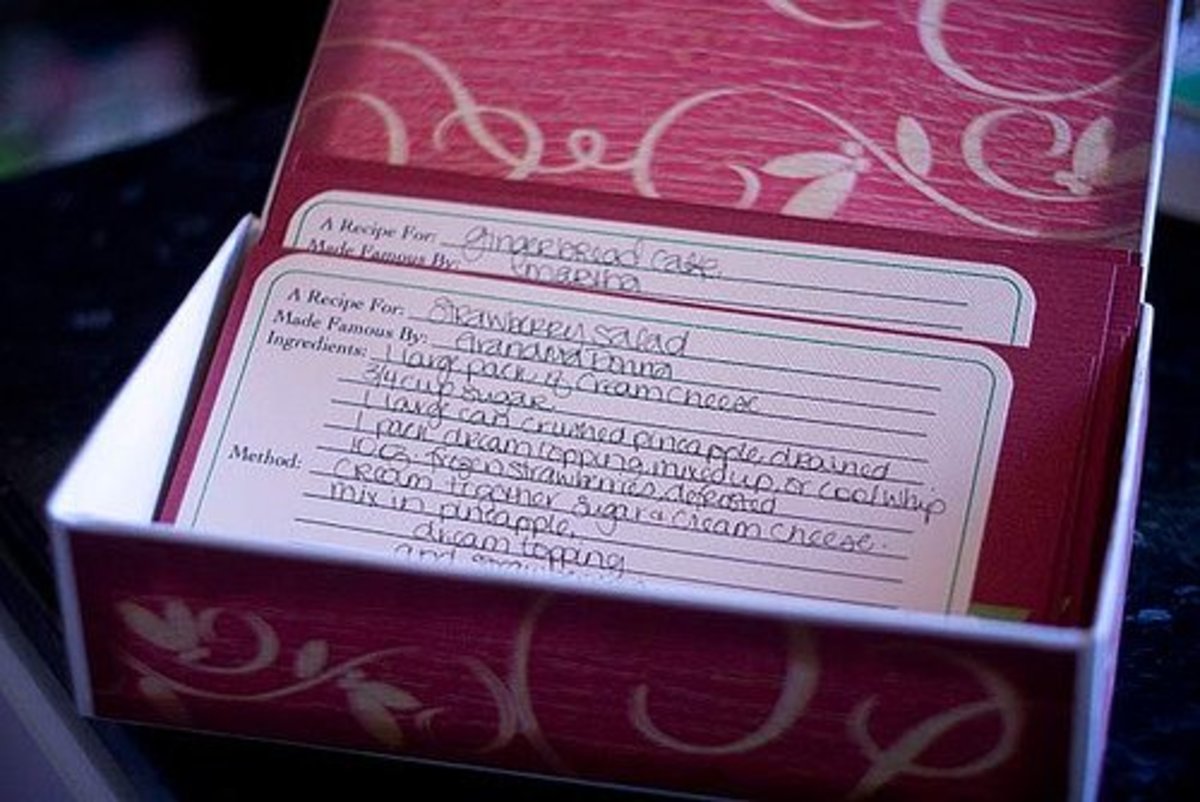How To Legally Use Images From The Web In Your Hubs
Legally Use Images From The Web In Your Hubs
Every great hub needs some images, both for illustration and to help
keep a reader's attention, but not all of us are photographers with a
huge number of photos at our fingertips. And even if you are a
photographer, chances are you won't have an image for every topic you
might want to write about.
You're no doubt aware that there are
copyright laws out there, and that it is ethically wrong (not to mention
illegal) to use other peoples' work without their permission. Just
imagine how you would feel if someone came along and stole the text of
your hubs and presented it online as their own. It happened to me, and I
was outraged, and I would never want to do the same thing to a
photographer who worked hard to create a great image.
So where
are we supposed to get images to use on our hubs or other web
properties? Thankfully, there's something out there called the Creative
Commons License, and it allows us to use other people's images,
with their permission and without any lengthy procedure to gain that
permission.

What is Creative Commons?
Creative Commons
is a nonprofit organization that works with content creators to allow
them to maintain their ownership and copyright while sharing their work
with others who want to copy, remix or use them for commercial or other
purposes. The creator of the work decides what level of sharing they
want to use when licensing their property, and so long as you follow
those rules you're in the clear.
A Creative Commons License
allows content creators to reserve all, some or none of the rights to
their work. It's even possible to search for images and other works
based on the license type, and you'll probably be amazed at the wide
variety of subject matter that's available for you to use legally and
for free!
Where To Find Creative Commons Licensed Works
The easiest way I have discovered for finding images that are covered under the Creative Commons License is this Search Tool provided by Creative Commons. This link will open in a new window, so I suggest you click on it and follow along!

At the top of the page is a search box, and next to that are two pre-checked boxes: "use for commercial purposes" and "modify, adapt or build upon". These options ensure that any images you find will be usable for free on your hubs. Enter the subject of the image you want to find and click "Go". For this demo, I'll be searching for "siberian tiger".
Along the top of the results page are tabs for different image sources. The most comprehensive is the Google Images tab - it usually includes all of the results available in the other tabs. The tabs I use most often are the Flickr and WikiMedia Commons ones - Flickr because it has an easy to use crediting system, and WikiMedia because it often shows some Public Domain images, which require no credit at all (more on crediting later).
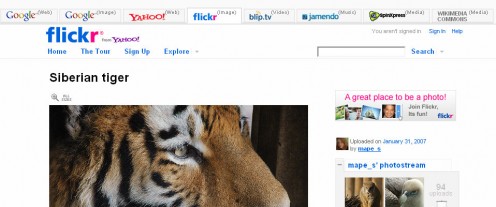
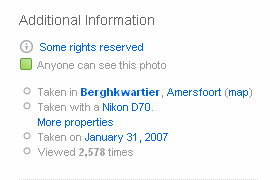
Once you find an image you like, click on it to find out what the
license terms are. For this example, I've clicked on an image from
Flickr and scrolled down to the usage rights section.
Clicking
where it says "Some rights reserved" brings up the Attribution page.
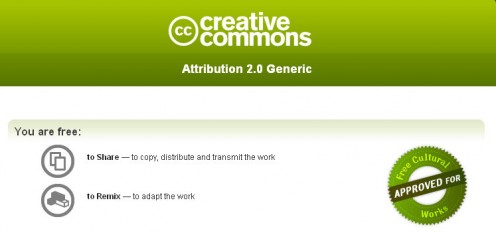
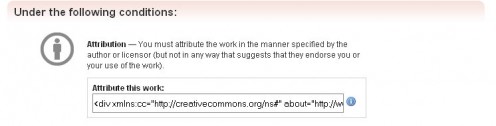
At the top in the green section, you can see what you're allowed to do
with the image. For this image, you're allowed to Share the image (i.e.
use it on our hub) and Remix the image (for example, to use Photoshop to
alter it or add it to a collage).
In the next pink section is a
link that you must use on your hub to give credit to the author
and indicate that the image is covered by the Creative Commons
License. Take special note that you have to use the whole link,
not just something that says you took the image from Flickr or just the
photographers name.
Notice that it does not say where you have to place the link - if you don't want to draw attention away from your own content, you can place the photo credit link at the end of your hub. This is what I usually do, especially when I use a whole bunch of images. But sometimes I like to credit the photographer right along with the photo - for instance, in my Endangered Species hub, the credit is given with each image. On most of my other hubs, I just add a list of links to give credit to the photographers, like at the end of my Equipment For A Zombie Apocalypse hub.
How To Use The Attribution Link
Actually using the link here on HubPages takes a bit of work. Because of
the way it's formatted, you can't just paste the code into a link
capsule and be done with it. Instead, you need to create the link in a
text capsule using the built-in HTML Editor, which you can learn more
about at a hub I wrote called How To Use The HubPages HTML Editor In
Your Text Capsules.
First, create a text capsule on your hub
where you want the link to appear. Click the little "HTML" button at the
top left side of the text capsule toolbar. This brings up the HTML
Editor.
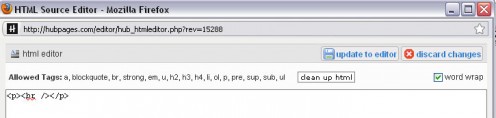
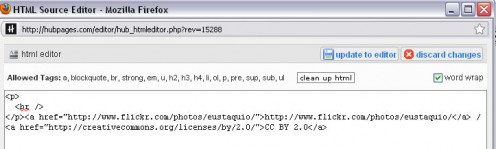
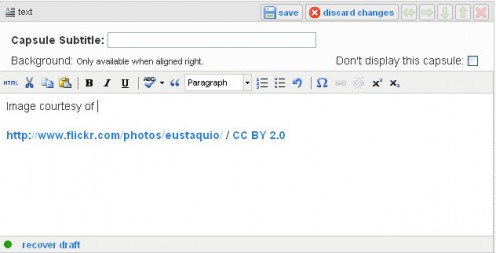
Right before the "</p>" tag, paste the link from Flickr.
Now click
the "Clean up HTML" button at the top of the editor to reformat the
link to HubPages standards. Finally, click on "Update to Editor" at the
top and you'll be returned to your text capsule. Go the first line and
type something like "Image courtesy of " before the link.
Now you
can save your changes and you're done!


NEW! Attribution Made Easy!
HubPages has added a new feature to the Photo Capsule that allows you to easily attribute photos used in your hubs!
When you edit a Photo Capsule, there is now a spot where you may add "Name of source" for the image as well as the "Source URL".
Using these new features will display the attribution directly below the image, along with any caption you wish to include. The "Name of Source" will be converted to a hyperlink below the caption that points to the "Source URL" that you specified.
(Thanks to reader "talfonso" for suggesting I add this update!)

Public Domain Images
If you choose to use the WikiMedia Commons tab instead, you can often
find images that are in the public domain, as well as Flickr images that
are covered by the section above. Some images are not covered by
copyright issues, either because the photographer has released all of
his rights, or because the image was created by a public agency, like
the U.S. Government. These photos do not require any attribution if you
use them on your hub.

On the right, you can see an example of an image where the copyright holder relinquished his copyright and released his image to the public domain.
As an example of a public domain image, the Creative Commons logo image I used at the top of this hub is in the public domain, as you can see from this page at WikiCommons.
Here's Creative Commons In a Nutshell
The following video is mainly focused towards the music biz, but it's themes apply to image sharing just as well. Check it out!
What's Creative Commons All About?
Conclusion
Part of being a responsible Internet Citizen is following the rules of copyright, and using the Creative Commons License is one of the easiest ways to make sure that you aren't stealing another persons work. The Creative Commons License isn't the only one out there, but the implementation of it at Flickr makes it so easy that it has become my go-to site for images that aren't in the public domain.
Happy Hubbing!
Take the Poll!
Will you be giving proper credit in your hubs from now on?
Tiger image courtesy of http://www.flickr.com/photos/mape_s/ / CC BY 2.0