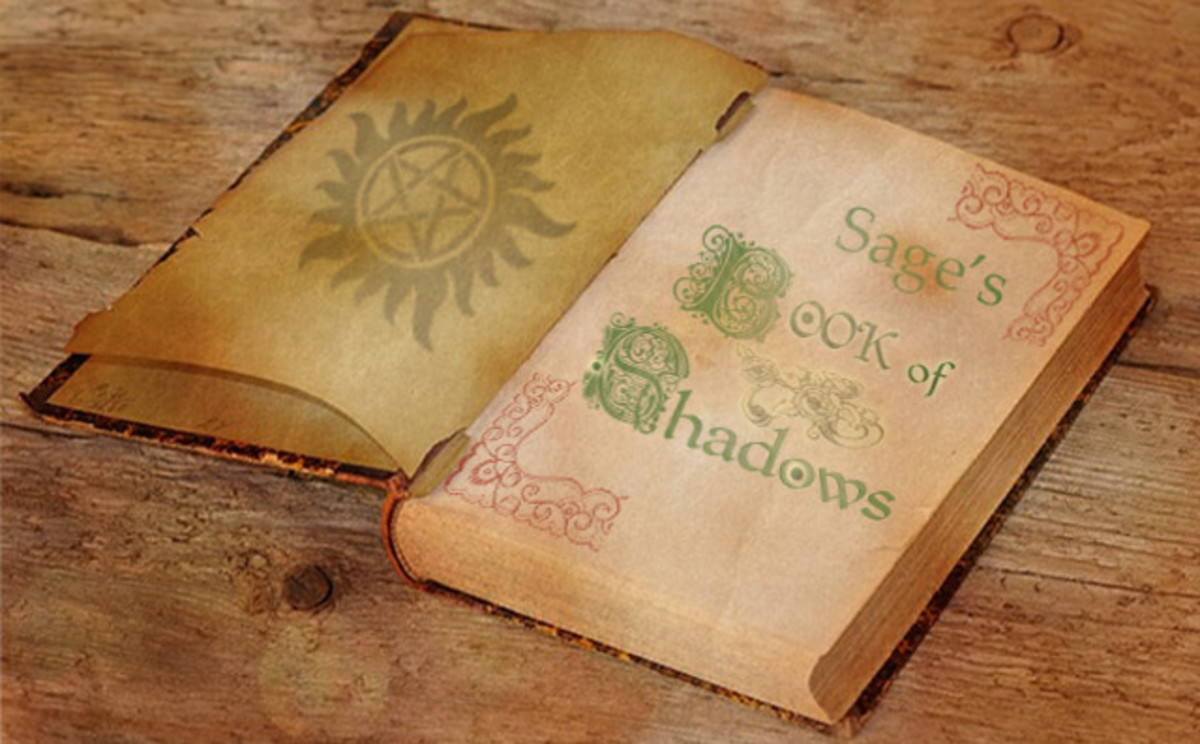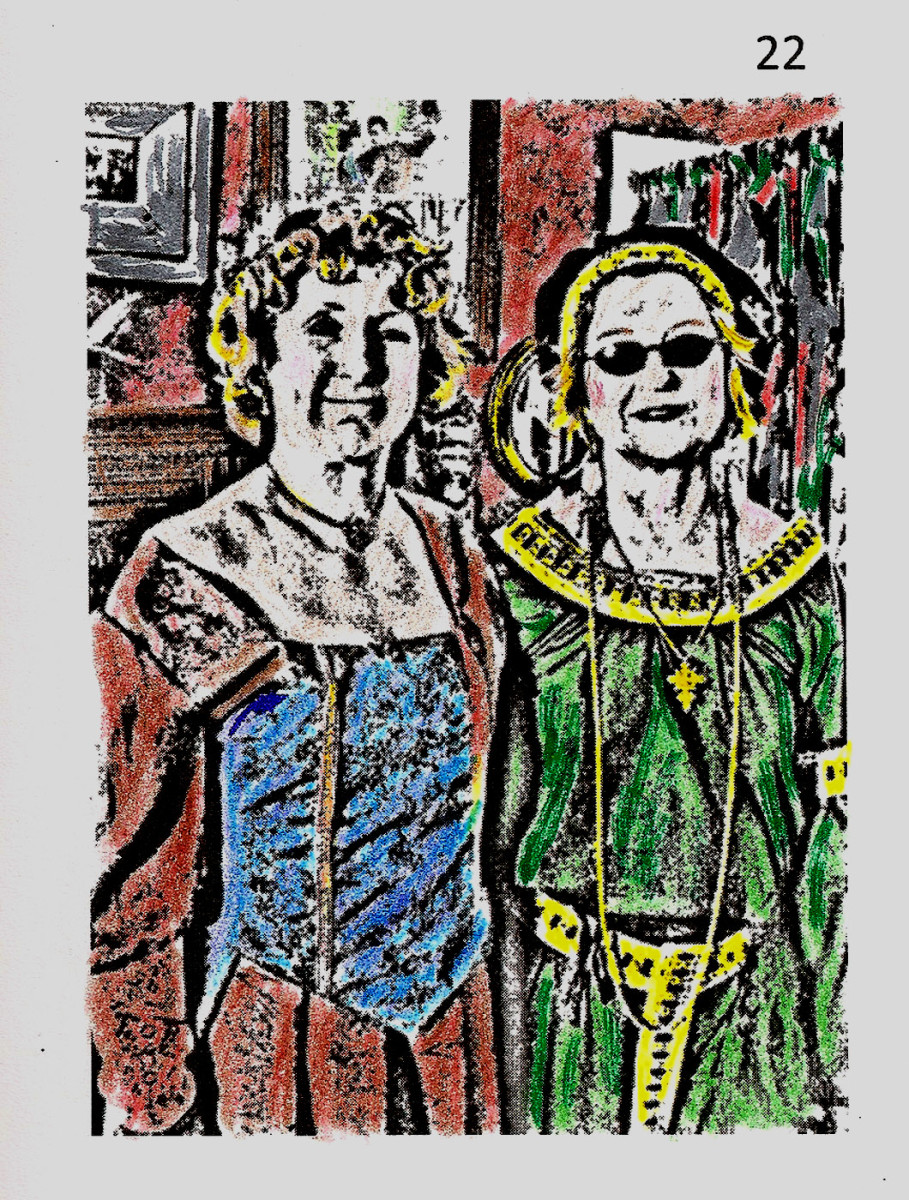Wall Art - How To Make Your Own Photo Gallery

Use Adobe Photoshop to finish pictures
Instead of purchasing ready made pictures, why not make your own from your favorite travels? Next time you take a vacation, take a look around you. Notice the unique surroundings that you may want to hold as a memory. Or, think of your décor theme at home. What things do you see that would fit in. When we were in New York, we found a tremendous amount of photo opportunities. There was one particular street that was filled with adorable bistros. This was something I could incorporate into my décor! My husband took the pictures that I needed to have - he is the pro with the camera - and we brought home our treasures.
Now, although I loved the pictures, I didn't find them worthy enough to hang on a wall, which was my intent. Something just wasn't quite right. We have Adobe Photoshop for editing pictures, which I would highly recommend. You don't have to start out with a perfect picture. Although ours were close - I have to put a plug in for my husband's photography abilities. Anyway,I started playing around. I ended up switching them to watercolor mode. Now they looked a little more like a painting, not quite so snapshot feeling. I was happy with my own design. So not only can you edit pictures for clarity, brightness, hue, etc.., you can also change the finish. You can add texture, watercolor, black and white, or sepia - just to name a few. It is so much fun to play around with and see the different results.
Once I had the pictures formatted the way I wanted, I printed them off in 8x10's. I bought two mats for each picture, in standard sizes, and matching frames. When I hung them on a wall in a grouping, I got a picture gallery effect.


Online Printing Services
The following online printing services offer poster size printing of your digital images:
Onlineposterprinting - prints up to 60x100, offers custom sizes and next day printing
snapfish - poster sizes available in four sizes: 11x14, 12x18, 16x20 and 20 x30
kodakgallery - used to be ofoto, offers 11x14, 16x20 and 20x30
48hourprint - upload your print using their "autoflight" system, quick turnaround time
Custom Size Prints
Enlarging Prints: There will most likely be a time when you want to fill a large wall space with one special picture that you have taken. A home printer won't get you anything larger than an 8x10, but you can still get a large print made for an affordable price.
Most pharmacies such as Rite Aid or CVS offer printing services. Stores like Sams Club, Walmart and Costco also are good places to go and are a bit more affordable than your local camera store. Just bring in a cd or other storage device with your picture on it and they will be able to get a print made in just the size you need.
If you don't want to leave the comfort of your home, you can upload your photos to an online photo printing store. Simply order the size print you want and wait for it to come in the mail. Two popular sites for this are Ofoto and Snapfish.
Custom Frames: You can get custom framing and matting done from your local arts and crafts or hobby store. Quite often stores like Joanne, Michaels and Hobby Lobby offer 50% off coupons for custom framing work.
Buy Now From Amazon
Taking Travel Photos
Here are some tips for capturing some good pictures worthy of framing:
- Stop your car at scenic lookouts to get some awesome scenery pictures. There is a reason the lookout points were put where they are. It is much better to take pictures when you are standing still rather than moving in your car.
- While walking around snapping pictures, always watch what is in the background. Some things can be cropped out during an edit using Adobe but too much in the background can be distracting especially if you want to leave most of the picture in tact.
- Early morning before sun is high can get you some great pictures over water. Sunsets over the water are also beautiful.
- If you see a setting that takes your breath away due to color and contrast, snap a picture. It may just be a colorful store front displaying a window box filled with flowers. These images make great pictures. Look at more than just nature. Any setting can be potential art. There is unique architecture all over.
- Think about a series of pictures you may want to take and frame together on one wall and then purposely look for like items. Or, if you have traveled several places and like to collect pictures of a certain item such as lighthouses, these would look great grouped together on a wall.
Before And After Shots
Notice the two pictures below. The first picture is the original, taken because of the pretty setting. Although this picture could be framed as it is, with a little enhancement it can be made much richer.
The second picture was edited with Adobe Photoshop. I used the fresco mode which skewed the image just slightly to give it almost the feel of a painting. The color was made more vivid, making it an overall richer photograph to be framed.
Seeing the two pictures next to each other allows you to pick up the differences that are made more clearly. The fun part of Adobe is being able to play around with the different modes and color adjustments until you get the picture to your liking.


More Do It Yourself Design
- Rustic Mantels - How To Decorate A Fireplace Mantel
Instead of a traditional finished wood mantel, you might want to go with something more natural if your décor is rustic. We actually harvested our own wood and had the builder install it for us but you can... - Custom Window Coverings -Sewing Window Treatments With Whimsy
Blinds and window treatments can be perked up with a little customization. If you can sew or try some of my whimsical ideas, you will have your own custom window treatments. - Budget Decorating - Dust Off and Display
Interior decorating on a budget is easy when you use what you have. Use my decorating tips to display your treasures in a picture perfect setting. - Make At Home Nature Craft
This easy craft idea uses tree branches to turn a plain picture frame into a work of art. Use the fininshed frame in your own home or give it to someone as a gift. - Rustic Lighting - How To Craft A Whimsical Lampshade
Get creative ideas for floor lamps, sconces and even a pool table light for your rustic space. This easy lampshade craft, along with lamp making instructions, will transform your room. - Paint For Effect: Make A Zesty Nest
When choosing your interior paint colors, it is important to know which colors have an impact on elevating mood. Learn the best color choices for each are of your house. - Budget Decorating - Creating A Rustic Bar Scene
Whether you are looking for log cabin décor or a rustic setting, guests will appreciate a cozy lodge ambience. Whether serving coffee or something a bit more lively, this bar begs you to come sit and stay awhile.

![Adobe Photoshop Elements 2018 [Old Version]](https://m.media-amazon.com/images/I/51AQ4wl7eOL._SL160_.jpg)