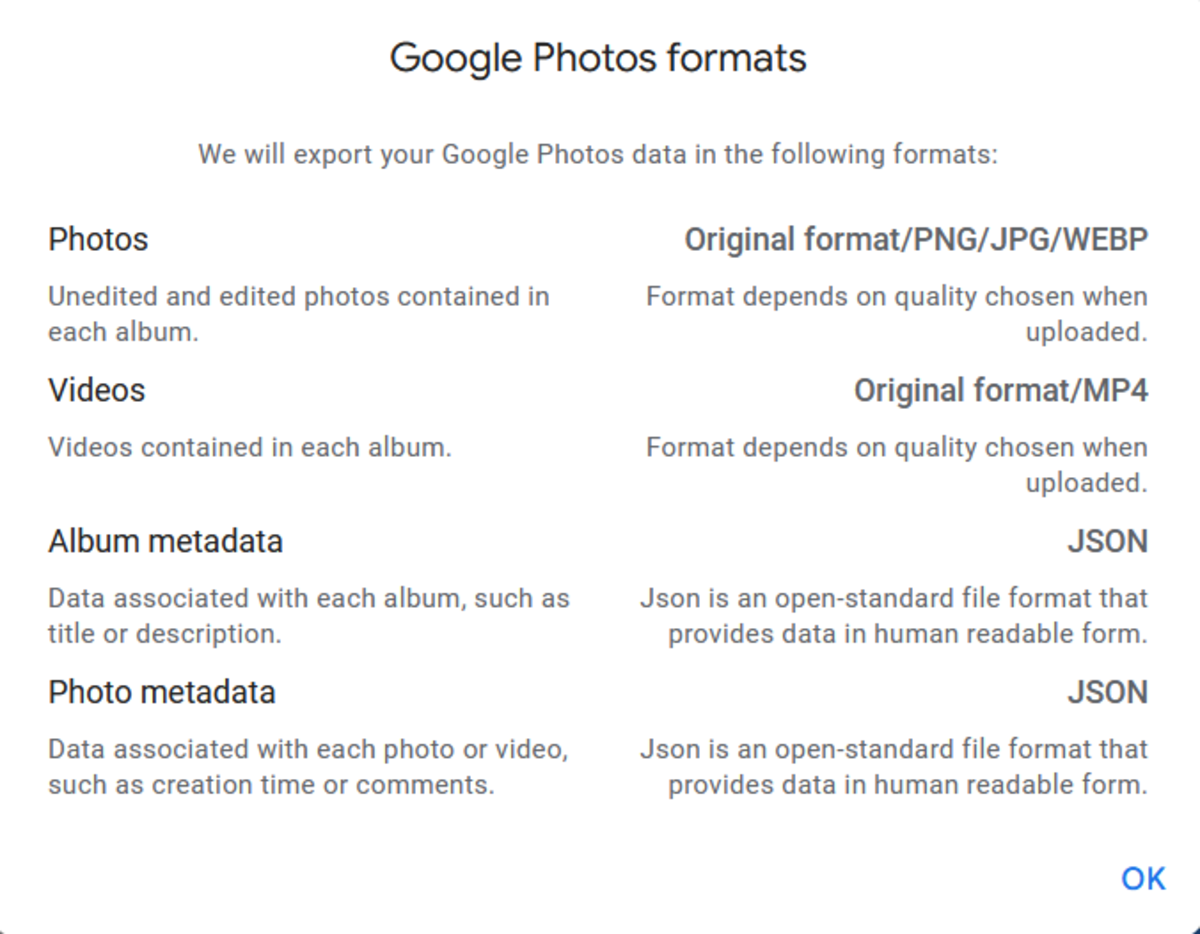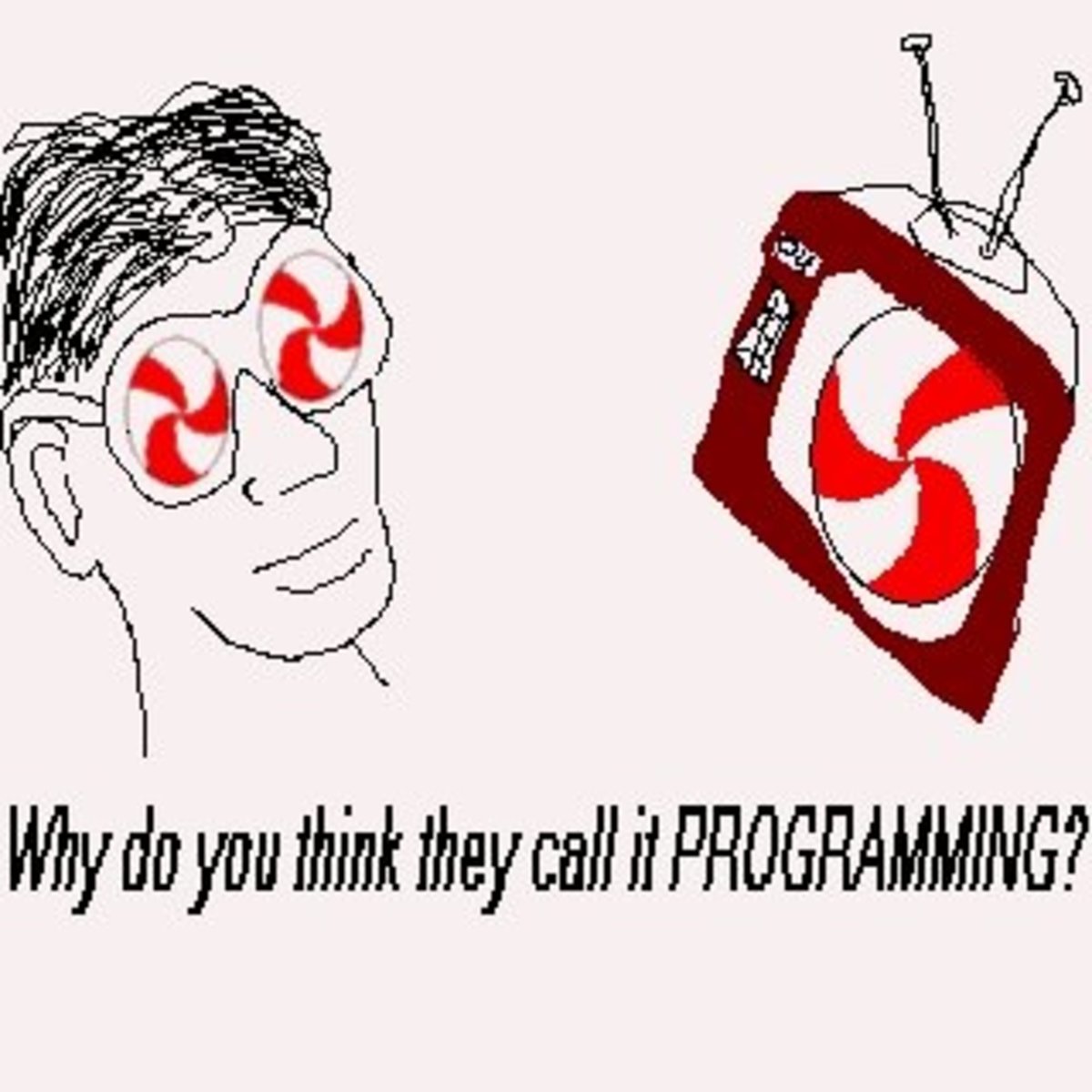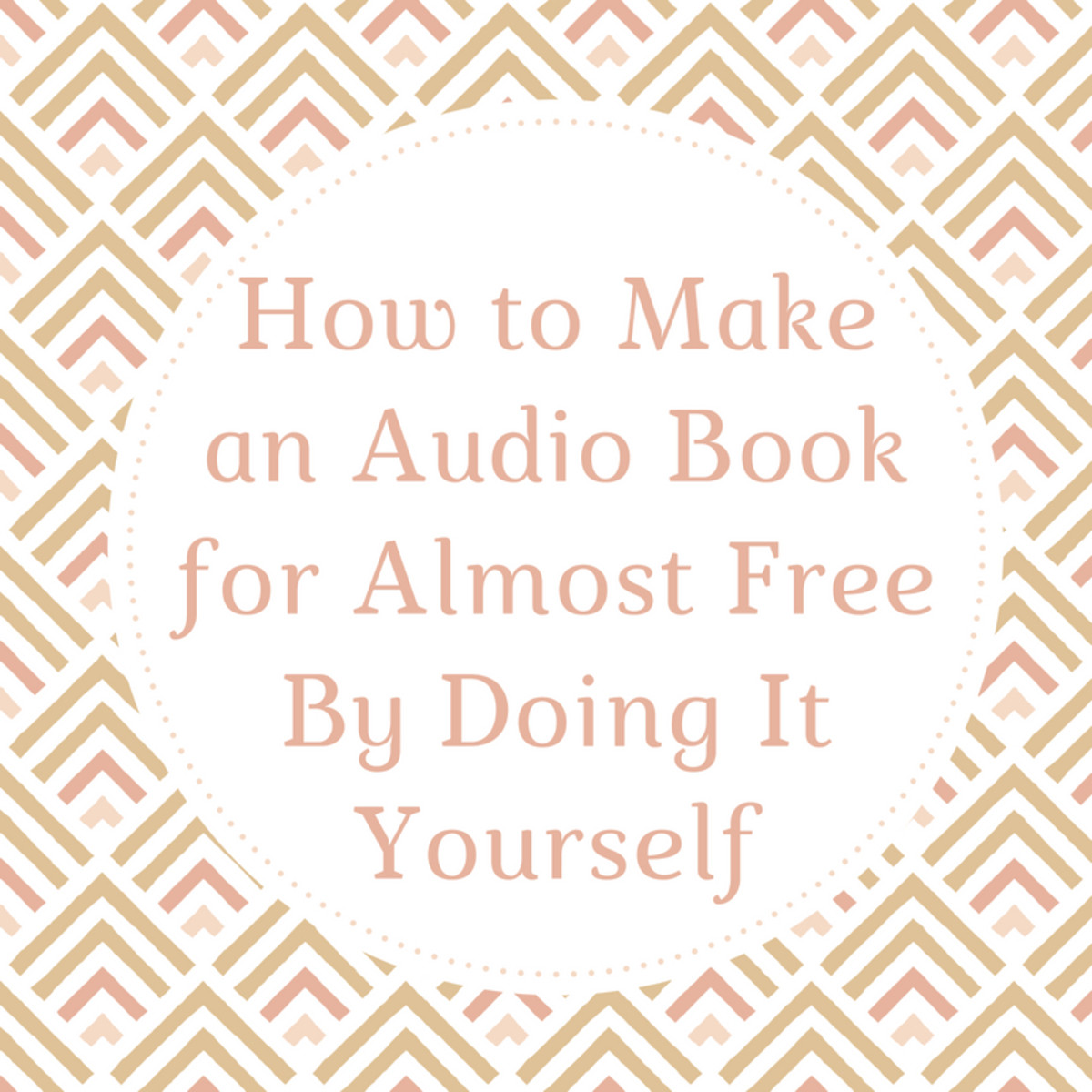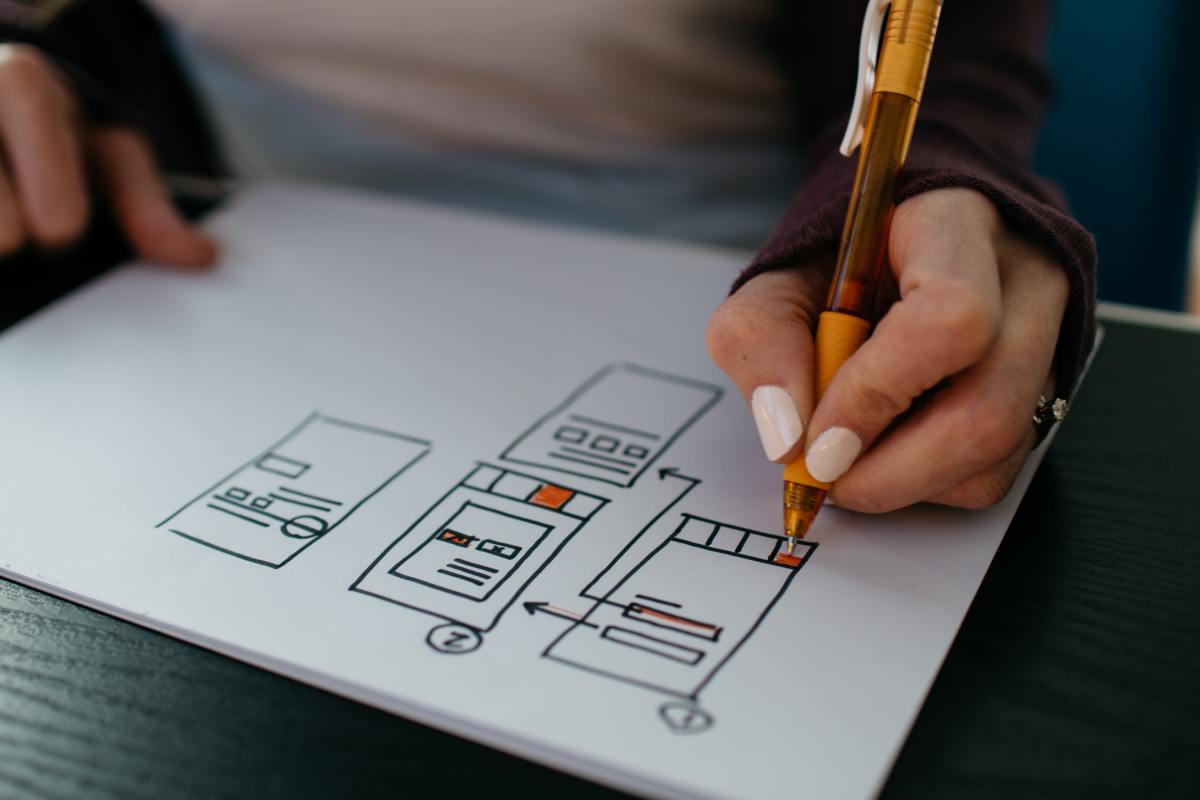How To Open An SVG File
SVG Viewing and Editing Software
- Opera Browser
The Opera web browser, a fast and popular alternative web browser - Firefox
The Firefox web browser, a very nice open source alternative web browser - Adobe Illustrator
A popular program that can create and edit SVG files and much, much more - Inkscape
An open source vector graphics editor similar to Illustrator - How To Open An EPS File
EPS is a vector format similar to SVG.
SVG, or scalable vector graphics, is a file format for storing vector graphics. This is a relatively new format standardized by the world wide web consortium, the same group that standardizes things like HTML. SVG files can be used for illustrations in books, magazines, and articles, and are also used for other things like scalable icons. You'll need different types of software depending on what you want to do with your SVG file.
Viewing SVG Files
Many modern web browsers support viewing SVG files directly in the browser with the notable exception of Internet Explorer. Firefox, Safari and Opera all support SVG. Another option is the Adobe SVG Viewer on Mac OS and Windows.
Editing SVG File
If you need to edit or create an SVG file, you'll need more sophisticated software. The most well known program for creating and editing SVG files is Adobe Illustrator, which runs on Macs and Windows computers. Another great alternative is Inkscape, a free vector graphics editor whose native format is SVG. On Windows, there are a few other options like Corel Paint Shop Pro and Microsoft Visio.