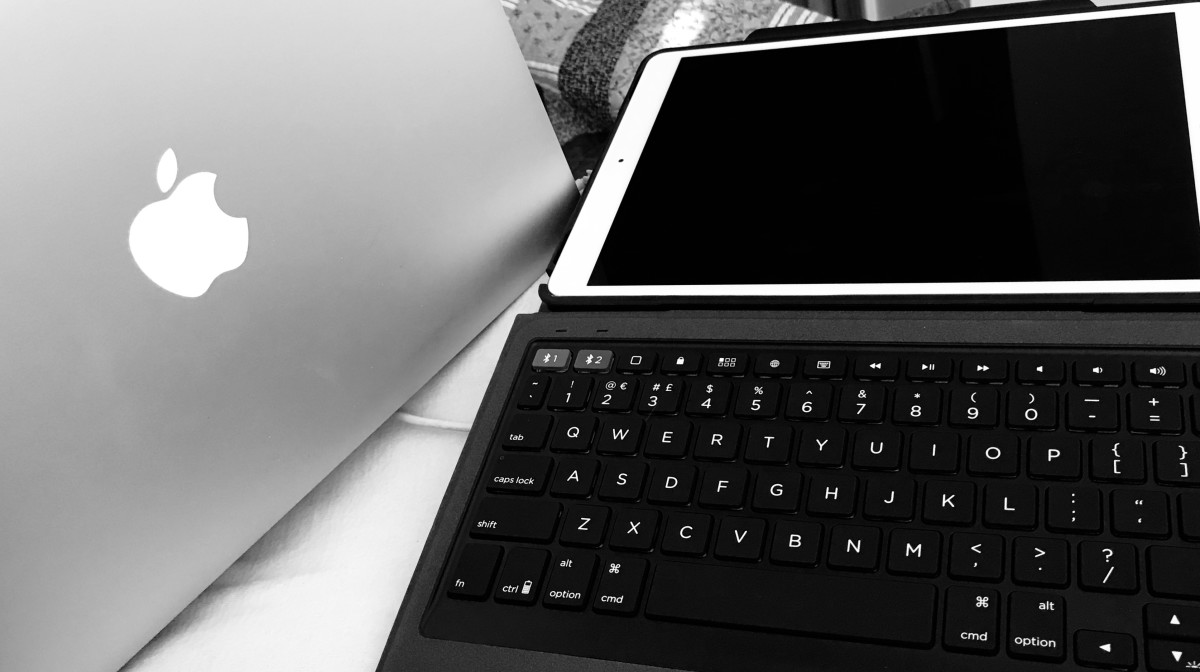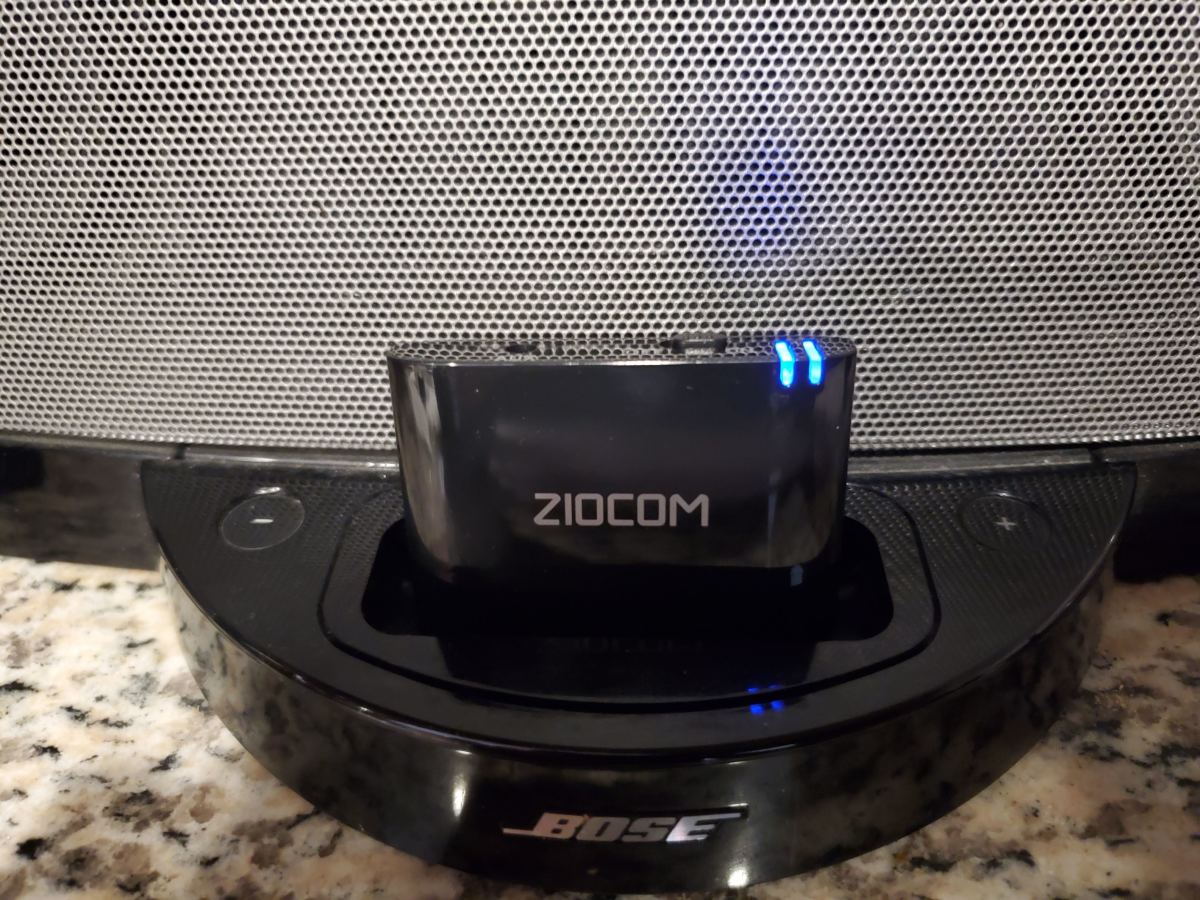- HubPages»
- Technology»
- Consumer Electronics & Personal Gadgets»
- Portable Electronics
How To Use My iPod nano 4G in the Car
iPod nano 4G in the Car
Music to go makes sense with the capacity of the new iPod nano 4G. The new iPod nano 4G comes in two sizes: 8GB or 16GB - which for some of us enough for our entire music collection with considerable room for growth. Having gone to the trouble of transferring your music it makes sense to take the music with you in your vehicle
Options for using your iPod nano 4G in the Car
The good news is that you have several options for taking your nano on the next big road trip, or even for just commuting around town the iPod nano can contribute the sound track. Lets face who wants to be forever fiddling with the radio or worse dealing with CD's which is dangerous and fiddly to manage. No the ideal is the just plug the iPod and go so lets look at the options: and there are quite a few from for the cheapest to the more expensive:

Connecting your iPod nano via Cable to the Car Stereo
Many car stereos these days come with an auxiliary line-in. If you are not sure what that is check your car stereo's manual. Lost the manual? Check the front of your stereo for a 3.5mmm hole: just like something you would put a headphone into. You then need to buy an extension cable: one end into the iPod's headphone jack, one into the stereo. Not hard, not expensive, quite simply your best option if you have the right stereo!
.
Connection our iPod nano via Cable to the back of CD Changer
Don't give up if yo can't find a 3.5mm jack (that's a hole for the rest of us) in the front of you car stereo. Some more upmarket models of CD-changers installed in cars have a specific cable which plugs into the back of the unit. Kenwood, Alpine and Pioneer all have specific cables available. These cables are typically around four or five foot long, but obviously aren't designed to disconnect completely as the front connections are. Its not as a tidy, neat or as cheap. But its still a cheap option to combine a decent set of speakers with your iPod nano. charges the iPod.
iPod nano Cassette Tape Adapter
OK anyone under 30 remember what a cassette was? The first truly portable form of music is now forgotten by history. But cassettes lingered on longer in vehicles than elsewhere, they were much more reliable than early CD-players in cars. So if you historic car has a a historic cassette unit here's the good news. The iPod nano cassette adapter is alive and well, and dirt cheap! Again its a cable connection so should work well.
iPod nano FM Transmitters
Wireless is of course all the rage these days, so most people probably turn first to the concept of a wireless FM transmitter which allows the iPod nano to transmit to the vehicle's FM radio. After all if you car lacks a FM radio you really are out of options in terms of connecting your iPod - maybe time to upgrade the car stereo!
When shopping FM transmitters make sure you choose one which is specificaly designed for your nano 4G: not all transmitters work with all iPod models.
Many people actually have poor results with FM transmitters. The main problem seems to be how cluttered your local FM spectrum is. How many radio stations broadcast in the range. In remote areas you will probably be fine: perfect for an outback Australian road trip. However in cities where there may be hundreds of FM stations you may find that the FM transmitter only works patchily - if at all.
The other issue to consider with FM transmitters is where do they get their power from: yes they do need power. The options come down to:
- power from the iPod;
- power from batteries, typically 2xAAA batteries;
- power from the cigarette lighter, this will charge the iPod at the same time.
Specialist iPod Connection to Your New Car
First buy a late model car! Actually not entirely true but the iSimple kit only works with certain car-makes. Use the link to check the availability for your model. the iSimple uses a vehicle-specific harness and a "media gateway" interface, the iSimple kit connects the iPod and another device, such as a satellite radio or GPS system, to the factory radio in your vehicle. Many common models of car including Toyota, GMC and Hyundai are supported. Not only will this device allow your iPod nano to be hard-wired to the vehicle's factory radio, but will also charge the iPod as you listen.
First time Shopper on eBay?
Shopping on eBay is easy and safe and will often save you a lot of money. If you click on any of the items featured in this hub you will be taken to eBay, the world's largest online auction house. If the item isn't quite what you want just do a search on eBay there are quite literally thousands of iPod nano accessories to choose from.
You need to be registered to bid or buy an item on eBay: click here to register
Most items on eBay are for auction so you have to wait until the closing time to know whether you have won the auction. A good alternative for cheap items, under $10 or $20 is to use the "buy it now" button which is often present: you buy it right now - no waiting! Choosing a local supplier should see your item arrive by mail in a day or so.
Brought to you by the HubMob: