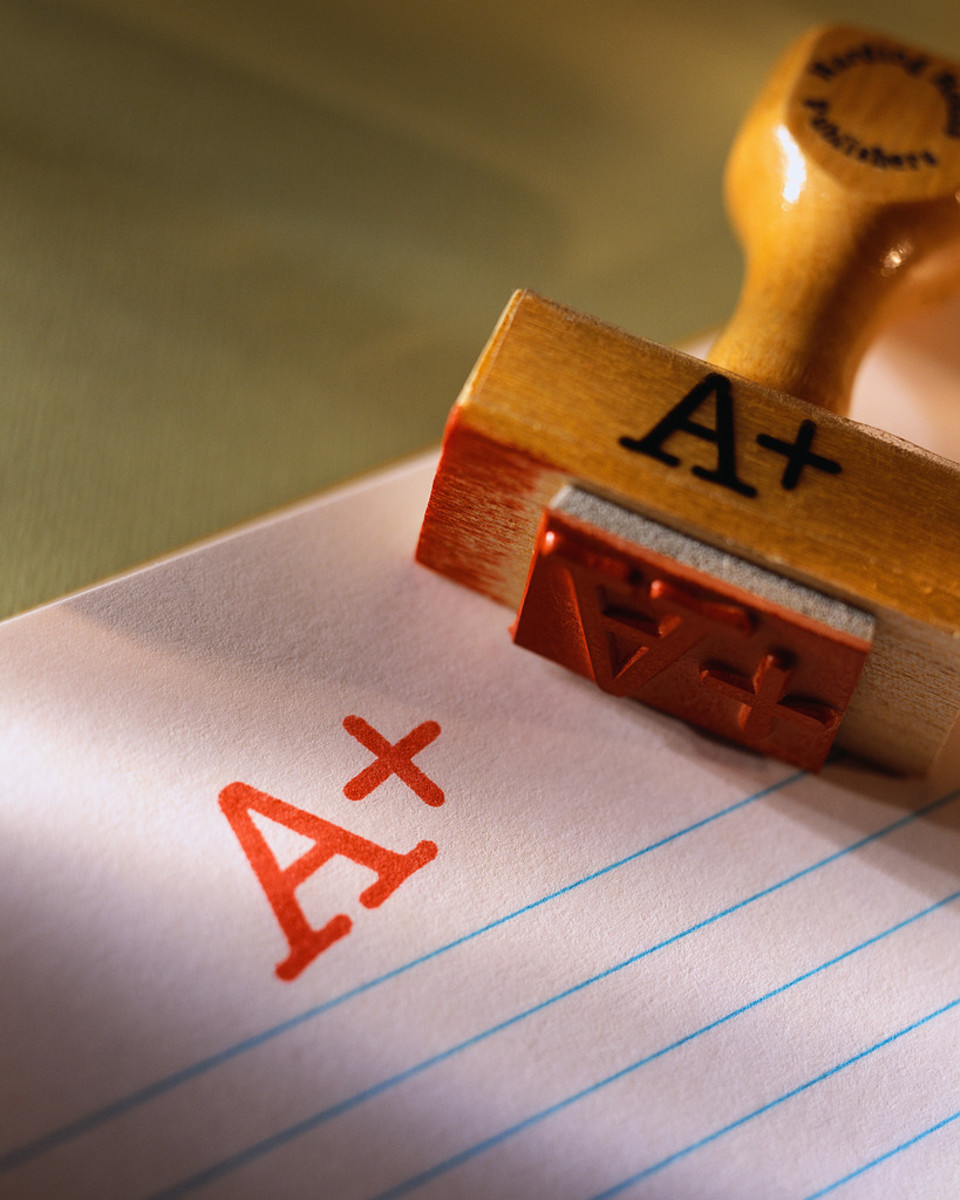Create an Attractive Hub Page
First a Warning! I am not a designer
Not even close, I can write a bit, I can play with techie stuff until it works, but under no circumstance would I insult the talents and the profession of designers by saying I am one. I am not artistic - never got past stick figures at school and can not draw, even on a computer!
In short if I can make an attractive hub - anyone can!
Who this article is for? I assume that you know how to do some basic stuff like create a basic page with text, photo maybe a video and/or a list of links. This article is not about the mechanics of creating the hub, or even how to write or use correct grammar. This is how to make your hub page look better than a lot of the others.
First off you Need a Second Text Capsule
You can't tell from reading it but this is a 2nd text capsule - I always start with at least 2 text capsules and a photo.
My first text capsule is full width with no photo. That lets the Adsense ads to display in the ugly rectangle to the right. Yes its ugly but people are most likely to click there than anywhere so I get paid. If you want pretty put a photo. If you want cash - put the photo further down.
The 2 text capsules allow google ads to appear in the middle of your text - they don't always, but usually do. If you have just as single too long text capsule they won't appear in the body of the text. In the body of the text is where the ads are most effective according to the marketing geeks.
Either way the photo is important - it's the photo that will be used on a thumbnail view of your hub when your hub is listed in best, most recent etc lists- click on your latest hubs listings from your profile to see what photos are showing. Now the photo in this view is not very big so I try to get something that is bright and eye catching - ideally - it should be relevant to the hub as well - but its hard with the computer/techie hubs and I liked the photo!

Now this is my 3rd text capsule I think most people only start a new capsule because they want a subtitle (like "Now You Need a Second Text Capsule"). However you can either:
- not have a capsule title - in which case the next text capsule will look like a new paragraph like the paragraph above
- at any time you can add a title within your capsule like this:
Have another title like this one
by typing a line and then using the drop down to change the style from the default of "paragraph" to "heading 2" - it won't look the same in edit mode -the title will look a bit smaller and bolder - but check the preview mode and you will find them identical.
So why start yet another new text capsule?
The main reason I use text capsules is so that I can line up images, links, videos, Amazon, eBay capsules etc with the appropriate text. Notice that so far on the right I have the lined up photos, some eBay auctions, and now a link box.
In each case the text capsule is a normal full width capsule but each of the photos/ebay/module/link capsules have been reduced to 1/2 width, and for the link module I changed the background to a grey so it stands out.
Why do I have images etc to the right of the text?
When you read fast you scan the lines rather than read the words - longer lines are slower to read, because they are harder to scan - this is I think one of the reasons that newspapers have columns the width they do. On the internet people read very, very fast, skim in most cases, so I want to make it easy for my reader.
Think about if you are confronted with a block of text - how likely are you to read it - compared to something laid out like this hub? Honestly I think you may not read every word I've written (your loss :-) ) but you will probably scan to the end of the hub - and along the way you may find a fantastic book on Amazon you may wish to buy!

- A hub which uses full width photos effectively
So you want a new theme for your WordPress blog? There are lots out there just be aware of the pitfalls and don't waste your time on the WordPress theme's that don't do what you need. A new theme can really make you blog look sharp - Mark does a nice design on this hub
A comprehensive guide and resource for 2008 motorcycles. links to all the new models, reviews and comparisons.Brand new models from all the major manufacturers, updates on existing models and the introduction of some new monster bikes make 2008 "
Using full width photos
If I am doing a how to hub or a review hub where the image is important for people to see I will generally use a full width, landscape image to break up the individual modules - it just seems easier that, way - the hubs at the right uses both full and part width photos and I think the mix/match works fine.
I don't put a photo right at the bottom of the hub because sometimes people may not see the comment feature - which I want them to use!
RSS and News Feeds
Towards the bottom I usually add a RSS or news feed which will automatically update my article which means I don't have to - and some further reading to keep my happy reader on my pages !
Note with all of RSS, News, Amazon and EBay capsules you can control how many items to display - this means that you can get any 2 to be pretty much the same length with a bit of playing
What is an RSS Feed?
RSS stands for "Really Simple Syndication" - that didn't help much did it! I think of it as online ticker-tape a rolling update of the last few stories from a source e.g. blog or hubpages. An example is much easier than trying to explain - have a go you won't break anything!
For example if you click on "subscribe to lissie's RSS feed" below my photo at the top right of my feed you will get a piece of code that looks like : http://hubpages.com/author/Lissie/latest/?rss
If you copy and paste this into a RSS capsule - you will see the last few hubpages I've published. You can also add it to a blog or website to get the list as well - I use this technology to update my blog with my current hubpages articles automatically: see the column on the right side titled "More of my Articles". Once you understand the concept its incredibly powerful and actually simple to use - despite the name! There's a detailed step-by-step how to use guide to the right from hubpages themselves.
Further Reading on How to Write and Make Money on HubPages
- Capsules in Hub Pages
Metaphorically speaking, they are the tools in your toolbox. They are building blocks. You pick and choose the ones you need to build the hub you want. There are two types of capsules: Content Capsules ... - How To Write a Flagship Hub
Hubpages have announced a program encouraging hubbers to contribute high quality hubs which include a minimum of 1500 words of original content plus relevant photos, videos and links. Now in academia 1500... - Making Money on HubPages
To be honest I don't remember how I came to HubPages! I started fulltime on the web, trying to earn an income, in September 07 and within a month I found HubPages. At the same time I revamped my existing...
At the very bottom I try to round the whole page off even if it's just putting my author's byline in - I feel it makes the news/RSS feed look less gratuitous and gives me a chance to ask people to leave a comment or question and thank anyone involved!
So what are your top tips for laying out a hub?