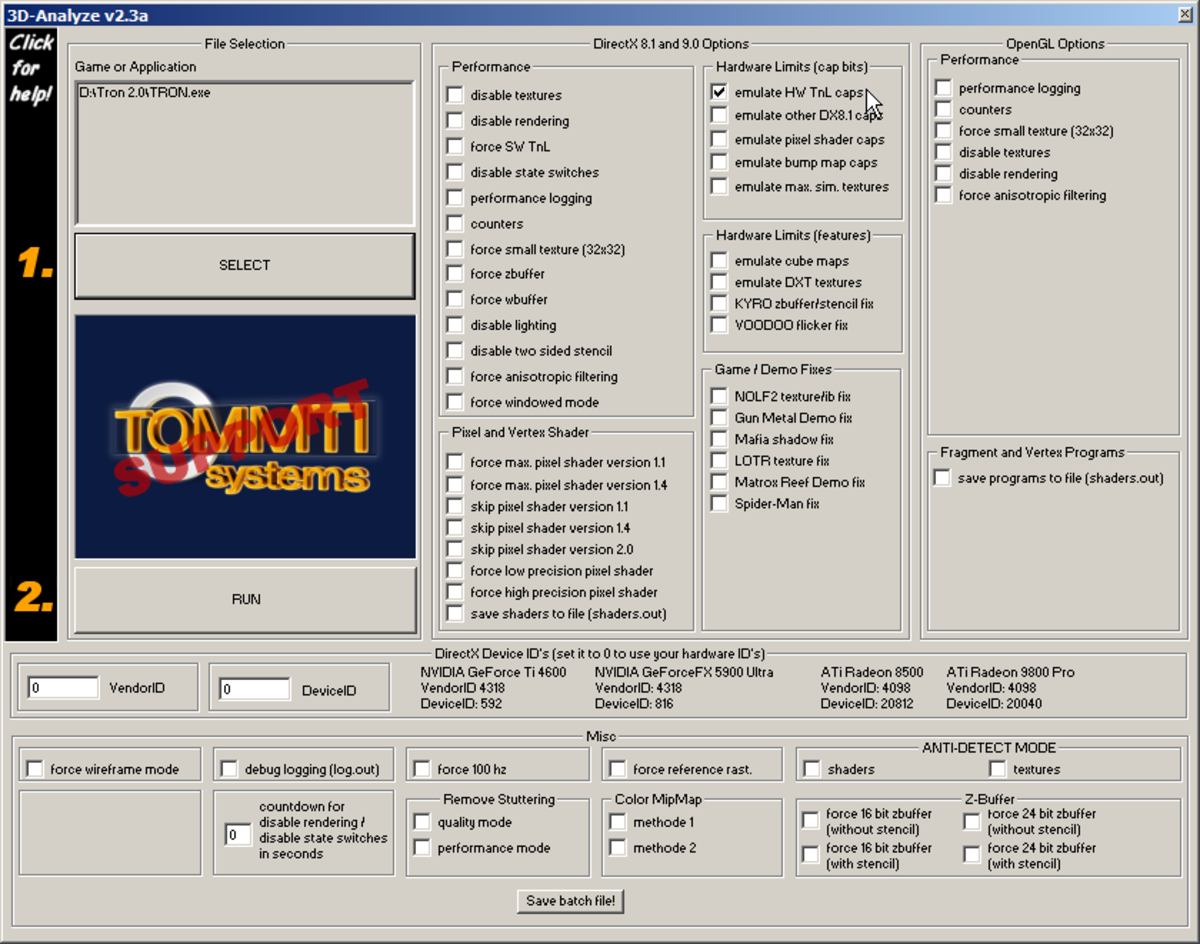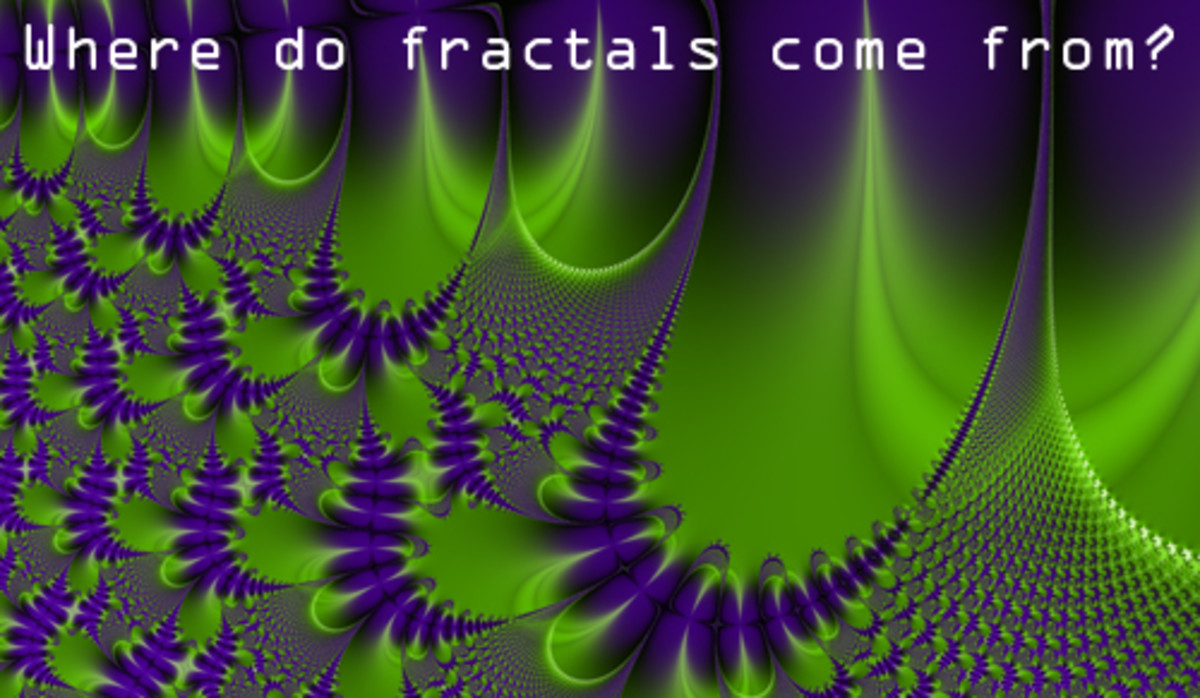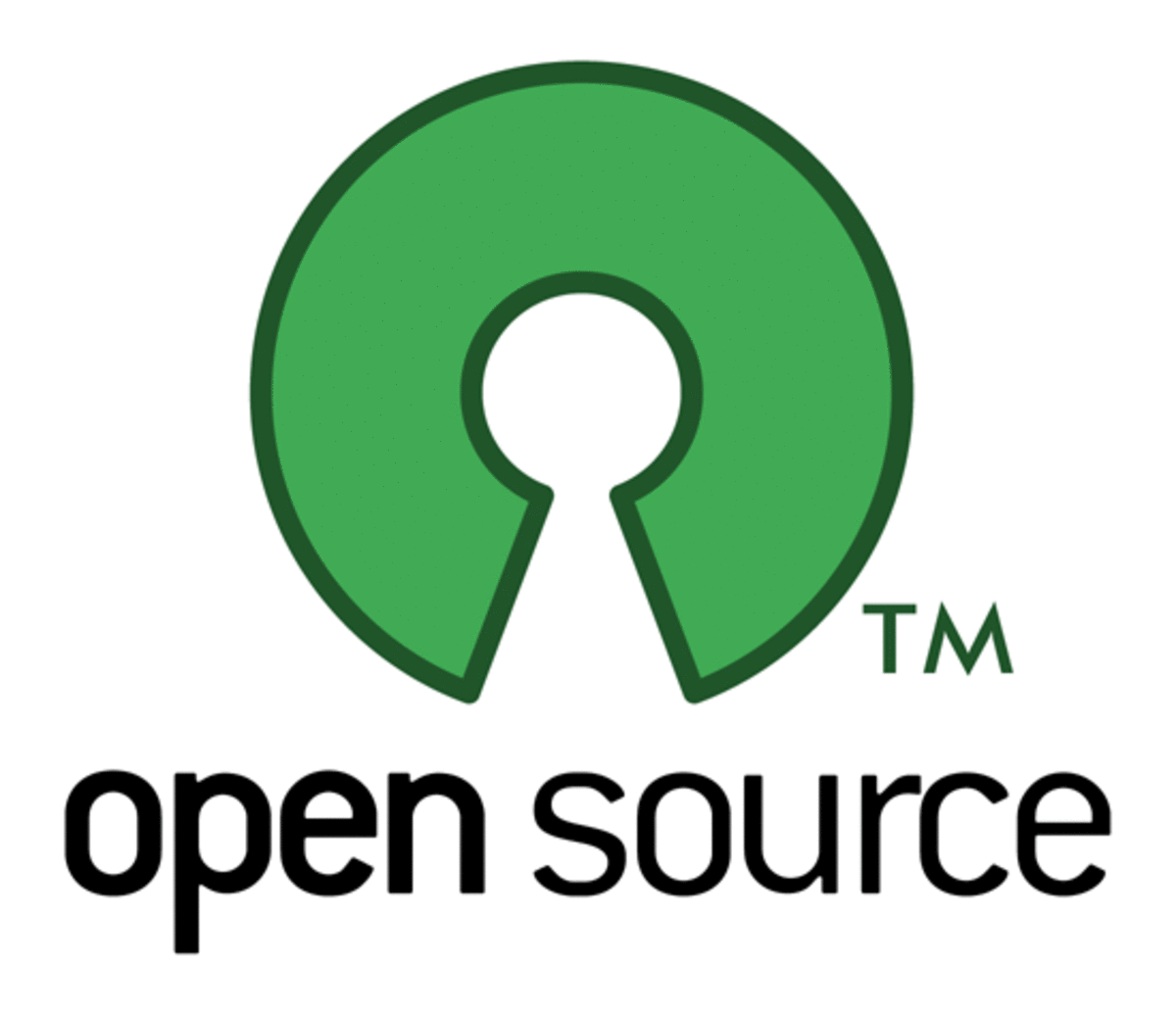- HubPages»
- Technology»
- Computers & Software»
- Computer Software
How to create graphics with free software

Image software and editors like Adobe Photoshop are, well, pretty expensive, running upwards of $100 sometimes. They do work well, but what are your other FREE options?
Have you ever heard of GIMP? It stands for GNU Image Manipulation Program, and many people refer to it as the "free Photoshop" because many of its features are similar to the more expensive program. There may be a few glitches, but overall, it's a pretty dependable program.
Thankfully, there are a lot of options. I've used Picasa before, which is a pretty basic editor that lets you find photos on your computer and edit and apply effects to them (although I don't remember if it's always been from Google!). You can then share them and print them.
DrawPlus 4 is a free program that lets you make logos and other sorts of corporate graphics. The related PhotoPlus lets you edit photos, too. These programs are both Serif programs, which offer free versions of their software.
Pixia is a great option for beginners, but those with experience will like this as well. It's a painting and editing program with a lot of features similar to those of Photoshop as well, including layers, masks, adjustments, brushes, and more! It's also available in a variety of language, from Japanese (the original version) to German, Hungarian to Chinese!
Paint.NET gets rave reviews for the variety of tools and options available through the program... and for being free. It's the one that was developed by a Washington State senior design student, and is being maintained and updated by alumni. It's primarily for Windows versions.
The last one I'll talk about is VCW Vicman's Photo Editor. The name is a little different, but it's a great program for image creation and editing, mostly for the web. It has tools like gradient, text, color replacement, special effects, and more, and while the free version is supposed to get you to buy the "real" one, this version is still good too.
Free Photo Organizer/Editor from Google - PICASA
Additional resources
- FREE ONLINE IMAGE AND PHOTO EDITING TOOLS AND TIPS - CreatingOnline.com
Free online image editing tools, online photo editing tools, 3-D textmaker, animated banner maker, animated greetings maker. - Free Photo Editors for Windows - Top Picks
Even if you can't afford to spend anything on software, you can still find free software to help you create and edit your photos and images. These are my top picks for free image editing programs. - Favorite free image editors | Software news, tips and opinions from Download.com editors - Download.
Adobe Photoshop is a fantastic image-editing program, but what if you can't afford it or don't need that level of sophistication? These free design tools cover nearly all of the image-editing functionality that basic users need. Read this blog post.