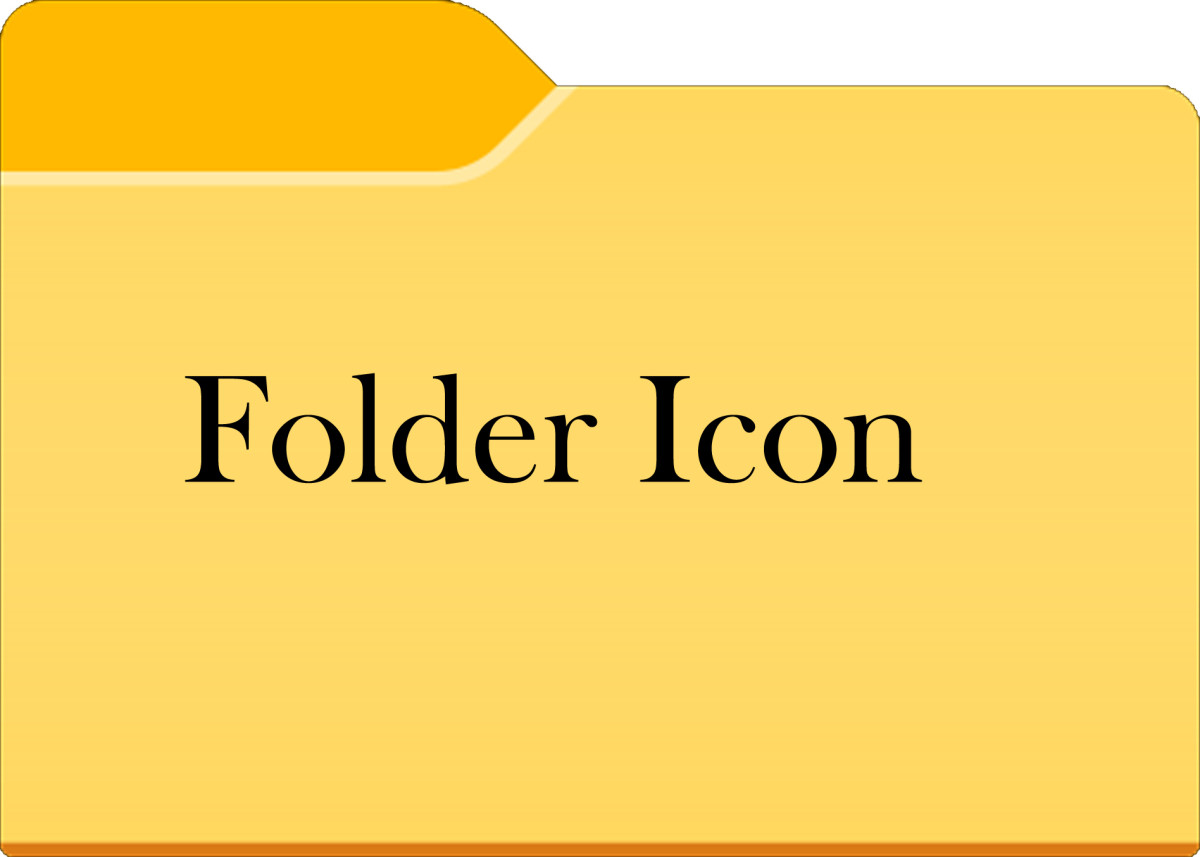How to remove unnecessary hexadecimal folders
What are these folders with hexadecimal names
Recently I installed Microsoft Sql Server and and after the process there were lots of hexadecimal folders created on some of my drives. The strange thing was this wasn't even the folder that installed Microsoft Sql. After doing some search on Google I found out that these are most likely left overs from the installation process so it is safe to remove them. Keep in mind that these folders could be created from lots of different Microsoft products. The most common thing that cause this strange behaviour seems to the windows update. After verifying that these are safe to remove I tried to remove them and I was given the "Access is Denied" message. There were plenty of solutions to this problem , some temporary solutions , some that actually works but requres a bit more explaining. But it sure was hard to a step by step guide in one place. Hopefully this hub will cater to that need.
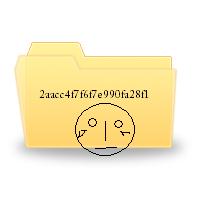
The easiest solution if you don't have Administrator rights
If you don't have Administrator rights or if don't want to delete the files but just want to get rid of the clutter in your hard drive the easiest way is to create a temporary folder and move all those files to that folder. You are not allowed to delete those files but you are allowed to move them so just create a folder called "temp" or something like that and move all those hexadecimal folders to that one. This is the easiest solution although it want save you any disk space. My Sql server installation left 2.6GB worth files so I really wanted to get rid of them.
How to solve the "Access is Denied" problem
If you do decide to delete them you will be getting the "Access is Denied" error message even if you are the administrator. To solve this problem you need to take control of the above mentioned folders. Different version of windows have different ways of taking over the ownership of that folder. I use windows XP and this article clearly explains how to take ownership of windows folders. It explains different procedures for windows XP home and windows XP professional. Following those instruction you can take over the ownership for that folder and after that you can easily remove them. Hope this solves your problems , it managed to solve mine :)