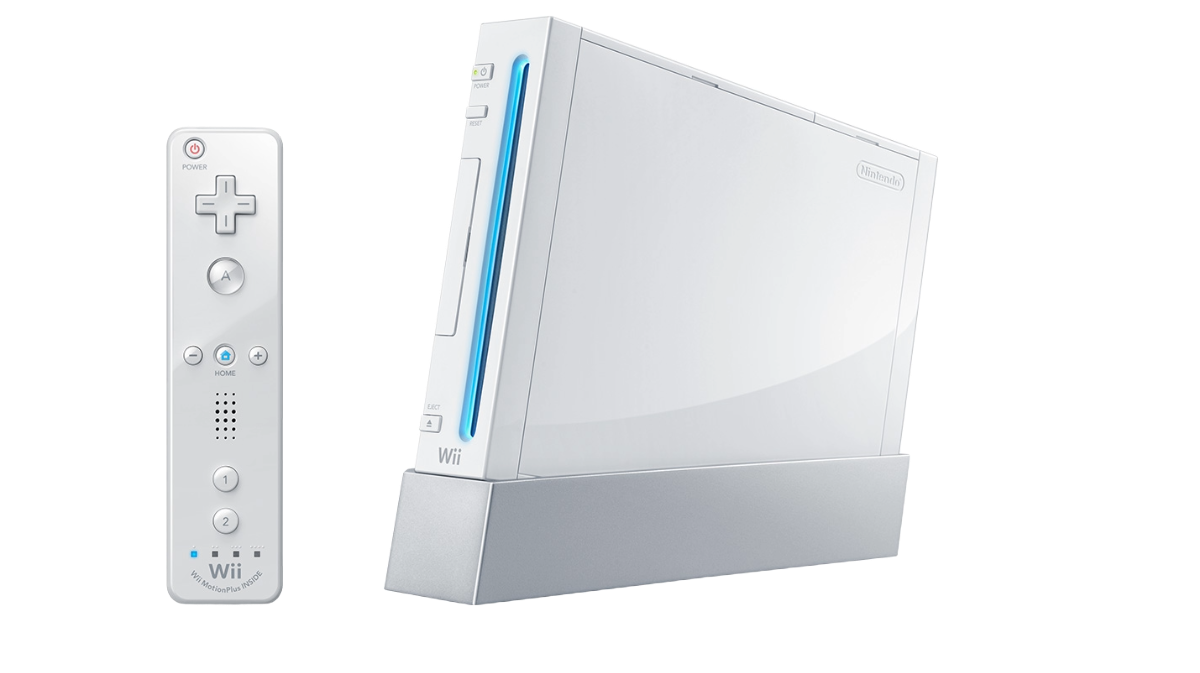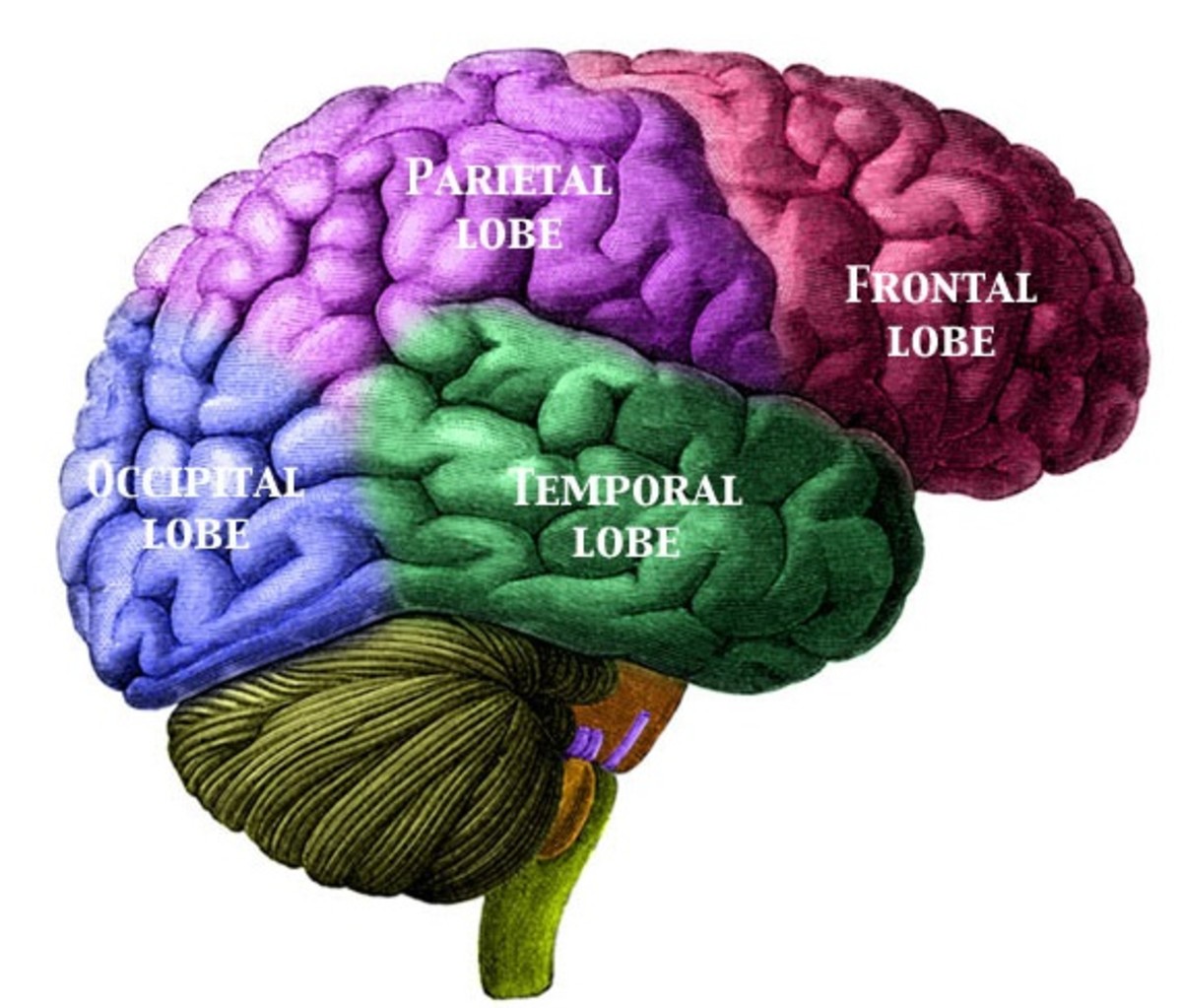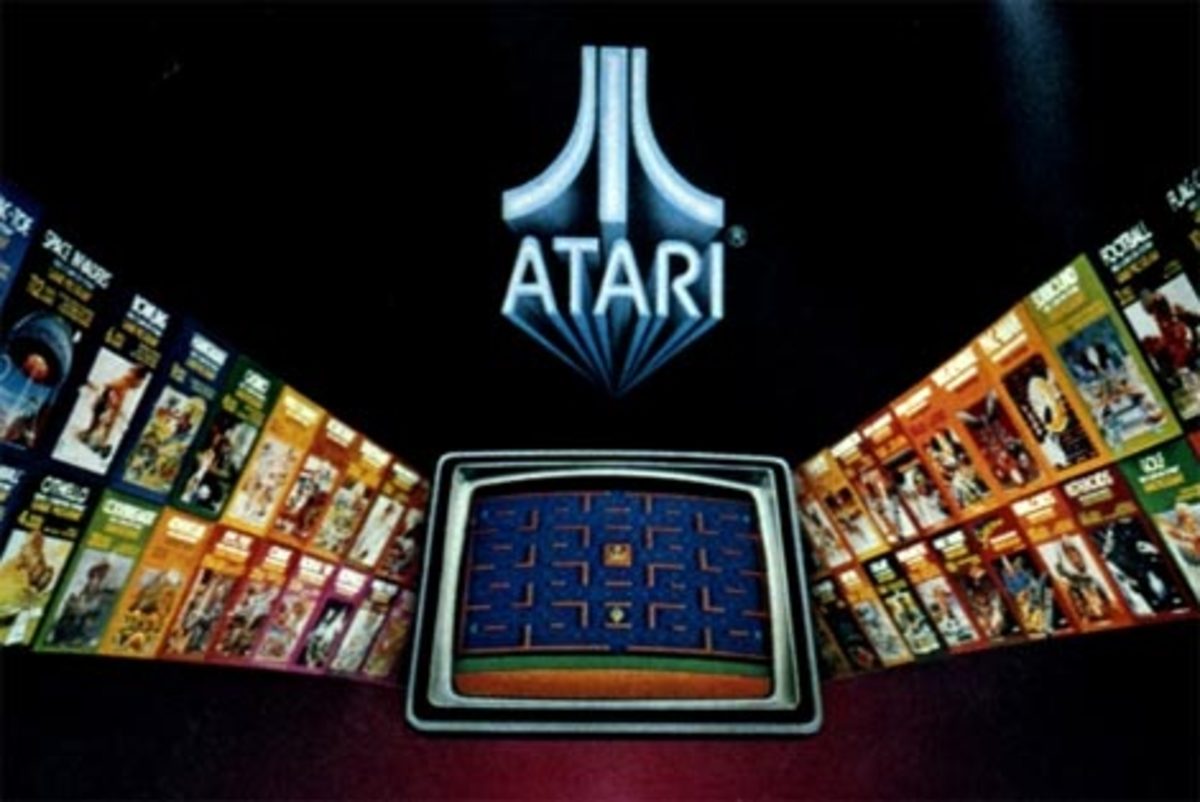How to use your Nintendo Wii as an Internet Browser
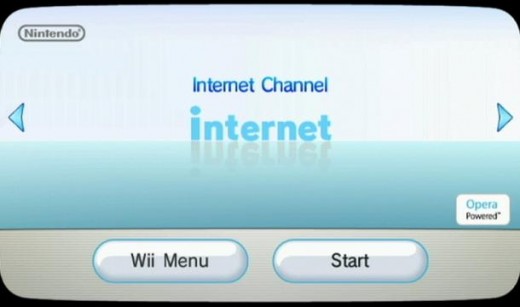
Nintendo has just recently announced that Wii users can use the Wii for an Internet Browser for free. It was actually free during April and June of 2007, but they soon put it on their Wii Shopping channel for about 500 Wii points (that translates to about $5.00 in real money).
This next section is for those who are not familiar with the Wii, and have never used it to play games. Yes, you can use it to pick up lots of applications, but many of them are not free. Truth be told, you can probably pick up any NES game and any other application for some Wii Points
Of course, you have to have your Wii connected to the Internet in order to make this Internet Channel work. Fortunately, the Wii instruction booklet will tell you how to set this up, and I believe it requires a wireless network in your house. (At least, this is probably the best way to do it.)
Anyway, you will want to go to Wii Settings, which is found right on the opening Wii screen in the lower left corner. From there, you should be able to set up your Wireless connection if you haven’t already.
In fact, you should also go to the section that is marked “Wii System Update”. This will wirelessly update your Wii with new features that were not there before, and was the only way that I could get the Internet Channel.
Doing any one of these two steps should get you back to the Wii Menu Screen, so use the Wiimote to get to the Wii Shopping Network. From there, you’ll come to a screen that will ask many things, but what you need to click on is the one all the way to the right, which has Wii Applications.
Assuming you have 0 points, you will see what is available for you to take, which isn’t much. Simply scroll down until you see the Internet Channel, and click on it. You can then download it easily from there.
Now, just to let you know, the Internet Channel is good for when you want to just view something online, but that is about it. If you want to watch streaming videos on Hulu.com or other sources, it doesn’t work at all. There will be some plug-ins available for that, and when I get them, that will be subject matter for future articles, believe you me.
Also, you are going to have to type out any URLs using your Wiimote, which can be very difficult, time-consuming, and, if I might add, completely aggravating. I believe that Nyko has some sort of Type-pad accessory that might do the job if you really want to use the Wii for surfing the Web.
Clicking is done using the A key, and scrolling uses the directional controls. I haven’t used the Nunchuk to attach to it, but I don’t see why you would need it. After all, my wife tried out her Facebook games on the Wii, and there was not enough memory to run them. I can’t imagine that the joystick control on the Nunchuk would make any difference, but I’ve been wrong before.
Anyway, enjoy your web browser on your Wii if you never had it before. If you ended up paying for this service, then Nintendo has some good news for you: you will get your Wii points back. However, you will have to wait until October to get them.