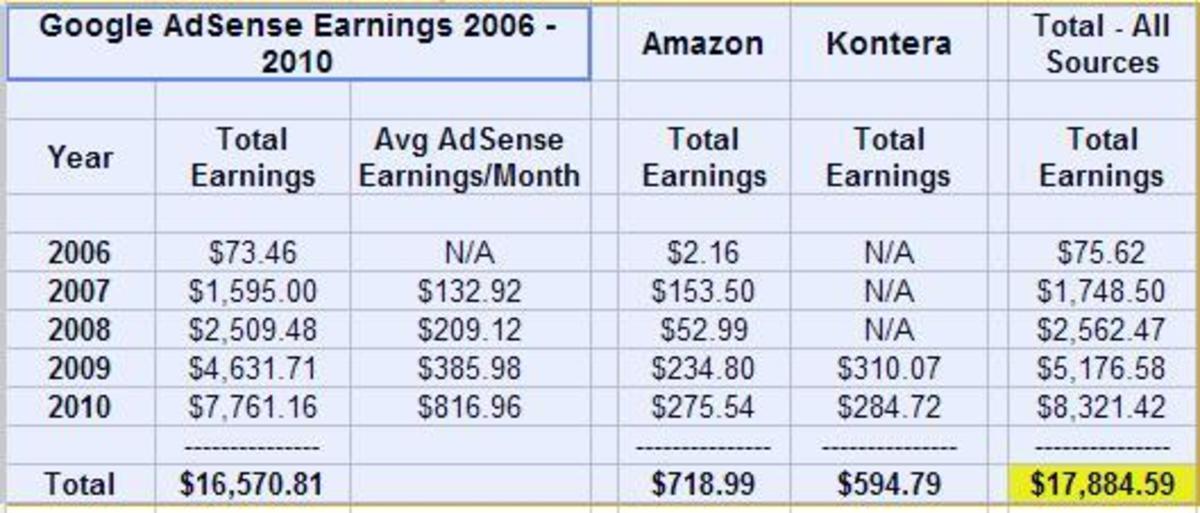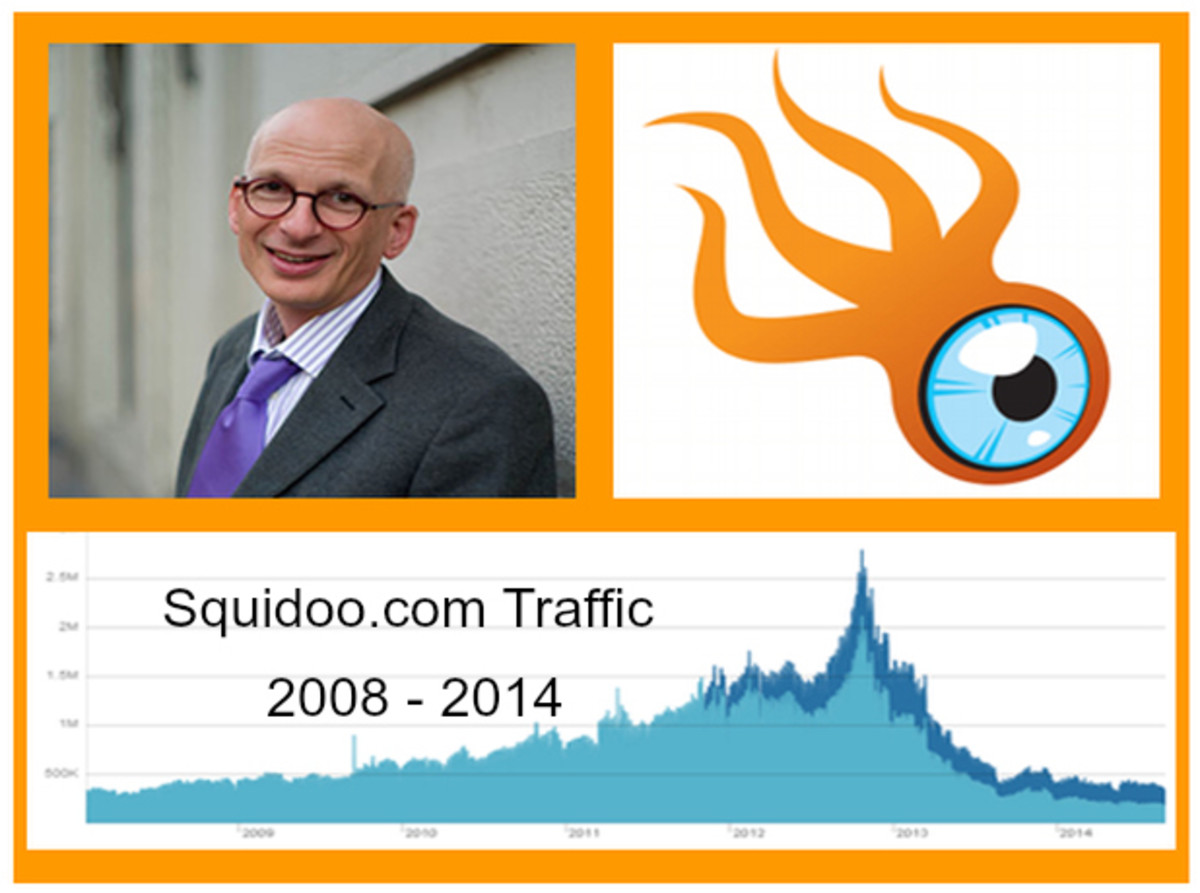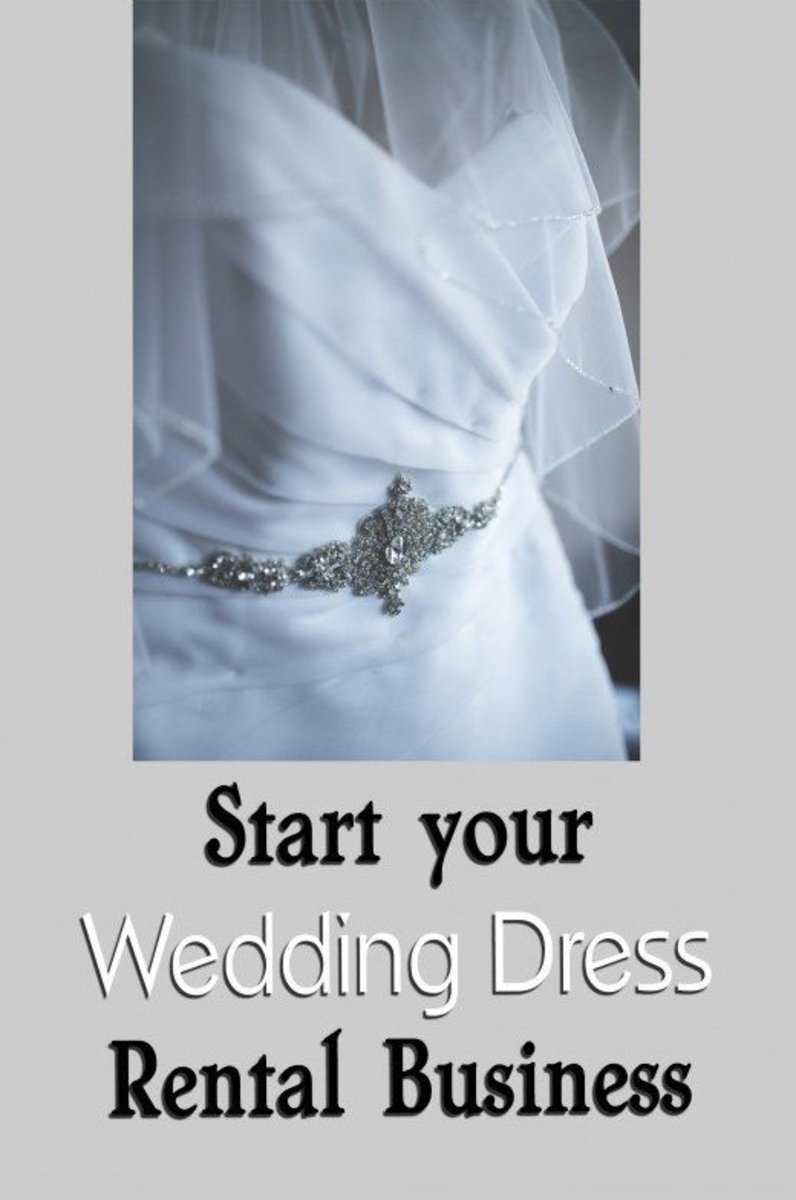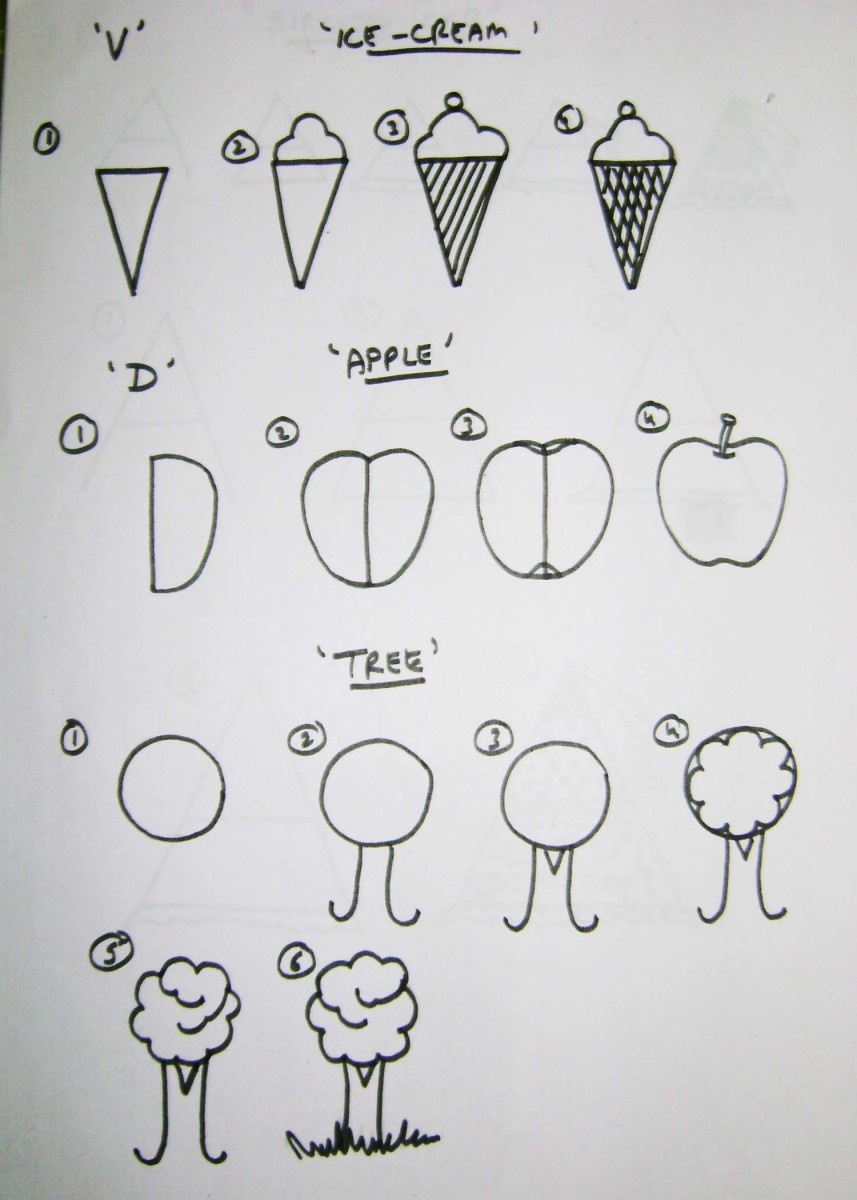- HubPages»
- Business and Employment»
- Small Businesses & Entrepreneurs»
- Home-Based Businesses
How to make money with hubpages
I am taking part in the Hubpage Challenge to create 30 hubpages in 30 days, starting today (Monday May 11th 2009). To make things more interesting, I've combined this with a challenge to earn $1000 from them too. The question is how long it will take to reach that monetary goal.
The challenge came about because someone called Courtney Tuttle decided that it might be profitable to make a lot of hubs, and as an experiment wanted to see how much money could be made by building 100 hubs in 30 days. Ryan Hupfer of Hubpages decided to take up the challenge and to get as many other people to participate as well. Read Ryan's post in the forum to find out about the background and rules of the challenge.
This page is all about my experience in making the 30 hubs and making the money.

Making money with Hubpages
The page you are reading is a Hubpage. It is a single page or landing site devoted to a single topic.
Hubpages are free to join, and allow you to build as many hubpages as you like, writing about a wide range of topics (though they frown on certain "bad" subjects - see their FAQs).
They also share revenue with you. Basically, you need to sign up with Google Adsense, and then link your adsense ID to your hubpages profile (once you have joined, go to your account, and click on the tab for affiliates and follow the instructions). Do note that Adsense are picky about who they allow into their program - so build a hubpage first, make sure it is good quality with a lot of original content before applying to join Adsense. If your hub is thin on content or spammy or looks like it just has a lot of affiliate links, then Google will not let you in.
Once you have linked your Adsense ID to your hubpages ID, hubpages will display ads with your ID 60% of the time, and ads with their own ID (which is how they pay for this site) 40% of the time. You earn everytime someone clicks one of your ads (and no, don't click on them yourself, Google are smart and will find out and ban you).
The key therefore to earning money with Hubpages is a) to build pages on topics that people search for in the search engines and b) to get traffic to these pages. The more traffic, the more likely that someone will click on an ad, and the only traffic that clicks on ads is from the search engines (the traffic from the social media sites don't look at ads at all).
To set up a free account with hubpages, click here.
Plan of action
Here's my plan of action:
1. Decide which topics to write the hubpages on. This is extremely important as the money side of the challenge can only be met by choosing the correct niches to put the hubpage on.
2. Create the hubpages. Once I have decided what to write about, I will be producing a hubpage of at least 800-1000 words. The longer the better as the more content you have, the more likely it is that the search engines will rank you for long tail keywords (which are important for getting traffic - more on this later).
3. Promote the hubpages - this is vital to get traffic to the pages
4. Keep an eye on progress, and adjust the hubpages and my strategy to ensure that I hit my money target of earning $1000.
Choosing the niche to write about
We are in a recession, and people have changed their spending habits. Discount shopping is in, spending at upmarket stores is out. People are also staying at home instead of going out. Therefore certain areas are booming - pizza delivery, wine sales, gardening stuff, as people find things to do at home on the weekend instead of going away and so on.
Because economic circumstances change constantly, you need to pick your niche to accomodate changes in the economy. To start with, I am going to concentrate on writing hubs about wine (the home entertaining thing) and on finance (the get your finances in order thing) . I will be evaluating how my hubs are going, and if they arn't working out, I will pick a new topic for the remaining hubs.
Once you have picked your niche, run the keywords through the Google Adwords tool (free to use) to see what the traffic for that keyword is like and what the average cost-per-click is like (use the drop-down box saying "choose columns to be displayed" to show this) - as an Adsense publisher, you get about 30% of the average cost per click, though it varies.
For my wine example, there is a huge number of searches for the word wine and related keywords, and way too much competition for me to be able to muscle into a good search results position, so I'm going to try "Argentinian wine" instead - Adwords shows about 1900 searches per month for this keyword, and when you type the phrase into Google, you get about 5.3 million results. That's not too bad. So I'm going to write my first hub about Argentinian Wine.
Finally, once you have found a good keyword run it through this free tool from Microsoft called Detecting Commercial Intention. Sometimes a word will have a good CPC, and a good number of searches, but the intention of the searcher is not commercial, and hence they won't click.
Building the hubpage - on site Search Optimisation
Once you have chosen the topic for your hubs, you need to write the page and then make sure it is optimised for all the keywords in the niche.
In the Argentinian wine example, I am going to try to introduce as many of the related keywords that the Google Adwords tool has suggested into my content - argentinian malbec, argentinian chardonnay and so on. I'm also going to try to get the words "Argentinian wine" into the hubpage URL, and into the title of the page, with as many of the secondary keywords as sub-titles. You don't need to mention each keyword more than once.
Once you have built your hubpage and published it, you need to run it through a free keyword density checker. You want to ensure you don't have any keywords occuring more than 2% of the time (if it does, your page will get flagged by the search engines for keyword stuffing). At the same time you want to ensure that you haven't inadvertantly mentioned an inappropriate word too frequently.
As it happens, this hubpage is the first hub of my challenge, and I wish to rank well for the terms make money fast and make money online fast. I don't want this page to be ranked for one of the niche topics mentioned above. So I am going to go through and re-write to remove some words and substitute others. I am also going to bold certain words (Yahoo in particular likes bolded keywords). But again, only bold each term once, anything more and you'll get flagged.
Finally when creating your hub, click on the summary text tab at the top, remove the tick where hubpages creates it's own summary, and type in a short paragraph that sums up what the hub is about and includes your main keywords in the text. This is what will show up as a summary in the search results pages, and you need to write the summary to entice someone scanning down the results to click on your link.
Promoting your hubpage
The first thing you need to do is get your hubpage indexed by the search engines. There are several quick ways of achieving this: one is to submit it to one of the social bookmarking sites such as Reddit or Digg (because the search engines crawl these sites frequently, your URL will get picked up). The other way is to leave a comment on a blog that is already indexed, and when that site is crawled by the search engine, again they will pick up your URL and crawl you too. Whenever leaving a comment or submitting your page to a social bookmarking, make sure that your link is anchored onto one of the keyword phrases that you are targetting.
Once the site is indexed, you then need to build up keyword anchored backlinks to drive the page up the search results. "Keyword Anchored" means that the hypertext link is placed on specific keyword phrases that you are targetting, rather than on random words such as your name or meaningless words like "click here". You don't want to rank highly for your name, you want to rank highly for your keywords.
So how do you get the anchored keywords? One way is to leave comments on blogs that are in the same niche as your hubpage, putting the keyword you are targetting in the "name" field and your hub URL in the space for the link. Only leave comment on sites with related material - that is, if your hub is about wine, leave comments on a wine blog or food and drink blog, rather than on a random blog about say car maintenance. You can find these sites simply by Googling for them. Don't worry about whether the blog is do-follow or no-follow - natural comment occurance would produce comments on both types of site. Just leave a few comments each day and ensure that you use a range of keywords each time when commenting (it looks suspicious to the search engines if all your comments are anchored on the same term).
Another way to get backlinks is to put your hubpage URL in your signature when you post on forums. Again, the best backlinks come from forums related to your subject (and if the forum is related to your niche, you may also get some traffic from them that is genuinely interested in your subject matter). One way to find forums is to use big-boards.com to find them.
Another source of backlinks is from blog posts (where the link is embedded in the text of the blog rather than in the comments). Ideally you get these links naturally by people discovering your material and linking to it because it is of such high quality. But you can also set up a supporting blog yourself, for a particular niche, especially if you have several hubpages relating to material in that niche. Again, the best links are from blogs on the same subject matter to your hubpage.
Finally, you can also use article writing sites such as Info Barrel to promote your hubpage. InfoBarrel has extremely strong authority with Google, so an anchored link from an article there will push you up the search results. And as a double benefit, they revenue share with you using Adsense, in much the same way as Hubpages, only you get 75% of the pageviews on your own Adsense ID (compared to 60% with Hubpages). Therefore select your topic for your hub, write the page. Then a couple of days later, write an article on Infobarrel on the same topic, but a different aspect of it, and slightly different keywords and then add your hub link to it, anchored on a keyword that you want your hub to rank for. Infobarrel don't like overly promotional articles, so don't put in more than one link, at most two links into an article. The idea behind this is that you push your hubpage up the search rankings, but also get a second bite at the cherry with your Infobarrel article. Then of course you have to promote your InfoBarrel article - I suggest social bookmarking for this.
When building backlinks, only build a few each day for each hub. If there is a sudden surge in links all at once, the search engines will get suspicious and flag you.
Progress to date
Day 1 (May 11th 2009): created my first hub which is about making money with the hubpage challenge and my second hub which is about Argentinian wine. Have also done some promoting of the first hub by leaving comments on blogs.
Day 2 (May 12th 2009): Good news, my first two hubs have been indexed by Google (you can check to see if you hub is indexed by simply typing in the URL for the hub into the search engine to see if it can find it). The next step is to promote the hubs so they get traffic, and to write my third hub.
Day 3 (May 13th 2009). I got my first hit from Google for one of my HubChallenge hubs. It was via Hubpages category links. You know when you set your category and sub-category when you build your hub? Well everything in that category is listed on a page on Hubpages - and it is clearly a powerful page that ranks well in the search engines. The visitor typed their phrase into the search engine, the category page came up, they clicked on it and then clicked onto my page, which was listed first. I'm assuming that the hubs are ranked on that page by hubscore. So I've learnt two things - when deciding what to write about, check out where the category page ranks in search engines (you might get some unexpected traffic), and make sure you have a good hubscore so yours is the hub clicked first when someone comes to that page.
Day 5 (May 15th 2009). Didn't have time to work on hubs yesterday. But have made my third hub today. Have gone for a financial subject this time. I'm going to try out several niches to see which one works best
Day 7 (May 17th 2009) Have now done four hubs - am clearly not producing them as fast as I should. What I've learnt so far - the hubs where I have done no backlink work (i.e. I simply wrote and published) all got indexed straight away but them disappeared a few days later (the so-called Google dance). The hubs where I've been diligently building backlinks have remained in the index. There's a lesson in that. Yahoo seems to be different from Google- they take longer to index but once you are on their first page for a keyword, you tend to stay there.
Day 9 (May 19th 2009). Have now made five hubs. I am struggling for ideas on what to write. But the good news is that I made my first profit on one of the HubChallenge hubs - $0.71. Hopefully it should increase as I make more hubs and build backlinks so that I get traffic.
Day 13 (May 23rd 2009) Have now made seven hubs (the hub creation going slower than expected). Total earnings from HubChallenge hubs is now $3.53.
Day 14 (May 24th 2009) Have now made eight hubs. Submitted one to Reddit, which resulted in it getting indexed by several search engines so that I got traffic to it from Google, Yahoo and Ask.
Day 15 (May 25th 2009) Now have nine hubs in this challenge. Total earnings from these hubs now stand at $3.73
Day 19 (May 29th 2009). Have now made eleven hubs for the challenge. Total earnings from these hubs are now $4.23. Have discovered that if you haven't had visitors to your hubs, the ads displayed revert to the default for the hubpages unit, showing whatever is most popular for the site (which might be completely inappropriate for your hub) - which means that when you do eventually get a visitor they are unlikely to click. Therefore, visit your hubs yourself once a day, just to remove the default and ensure that the next visitor does indeed get appropriate ads.
Day 22 (June 1st 2009). Have now made thirteen hubs and total earnings from hub challenge hubs is now $5.01.
Day 30 (June 10th 2009). I got a bit sidetracked with time, so haven't made as many hubs as I would have liked, nor promoted them. Have only made a total of 17 hubs, and the Adsense earned during these last 30 days from these hubs has been $6.11. I feel this poor performance is entirely down to how few hubs I made plus the lack of promotion. Therefore I will continue to produce more hubs for the rest of June and will keep updating this page with my progress.
Day 33 (June 11th 2009). Haven't yet made any more hubs but earnings on the 17 hubs now stand at $11.77, and came from 7 hubs (the other 10 hubs have produced no revenue). Given that I produced hubs on a range of subjects, this tells me that certain subjects produce traffic and clicks, but other subjects, though they look promising in theory, don't really deliver in practice. This is a big part of earning online - using trial and error to work out which niches are worth mining and what not to waste time on.
Day 38 (June 16th 2009). Have now made 18 hubs and earnings are up to $16.37 from these 18 hubs
Day 40 (June 18th 2009) Have now made 19 hubs and earnings from these hubs stand at $17.85. I am trying to build backlinks to the hubs using a commenting strategy. It's too soon to see results from that though.
Day 43 (June 21st 2009) Have now made 20 hubs and Adsense earnings from these 20 hubs stands at $18.22. I have decided to add Amazon modules to some of my hubs and to perhaps write some hubs that are pure product reviews with Amazon modules in them. Will report back on whether that increases the income from the hubs.
Day 49 (June 26th 2009) Have now made 22 hubs for this project and Adsense earnings from them stand at $19.78. Earnings seem to have slowed down, so will be spending the next week building backlinks.
Day 57 (July 4th 2009) Have now made 24 hubs for this project and Adsense earnings from them stand at $26.52. Have not made anything from Amazon however.
Day 68 (July 15th 2009). Have made 26 hubs for this project - so not a lot of progress in creating hubs. However, I have been concentrating on building backlinks to the hubs I have - it's too soon to see any big changes in traffic from this, but I am hoping that that will come in the next few weeks. Total Adsense earnings from these 26 hubs stands at $33.38. I have also made one Amazon sale with commission of $1.96.
Day 80 (July 27th 2009). Have finally made the 30 hubs for this project. I am going to continue building hubs, but for the purposes of this experiment, will be reporting only on the 30 HubChallenge hubs. To date these 30 hubs have earned $50.77 from Adsense and $1.96 from Amazon. The profit has come from 19 hubs (11 have made me nothing). I will be concentrating on improving the non-performers to see if I can get them to earn.
Day 92 (August 8th 2009) As it's a Saturday I spent all day going through all thirty hubs and revising, adding material and adding more tags. We shall see if this makes a difference to performance. Earnings from these 30 hubs now stand at $56.06 from Adsense and $1.96 from Amazon.
Day 107 (August 23rd 2009) Earnings from these 30 hubs now stand at $74.42 from Adsense and $1.96 from Amazon. As you can see, the Adsense earnings progress, but the Amazon earnings are stuck. Need to investigate the Amazon situation further.
Day 132 (September 17th 2009) Earnings from these 30 hubs now stand at $104.89 from Adsense and $1.96 from Amazon. Though I have adjusted the layout of the Amazon hubs, it appears to have made no difference.
Day 178 (November 2nd 2009) Earnings from these 30 gubs now stand at $140.03 from Adsense and $16.13 from Amazon. The Amazon sales are now starting to trickle through and I am hoping for an improvement over the Christmas period.
Day 213 (December 7th 2009) Earnings from these 30 hubs now stands at $179.93 from Adsense and $20.26 from Amazon making a total of $200.19
Day 257 (January 17th 2010) Earnings from these 30 hubs now stand at $25.81 from Amazon and $226.56 from Adsense, making a total of $252.37
Day 297 (February 26th 2010) Earnings from these 30 hubs now stand at £25.81 from Amazin and $275.15 from Adsense, making a total of $300.96
Day 376 (May 22nd 2010). It's just over a year since I started this challenge. Earnings from these 30 hubs stand at $38.66 from Amazon and $364.22 from Adsense, making a total of $402.88
Day 428 (July 13th 2010). Have crossed over the $450 line with earnings from these 30 hubs
Day 512 (October 5th 2010) Have crossed the $550 line with earnings from these 30 hubs
Results to date
* It took me 80 days (11 weeks) to make the 30 hubs.
* It took 78 days for total earnings to get over $50. Obviously if I'd made the hubs faster, I would have hit the $50 threshold faster too. And it goes without saying that if I made more hubs, the earnings would have been higher too (i.e. I could have made $100 from 60 hubs and $150 from 90 hubs etc). The amount you earn depends on the number of hubs you produce.
* It took 132 days for total earnings from these 30 hubpages to get over $100. So the second $50 dollars was earned in 54 days, an improvement on the first $50!
* it took 178 days for the total earnings from these 30 hubs to get over $150. So the third $50 was earned in 46 days, again an improvement on the first $50 and the second $50. It will be interesting to see if the period continues to shorten.
* it took 213 days for the total earnings from these 30 hubs to get over $200. So the fourth $50 was earned in 35 days, an improvement on the first, second and third $50. It looks like as the hubs age, the earnings come in faster because the search engines are beginning to rank them well.
* it took 257 days for the total earnings from the 30 hubs to get over $250. So the fifth $50 was earned in 44 days. This is a slowdown in earnings, partly due to Christmas and New year (during which hits to the hubs dropped).
*it took 297 days for the total earnings to get over $300.
* it took just over a year (376 days) for total earnings from the 30 hubs to get over $400
* I covered 10 different niches. Some were far more profitable than others. My top earning hub also gets the most traffic, proving that while it's important to get keyword selection and niche selection right, ultimately you still need traffic to make money, and it's a bit of a lottery which keyword will do well - the more niches you try, the more likely you will hit a winner. I made money from 26 out of the 30 hubs.
To join Hubpages, click here.