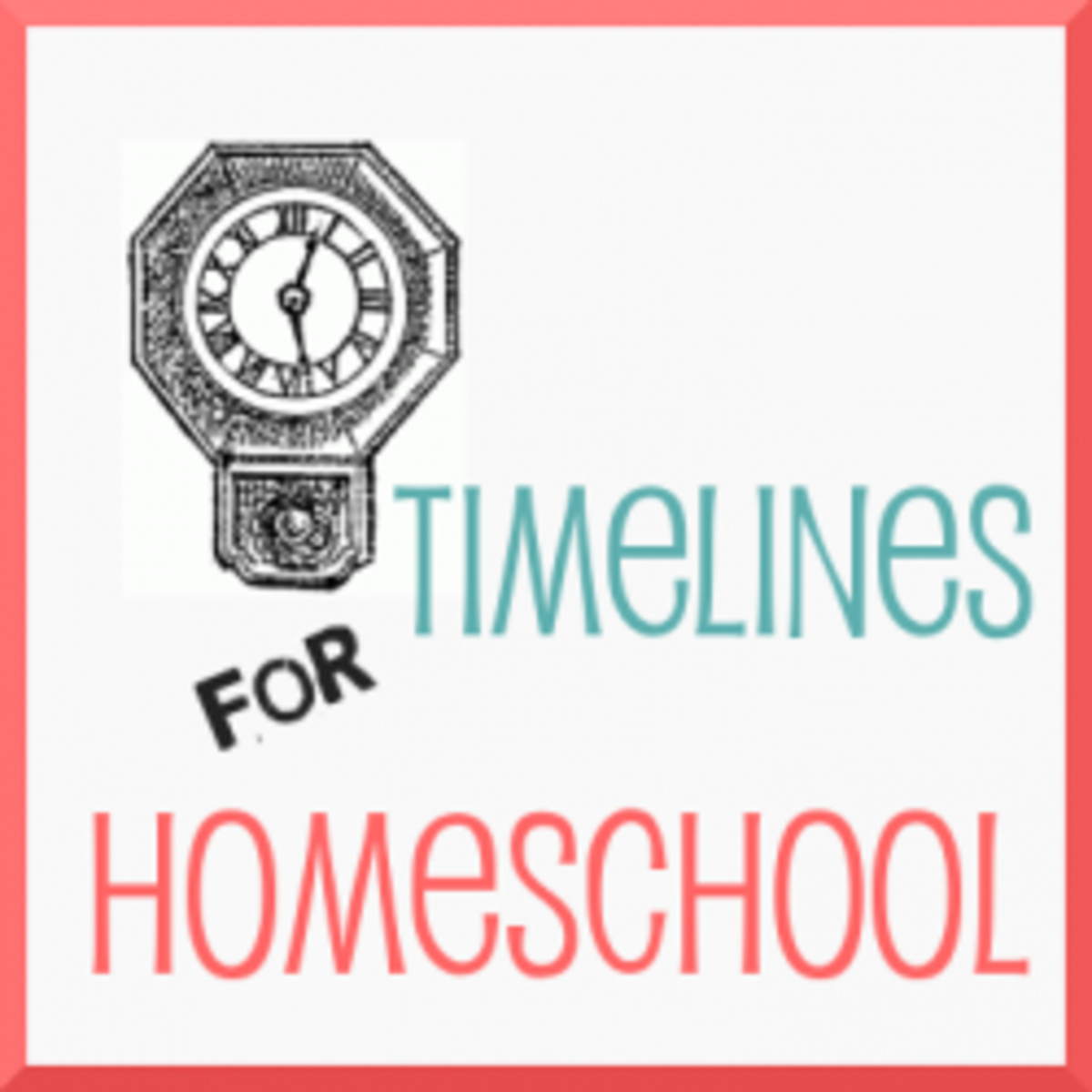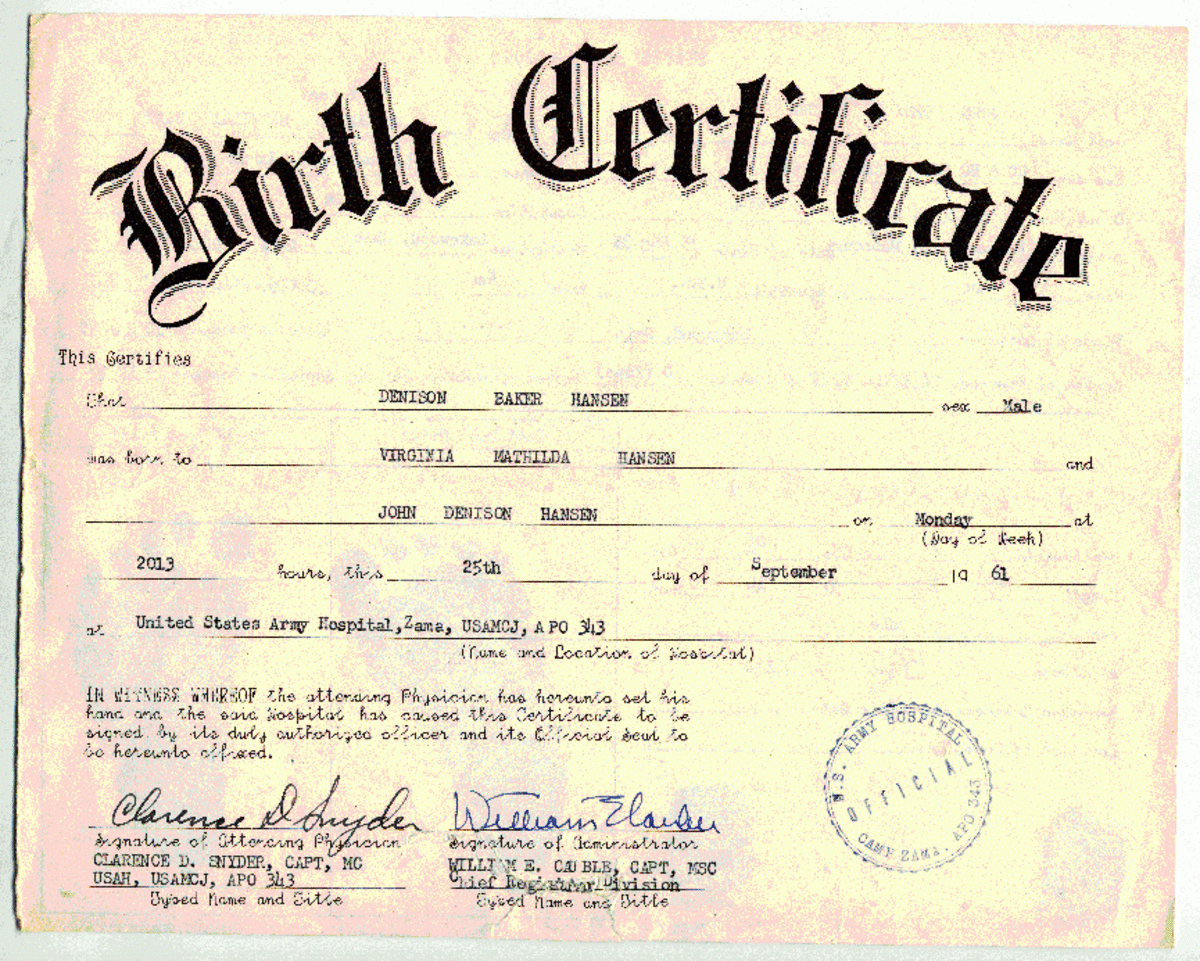Learn To Type For Free
You can easily learn to type for free with only basic internet skills. There are a variety of programs you can use, many of which are web based and require no downloads. In this hub, we’ll examine several of the best programs that can you can use to learn to type for free. Every program has its pros and cons, but some are leagues above the others. If you need to learn to type quickly and free, keep reading to discover which typing programs are worth the effort, and which ones you should stay clear of.
Goodtyping.com
Goodtyping.com is a good resource for anyone looking to learn to type for free. It’s very easy to navigate, and once you get past the ugly website design, it’s not so bad. The lessons are straightforward and to the point, but there are a few disadvantages, as well.
Pros:
- Detailed progress report after each lesson
- Ability to save work and resume later
- No downloads required
- Easy to navigate and understand lessons
Cons:
- Must register to use
- Unattractive website layout
- Inability to view overall progress
- Doesn’t always save your work properly
- Inability to choose individual lessons

Powertyping.com
Powertyping.com is another good source for anyone who wants to learn to type for free. The site is very user friendly, there is no registration required, and the lessons are self-explanatory. The only drawback is that the lessons are limited to letters and symbols.
Pros:
- No registration required
- User friendly site
- Choose your own lessons
- Easy to use, one-page interface
- Progress report after each lesson
- Song player to promote rhythmic typing, can be set to specific wpm rate
- Set your own goals
- No download required
- Overall score recorded
Cons:
- Letters and symbols only, no words or phrases

Typingweb.com
Typingweb.com may be the best browser-based program if you want to learn to type for free. It has numerous features and interactivity to make learning to type more enjoyable. The only drawbacks are that you must register, which is also a plus considering your stats and work are saved, and the amount of ads on the pages. However, it’s work looking at a few ads to learn to type for free with no downloads and no payments.
Pros:
- Attractive front page layout
- Beginner, Intermediate, and Advanced lessons
- Specialty lessons
- Problem key exercises
- News Headline exercises
- Ability to remove ads forever for only $5
- Typing hall of fame
- Easy to navigate
- User friendly interface
- Accuracy drills
- Number pad lessons
- Choose your own lessons
- No downloads required
- Typing games
- View stats anytime
- Customizable with skins
Cons:
- Registration required
- Ad heavy on the typing course pages, unless you pay

Typing Tips
- Try out different typing websites to see which one you like best. Everyone learns differently so one person’s favorite might not be best for you.
- Try one of the many free learn to type software programs for offline learning.
- Try alternate ways to learn to type for free. Some people learn better from a book, or if internet access is limited, a software program might be better.
- Remember to practice as often as possible to keep your skills sharp and continue improving.
Additional Resources to Learn to Type for Free
- What's the Best Free Learn to Type Software?
In this article, I examine the few REAL free learn to type software programs so you can make the best decision before downloading.
Other Methods
If learning on your own doesn't seem promising, contact your local community center or community college. Many times, you can find a free typing class to attend. If you're willing to spend a few bucks, you can definitely find a class in your area for a nominal fee. If you're a senior citizen (over the age of 65), you don't have to pay tuition to attend classes at most community colleges, so you can take a typing class for free as well as other computer skills courses. Contact your local college for more information.
You can also download a program to teach you to type. Although many of these programs are not free, there are still a few good ones available. See the link to the right for more information.
Another option is to watch online videos, such as those found below.
Learn to Type Video: Get to Know Your Keyboard
The following video teaches you how to become familiar with the keyboard including memorizing the layout and key positions. This is one of the first lessons a beginning typist has to learn.