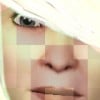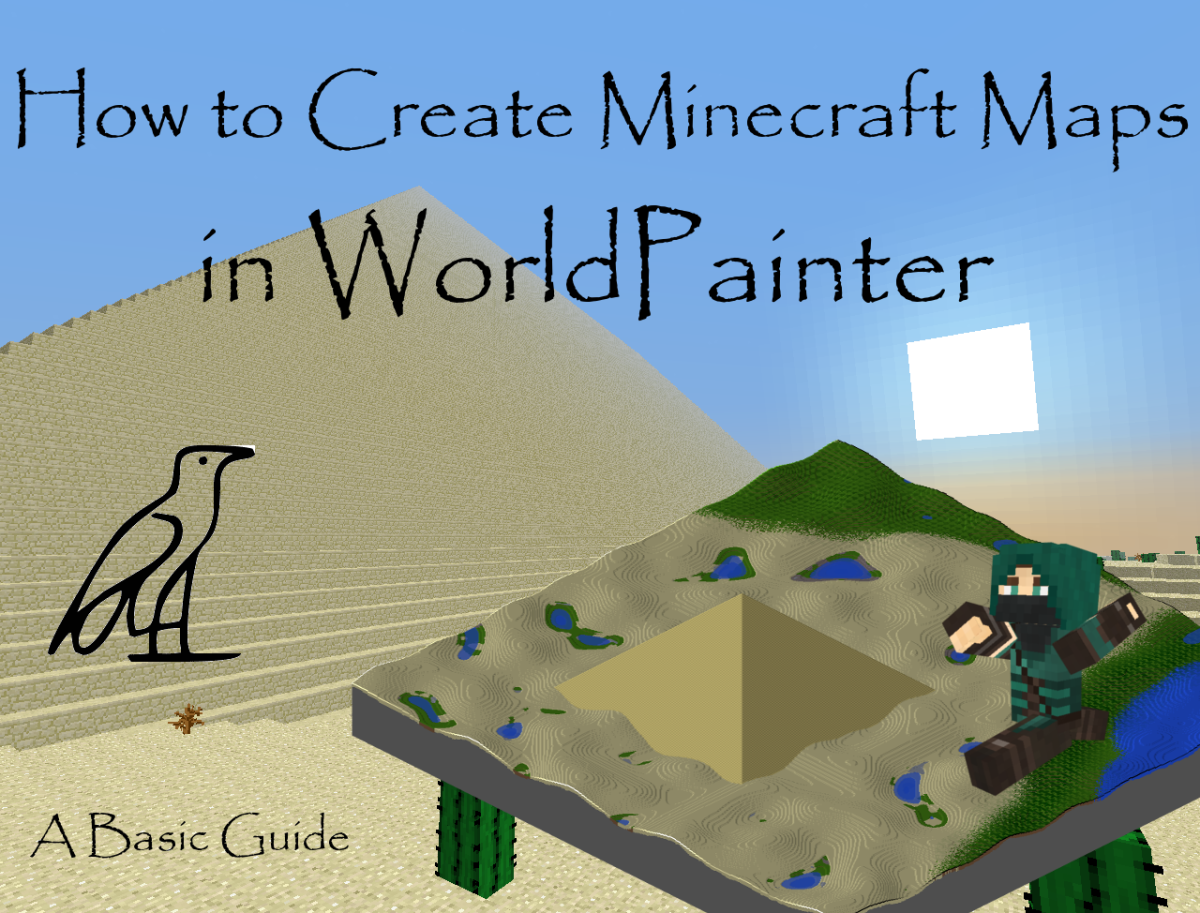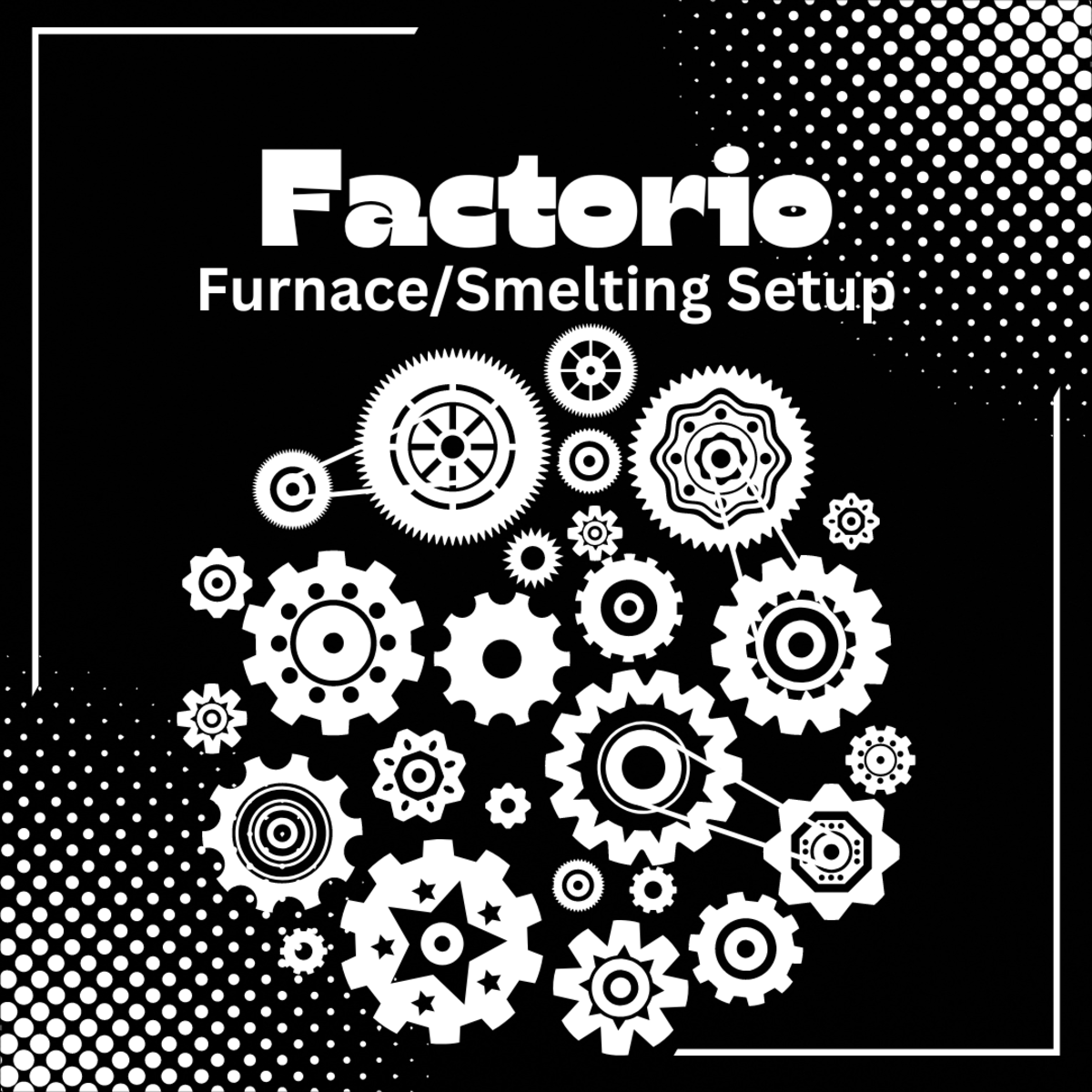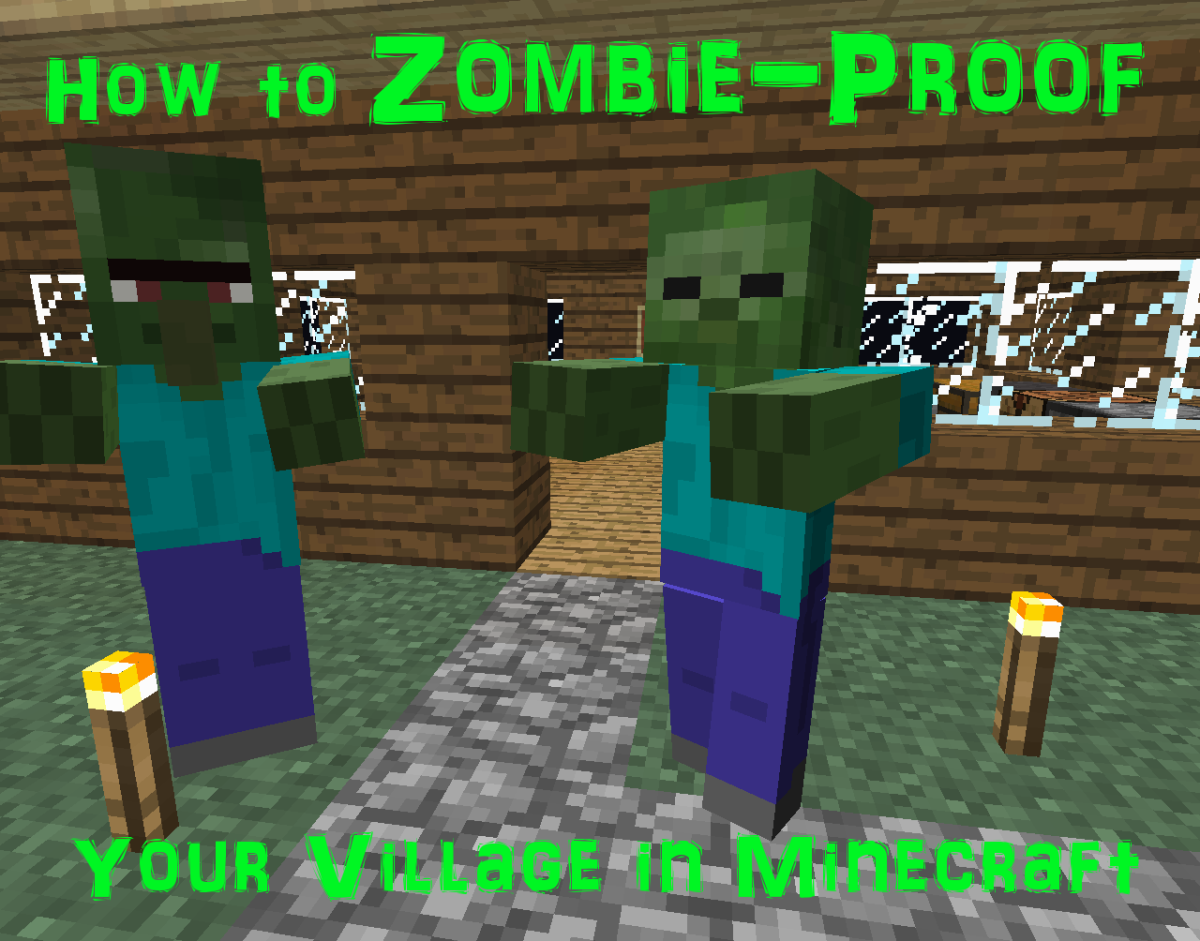MineSeeder, How To Share Minecraft Worlds, Scenes and Terrain
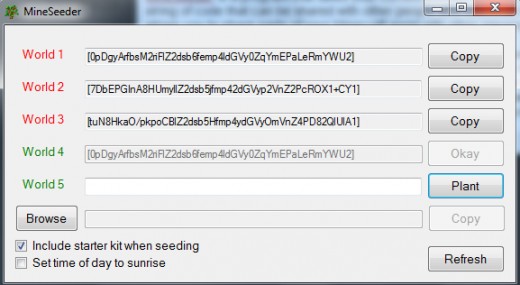
MineSeeder is a program that takes your current position and converts it into a 'seed' a short string of code that can be shared with other people who download the MineSeeder tool. It allows you to share parts of your Minecraft world with other players.
I've already written this article on how to share entire Minecraft save files (including the structures built in them,) but what if you don't want to share an entire world, just a part of it that was particularly notable or interesting for some reason? Using MineSeeder doesn't mean sharing your entire save file, nor does it mean sharing structures you've built in a world. MineSeeder only shares the scene you are standing in when you use the tool, using player position as the spawn point.
That means that other people using your Seed in their own copies of Minecraft will see the world generated precisely the way you see it before you in your game. There are a few exceptions to this rule. Seeds generated prior to major updates often won't render in the same way if they are used post update. This is because Notch frequently makes changes to the way the Minecraft generator works, and more recent versions of the game will create different landscapes from the same seed code.
How To Use MineSeeder
To Create Seeds:
Seed creation is pretty much done passively. If you happen across some Minecraft terrain that you'd love to share, simply stop where you want other people to spawn, close Minecraft, open MineSeeder and copy the code that is in the box that corresponds to the world you're playing in. That string of code can be posted on forums, emailed, tweeted or otherwise shared with other players.
You will have the option to tick a box that includes a starter kit when the world is seeded. If you tick this box, players who use your seed will start with a stone pickaxe, stone shovel, 10 pieces of wood, three pieces of coal, a torch and two pieces of bacon to get them started in their strange new world.
To Use Someone Else's Seed File:
It's also incredibly easy to use MineSeeder if you're trying to use someone else's seed files. Open MineSeeder, select an unused world (if you currently have five worlds being played, you will need to remove one from play, this can easily be done by changing the name of the save file. You can do this by acessing the .minecraft > bin > saves file, found in the appdata file.
Once you have a spare slot, which will show green in MineSeeder, just copy your seed code and press 'Plant', then open Minecraft and begin playing.