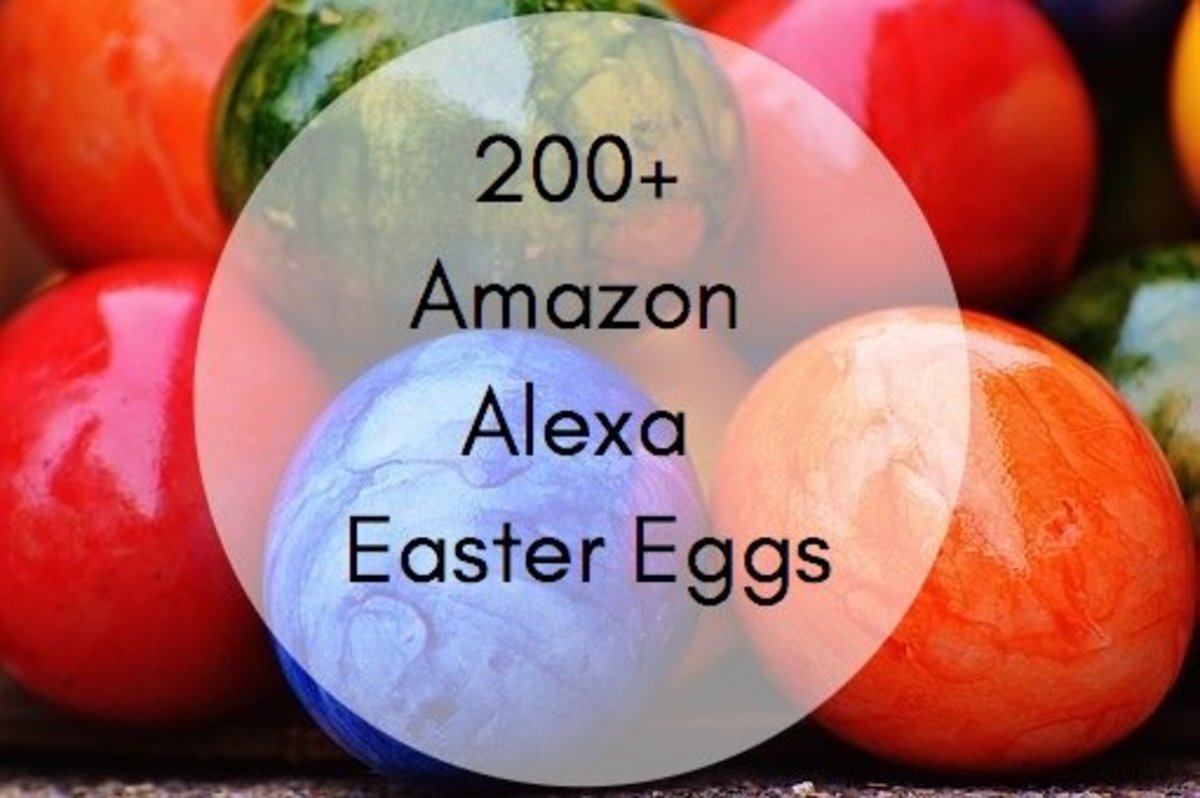- HubPages»
- Technology»
- Computers & Software»
- Computer Buying Guides
SUPERAntiSpyware Review: v4.54.1000
SUPER Antispyware 4 Box
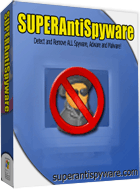
SUPERAntiSpyware Review: Intro
SUPERAntiSpyware has been around for quite a while now, and it's clear that this software will stay on the market despite fierce competition.
A couple of months ago I was offered a lifetime license for this product, and I thank the developers for it. It's always pleasant to receive gifts, but it's simply awesome to receive such great gifts!
I thought it would be cool to write a SUPERAntiSpyware review. Of course I checked Google for existing reviews, and found just what expected to: rave reviews from affiliates who clearly seem to have no idea of what they're writing about. Most reviews lack screenshots badly.
That's why I will include in this review several screenshots you won't find anywhere else.
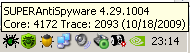
The Tray Icon
Since SUPERAntiSpyware installs just like any other Windows application, there's no need to describe the installation procedure.
When installed, a licensed SUPERAntiSpyware Pro with enabled real-time protection places an icon in the tray area. It is a bug - I mean, it looks like an insect. Neat and unobtrusive. The cursor hovering over, the program will display software details. If right-clicked, the bug will unfold a menu (see below).
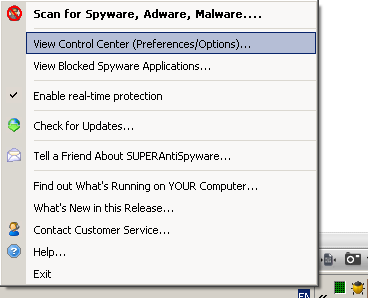
Tray Menu
SUPERAntiSpyware lists a standard menu which you expect from a full featured security program.
For most users, the following tasks will be of interest:
- Scan for Spyware, Adware, Malware...
SAS will launch a window which offers to run a scan, but also provides information about build version.
- View Control Center...
SUPERantiSpyware wisely sets its default configuration to provide adequate protection against malware. Its Control Center will inspire advanced users to play with various settings. In case you mess thigs up, there's a restore option (SAS programmers sure know how necessary it is!)
- View Blocked Spyware Applications...
Here super antispyware will list suspicious objects. Because the program silently works in the background, sometimes you may want to go there and look what has been marked as worth close inspection.
- Enable real-time protection
Users of the free edition of SUPERAntiSpyware will not have this option, though.
- Check for Updates...
If you prefer to switch off automatic updates, this is where you can initiate manual check for latest definitions. You will like clicking it because the software gets updated at least two times a day, including weekends and holidays.
- What's New in this Release...
SUPERAntiSpyware will conveniently enumerate the bugfixes, enhancements, added options, improved algorithms, installed antimalware signatures, etc.
Scan for Spyware, Adware, Malware...
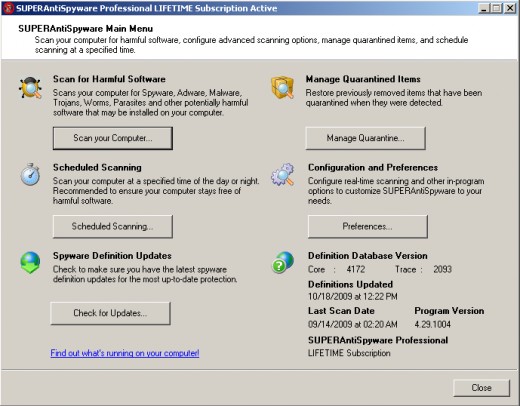
Essentially you can launch a scan from here, or schedule a check, as well as get updates and manage Quarantine options. The Preferences button will bring you to an array of configuration settings.
Control Center: General / Startup
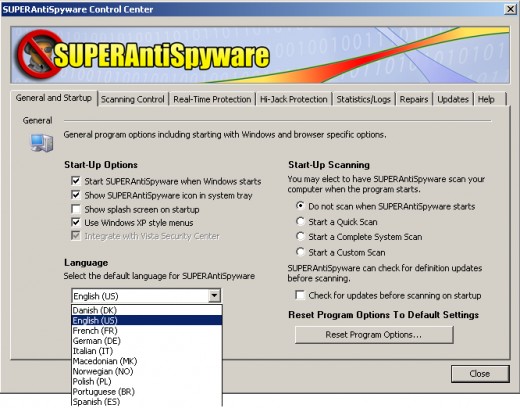
Start-Up Options allow you to tick:
- Start SUPERAntiSpyware when Windows starts
- Show SUPERAntiSpyware icon in system tray
- Show splash screen on startup (I don't like any splash screens and always disable them whenever possible)
- Use Windows XP Style Menus (more colourful!)
- Integrate with Vista Security Center (I'm running Windows XP hence this option is greyed out). Easy to guess that SUPERAntiSpyware supports Windows Vista ;-)
Start-Up Scanning is useful for two cases: if you're security paranoic, and if your system is infected. In the latter case this is a good option to eliminate malware that autoruns with Windows.
- Do not scan when SUPERAntiSpyware starts
- Start a Quick Scan
- Start a Complete System Scan
- Start a Custom Scam (parameters and options can be specified in the Scan Center which is launched via tray menu: Scan for Spyware, Adware, Malware...)
Because my system is clean, I disabled start-up scan. Remember, when enabled it will slow down Windows booting process.
Finally, you can switch to another language and instruct the program to check for updates before running start-up scan. For normal computer operation, this is not required, but security paranoics will set this option to ON in the first place ;-)
Scanning Control
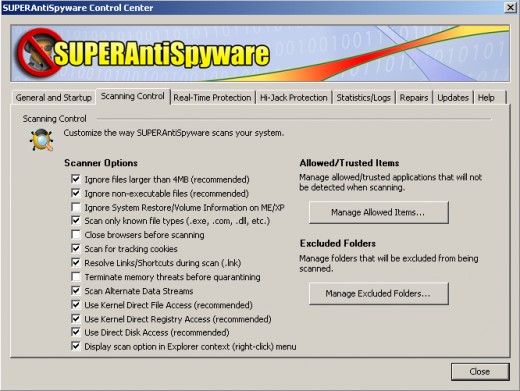
SUPERAntiSpyware comes with a plethora of boxes to tick!
- Ignore files larger than 4MB (leave it checked);
- Ignore non-executable files (leave it checked);
- Ignore System Restore/Volume Information (for deep scans it is recommended to enable this option);
- Scan only known file types (recommended);
- Close browsers before scanning (it's always recommended to close ALL applications before performing antispyware scan);
- Scan for tracking cookies (not essential, but sometimes needed);
- Resolve Links/Shortcuts during scan (SAS will check for invalid links);
- Terminate memory threats before quarantining (should be ON);
- Scan Alternate Data Streams (leave it ON for additional peace of mind);
- Use Kernel Direct File Access (this is the reason developers call their program SUPERAntiSpyware);
- Use Kernel Direct Registry Access (err... smart malware will be chased no matter how smart it is);
- Use Direct Disk Access (allows SUPERAntiSpyware to dig "deeper" into the system);
- Display scan option in Explorer context (definitely useful);
Excluded Folders
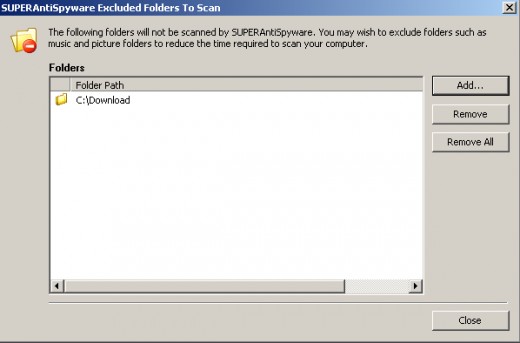
Folders Excluded to Scan
SUPERantiSpyware allows to exclude folders from scanning. Normally PC owners don't need to keep any folders excluded, but this feature is useful in case you have gigabytes of audio or video files stored in one folder. Antimalware scanners set to thorough mode will check every byte of data, so a folder full of media files will make the scan time substantially longer.
Real-time Protection
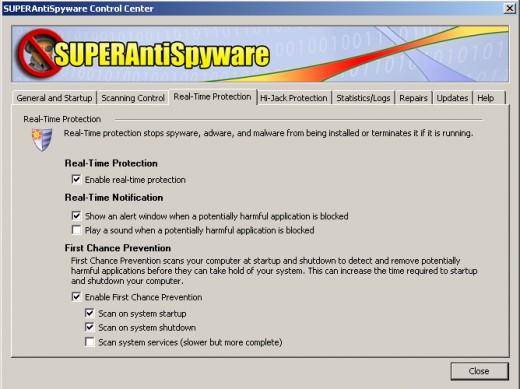
- SUPERAntiSpyware
FREE vs. Professional. Compare 2 editions of SAS and choose the one that suits your security needs best!
Hardly anybody would argue about the importance of manual antispyware protection remover.
Latest threats like MyWebSearch and Vundo, Virtumonde or Zlob are known to bypass antivirus monitors easily. Norton, AVG, PC tools, Trend Micro and other security suites often cannot catch such infections, which cause wild damage to Windows systems. Software that stops these threats sure saves lots of time and money. I'm not exaggerating; if you're not comfortable with reinstalling everything, then professional repair service will cost you up to $100 in the very best case.
Real-Time Protection options are easy to configure.
- Enable real-time protection;
- Show an alert when a potentially harmful application is blocked (for a completely silent mode, turn it off);
- Play a sound when a potentially harmful application is blocked;
When enabled, First Chance Prevention will run startup scans (additionally you may instruct SUPERantiSpyware to download latest updates before the scan is started). Computers with critical mission (such as home servers) can benefit from this feature.
Real-time module will monitor browser activity, executed files, launched applications and installation of new programs.
Once, after SUPERAntiSpyware got its regular database update, I looked at the contents of the latest download:
Vundo Protection
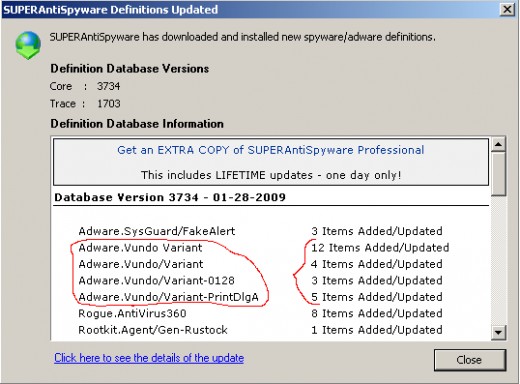
As you can see, SUPERAntiSpyware targets multiple variants of Vundo. In case you're struggling to erase this particularly annoying malware, get a copy of SUPERAntiSpyware and it most likely will get rid of the infection.
Repairs
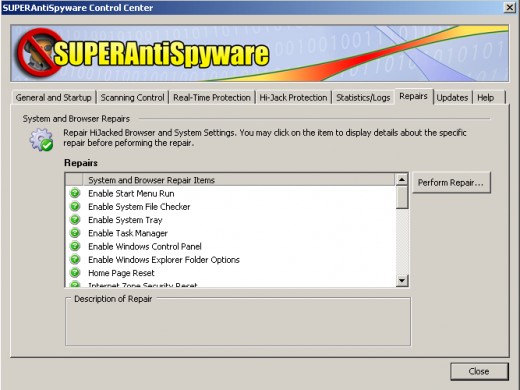
'Repairs' is a very powerful feature you won't find in other antispyware applications. Under this tab you can tackle a number of Windows settings if they got screwed by malware attacks. Did you experience desktop wallpaper hijack? Task Manager disabled? Browser homepage replaced? Highlight appropriate option under Repairs tab and click Perform Repair. SUPERAntiSpyware will correct necessary registry entries, restore system settings back to normal, and eliminate unwanted browser behaviour. I hope you won't have to use this tab often, but it's there anytime.
Updates
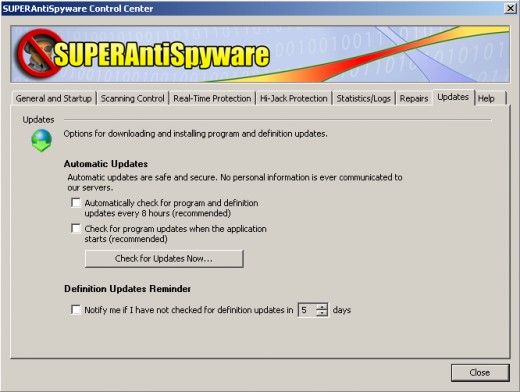
Super antispyware can be configured to check for updates every 8 hours (that's about as regular as new definitions are released). Additionally you can get updates upon program startup. If you set SUPERAntiSpyware to start with Windows, it will contact its servers before loading. Be prepared for a longer Windows startup, though.
If you prefer to update the program manually, it can remind you in case you forget to do that.
- SuperAntiSpyware Download
Detect and Remove Spyware, Adware, Spyware, Adware, Malware, Trojans, Dialers, Worms, KeyLoggers, HiJackers, Rootkits. Real-Time Blocking of threats, First Chance Prevention, 3 Scan Modes, Scheduling, Daily updates.
Verdict
Overall impression: it is a leighweight application. It loads times faster than Lavasoft Ad-Aware or Sunbelt CounterSpy. It uses a tiny portion of system memory when running in background (360 kilobytes in my case). Its configuration takes a couple of minutes, but there's no real need to change anything: default settings will suit most computers.
PC owners who are paranoid about security will fall in love with SUPERAntiSpyware. It can be configured to download latest updates when starting up with Windows and perform full or custom scan.
For every update, SUPERantiSpyware will provide a detailed description of newly acquired definitions.
The program can be added to Windows Explorer context menu to quickly scan any particular file/folder.
I never experienced super antispyware freezing or hanging, it is responsive, easily detects rogue software.
Silent mode allows to turn SUPERAntiSpyware into set-it and forget-it security program.
Who will benefit from SUPERAntiSpyware?
If you are a happy owner of a high-end Internet Security Suite from Kaspersky or G-Data, then I wouldn't recommend you getting a paid edition of super antispyware. You have already paid enough for PC security. It makes sense though to install a free SAS edition for occasional on-demand scans.
But if you're running an antivirus program without solid antispyware shield (e.g. Avira Free, F-prot, DrWeb, Norman, etc), then SUPERAntiSpyware will greatly complement your security software by providing additional layer of protection.
If your computer is used for Internet access by family members, friends, teens, - SUPERAntiSpyware will help to avoid infections coming from social networks, adult sites, etc. For workstations sharing Internet connection with other computers SUPERAntiSpyware Pro is as important as real-time antivirus protection.


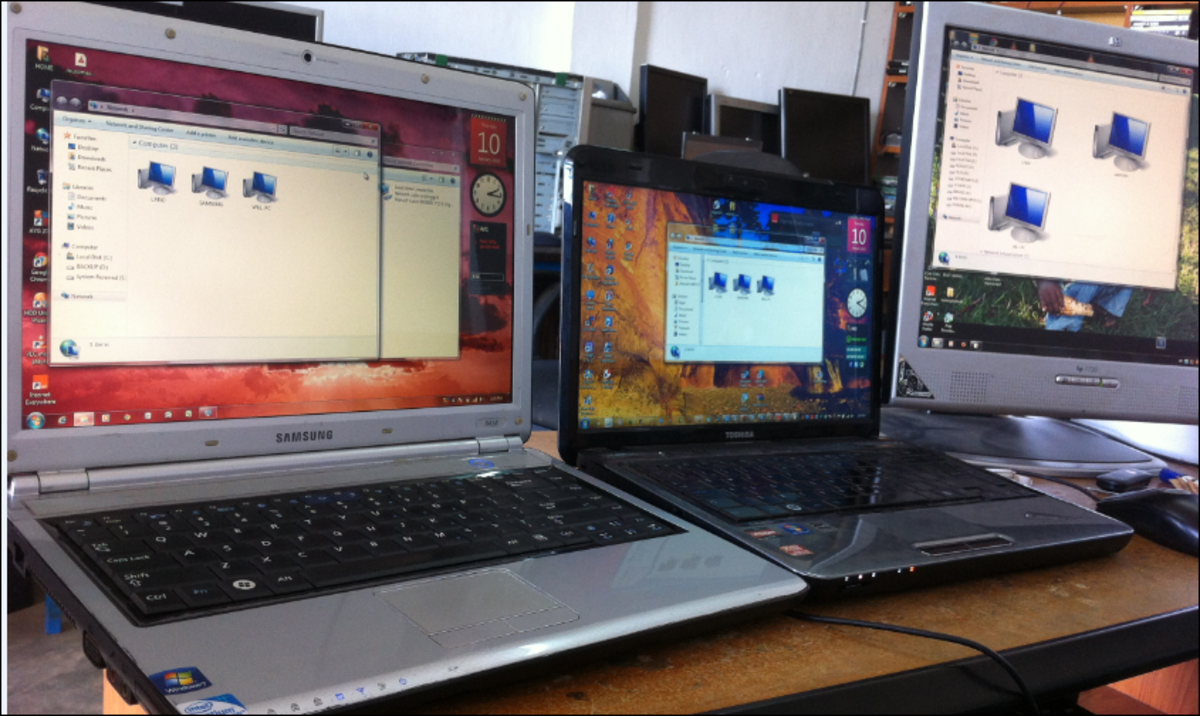

![How to Remove Kaspersky Password Protection? [Easily Recover] How to Remove Kaspersky Password Protection? [Easily Recover]](https://images.saymedia-content.com/.image/t_share/MTc2Mjk3NDcwOTAzNTkyMTI2/how-to-remove-kaspersky-password-protected-easily-recover.png)