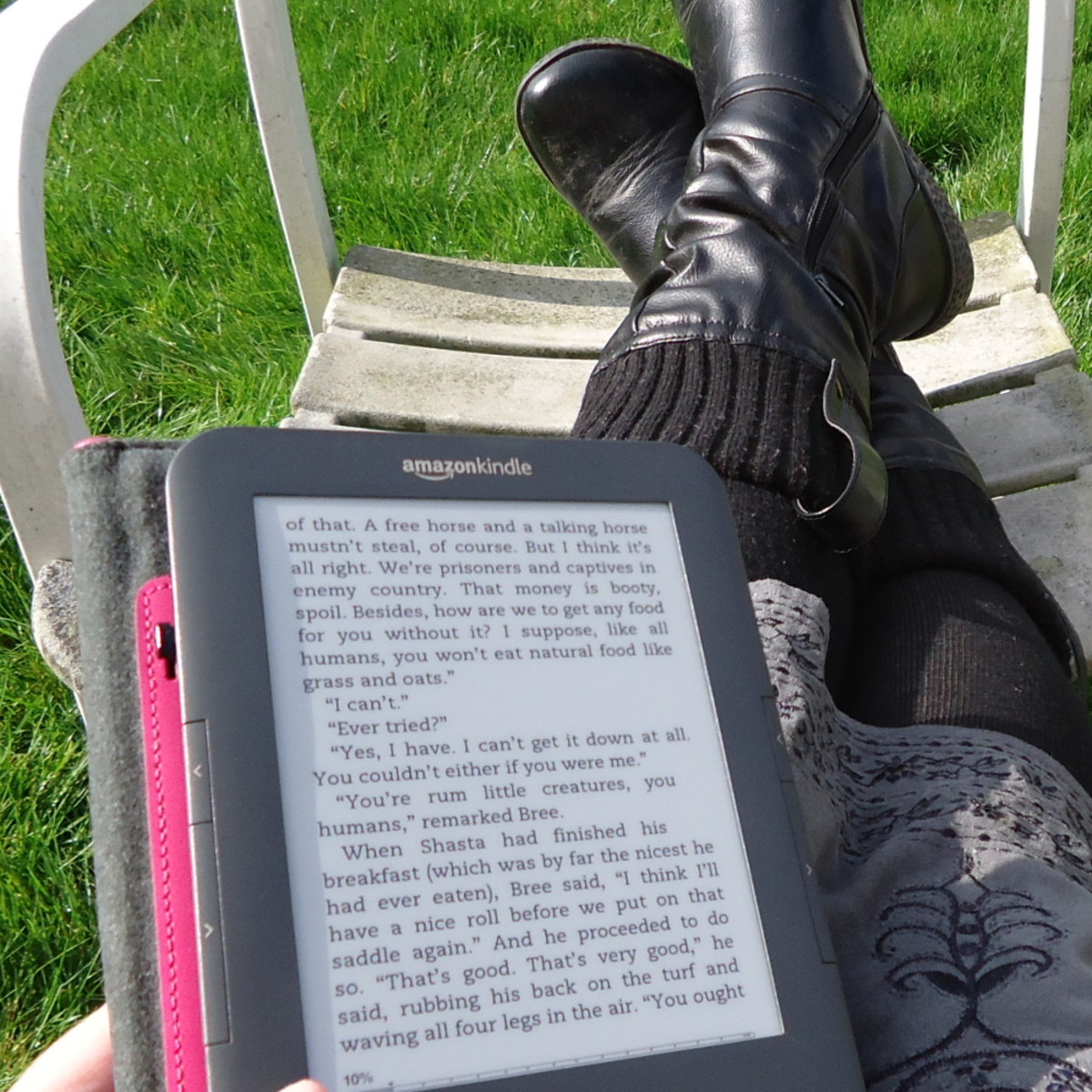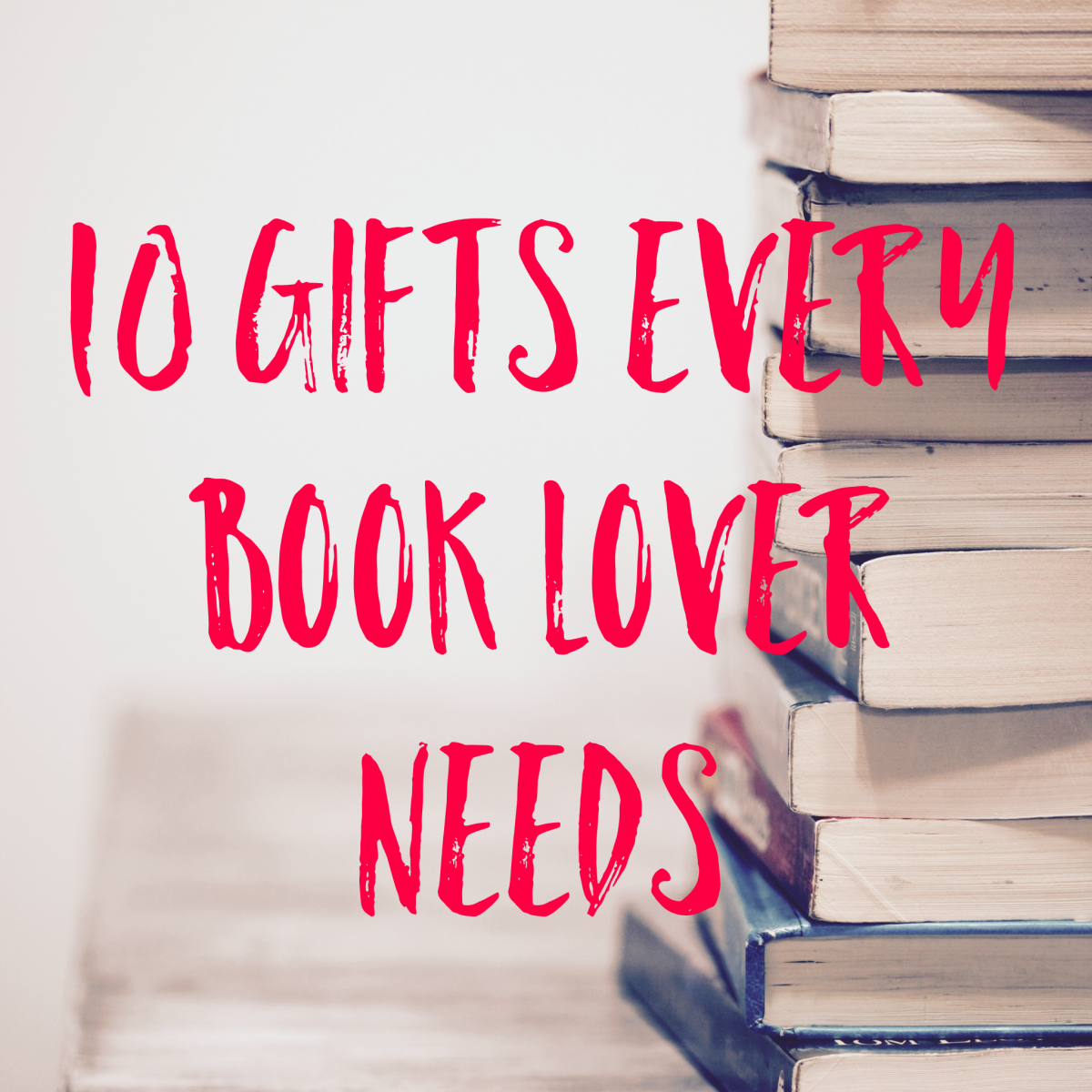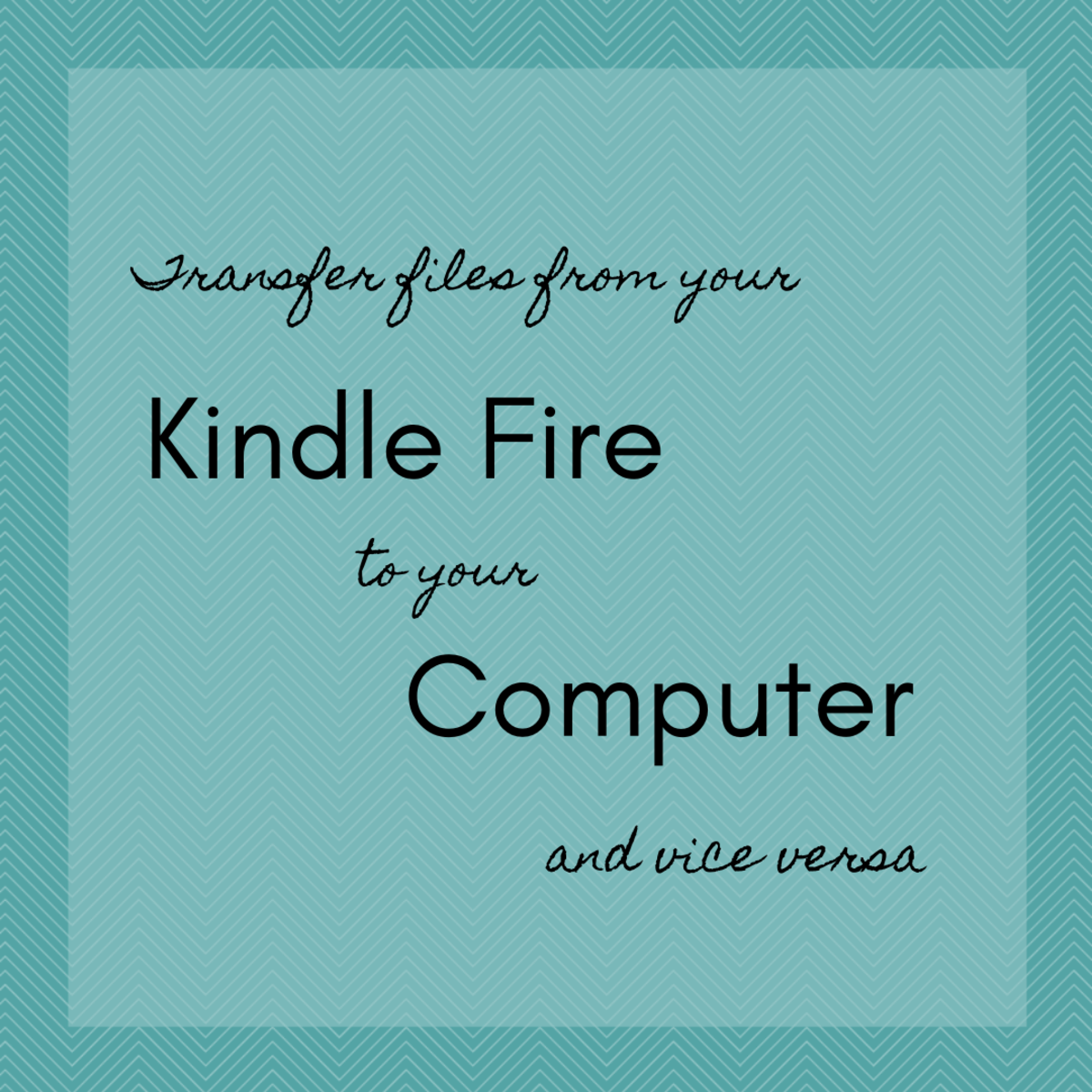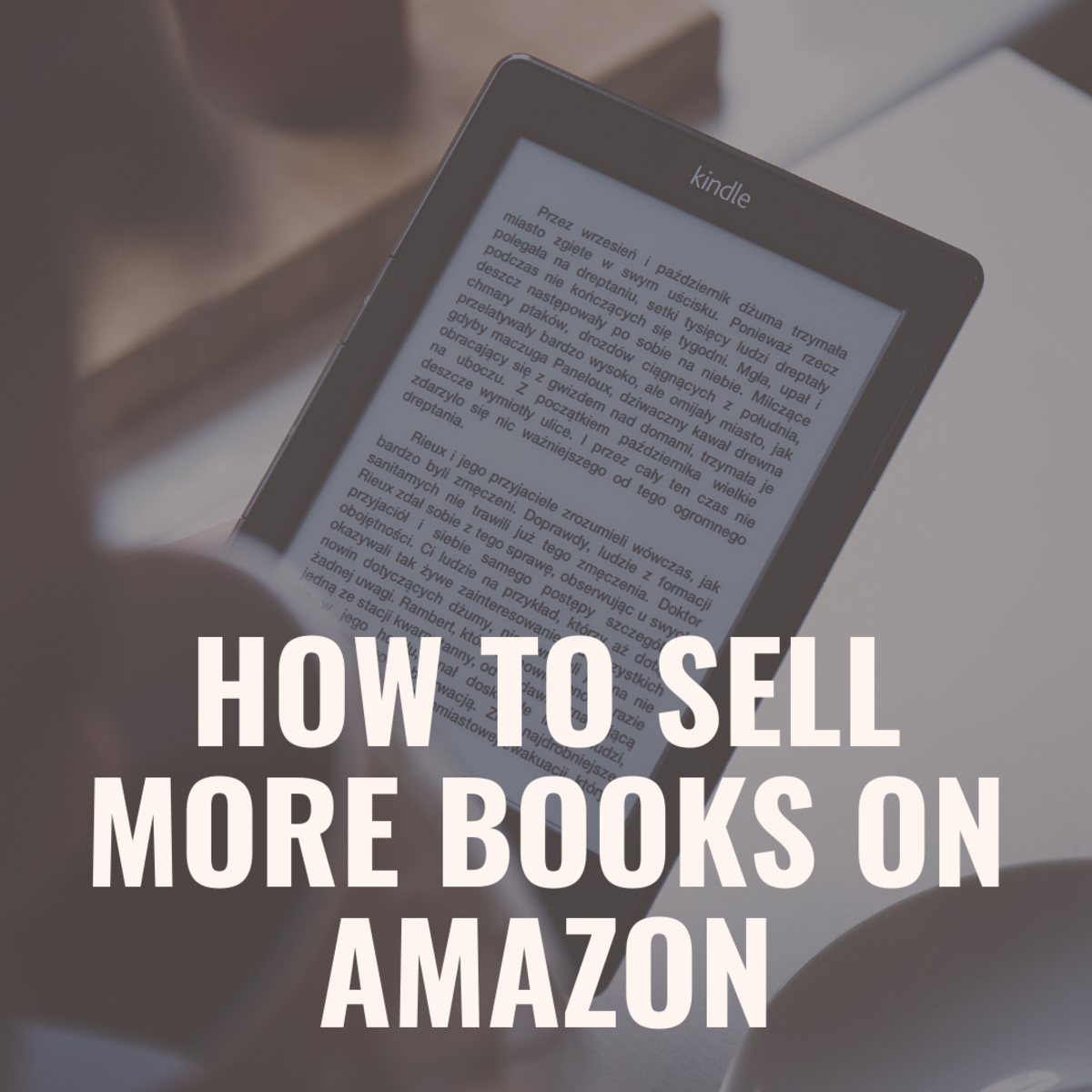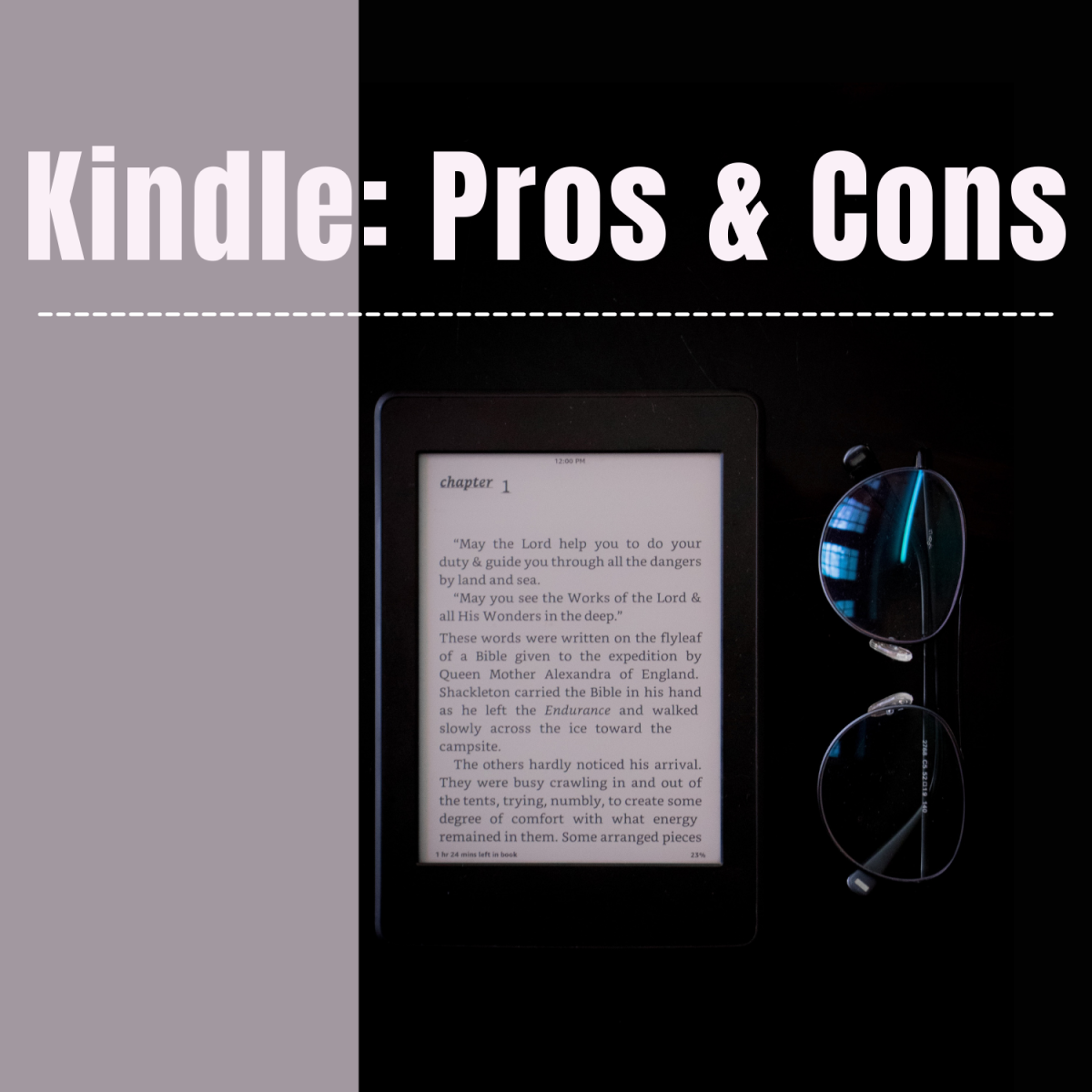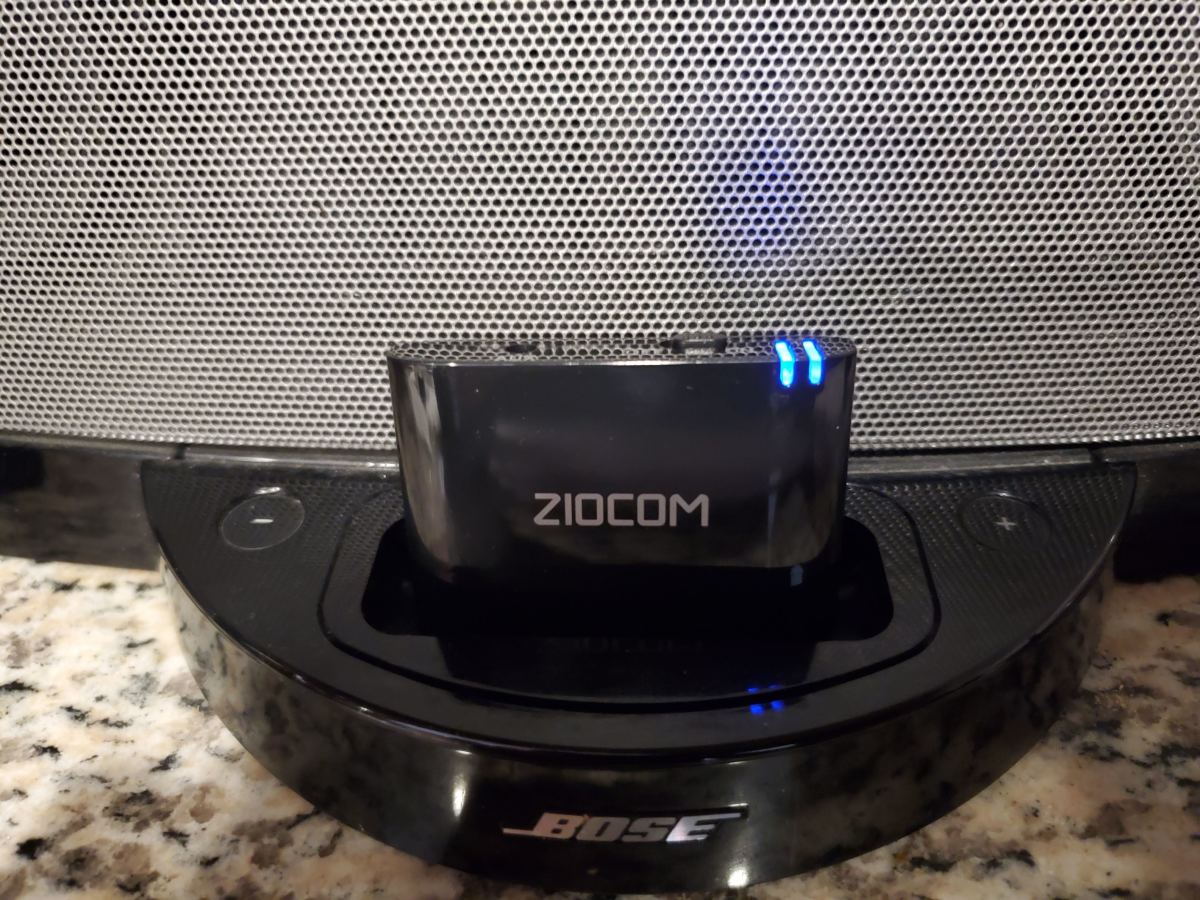Sony PRS-505 Ebook Reader Versus Amazon Kindle 2 Ebook Reader
UPDATE: April 27, 2010
The Sony PRS 505 is no longer being in production, having been replaced by the Sony Pocket Edition and the Sony Touch Edition. However, many customers have found that the Pocket Edition is too small, with too few features, and the Touch Edition has a glare that comes from the thick screen layer that makes the ebook reader touch sensitive.
The bottom line? You'll need to look on eBay for the Sony 505 now, though the fact that these readers are selling for a premium over the former Sony price is an indication of just how high quality these ebook readers are.
The Amazon Kindle 2 is still available for sale, and now international editions are available in many countries. The Amazon Kindle DX is an extra-large version aimed at textbook and newspaper readers.
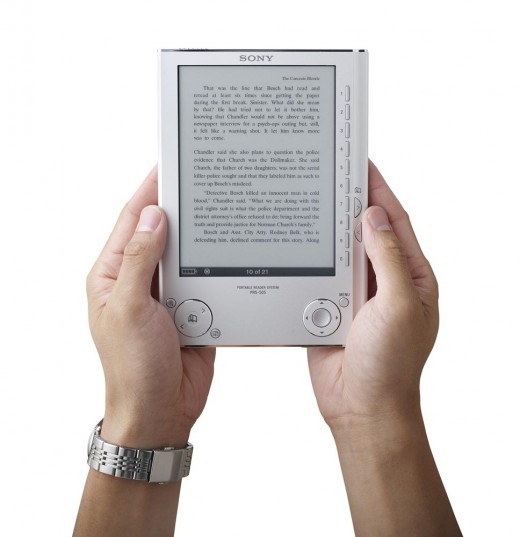
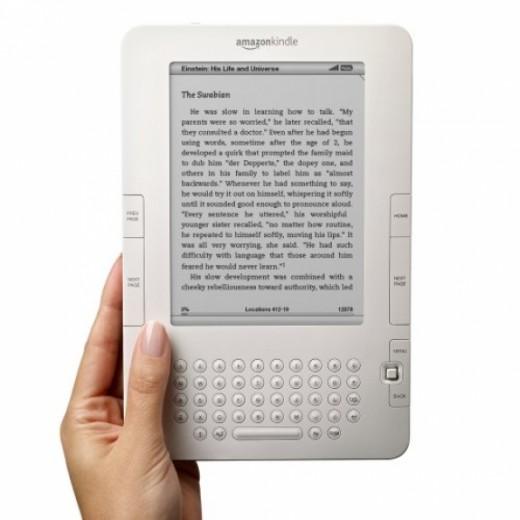
Sony 505 Versus the Amazon Kindle
I have spent the past month researching the pros and cons of Sony's PRS-505 ebook reader and the significantly more famous Amazon Kindle 2, as I decided it was time to make the leap into the world of ebooks and digital information. Both are high-quality devices, and as such, they come with a high price tag, when you think about the fact that they are usually used for only one purpose: reading books.
Ebook readers are definitely not for everyone, especially this year, when they are still so expensive. They are best for voracious readers and/or those who need to be able to read while packing light. Hundreds, if not thousands of books can be stored on one slim ebook reader, making it a great choice for travel and vacations.
Both the Kindle 2 and the Sony 505 are worthwhile to take a look at; each has its die-hard fans, but for being the the industry leaders in the new ebook reader market, they are actually two very different products, with pros and cons that are almost complete opposites of each other. To decide which one you should buy, read on. I have done my research, and I am now ready to present it to you!
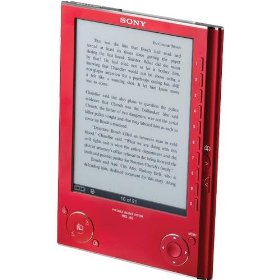
Readability
The clarity of the text on both the Sony 505 reader and the Kindle is among the highest of all ebook readers; however, reviewers who have had both side-by-side report the Sony has slightly more contrast because the Kindle's background is more gray.
On the other hand, the refresh time between page turns is slightly longer on the Sony than on the Kindle, though again, the difference is not huge. It actually isn't very noticeable after you've gotten used to it for a few pages, but it's an inherent issue with ebook readers because of the E-Ink technology involved.
The Kindle has 6 font sizes available, while the Sony has 4. Default fonts and font sizes for both devices can be altered using an ebook reader management program such as Calibre, which works on Windows, Mac, and Linux.

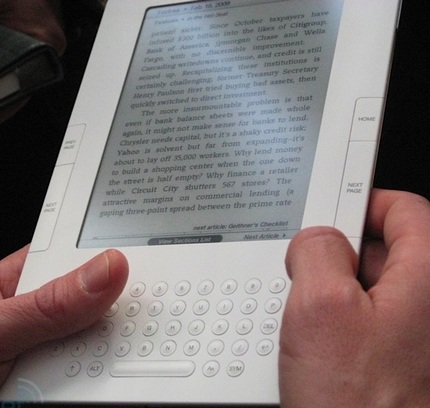
New Amazon Kindle
Supported Formats
At a first glance, Sony wins big-time in this area, offering native support for LRF and EPUB, which are popular ebook formats in online ebook stores, as well as PDF, which can be important for professionals who must read many documents in PDF format. The Sony 505 also reads TXT, RTF, JPG, BMP, GIF, PNG, MP3, and AAC natively.
On the other hand, the only format that the Kindle 2 can read without conversion is its proprietary AZW format, which is what books downloaded from the Amazon Kindle website are in, as well as MOBI, another popular ebook format (if you use Calibre). However, through conversion, which is free if you do it through the USB cable, or $.15 per MB if you do it through Amazon's online service, you can use TXT, MP3, HTML, DOC, JPEG, GIF, PNG and BMP on your Kindle.
An important concern for many people is the quality of the PDF format, and a question that I hear asked many times. There is a difference between supporting the PDF format and supporting it well. However, the fault lies with the format itself, which is of a static design, meaning it won't reflow like a normal text document would to fit the smaller-than-computer-screen-sized nature of ebook readers. Neither the Kindle 2 nor the Sony 505 will display a PDF document perfectly, especially if it is complex with many images and multiple columns; you will need a larger, and thus more expensive ebook reader for that. Check out the iRex Iliad if you need one right this instant, or look into getting the Amazon Kindle DX when it is released.
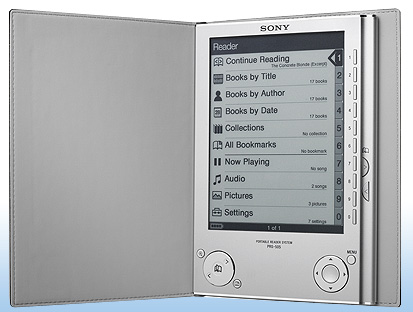
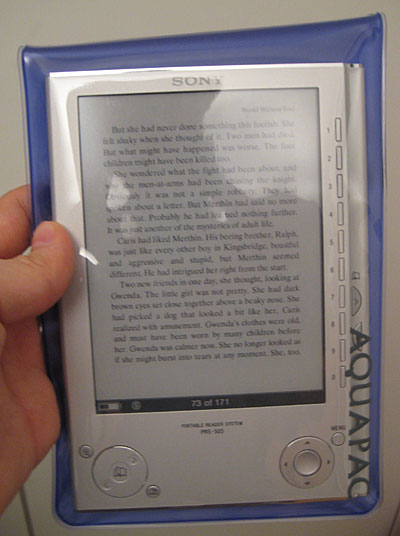
Availability of Ebooks
The Amazon Kindle's single biggest advantage over the Sony reader, and indeed, any other ebook reader, is the vast quantity of books available at Amazon's ebook store, and the ability to download them wirelessly in a few minutes. If you are willing to pay for a large number of novels and/or popular non-fiction books, don't mind the digital rights management software on them, and want to have them almost instantly, the Kindle is catering to your demographic. Wireless service comes with the Kindle 2 device and is available all over the US.
However, the Kindle 2 is only available in the United States, for now and the foreseeable future. This may very well make the Kindle 2 not an option for you. Some people get around this if they have relatives or friends in the US, but you must have both a US credit card and a US address to ship it to for this to work. If you do manage to beat the system, you should be able to download books through the Amazon store or through using the MOBI format and Calibre.
If you use the Sony device, you will be precluded from shopping off of Amazon, but you can use most other books stores, as most will offer at least one of the two ebook formats, EPUB or LRF. These will be smaller stores and may be specific to a niche genre. Some books are also available for download direct from the publisher. A strategy that has worked for some people is emailing the publisher and telling them you'd love to have an ebook, and they may it available in a store or on their own website. Searching for books to read on your Sony will be less convenient than the massive ebookstore that Amazon offers.
Amazon Kindle 2 and Sony PRS-505
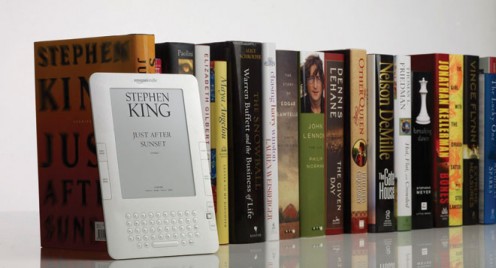
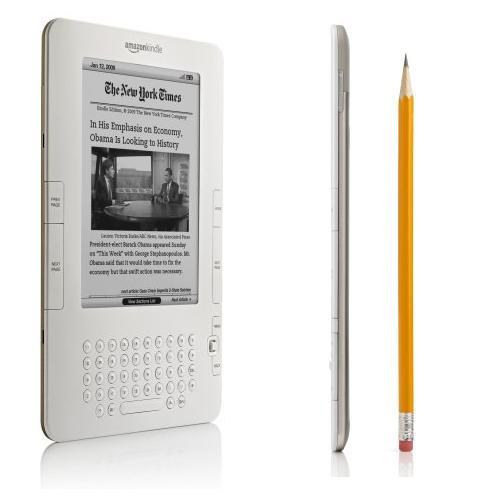
Extras
The biggest visual difference between the Sony 505 and the Kindle 2 is the fact that the Kindle 2 offers a text annotation and dictionary lookup feature. Depending on your reading habits and the content, this may be a useful option for you.
Both offer a book tagging system to aid in organization, but Sony also has a folder-style hierarchy system called "collections," while the Kindle 2 does not. Also, the Kindle 2 has no expandable memory, instead storing any overflow on their servers for your download when you want them, while the Sony supports memory expansion through SD or SDHC memory sticks.
The Kindle 2's screen size is slightly larger, while the Sony is slightly slimmer. In regards to total size, the Kindle 2 is significantly larger than the Sony 505 due to the Kindle's keyboard.
The Sony 505 is about $60 cheaper than the Kindle 2 currently ($299 versus $359).
Text-to-speech is supported on the Kindle 2. Both devices support audio files through a headphone jack.
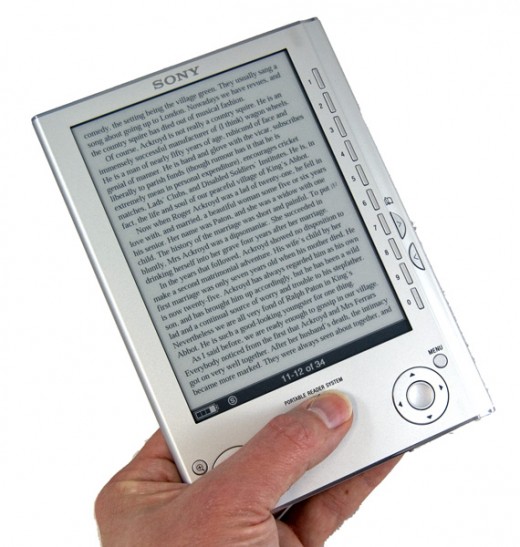
My Decision
For its superior contrast, smaller, more book-like reading experience, and its native support for a variety of formats, I personally chose the Sony PRS-505. I wanted my ebook reader experience to be as much like reading a book as possible. I found the Kindle's keyboard distracting and unnecessary, and I appreciated Sony's decision to support other formats besides their own.
I don't mind doing a bit of searching and Calibre conversion to get an ebook onto my reader, and would never use any of the Kindle's text look-up or search options, and can download books before my trip, making the wireless service unimportant to me.
In my mind, it all comes down to how important immediate access to popular books is for you. For me, I chose the ebook reader that was as much like reading an actual paper book as possible: the Sony PRS-505 ebook reader.