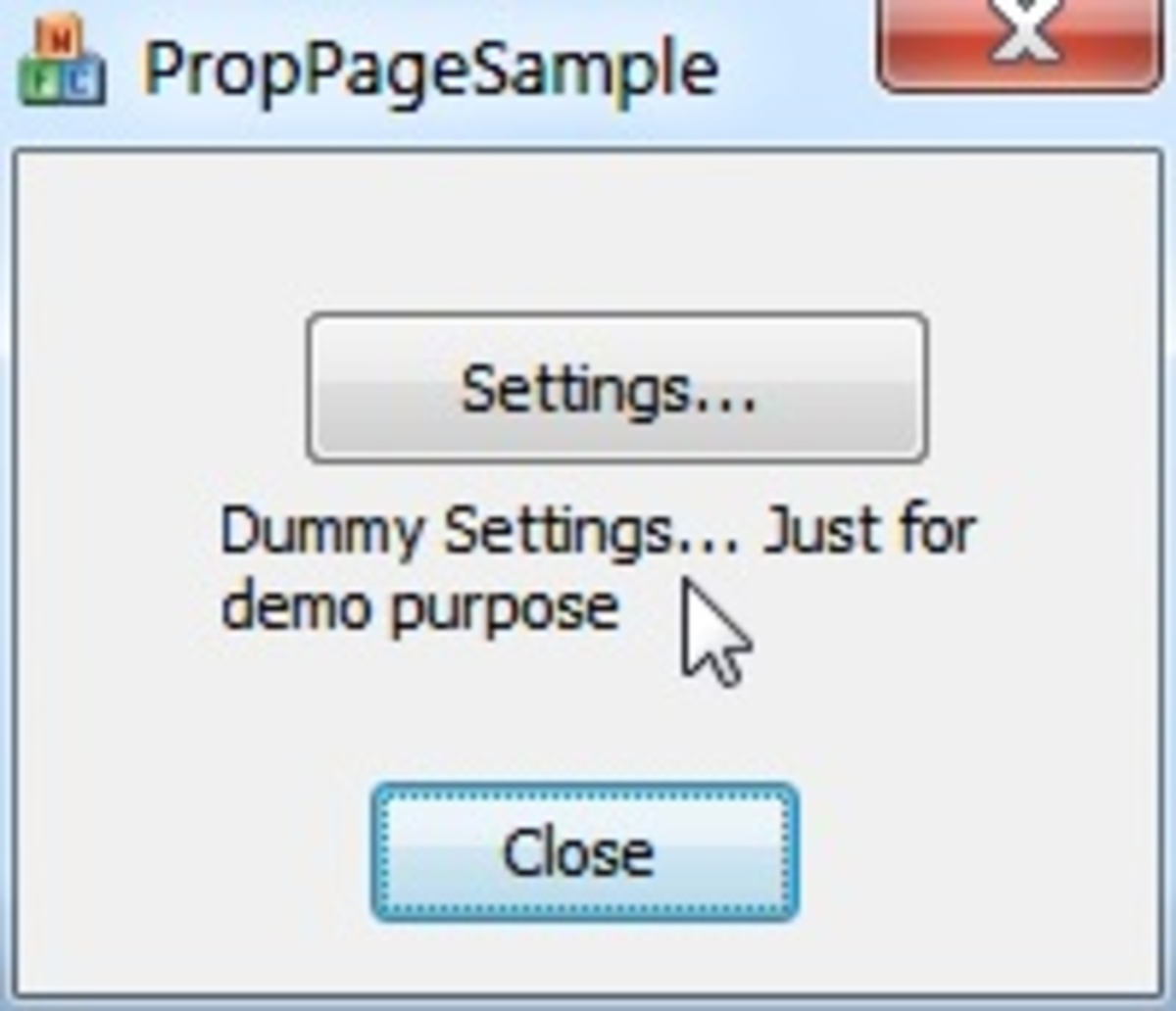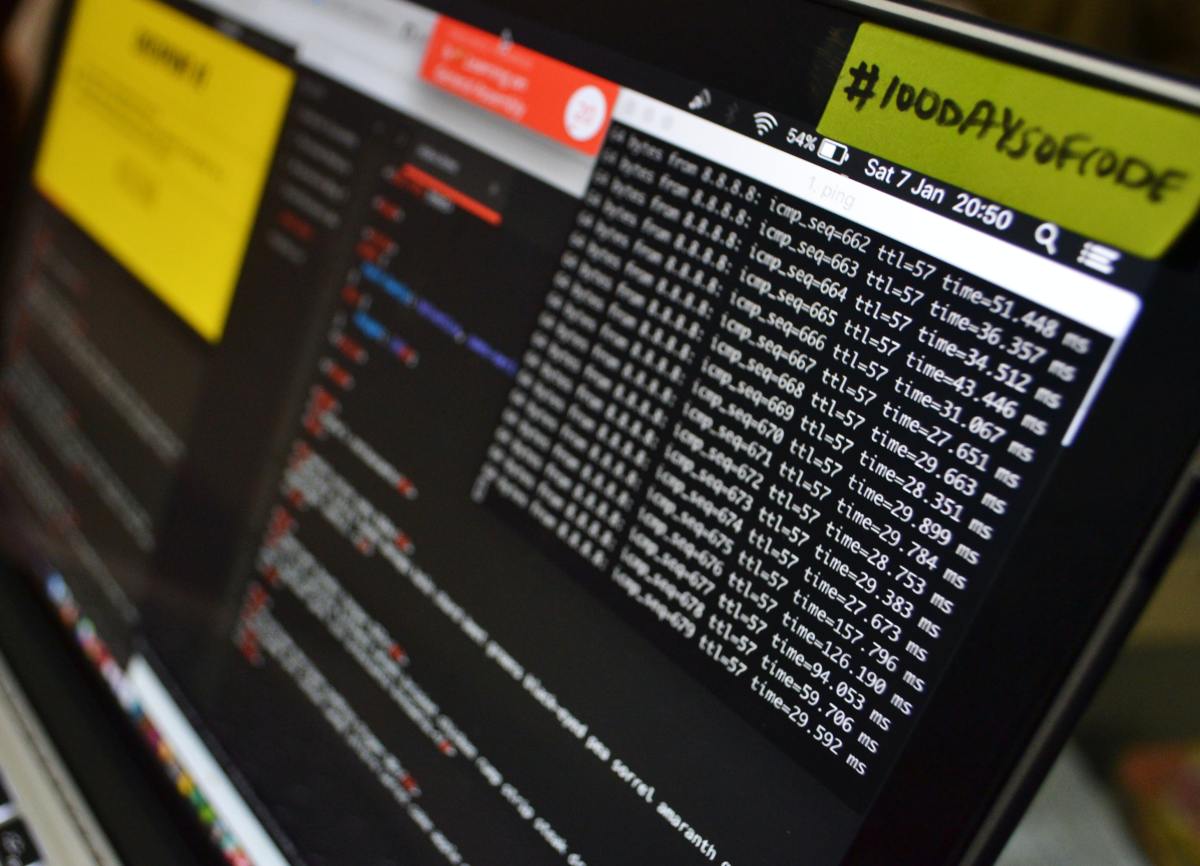- HubPages»
- Technology»
- Computers & Software»
- Computer Science & Programming
VB Box
VB Box
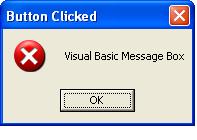
VB Box
Message boxes are simple yet effective ways of passing information to an application user and giving them a choice before proceeding at a certain point within an application.
Lets have a look at a simple VB Box example and show different ways to style it and add different simple button options...
Getting started with a VB Message Box
First, open up Visual Basic and choose a standard .exe project
NOTE: Always ensure that Option Explicit as at the top of your code module.
The compiler in Visual Basic 6 is so loose that it will let you create an application with un-declared variables if the Option Explicit declaration is not present.
This is a bad idea as variables should always be declared by type within ANY program.
This can be set in the TOOLS>>OPTIONS menu
I can't believe the compiler will allow this, but anyway let's get started....
Adding controls to the form
On Form1 add a command button and call it cmdShowMessage
Alter the command button caption to 'Show Message'
The Visual Basic form in design mode
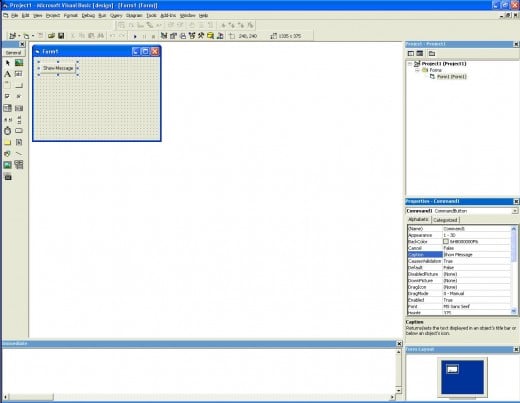
VB Code
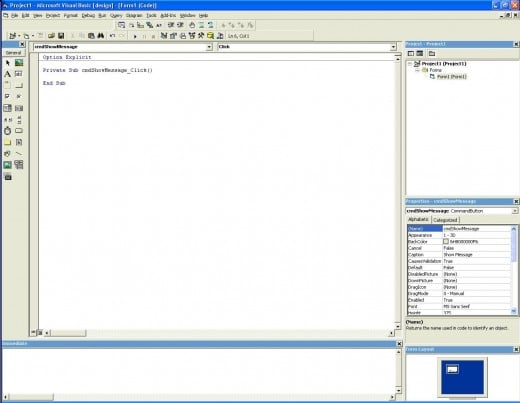
1: A standard message box
Now, double click on the command button to go into the code window
1: A standard message box
Within the sub (which VB has generated for you - called cmdShowMessage_Click) enter the following code (You can paste it in):
MsgBox "You clicked the show message button", vbInformation, "Button Clicked"
Notice the 'vbInformation' text - this is setting the 'style' of the message box.
Hit F5 to run your application
Entering the code
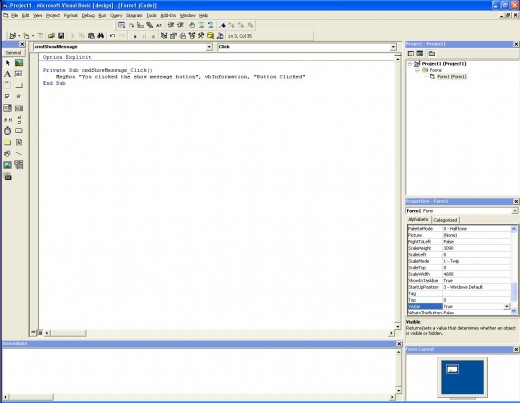
Test the message box
Once you have hit F5 the form will appear.
Click the button and the message box will appear as below:
A simple VB Box

Experiment a little
Try altering the code, change the text and instead of vbInformation try VBCritical or VBInformation.
Run your application again to see how the message box looks different
2: A message box with options
Sometimes you will want to give the user a question and an option.
Add a label to the form and call it lblProceed. Alter the caption property to read 'You chose to proceed' and alter the visible property to FALSE
Now, alter the cmdShowMessage code to the following (again you can paste this in):
Dim iReply As Integer
iReply = MsgBox("You clicked the show message button - do you wish to proceed", vbQuestion + vbYesNo, "Button Clicked")
If iReply = vbYes Then
lblProceed.Visible = True
Else
lblProceed.Visible = False
End If
Run the application again (F5) and try clicking the button again. You can see that choosing Yes or No gives a different response.
Now you can ask the user a question
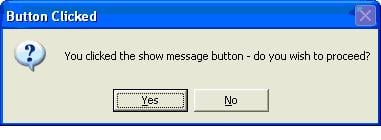
Getting into programming - Final Note
This is an easy place to start if you are thinking of getting into programming.
I started with my favourite of the 8-bit retro computers the good old ZX Spectrum way back in the 80's, I always wanted to be a games developer (due to playing hundreds of ZX Spectrum Games) but never really had the talent for it.
Anyway, I hope you find VB Box helpful - it's a great way for a novice to get started.
Programming Links
- Text Box Input
An easy to follow example to use a text box for input