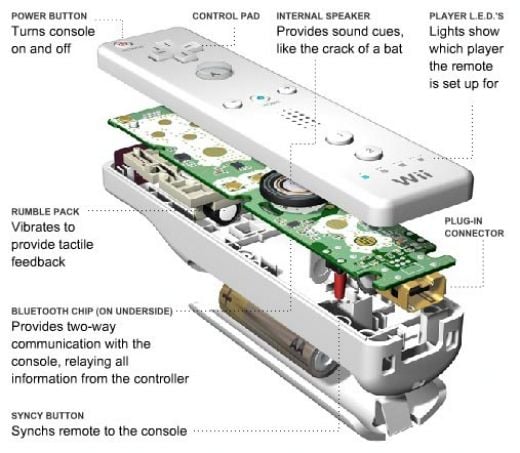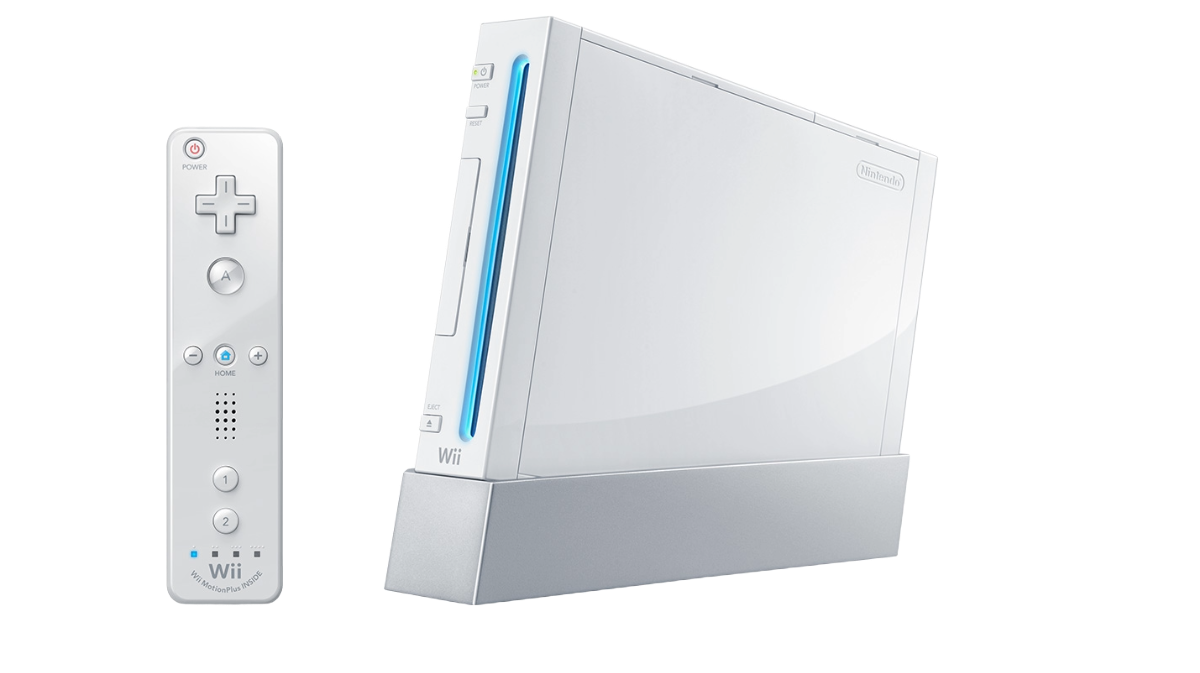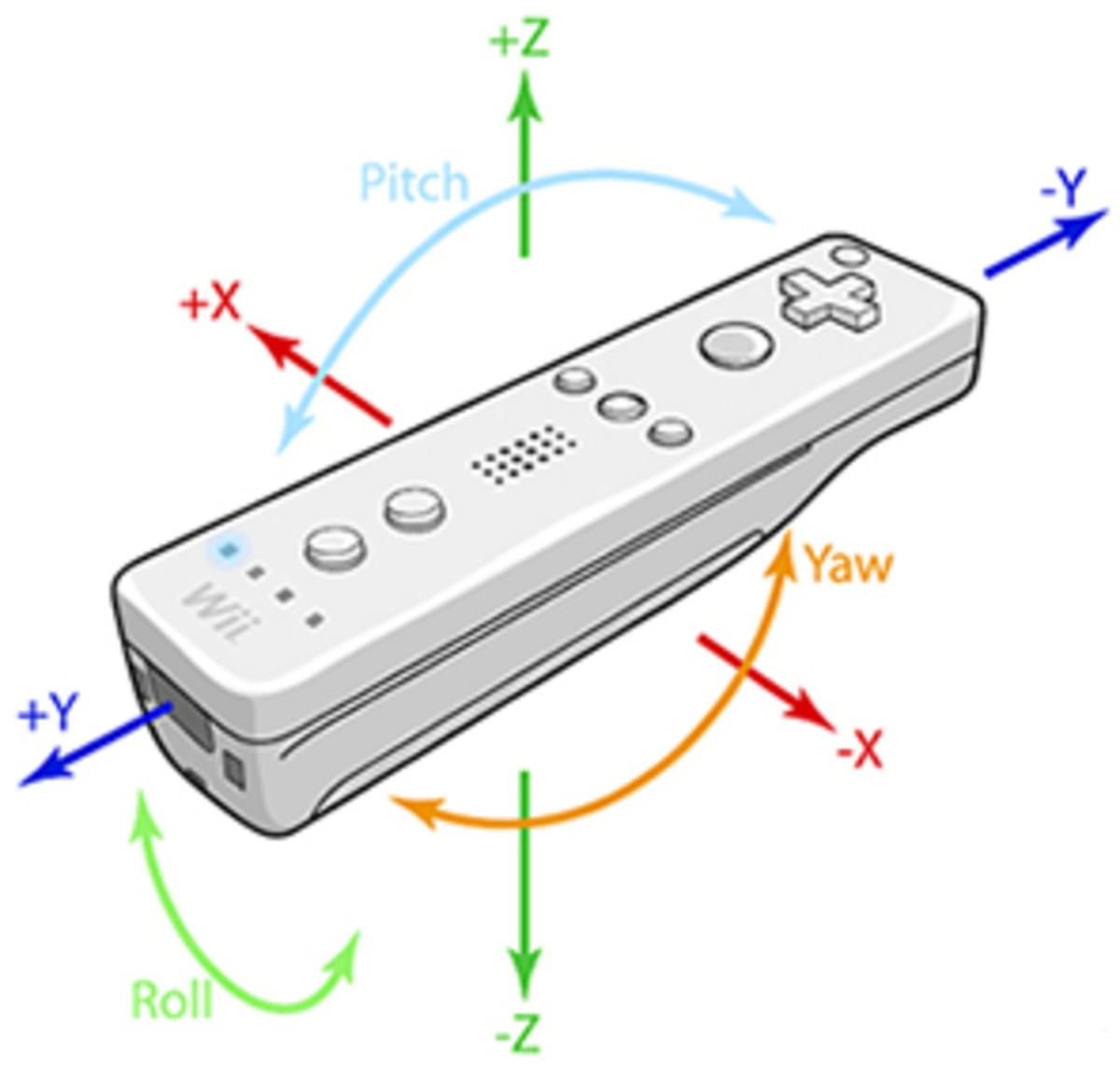Wii Remote and Nunchuk- Wii Wireless Controllers

Nintendo Wii Gaming Controller
When Nintendo released the Wii gaming console, they released the newest and probably most efficient gaming controller on the market, to date. The Wii-mote is a wireless gaming controller that create a more user friendly gaming; the Wii Nunchuk attaches to the Wii remote via a special cord, which is included.
The technology that the Wii remote and Nunchuck use is a sophisticated, motion-sensing technology that no other company has come up with before. The accelerometer and optical sensor technology creates the precision and accuracy with the on-screen movements and actions.
The Wii gaming controller makes gaming so much easier for everyone of all ages- young children and older adults. It's even a great game controller for disabled children and adults who may not be able to grasp the full concept of a regular, classic controller.
Plus, since the Wii remote and Nunchuk can be used with either hand, they provide accessibility that has never been seen before in a game controller.
The Wii remote and Nunchuck are multi-functional controllers that allow you to box in on game or play pool in another, and if you really want to push it, use the same remote to race or shoot your enemies. Nintendo created the Wii remote and Nunchuck so that the controller is only limited by your imagination.
When first starting out with the Wii remote, it can take some getting used to, but the more your game and the more you play, the better you will be and the more accurate you will become.

Wii Remote Controller
The Wii remote controller is a wireless gaming controller that is the size of your television remote control. It's a mutli-functional device that can be used in almost all of the Wii video games to include racing, tennis, and shooting games.
The Wii-mote was created and manufactured to fit in the left or right hand.
It has just the right buttons so that there isn't any added confusion that most current game controllers have with a left/right back button, A/B/C/D buttons, plus pad (or D pad), toggle button (analog stick), 'Start,' 'Pause,' and whatever other buttons that are on regular gaming controllers. The Wii remote has a 'D' pad, 'A' button for most major actions, two smaller buttons, plus/minus buttons for forwards and back, a 'Home' button to return to the Wii home screen, and a 'B' button that's the trigger button on the back.
The Wii wireless remote runs off of two AA batteries, and if you purchase a docking station with the rechargeable battery packs, you can use the battery pack instead of having to replace the AA batteries.
Along the bottom of the Wii-mote, there are 4 blue LED lights that indicate which player position that remote is set to. Below the LED lights, there is an expansion port that lets you connect to a number of other devices, to include the Nunchuck and Classic controllers for virtual gaming.
The controller connects to the Wii console via Bluetooth wireless technology.
Other features that make the Wii remote gaming controller the best on current technology is the adjustable rumble force-feedback feature and speakers built-in to the controller. There is also a reinforced wrist strap, making the Wii-mote safe to use while you're swinging your arm around the place.

Wii Nunchuk Controller
The Wii Nunchuk controller is a secondary controller to the Wii remote. It adds more innovation to gaming. Use the Wii Nunchuk with the Wii-mote in certain games for additional control options. Many games will allow you to control your character's movement with the Nunchuk in your left hand, leaving your right hand free to execute action movements with the Wii remote; or the other way around if your left hand is your dominant hand and you want to use your dominant hand for the action movements.
The Nunchuk is perfectly contoured to the shape of a hand, so that gaming is not uncomfortable.
The Nunchuk has the same three-axis motion sensor that the Wii remote controller has, but it includes an analog stick and two buttons to help character movement on the screen.
Just like the Wii remote controller, the Nunchuk can be used in either hand, so whichever hand is more comfortable to hold, by all means, hold the Nunchuk in your left or right hand. It's up to you.
The Nunchuk can be wireless, as it does not need it's own power; it plugs into the Wii Remote when in use. By using the Nunchuk, you're adding a whole new dimension to gaming.

Wii Wireless Controllers
Wii Kama Wireless Controller
- No restrictive wires.
- Compatible with all games that require the Nunchuk.
- Full accelerometer support for motion based gameplay.
- Ergonomic design fits comfortably in either left or right hand Includes.
- 2 AAA batteries that provide up to 30 hours of gameplay
Wii Wand
- Full rumble support.
- New 3rd party Wii controller with full compatibility with all Wii Software.
- Bluetooth technology allows for wireless play up to 20 feet away from the console.
- Enlarged buttons and redesigned D-pad allow for convenient horizontal play.
- Powerful speaker provides instant audio feedback.