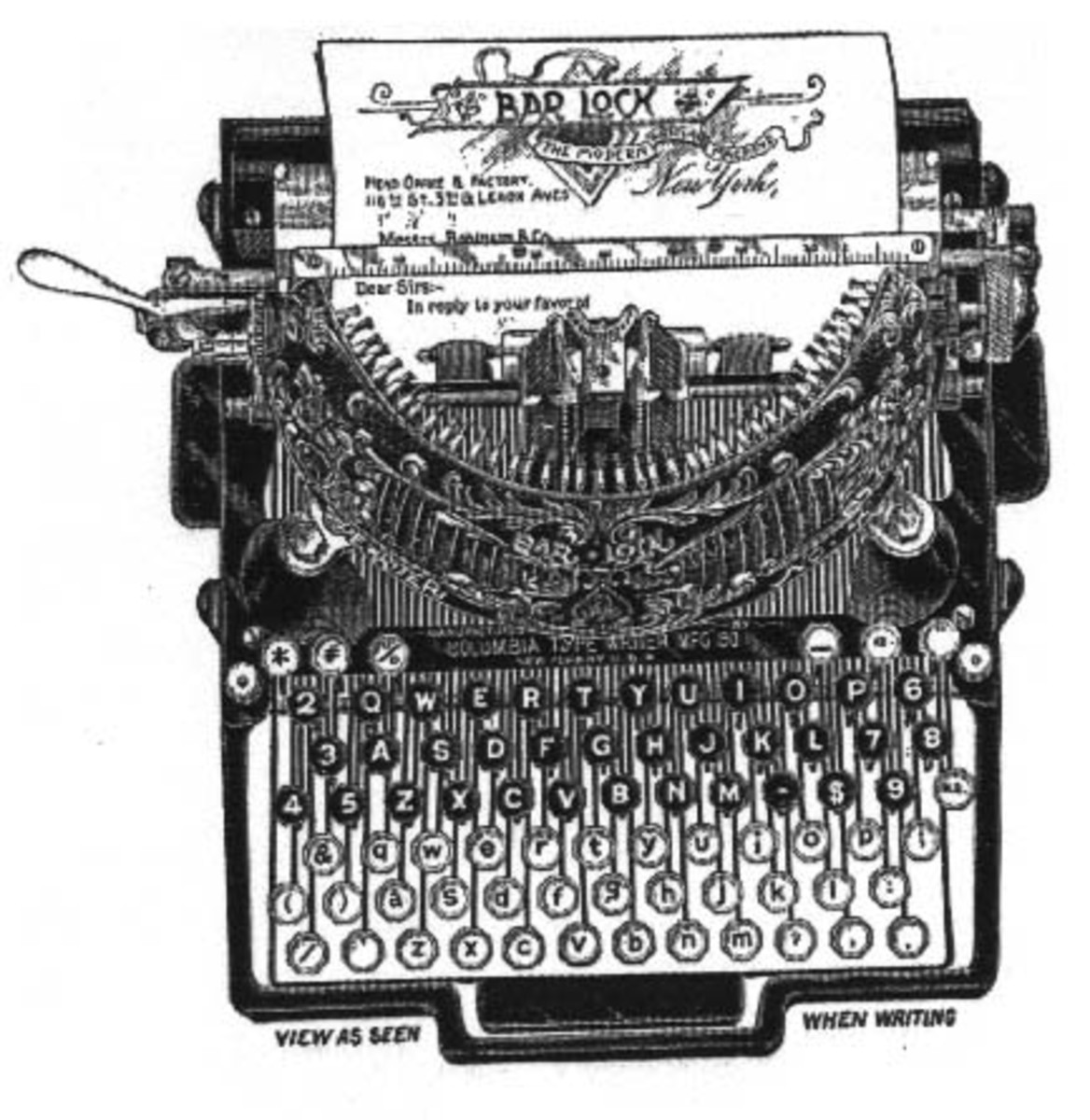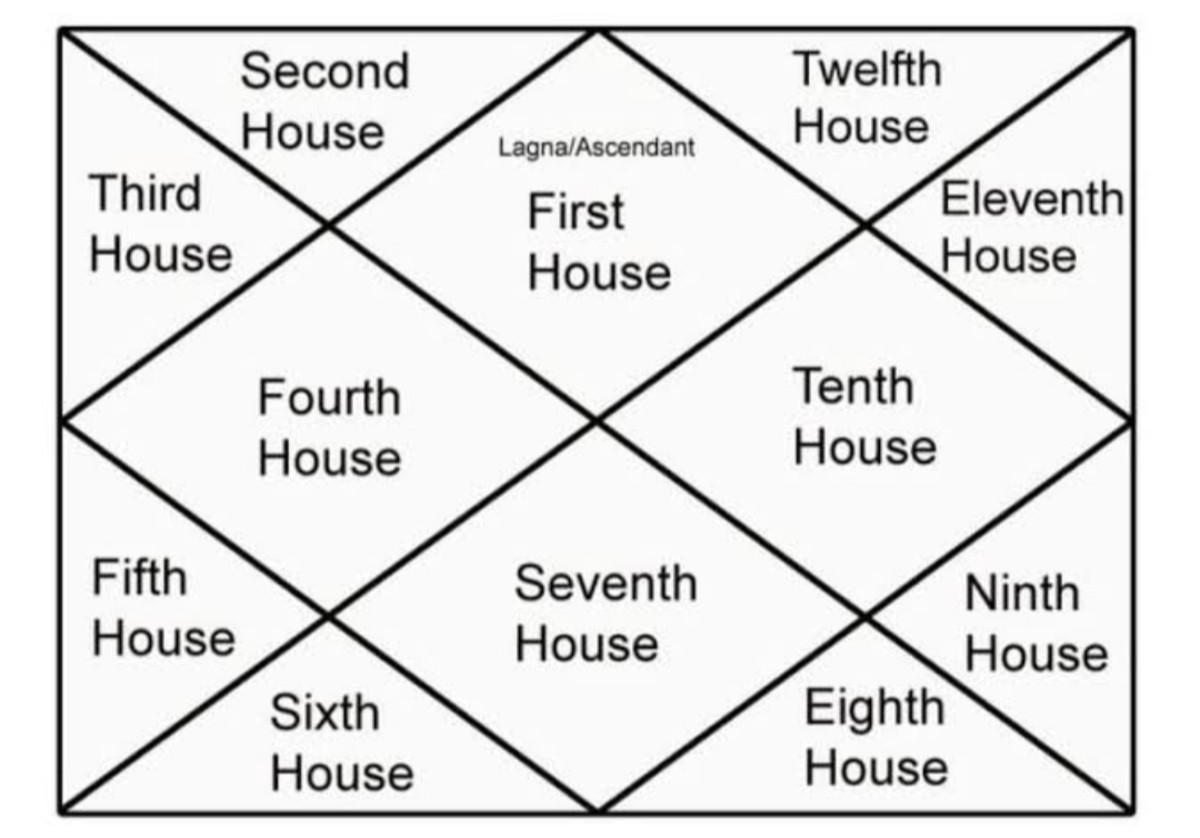How To Use Google's Keyword Search Tool
Are you looking for tags to use in your hub?
So was I, until I polled the experts here to set me on the right path and then did a little bit of research on my own. It seems everyone is more than willing to tell you where to go, but once you get there you realize you forget to ask them what to do when you get there, and find yourself feeling too embarrassed to inquire any further.
Wonder no more, as I will share the knowledge I have slave over finding for several years (well, okay, several days - but it felt like several years). I will also tell you the importance of having great tags ... and I'll tell you it right now ... more outside traffic and the possibility of a better payout.
We'll get to how tags generate better traffic and payouts, but first we need to all know something ... there is no great cabal that exists to keep any of this information secret. Every senior hubber points us to the shiny brass ring, realizing – given enough time – we will all figure it out on our own. However, wouldn't it be nice if someone just wrote a hub explaining it all?
Certain that somebody already did, I looked all over for it and found some hubs that were close, but none that hit the mark. That's why I'm writing this, and I intend to include pictures to help everyone out. After all, if you're like me, the explanation goes over your head, but the pictures deliver the message.
Okay, enough of that. I'll get on with my explanation, but I want to take the time to let everyone know that I am learning (just like you) so I know someone will comment later that there are better ways to arrive at the same information I will help you find. All the better, as we all win if that happens. For now, I will share what I have learned in my short duration here, with the hopes it will work for some – or perhaps all of you.
What are tags?
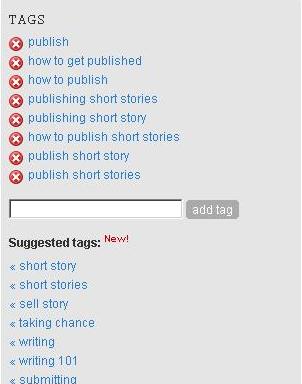
Okay, so where do I go to find the good ones?
- Google AdWords: Keyword Tool
Glad you asked! For that answer you will need to open up another browser window and take a journey with me. The link above takes you to Google Adwords, where many great keywords can be found. I recommend bookmarking the site.
The Google Adwords Main Screen
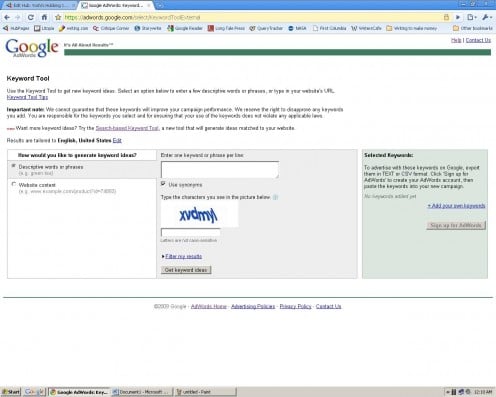
What is Google Adwords?
For those not in the know, Google Adwords is a great site for seeing the earning potential of keywords. However, it's also a great place to discover possibilities. You see, you can type in phrases and see how many hits they get, or you can allow it to comb through your hub and offer ideas (wheels turning? They should be).
Let's begin by doing a standard keyword search. I created a hub about publishing short stories and I want to try out some keywords. I'll enter them into the search and we'll see what pops out. Sounds like fun, eh?
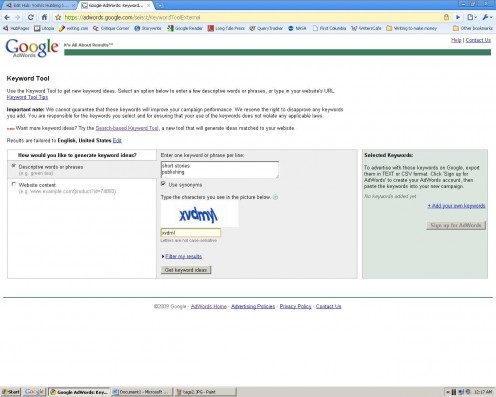
I started out with the two tags I chose when I created the hub, hoping to find better tags to use. (no offense, but the ones suggested on the Hubpages site don't tend to pan out well, and I certainly do not fault Hubpages for that – far better we learn to search for them ourselves).
With the information entered in (and you could enter more keywords that come to mind) we then enter in the characters we see in the picture and click the 'Get keyword ideas' button.
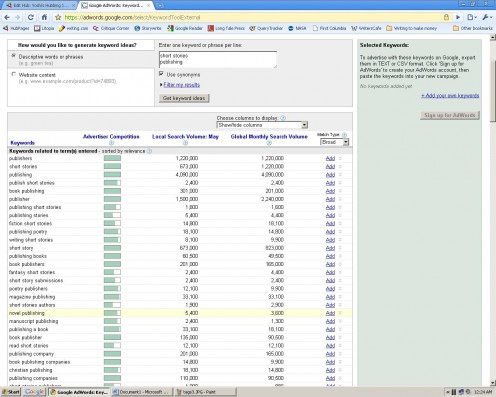
What you see before your eyes is a list of tag phrases, with a bunch of information following each one. Under each column is a question mark that will explain the term above it if you hover over it a few seconds. Of course, this information is not very useful to us – not yet. Let's add some more.
Click inside the box where it says 'Show/hide columns, and then click 'Show Estimated Avg CPC'. A new column shows up, aptly titles 'Show Estimated Avg CPC. So to speak, this is the average cost an advertiser pays each time a user clicks on an ad associated with that keyword. So, what does that mean in layman's terms? It's the cost the advertiser pays for each click … and part of that is kinetic profit, just waiting to roll down the hill to you.
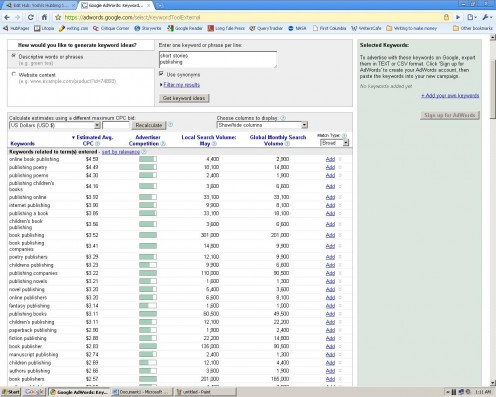
Now, don't think for a moment that means a bigger dollar figure means you will get paid more. It doesn't necessarily have to roll like that, but it *does* mean Google values certain tags higher … and so should you … as those are the tags producing hits (and possibly revenue).
Click on this column until the higher numbers appear on top and then scroll down through. The ones with higher pricetags on them should be the ones that catch your eye. Look for any that match the content of your hub and write them down. As for the high ticket ones that don't match your hub … disregard them, as they might bring you traffic … and the ire of Google as well.
Even if Google never discovers your evil act, your users will, and they will run screaming away from your hub. Trust ole Yoshi when he tells you this … the secret of a successful hub is directing traffic to your hub that is already interested in the content that you offer, and there's no better way to do that than to pick tags (known on adwords as keywords) that identify strongly with the content of your hub.
There's a second option!
Ah, yes! Indeed there is, and I like this one even more than the first. Of course, I will allow it for you to decide which is better. Let's go back and choose the second option on the main screen.
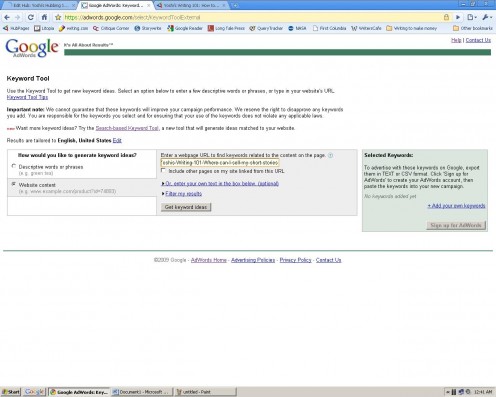
Where it says ' Enter a webpage URL to find keywords related to the content on the page.' You will enter you’re the address of the hub page you are trying to find keywords for. Then, click the 'Get keyword ideas' button. You will then see this:
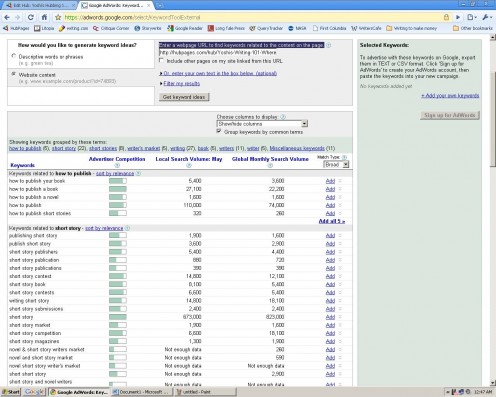
As you can see, things have changed. This time around, Adwords is making suggestions based on the content of your hub page. Of course, you still need to drill through them for ones that are appropriate and you need to bring up the Avg CPC to see which are worthy - and which are not. Let's check the CPC on these tags, shall we?
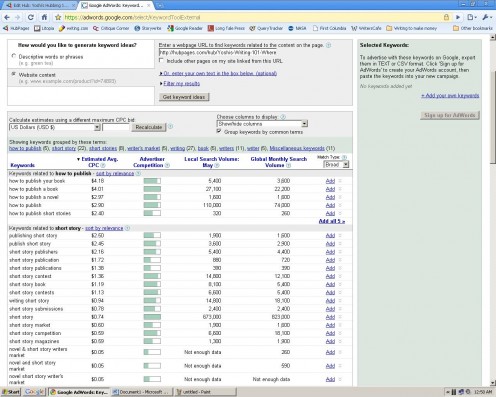
Adwords is easy to use
Now that I have shown you how, you need not fear looking up your own tags anymore. Once I complete this hub I intend to run it through Adwords to see what pops up and then tag it appropriately. After all, to teach one must also be willing to apply what is taught.
I hope this helps everyone out there, and if anyone has any questions, error corrections needing to be fixed, things I forgot to mention, or finds themselves still bewildered and confused, drop me a line and I will do what I can to help.
So, I hope I helped clear the fog for a few members out there and I will go on to share more in time, but I feel it best I learn more first - after all, a teacher must learn a subject well before sharing it with others.
In time, I will conjure up better ways to use this info Adword provides us, and when I do, you can be certain I'll share it all with you. Until then, keep hubbing ... and don't forget to feed the cat. ;)
An Important Addendum!
When I originally wrote this article I neglected to add a very important fact (I'm old, so be easy on me, eh?). So, here is the bonus money maker:
You want to use your keyword (or keyword phrase) on the URL line when you create your hub.
For example, let's say Maytag Washers is a good paying keyword you want to write about (I doubt it is, but you can check if you want). So, when you create the title for your hub, erase your URL line and type in your keyword or keyword phrase. Be aware that some will already be taken, so you might need to add a word i.e. reliable Maytag Washers.
If you do this one small trick, your hub stands a better chance of rising up the Google ladder. Just make sure you do it BEFORE you save your hub, as you will never get a chance to change the URL once you save your hub.
I can't believe I forgot to mention that before, but I am human after all (or so I hope). As such, those who previously read this article have my humble apologies for missing this very important sniglet of information. :)