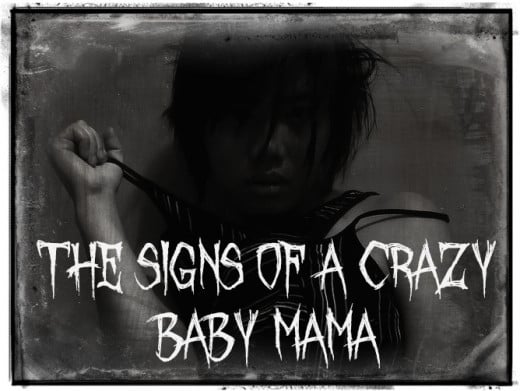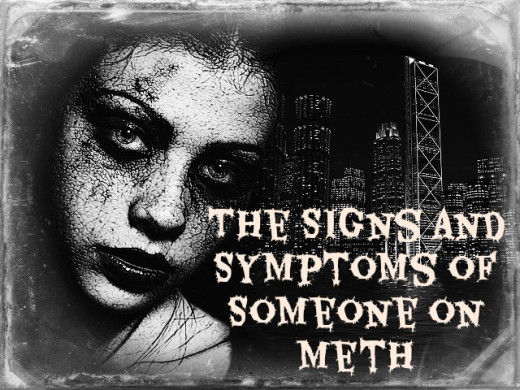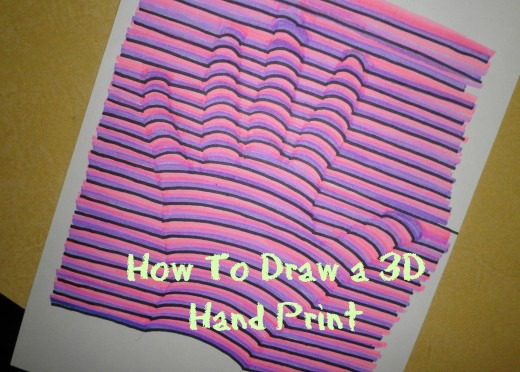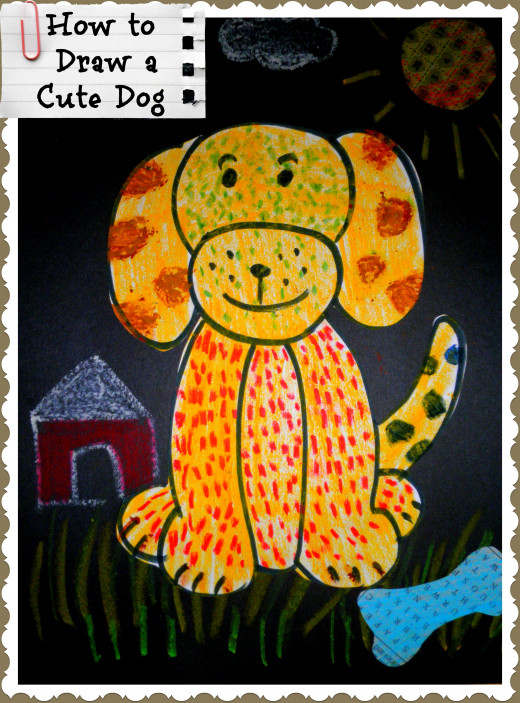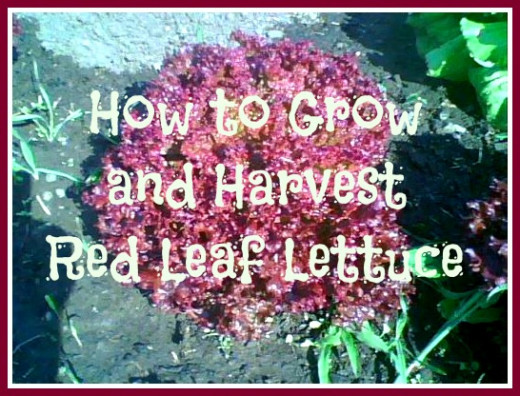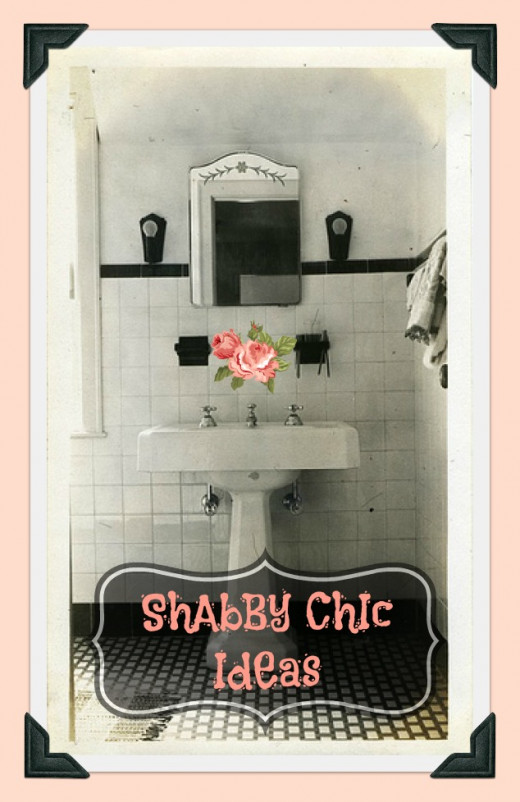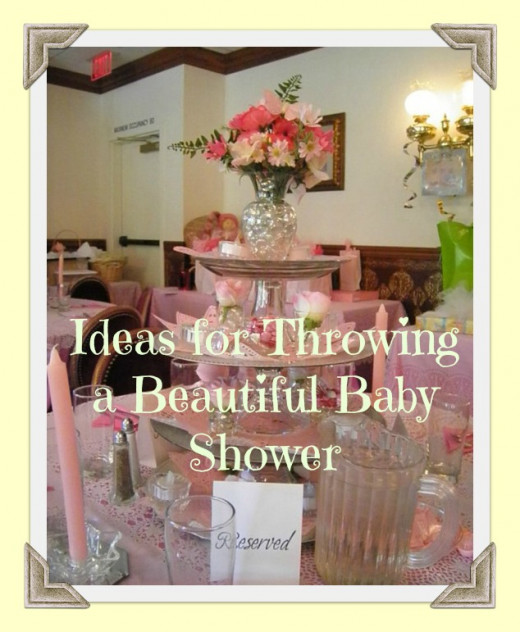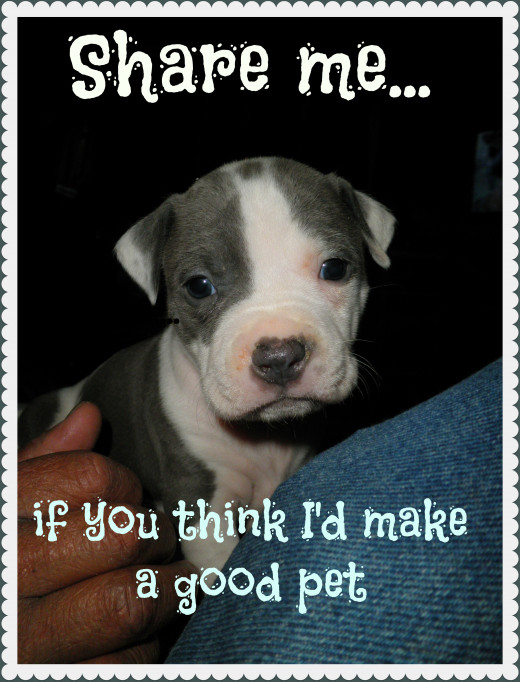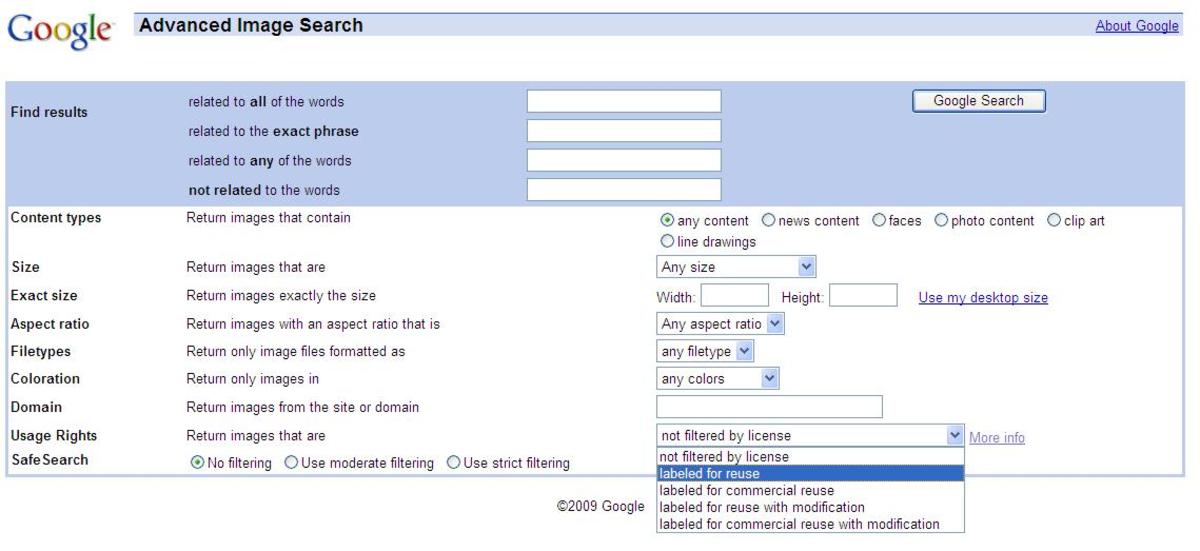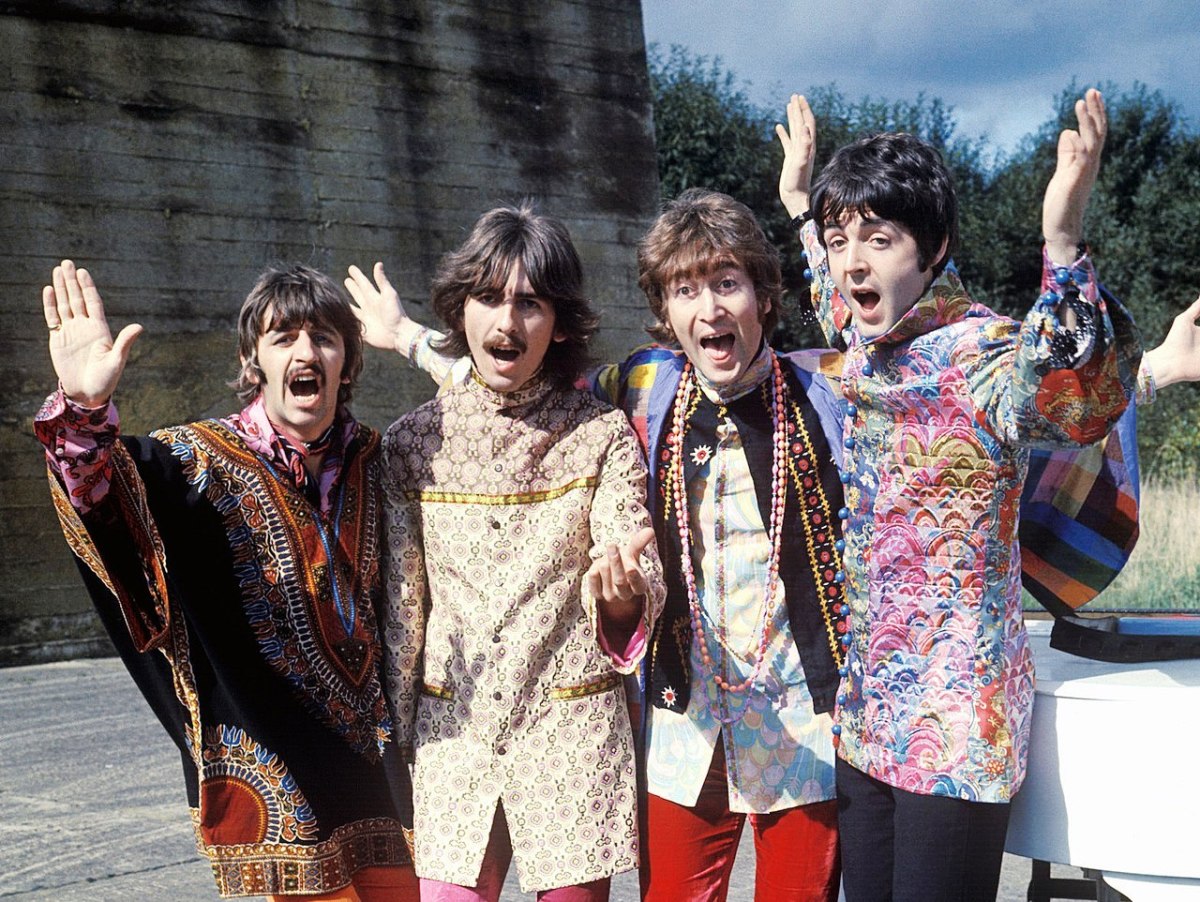- HubPages»
- Technology»
- Internet & the Web»
- Social Networking
Designing and Making Made For Pinterest Images and Photos (MFP's)
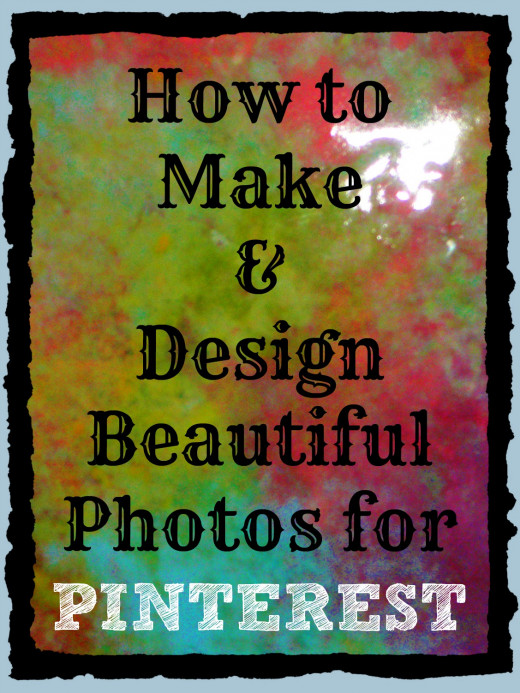
What is Pinterest?
Many of us that spend time on the Internet have either heard of or are users of Pinterest, a somewhat new website that's concept is like that of a pin-board - you "pin" up things that you like. You pin images (photographs) to boards that you create, and your boards can be anything from dessert recipes that you want to try to art lessons for kids. The boards you create are up to you and what your tastes are.
Pinterest is an awesome way to bookmark sites that you want to remember for future reference. Pinterest is also becoming a writer/designer/marketers paradise as more people join and are "collecting" images they like.
Another hubbers great hub on MFP's (Made for Pinterest Images)
I recently read an awesome hub by hubber WryLilt, who explains how to use "Made for Pinterest" or MFP's. These are images that a writer/photographer/artist/designer/blogger can upload to an editing program, then add text to the image and then "pin it" to their board. The text can help a reader not only remember the photo they pin, but also, and more importantly, remember because of the information that is included on the image.
You have probably all seen them - they are images that have an interesting tag line added in text - something that makes you want to click on the photo. We could think of these as "virtual signs", which make the rounds on the Internet to end up anywhere in the world, depending on who is looking for them.

Making and designing Made for Pinterest images (MFP's)
As a writer and designer, making these MFP's has become a big past time of mine lately. Not only because I love working with image design, but also because I see these made for Pinterest images as serving an even higher purpose - they give me the ability to market my writing and my art in an even more visible way.
Because I owned a sign business for over 14 years and sign designing was my main role, making these images has been like putting a fish (me) back in the water again. I really enjoy making these images and I would highly recommend that all my writer friends start designing these images for their own hubs, blogs and websites.
From my designers standpoint, I am going to give you a few tips on designing these images using some simple editing programs and a few basic ideas on what makes a good MFP.
Poll about Pinterest and you
Are you more likely to save images and photos that have text on them?
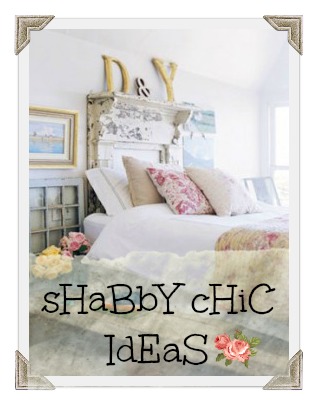
My rating of PicMonkey
Tips for Made For Pinterest images
In her hub, WryLilt suggested using an editing program called PicMonkey, which I tried and have found excellent. You can use the basic PicMonkey program for free but after using it for just a couple hours, I found my creative thirst wanting all the editing tools, so I signed up for the $4.95 a month program with PicMonkey.
It's very well worth the price and I have found this program much easier to use than other editing programs that I have used in the past. There is a wide variety of fonts, textures, effects and borders to use. It's a real nice program for designing, and also very good for beginners that want something simple to use to add text to their photos.
One thing that's very important to mention about photos is that you need to make sure the photo/image/picture you are using is one that you have the legal right to use. I am a photographer so most of my photos have been my own shots or photos from Flicker using Creative Commons (these are photos that the owner has given people the rights to use)
Once you have the photo you are going to use, you upload it too PicMonkey and start playing. And at first I do mean playing! Get to know the different editing tools, play around with the fonts and textures on your photo, and just get familiar with the program (unless you are familiar with editing in which case you will probably jump right into designing some MFP's)
Tips for designing text on your image:
- If you are adding text to a photo to put with a hub or article, think about what could you put on the photo to bring readers to your hub. Think of it as the slogan or tag line for the image. What would make a reader click on the photo?
- Make sure your text is big enough to make a statement without taking too much away from the photo. If you make the text too big it might just look tacky. Remember, a picture can be worth a thousand words so try to keep that lovely photo as the main thing readers remember.
- Make sure your text is legible. Ditch those fancy fonts and go for something easy to read. You only have a brief moment to catch a reader/viewers attention. Think about what you would like to be able to read - something with flourishes that is hard to understand or something pleasing and easy on the eyes?
- Borders can be nice if used in the right way. Borders tend to keep and capture a readers attention but for some photos they just don't work. There is no hard or fast rule on this so play around with the border tool and see if the photo even looks good with a border (most times they do, but not always)
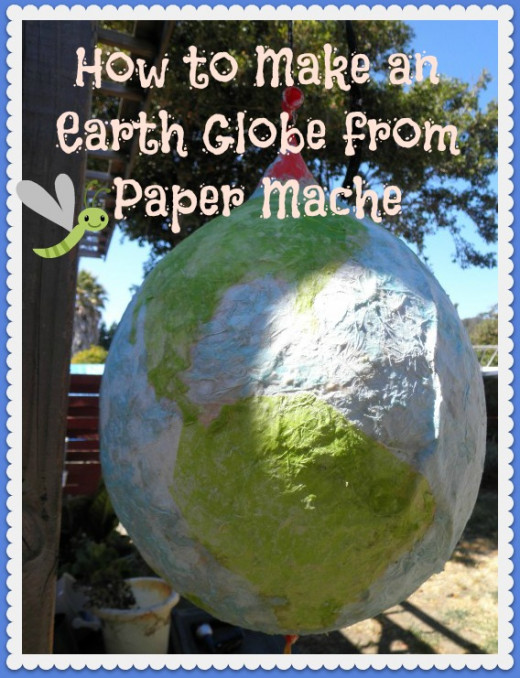
How to Use Pinterest for Business
Building traffic with MFP's (Made for Pinterest) images and photos
So those are just a few tips to get you started with making your made for Pinterest images, and I also have included in this hub many examples of my work that I have done so far. You don't have to be a designer like me to make beautiful MFP's, you just need to play around and learn how to use the editing programs - and then get comfortable with what looks good.
In just the short week that I have been making these images, I have already found a big boost in my Pinterest traffic and readers here at HubPages. With all the challenges we writers face, learning new ways to bring in traffic is very important, and Pinterest is definitely one of the new ways that people are using images to save and bookmark. And as an added bonus, when your images show up in Google images search results, guess which ones may get clicked on?
I haven't been able to determine yet how much of my new traffic is coming from Google images but I highly suspect it will be a driving factor in my traffic in the months and years to come.
Best of luck designing your made for Pinterest images and if you have any questions feel free to leave me a comment. I'm a newbie to MFP's but not to sign design, and that is basically what these are, little miniature signs for your online presence.
Samples of my design work. Most images are my own original photography.