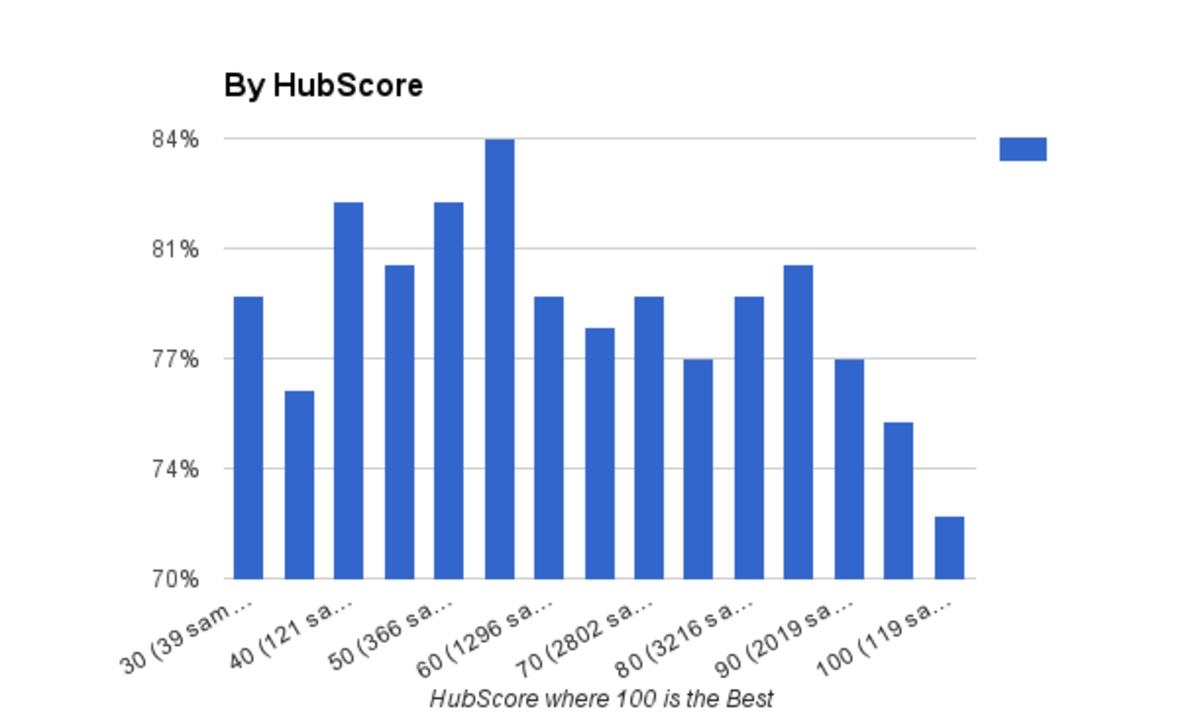How to Make Money with a Free Google Blogger Blog
It's a huge task to convince people you can make money using a free Google Blogger blog, but you can when you place Google Adsense on it.
No, we're not only going to take a brief glance at placing Google Adsense on a blog and forgetting it there while it does nothing. This is a look at the reasoning behind using a Google Blogger blog and why it is the most efficient means to do it.
Before doing anything else, someone hoping to blog has to make the decision to either focus on gathering readers or create an income stream; it's as simple as that.
The reason I say that is it's a proven fact that hardworking writers wear themselves out developing great content, while getting very few readers to click on their ads. That's because people that read your blog aren't going to click on your ads.
Making Money with Free Google Blogger Blog

How to identify a high potential niche keyword
Those who will look at on your ads will be people who are mostly looking for a specific thing; hoping to find an answer. We could think of it as inserting the words "how to" in front of a niche keyword to discover the type of people who will make you money.
If they're thinking about or going to write in "how to" when performing a search, they're the types of people that will click on your ads.
The Free Google Blogger Blog Platform
Well anyhow, back to the Google Blogger blog platform itself. The reason why it's so effective is it's optimized right out of the box, so you can for the most part just start putting up your articles right from the get go.
The majority of people believe a Google Blogger blog is too plain to make money, but the reality is that's the real secret behind its success. Oh you can make it appear quality if you decide to, but you're defeating the purpose if you do.
The reason why is if people find your blog with large expectations, they glance at it and click away from your blog . The key to generating cash is to make it so the only way they can leave your blog is by clicking on an Adsense ad (other than backing out).
You do this by not including a bunch of addresses to other websites or blogs. Offer people an alternative to your main option and you'll find they're always clicking out where it doesn't make you money.
This looks counterintuitive, but in reality it actually works, as those making money with Adsense silently practice and know. If you believe you have to put up links, then by all means link to other posts within your blog, or to an affliate program you're partaking in. Don't send targeted visitors somewhere where you gain nothing from it.
Targeting a powerful niche
There is one thing that is vital to making money with Google Adsense, and that is choosing a targeted niche that will attract the right type of people looking for a specific answer.
You do that by using a keyword tool like the free Google Adwords keyword tool and increasing the possible topics that can make you a bunch of money.
Results will come up unveiling the number of times the word has been searched for during the last month, and by clicking on CPC right after, you find out the approximate amount the word is worth. Unless there's a large number of long tail keywords within your targeted audience, make sure the keywords you find are worth about $1 or above. If not you can get a plethora of clicks without it adding up to much.
That's the most important aspect of the entire equation. If you don't do this correctly, it won't matter how great you optimize you site for visitors if there aren't the number of people to make you enough money.
Don't only include your targeted keyword though, as there could be a large number of long tail keywords which added up together could be very lucrative for you. In other words, look at the entirety of niche, not just one aspect of it.
What to do before starting to write and promote Blog
The next thing to focus on is naming your blog in the correct way. When you find your keywords, from there include them in the name of your blog, as that's one of the most important things Google will look for when responding to a search. Also include them in the blog description and the post titles.
How to set up your Keywords on your Blog
When writing your blog posts, include your keywords in the first and last paragraph, the reason being Google scans a post that way. When you do that, Google will understand better what you're writing about, and deliver to you the most targeted visitors, which means the more opportunity to make money.
Backlinks are the Real Secret Behind Driving Targeted Traffic
All in all, this is the most you can do to optimize your blog. From there you focus on building up backlinks, which is ultimately the way you gain success with Adsense.
The reasoning there is to get laser targeted anchored backlinks, like using the words "free Google blog" in the anchor text. That carries more weight than simply saying "click here" in the link.
It's as simple as that. The secret to making money with a free Google Blogger blog.
Using Free Blogger Blog to Make a Living

Wrapping up Making a Living with Free Google Blog
Keep the blog simple and unattractive looking, which a Google Blogger blog is if you don't attempt to spice it up too much. Write lengthy posts to add as many keywords and long tail keywords in the content that you can. Increase backlinks day after day, and the traffic will without a doubt come if you choose the correct keywords.
Once you learn to do this with one Google Blogger blog, you can repeat the process over and over again, assuming you're making the right decisions about keywords and niches.