Online Banking
Money

Online Banking
Most of us who have a bank account and access to the internet, at one point or another have wondered about online banking.
Strictly speaking, an online bank is an account that is only offered online. However, now days, most big banks offer the option for online banking. Which means that you can do all your banking the traditional way (meaning going to their offices) while at the same time you have the option of checking your account via the internet, viewing your balance, transferring funds, paying bills, sending service requests to the bank and more.
Although growth in online banking comes mainly from traditional banks that use online banking to bring convenience to their customers, there are also internet-only bank accounts. But you still need to have an ordinary bank account with someone else to make it possible to manage your money.
The beauty of online banking is that, in theory you can manage your money more easily. Even better, you can earn a very competitive return. This is because by doing your transactions online you are saving money to the bank which is supposed to be reflected in a higher Annual Percentage Yield (APY) passed on to you.
Advantages of Online Banking
The main advantages of using an online bank are:
- Convenience: You can access your account 24 hours 7 days a week from the comfort of your own home or workplace, or even while you are on holiday.
- Better control of your finances: You can pay bills, buy, check your balance, check past statements, cancel standing orders, cancel direct debits, etc. whenever and wherever you are.
- Time saving: No need for queuing, waiting for office hours or travelling to your bank to conduct your business.
- You can spot any fraudulent movements in your account faster than if you have to wait for a monthly statement to arrive by snail post.
What can I do with Online Banking?
You can:
- Check current balances on all your accounts, including loans credits, brokerage accounts and so on.
- Transfer funds between your accounts.
- View old transactions and statements.
- Download your posted transaction information for your financial management software such as Quicken€® or Microsoft Money€®.
- Pay most of your bills online.
Personal Finances
What Should I Look For Before Opening An Online Account?
Online banking should be about making your life easier: About using technology to automate tedious tasks and save time. But, the most important thing to keep in mind before using an online bank should be security. I advise you to know at least the basics of online banking and internet security to keep your money and your account safe.
Remember:
- Never to link to your bank account from an email link, as this may be a false link.
- Do not save your banking passwords and security details on a shared computer that could give others access.
- Before getting started you should have a good firewall and software to combat pop-ups, spy ware and viruses. Protect yourself and update your protection regularly.
Regarding the account itself, there are some key features that you must keep in mind before deciding which bank to use:
- APY. Usually the most important attraction for saving accounts.
- Money access. Ask how do you take your money out. Is it only by check or by transfer to another account? Will you get access to a credit card? How much work do you have to do to move your money and how fast can it be done?
- Safety and security. Is the bank FDIC insured, and do you trust their security process?
- Number of linked accounts. Can you set up a network of accounts and zap money back and forth?
- Additional services. Can you get a mortgage or a loan? Can you pay bills online?
- Extra perks. Are there any extra benefits for opening an online bank account with your traditional bank? Keeping all of your business in one place might save you time, money and hassle.
- Customer service options. How easy will it be to get questions answered? Can you contact your bank by phone or only by email? If you phone your bank, do you need to pay premium rates or is it a free or local call?
- Automatic savings plans. Can you let the money accumulate interest automatically?
How to Get Started With Online Banking
If you are looking at Online Banks only as a means for a better return on your money (APY) here are some good places to start:
ING Direct Orange Savings Account A High interest account that allows you to earn a variable 3.40% APY regardless of how much you have in your account. A very flexible account -24 hours access- with no fees or service charges. You are not required to have a minimum balance to open or to keep your account. It offers the added advantage that you do not have to switch banks as your Orange account is automatically linked to the checking account used for your initial deposit. To have instant access to your money, you need to transfer the money to an Electric Orange account that allows you to spend using a credit card or checks.
HSBC Online Savings Account Offers a $0 liability, Online Guarantee against unauthorized use. With most banks you are liable for the first $50 in case of unauthorized use of your credit card, or for as much as $500 if your online password is stolen and funds withdrawn from your account. With HSBC's Internet Banking you are liable for $0
But if you are looking for extra features from your online bank, such as the ability to write checks, most banks offer checking accounts free of charge and some even pay a good APY on checking accounts. To integrate checking with your online account you can try:
ING Direct Electric Orange Checking An all-electronic, paperless checking account that provides the access and convenience of checking with the earning power of savings (up to 4% APY). It offers free online bill-pay and easy access to cash with an Electric Orange MasterCard® Debit Card.
You can also send money securely for free with Electric Checks. And you have free automatic protection with your Overdraft Line of Credit. Safe, Secure and Smart. Electric Orange is FDIC-insured. Plus, you can set up secure Email Notifications to tell you if a card transaction is over a certain amount, or if your balance drops below a certain level.
GMAC Bank Money Market Savings You have easy access to your cash - with checks, a debit card, and linked accounts.
How to Open an Online Bank Account?
Once you have chosen your bank, opening your account is very easy and it can be done online in a few minutes. Most Banks have a demo that guides you through the process. Be sure that you have understood the terms of the account you are choosing before you agree to their terms.
Most of the time if you have a personal account with the same bank, you can start using your online banking facilities immediately. Usually you are requested a social security number, bank account number, and an email address. You may have to update your internet browser.
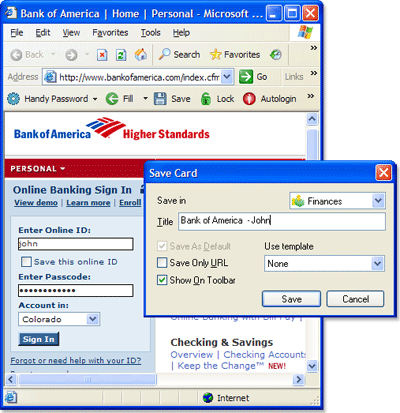
Most Popular online Banks in the United States
- Bank of America
The number 1 online Bank. Enrolling in online banking is easy if you have an account with them. Their most popular account is My access Checking. No monthly fees, no minimum balance required, no charge for using ATMs - Wells Fargo
The first bank in the world to offer online banking back in 1995. They have a video tour on banking online. I loved it! Very easy to understand. To use wells Fargo online, you will need a Wells Fargo account - First Internet Bank of Indiana
sometimes called First IB, is one of the first state-chartered, FDIC-insured institutions to operate solely via the Internet. Founded in 1997. Allows you to manage your finances with Quicken or Money. - Huntington National Bank - Online Banking, Free Checking, Savings, Mortgage Loans, Bill Pay
The service provides an impressive 24 months of transaction history, 18 months of bill payment history and 12 months of check images. Email alerts are sent to notify customers when a series of recurring payments occur.
Why Not To Use Online Banks?
- Customer service can be a lottery
- Speed of clearing for online-only banks. For payroll checks, this usually isn't an issue, because most customers use direct deposit. But if direct deposit isn't available, you'll have to mail deposits to the bank using the envelopes provided, use an ATM that accepts deposits for your bank or transfer funds from an account at another bank.
- Some online bank accounts make it hard to spend from your online bank account so you really have to plan on keeping your money in the account.
- Technical difficulties: Sometimes Websites go down. When this happens, there's no backup branch that you can go to -- and the phone lines will be clogged.
- If you're banking online, anyone in the world could potentially attack you and your assets.
- Online security is vague. People who aren't particularly tech savvy have a tough time differentiating between good and bad online security practices. Security in the physical world is much more intuitive and easier to deal with; you can keep your check book in a safe place or avoid people peeking when you are entering your PIN.
- Phishing scams, and Trojans are becoming more and more sophisticated and difficult to detect.
Online Banking for Dummies
How To Protect Yourself Online?
- Monitor your accounts. Most security experts recommend checking your accounts at least weekly. An easy way to stay on top of your accounts is by downloading your transactions into personal finance software like Money or Quicken.
- Sign up for e-mail alerts of suspicious activity detected in your account, or change of address and PIN numbers requests.
- Don't fall for phishing. The biggest risk to your financial records is yourself. Surveys by Gartner research found 5% of the adults they surveyed had revealed personal financial information, such as account numbers and passwords in emails. NEVER respond to such emails as it is 100% certain to be a fraudster! Just delete them immediately!
Online Banking security
Online banking security.
- Citibank reissues customer cards after data breach
In 2006, Citibank re-issued a number of MasterCard credit and debit cards used in the UK, Canada and Russia, after admitting customer accounts became compromised. - New Trojan intercepts online banking information - Network World
A new Trojan program is targeting unwitting users' bank data by intercepting account information before it is encrypted and sending it to a central attacker database.
Internet Bank Account Reviews
What is your own experience of online banking?
Help others find the best deals. Share your experiences on the comment box. If we all share information, the banks have to be competitive and offer us increasingly attractive deals.










