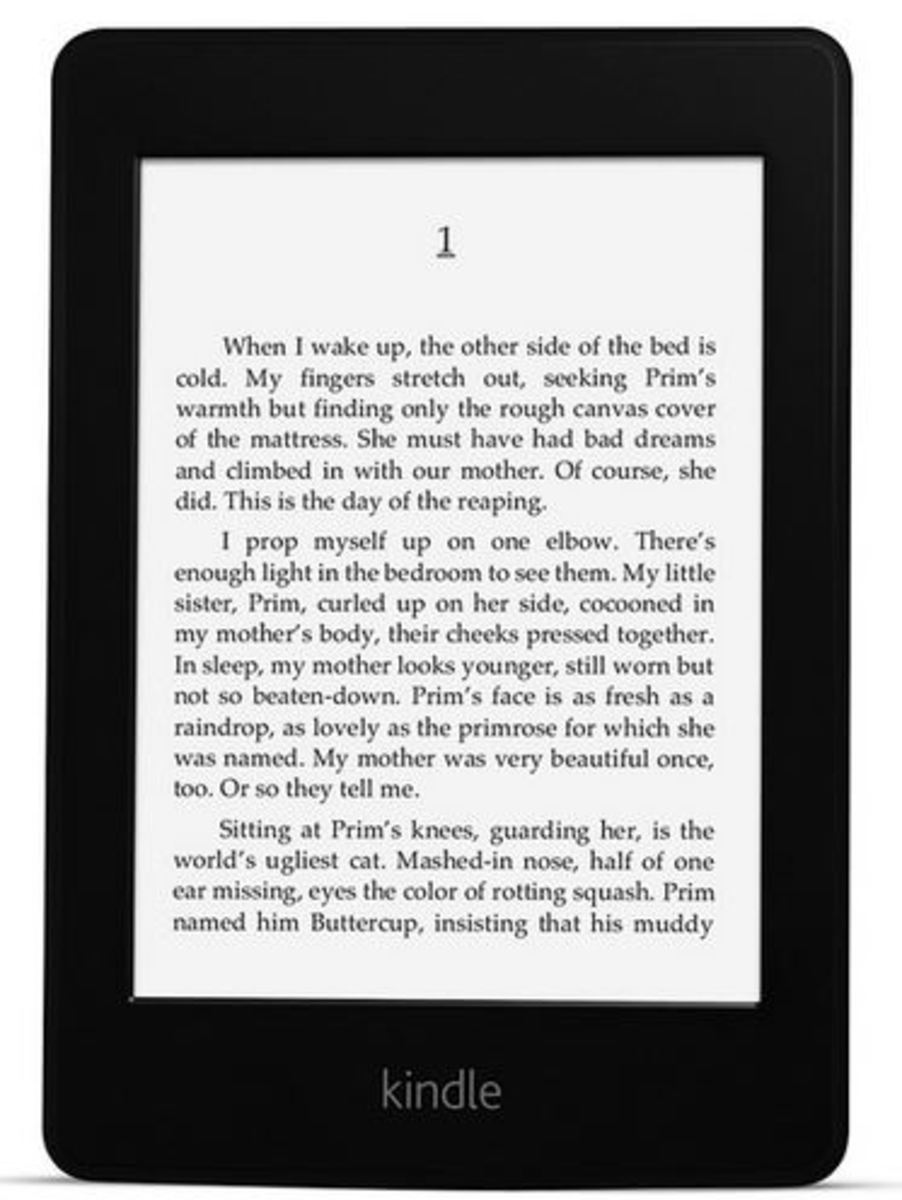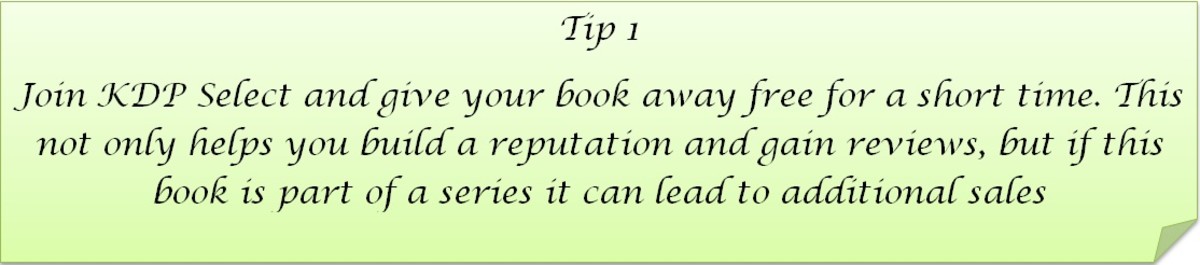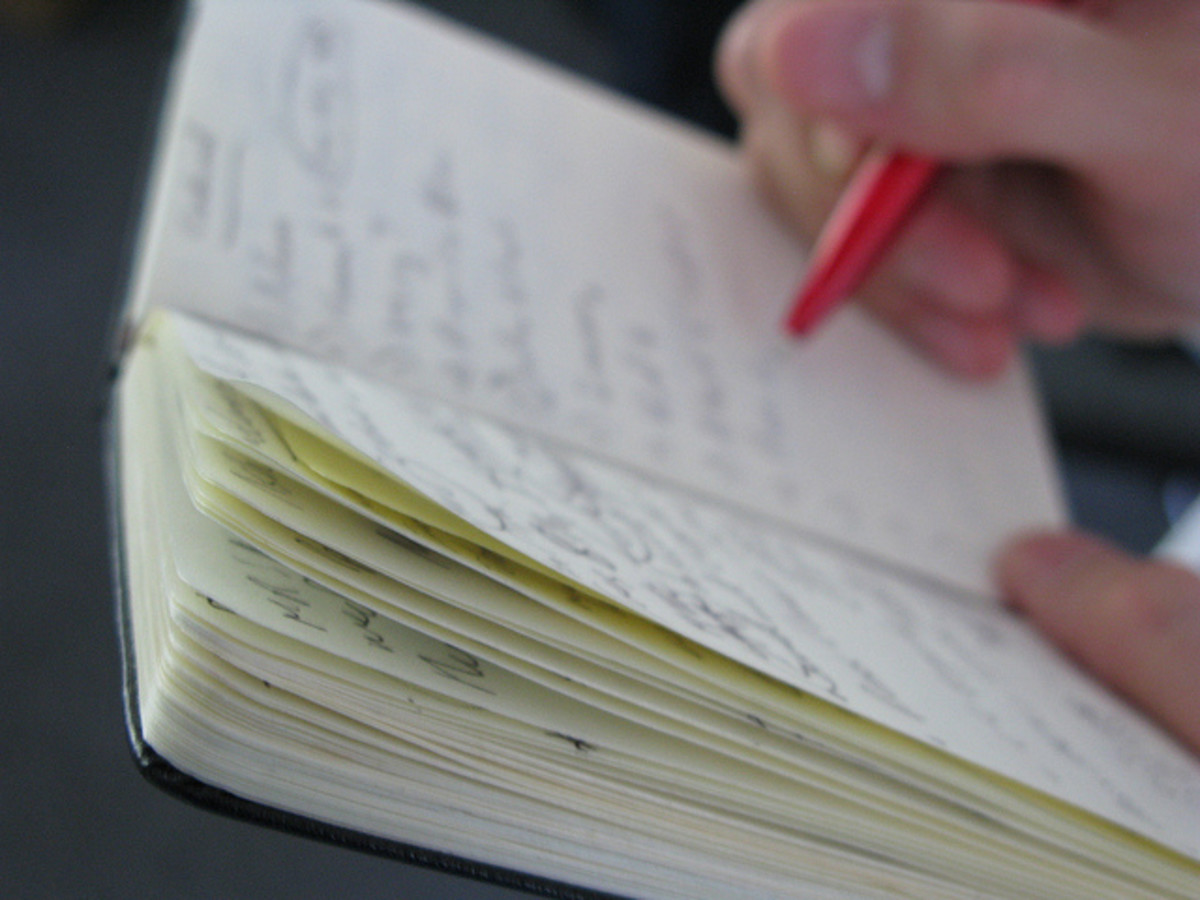How I Published My First Business Book on Amazon Kindle Direct Publishing
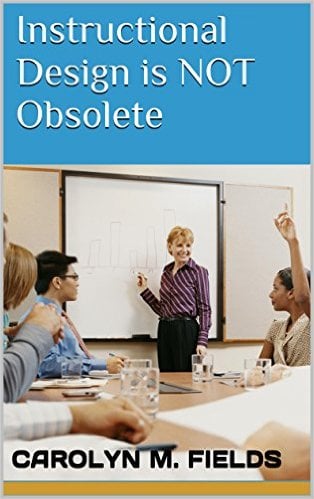
One of my inspirations as a writer comes from attending California Writers Club meetings. I attended one such meeting on August 8, 2015 (trust me, the exact date is relevant) at the Orange County Branch. The presenter was Dr. Flora Brown, and her topic was “How to Successfully Publish a book in the Amazon Kindle Program.” Taking the information she presented, and a series of articles I had already written for HubPages, I did just that.
Thanks to her tips (which I am about to share with you), my EBook went “live” on Sunday, August 9, 2015. Yes, you read that correctly. I published my book the very next day after her presentation. And no, I had not started to put together an EBook before I heard her presentation. I did it all in just over 24 hours.
Of course, I did already have all the original content that I needed, which I had authored in other formats. And I can’t guarantee that you, too, will be able to produce your book that quickly. However, publishing an EBook doesn’t need to take years, or even months. It doesn’t even need to takes weeks.
First Things First
First of all, you do need original content. And there needs to be some unifying thread to it all. As for me, I write for HubPages, and had already produced several “hubs” on Instructional Design and closely related topics. A hub would be roughly equivalent to a blog post. Hubs can be as short at 600 words (not recommended), to well over 2,000 words, but are supposed to run around 1,150 words. As with most things in writing, quality and covering your topic thoroughly yet concisely are more important than a precise word count.
The only reason I bring up word count at all, is that one of Dr. Brown’s eye-opening suggestions was to aim for a book of 10,000 words or less. If you have been told, as I have, that a book needs to be 50,000 words or more to be considered a “real” book, this statistic will take you by surprise. Dare I say, it may even shock you. Welcome to the world of EBook publishing.
I Have Content, Now What?
I did some really fast math, and discovered that I had published 12 hubs on the topics of Instructional Design, training delivery, learning evaluation, e-learning, and learning styles. These closely inter-related subjects fit nicely together. And, putting them all together, I had just over 10,000 words already ripe for picking. All I had to do was convert each “hub” into a chapter for my book (i.e., use appropriate titles and subtitles). After I had the chapters sequenced and the table of contents compiled, my next step was to write an introduction for the book. I also made sure I had a page of “additional resources” and an author biography.
The final touch was a book cover, but Kindle Direct Publishing (KDP) made this easy with their online tool. If I had wanted to spend a few bucks, I could have had the cover designed for me, but I was determined not to spend any money on something I wasn’t sure would sell more than one copy (I could count on Mom to buy one copy, but after that, it was anybody’s guess).
Publish
The publication process is made very easy for you on KDP. If you are an Amazon customer, you already have the necessary log-on credentials. If you’re not an Amazon customer, it’s very easy to create an account. And no, you do not need a Kindle reader in order to publish (or read) a Kindle EBook. Yes, there is an app for that.
According to their website, it only takes about 5 minutes to publish. I think that’s a bit of an exaggeration for a first-time user. It probably took me 15 to 20 minutes. But it is, as they say, easy, clear, and free.
All you have to do (once your content is assembled), is write a description, pick a category or two, and name your price. Don’t worry too much about this process, as there are tips and tools to help you along. Just follow the prompts.
You can get up to 70% royalties, and your book will appear in about a day after you hit “publish.” And better yet, if you really must create a “paper” version of your book, that is available too using something called CreateSpace.
Lessons Learned
Publishing my first book the way I did was very much an impulse decision, which is not at all my “usual” style. But it was fun, and I didn’t spend a dime on publishing. My only investment was my time and talent.
One of the first things I did after publication was to promote my book with an author page on Amazon. Not immediately, but down the line, I also created a Page on Facebook, and asked all friends to “like” it. I also ran a “free” promotion on Kindle, which basically means giving your book away for free, in the hopes of creating some buzz. This minimalist approach to promotion has resulted in minimalist sales. If I had it to do over, I would have had a much more “robust” promotion plan.
It takes a few months for the royalties to start rolling in. Unless you do a better job than I did on promotion, don’t count on there being very much money involved. My Mother did, indeed, buy the very first copy of my book. Also a couple close friends bought copies, and actually read them (you get a report not only on sales but pages read as well). Also, to my amazement, complete strangers in foreign lands have bought copies. Which makes me feel like an “internationally published author.” Because I am.
Had I waited until I had more information, particularly on promotion and sales, it might still be sitting in my Documents Library, waiting for me to get comfortable. So all in all, I say “go for it.” You can always revise an EBook after it has been published. And you can use the experience on your second book (which, by the way, I am happily working on at the moment).