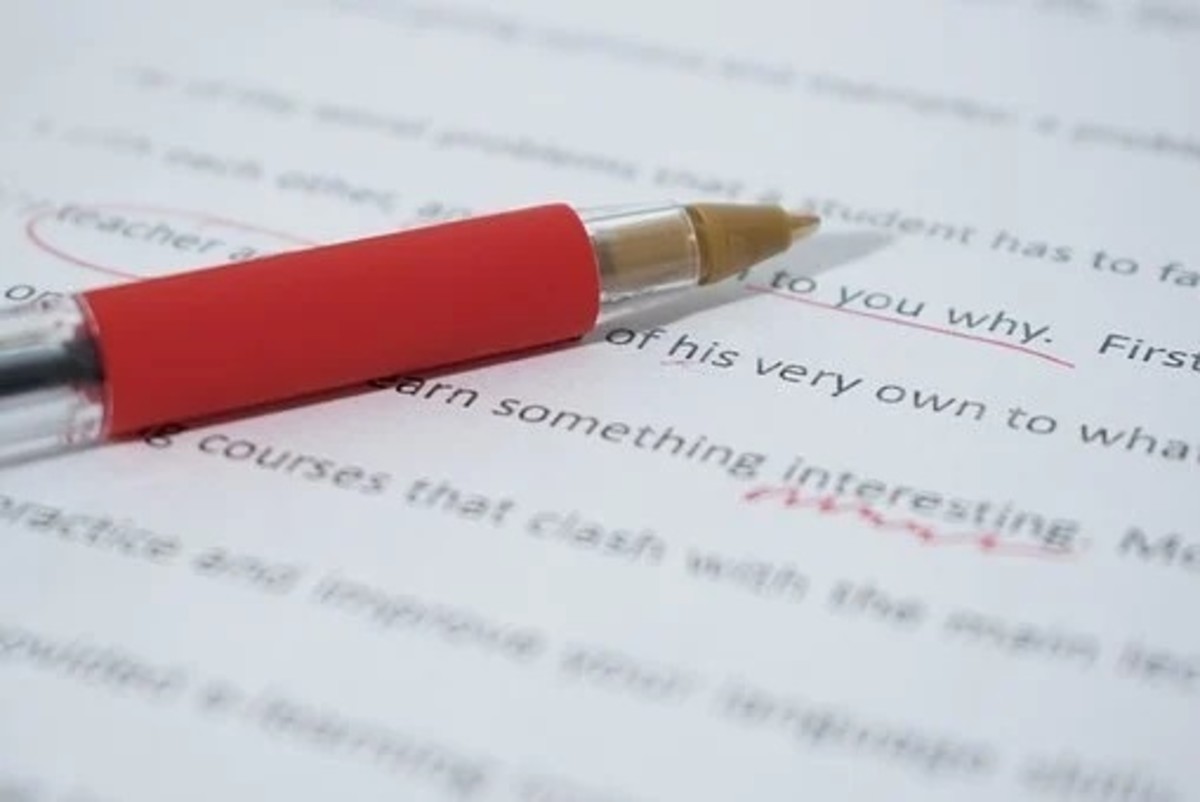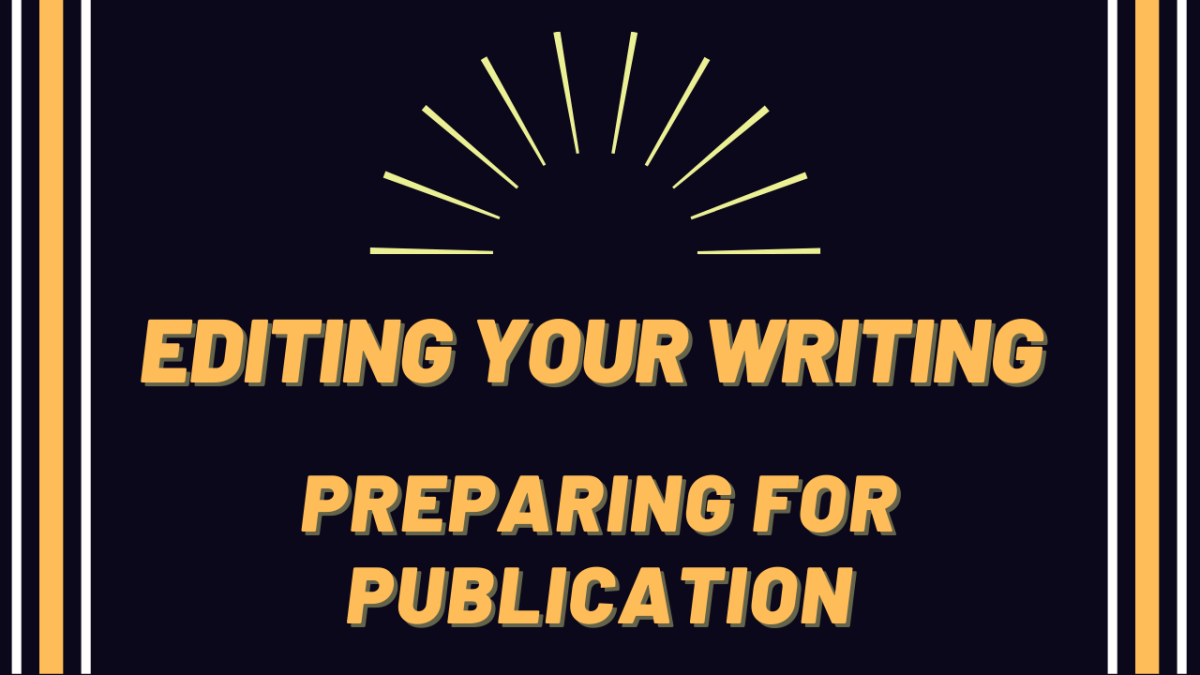How to Edit Text and Increase Your Readership
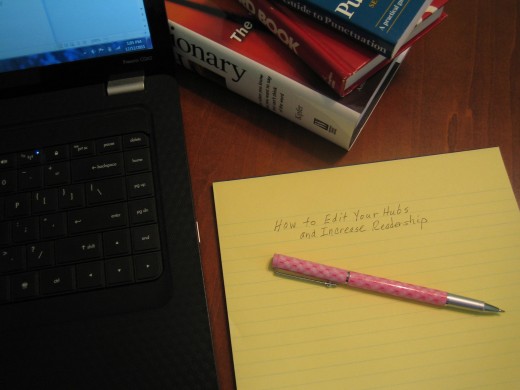
You have just typed the last word of what you feel is an award winning--or at least an attention getting--piece of work. Now it is ready for publication.
Wrong. No matter how skilled you are as a writer, you need to edit your work before it is submitted to a trade publisher or published on your blog or a site like www.HubPages.com.
Some people say that properly editing your text is simple. Wrong again. Editing is hard work that sometimes can take as long or longer to accomplish than it took to write your original draft.
What Is Editing?
Editing involves making certain that your written text is free of errors in spelling, word usage, and grammar. Proper editing improves readability. If edited appropriately, text flows smoothly and makes sense. When read aloud, it rolls off the tongue easily.
During the process of writing this article, I perused numerous pieces published on the web that dealt with editing your own or someone else's work. Many of the articles I chose to read at random contained mistakes such as typographical errors, unnecessary or omitted words, misplaced or missing punctuation, misspellings, incorrect word usage or grammar, or all of the mistakes I have mentioned. If a piece was too confusing or contained many errors, I stopped reading. Your readers will do the same thing unless you edit carefully.
I'm a writer but not perfect by any stretch of the imagination. While editing the above paragraph, I caught at least five of my own mistakes. All of us, even people like me who write and edit frequently, can and do make mistakes which is why editing is so important to your writing success. Properly edited text facilitates reading by turning your article into well-oiled prose. When editing is done carefully, the reader doesn't struggle to comprehend what has been written. If a reader has difficulty following your writing because you've left out words or critical punctuation marks too many times throughout your article, she begins to feel as though she's been thrown unwillingly into a raft at the head of rough and dizzying word rapids. Not a comfortable reading experience.
Editing Tools
Even if you lack an English or writing degree, don't despair when it's time to edit. There are many tools at your disposal to help you get the editing job done. Through the use of reference books, as well as the Internet, you will be able to find answers to the questions thumping around in your brain as you edit. Once you have the proper tools, you'll be able to proficiently edit many types of written content.
Several books every author should have near his computer are a comprehensive dictionary, a thesaurus, a current grammer book, and a style book such as The Associated Press Stylebook. This writer owns many reference books. Some are older versions from my school days decades ago. Others are newer and include words brought to us by advancing technology and the changes that occur in the English language as time passes. Archaic words disappear, and new terms arise which reflect present day cultures, lifestyles, and experiences.
Resources
A dictionary contains word definitions, explanations for usage, and sometimes, example sentences. Do you know whether you need the word effect or affect in a particular sentence? These two words sound similar but have specific purposes: Choosing the correct word leads to the desired effect (result), which is to affect (influence) your readers' opinions and thinking.
Using the wrong word damages your credibility. To avoid denting your reputation as a writer, check your dictionary often to be sure of definitions and spellings.
Here is a dictionary test sentence for you:
The (principle, principal) reason I use a dictionary is to learn meanings of words.
Do you know which word in the above test sentence is correct? You do? So you're sure you know, without any doubt whatsoever, which word is correct? This is the point where you should put your pride in your pocket, sit on it, and then look up these two words. Just to be absolutely certain, I looked them up in my favorite dictionary while I was writing this article. Now my pride is back on my forehead where it usually resides--until the next time. (The correct answer to my dictionary test sentence appears later in this article.)
A thesaurus contains synomyms for words. Shall we march or would you rather tramp, pace, or parade down the road? Each word brings a different mental picture to mind. Use a thesaurus to add sparkle and variety to your writing. There are only so many times you can use the word big in an article about elephants without boring your readers.
If you don't want to invest in purchasing bound books, check for online reference materials. A couple of excellent Internet resources are www.dictionary.com and www.thesaurus.com. If you own an e-reader, you can inexpensively download certain types of reference books. Another option is to do your writing at the public library where reference resources are free and plentiful.
The Best Way To Write Anything
In the 'olden' days, I wrote on paper and edited by scratching out and rewriting above or beside my original text. Now, I jot down in a notebook the important points I want to cover in my article. Then, I type my piece into my word processing program, fleshing it out as I go. This way, when I'm finished writing, I can click the 'Review' tab, select a category such as 'Spelling and Grammar,' and my computer's word processing program finds many of my errors. Be aware that spell checkers and grammar checkers won't find all mistakes. I tried an experiment by purposely making an error in another paragraph of this article. Neither my spell checker nor my grammar checker caught it. Don't rely on technology to find your mistakes. Technology might let you down. When you feel you have caught and corrected your errors, print a copy or two of your piece. Edit again, correcting with red or blue ink any mistakes you find. You will most likely catch more errors that both you and your computer had missed. Type these corrections into your word program and click 'save.'
Grammar Goofs
When you are writing, avoid using sentence fragments. Sentence fragments are pieces of sentences. Although we often speak in fragments, usually in response to a question such as "Why didn't you clean your room?" which results in the typical fragmented answer "Because I didn't want to," it isn't a good idea to use fragments in your writing unless you are doing so for special emphasis or because you are writing dialogue. For an example of how to use a fragment for emphasis, look at the last sentence of the 'What Is Editing?' section of this article.
Another problem I've seen too often is a never-ending flow of words. This never-ending flow is known as a run-on sentence. Your reader needs to take a mental breath once in a while. Correctly using commas and periods in your work gives the reader this opportunity. Try reading aloud at a comfortable pace the following run-on sentence. You may take a breath only when you reach a punctuation mark:
I went to town this morning for groceries and bought some meat produce fruit and milk and then I came home and cleaned the whole house top to bottom because I was planning to invite my friend over for coffee and doughnuts so after the house was clean I called and invited her and then she came over and we sipped coffee and ate and chatted for a couple of hours about all sorts of things but then she had to go home to fix lunch for her husband who works second shift at a factory so she left and then I went into my bedroom and took a nap.
Whew! This is what happens when you don't edit your work and use necessary punctuation. In the above run-on sentence, several commas are required. Many, but not all, of the conjunctions such as 'and' and 'so' should be eliminated and periods used instead. Also, several of the sentences could be reworded to add variety. As a writing exercise, grab paper and pencil and rewrite my paragraph to improve its readability. In your own work, remember to do your readers a favor by being certain your sentences make sense and are interesting and of a reasonable length.
Teachers of every age group cringe when they receive work in which homophones are misused. Homophones are words that sound alike but are spelled differently and have different meanings. A few examples are to, too, two; blue, blew; principle, principal; and there, their, they're. Homophones are another good reason why you should keep reference books handy. A great online resource that gives you an A to Z list of these tricky words can be found at www.homophone.com. Click on any word in the list to learn its meaning.
(The correct answer to my dictionary test sentence is: 'The principal reason I use a dictionary is to learn meanings of words.' The word 'principal' means 'main.')
Best Foot Forward
If you plan on putting your work out there for the public to see, make it as perfect as possible. It is a reflection of you as a person and as a writer. Edit, edit, edit. After you have typed your edited article or blog post by dividing it into easily digestible capsules, each with an appropriate subtitle, reread it aloud slowly, focusing on each word as you read. Check for mistakes you might have made while typing your piece into your blog or another Internet based publishing site. Then, before clicking the 'Publish' button, put your pride in your pocket once again and ask someone to read your unpublished work as it will appear to your readers. If he finds omissions or grammatical or typographical errors, be happy. Your initial editing and his impartial eye will help to make your writing better. Taking the time to carefully edit your article or blog post will increase your readership and win followers who eagerly await your next piece of work.
Author's note: This article was edited seven times before publication.
© 2011 Mary R. Schutter