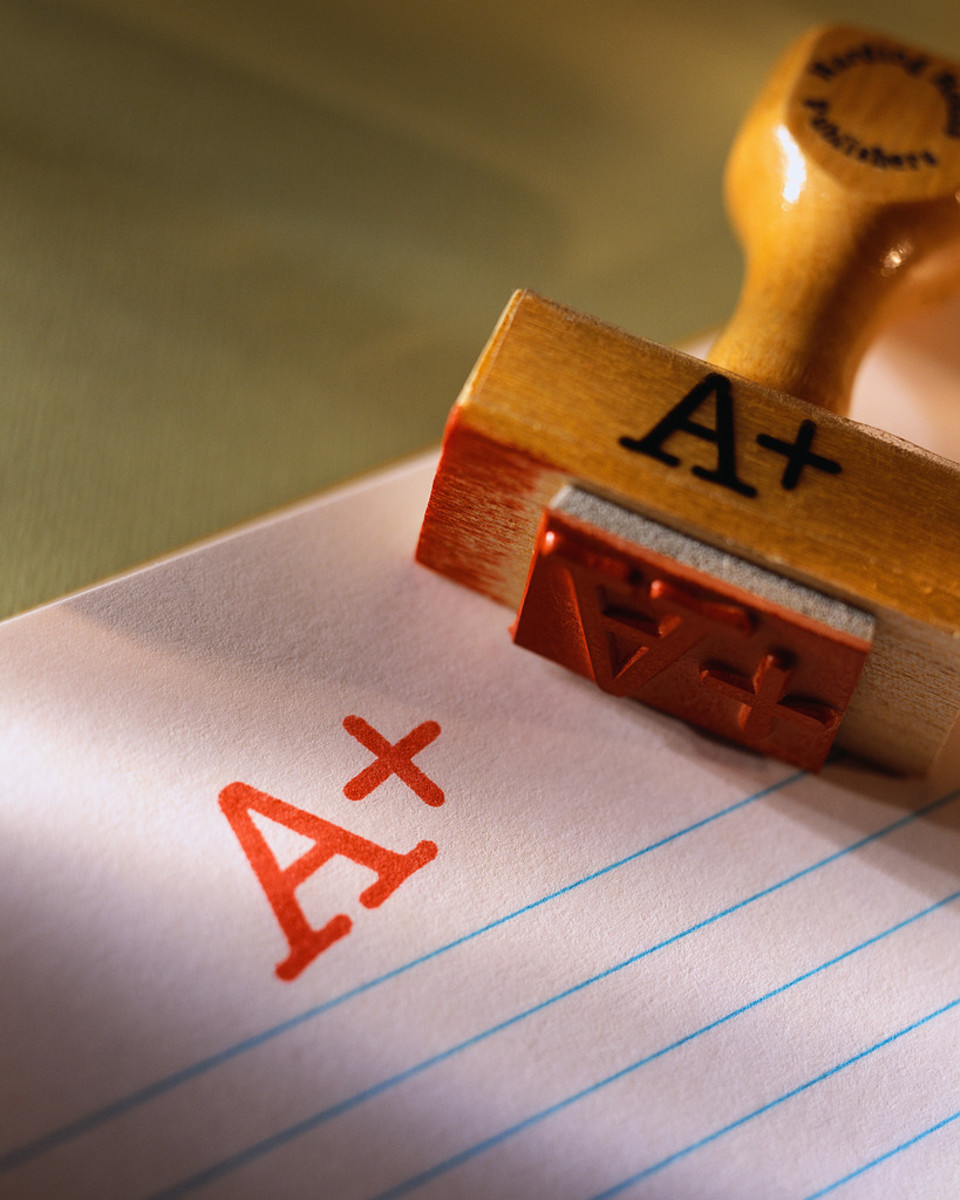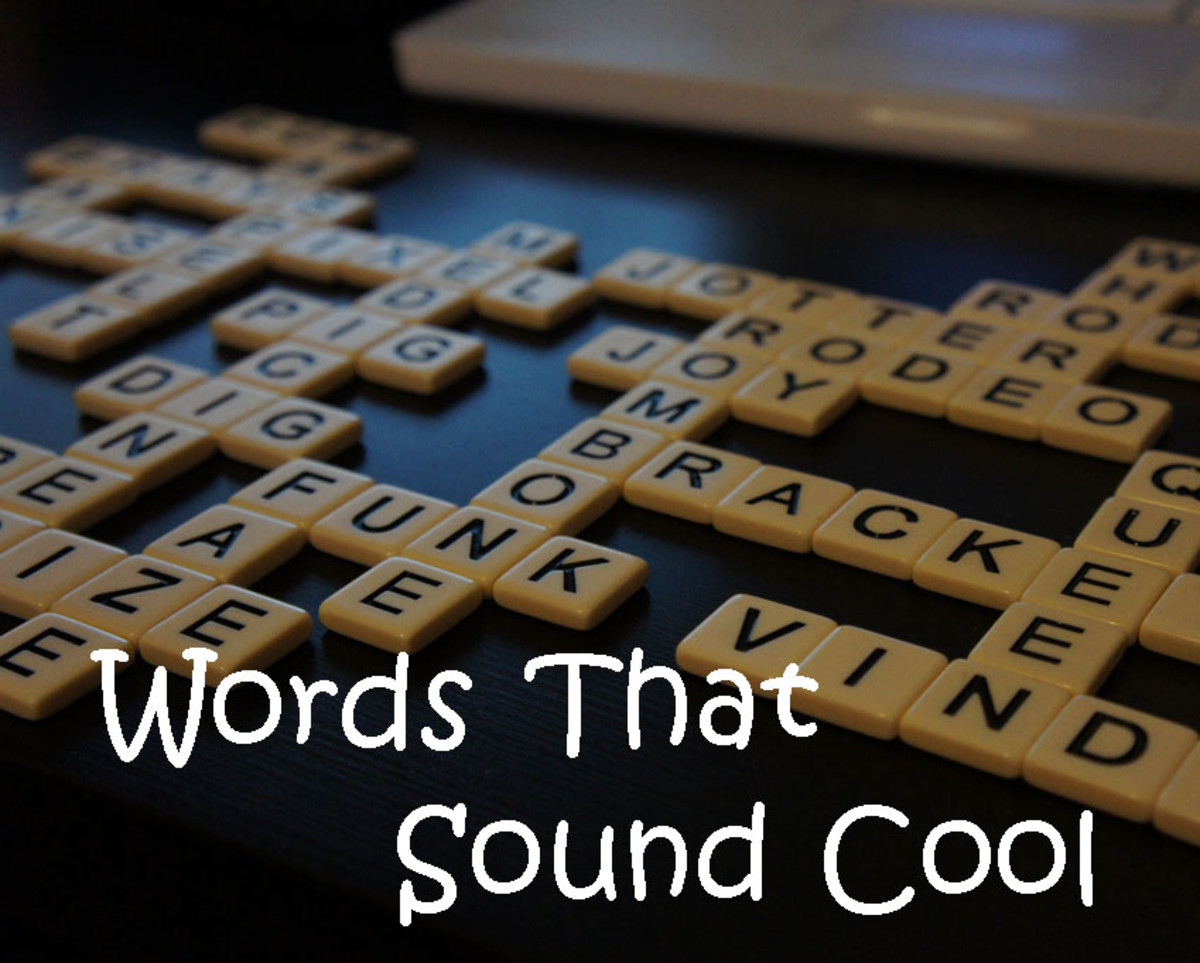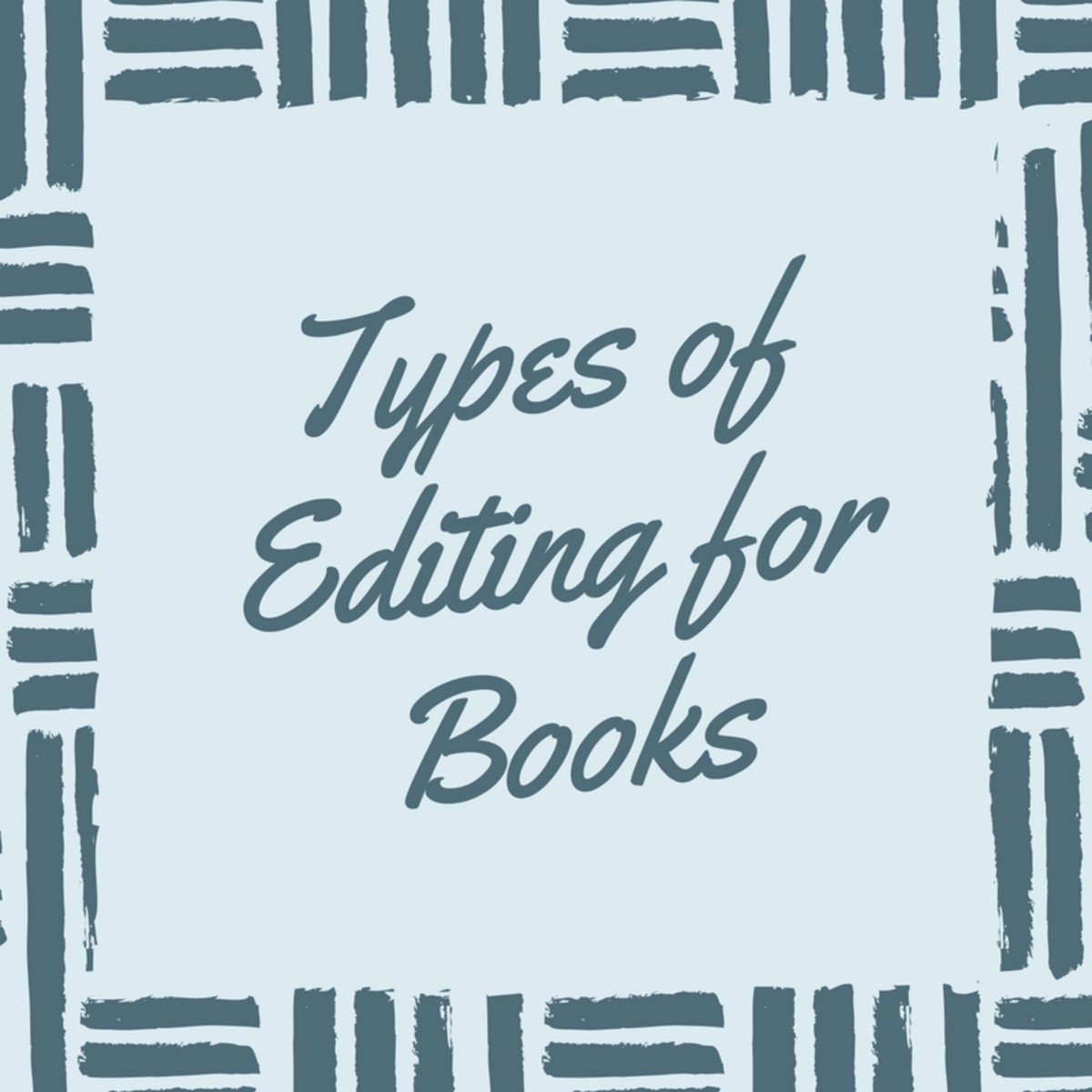How to Edit Your Own Work When Writing Online
The New Writing Era
Writing on line can be fun, exciting and easy. This is a new era for writers all over the world. No longer do writers have to wait days, weeks or months for their work to be noticed, read and edited. In the days before the Internet it was a tense time hoping somewhere along the line, fingers and toes crossed, maybe, just maybe the finished work would appear in print. Those days are long gone.
Improve Your Writing
Now, especially here on HubPages it’s as easy as thinking of a topic, writing to your heart’s content and clicking on the publish button. You have produced a new article for the entire world to read and devour. Your own work, your own words in print, albeit digitally.
All too often though, there is an important step to online publishing that often seems to be overlooked. That one crucial step is editing your work before you publish it to the rest of the world. It is important to learn how to edit your own work if you are writing on HubPages or any other online article site if you want to be recognised as a serious writer. As an online writer you also need to be your own editor.
Steps to Editing Your Own Work
Let’s all work towards publishing quality content online. Check your work then check again. There are a few easy steps to follow if you want your finished piece to have that professional look and finish.
- Use a spell and grammar checker
- Read what you have written from start to finish
- Correct any spelling or typing mistakes
- Read what you have corrected from start to finish
Example 1 Use a Dictionary
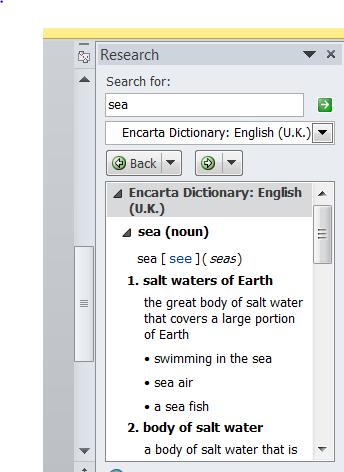
Take the Editing Process Further
Starting your document in a word program such as, Microsoft Word will help identify any spelling or grammatical errors. If you struggle to see the errors on screen, then print your document from a word program and use a ruler under each line.
Reading on the Internet has brought about the increased use of skimming. This is fine when you are searching for something in particular but for your own writing you will need to give a more thorough approach to your reading. Some find it helpful to read aloud or have someone else read through the work before it is published.
Use a dictionary as much as you need to verify spelling and word meanings. If you are using Microsoft Word place the cursor over a word and right click. There is an option to look up the word in a selection of reference books.In Example 1, I have used the Encarta Dictionary (UK) version to find out the meaning of the word sea.
Example 2 Correct Use for Words that Sound Similar
They're taking their children to the shopping centre and will have some lunch when they get there.
Here are the results from your final exam. I will read them out to you and I hope that you can hear me in the back of the room.
The forensic expert was questioned on the crime site. The lawyer said he needed to cite a phrase from one of his law books, while the witness admitted his sight wasn’t the best without his glasses.
Some mornings when I look out on the ocean I can see the colours of the sky reflected in the sea below.
My scarf was so loose around my neck I was sure I would lose it with the next gust of wind.
Using a spell checker is fine for the basic spelling errors but does not take the place of proper editing. Pay attention to words with similar sounds that have different meanings and spellings.
- their or there or they're
- here or hear
- site or sight or cite
- see or sea
- lose or loose
In Example 2, the sentences show the correct use of these words.
Publish Quality Content on HubPages and other writing sites. Check your work then check again.
First Class Writer
Maybe I should be spending less time on the invisible editing of everything I read online and more time writing my own perfect hubs. But I can’t help it. Every time I get a batch of freshly completed articles to my in box I get excited. Who has written something new? Is it a Hubber I follow religiously or another I have started to follow because I read a previous article that interested me? Am I about to click on the link and read the full story? Not always.
There are so many new Hubs that arrive every day through e-mail I do have to be a bit selective in the ones I choose to read in their entirety. The first turn off for me is the incredibly senseless mistakes in the title followed by a 'typo' in the first line of text. This is particularly annoying if it is a prolific and supposedly professional writer. Just because you've hit the number one spot as a writer, whether that be for HubPages, Squidoo or InforBarrel, it doesn't mean the writing can become less than perfect. The writing should always be first class.
Take care of your writing and your writing will take care of you.
Copyright © 2011 Karen Wilton