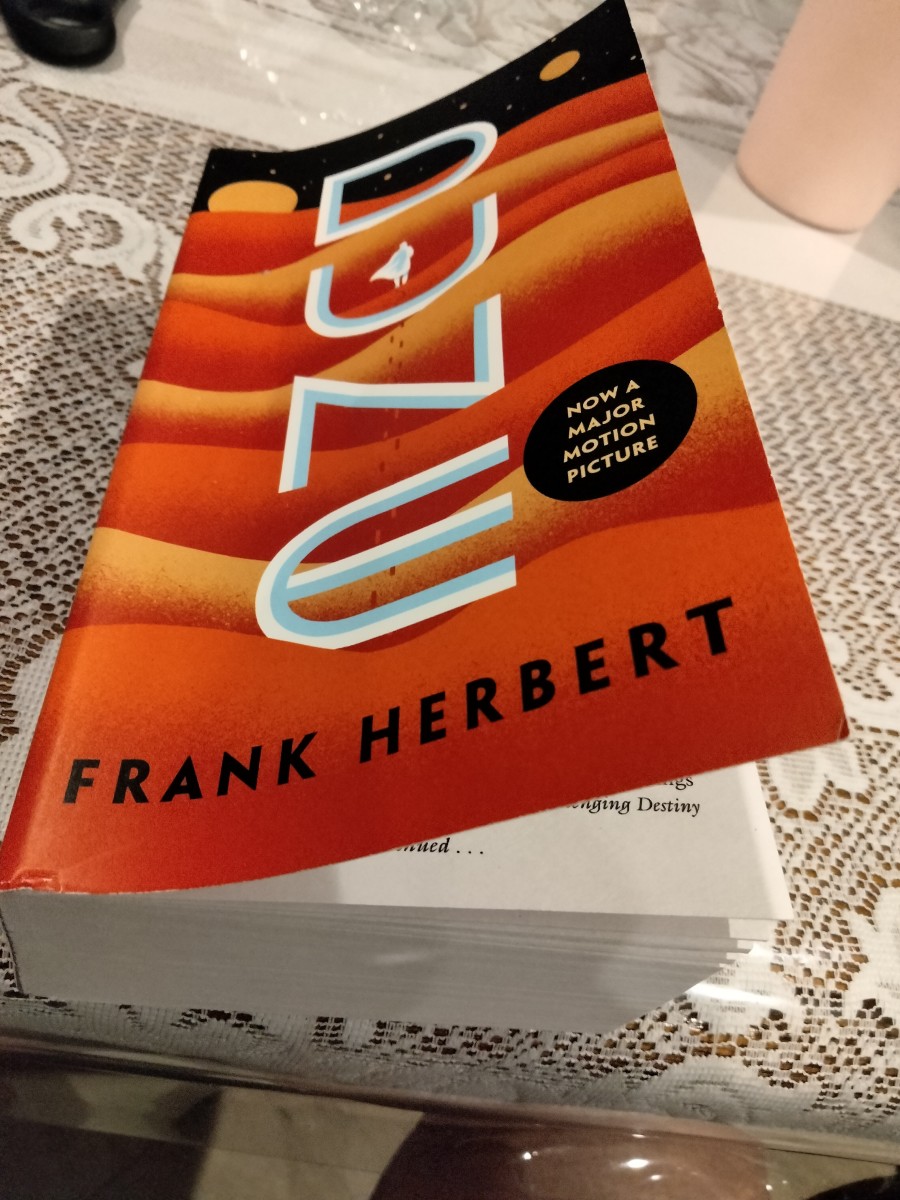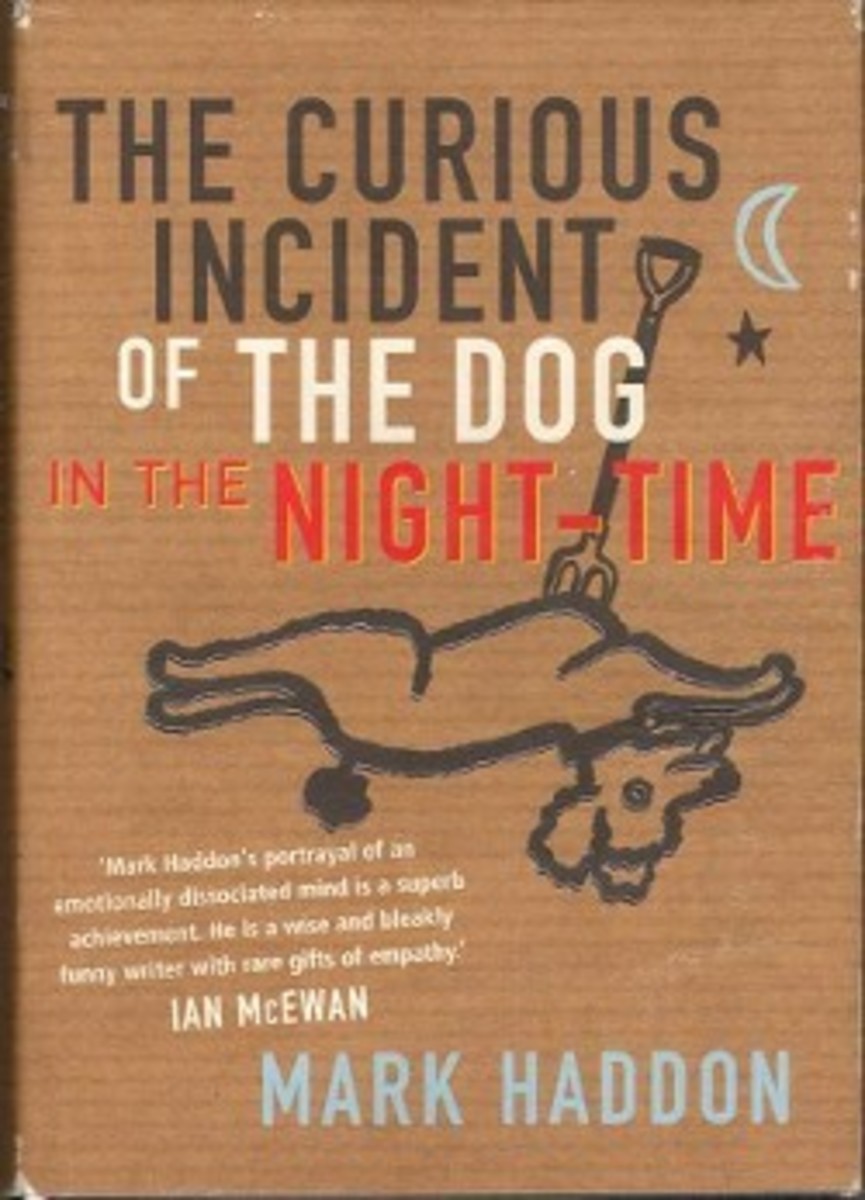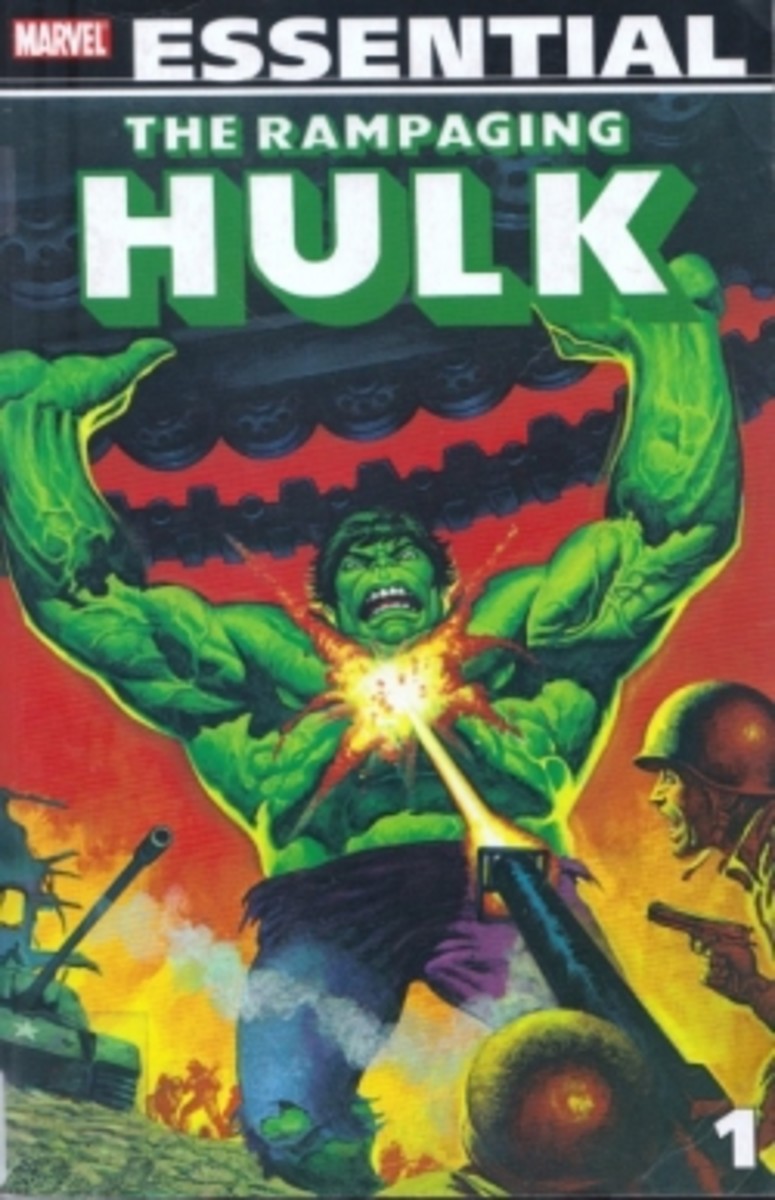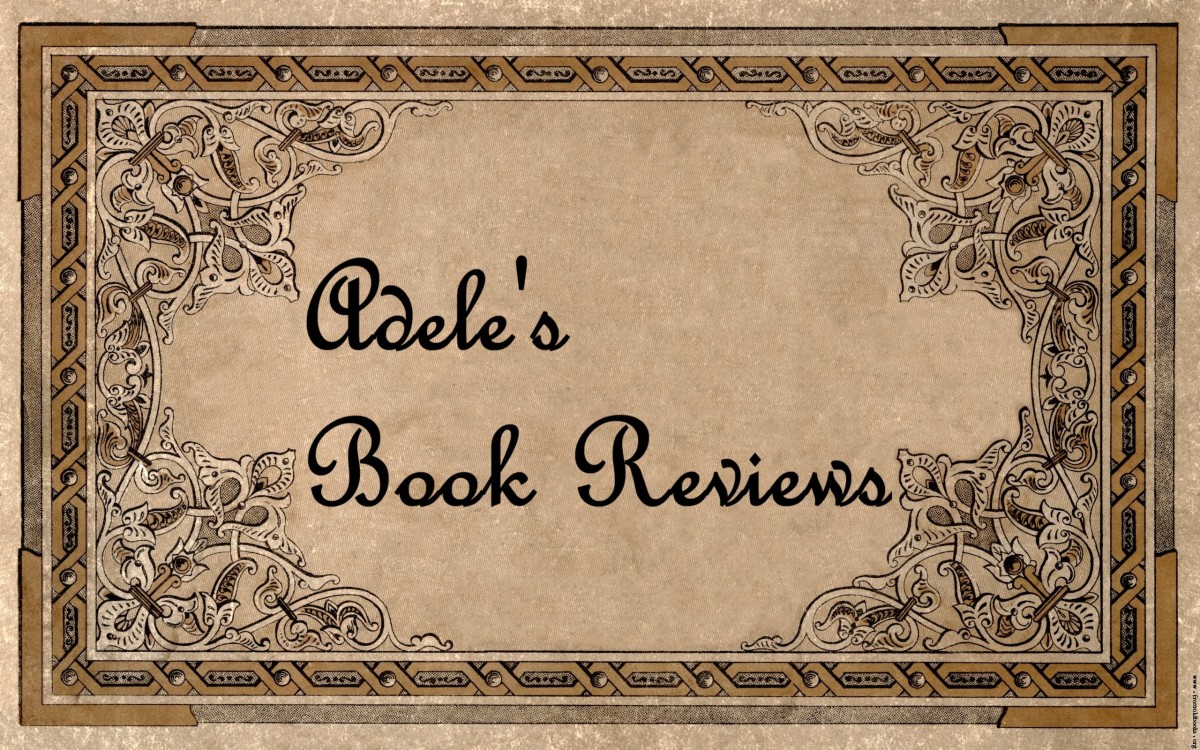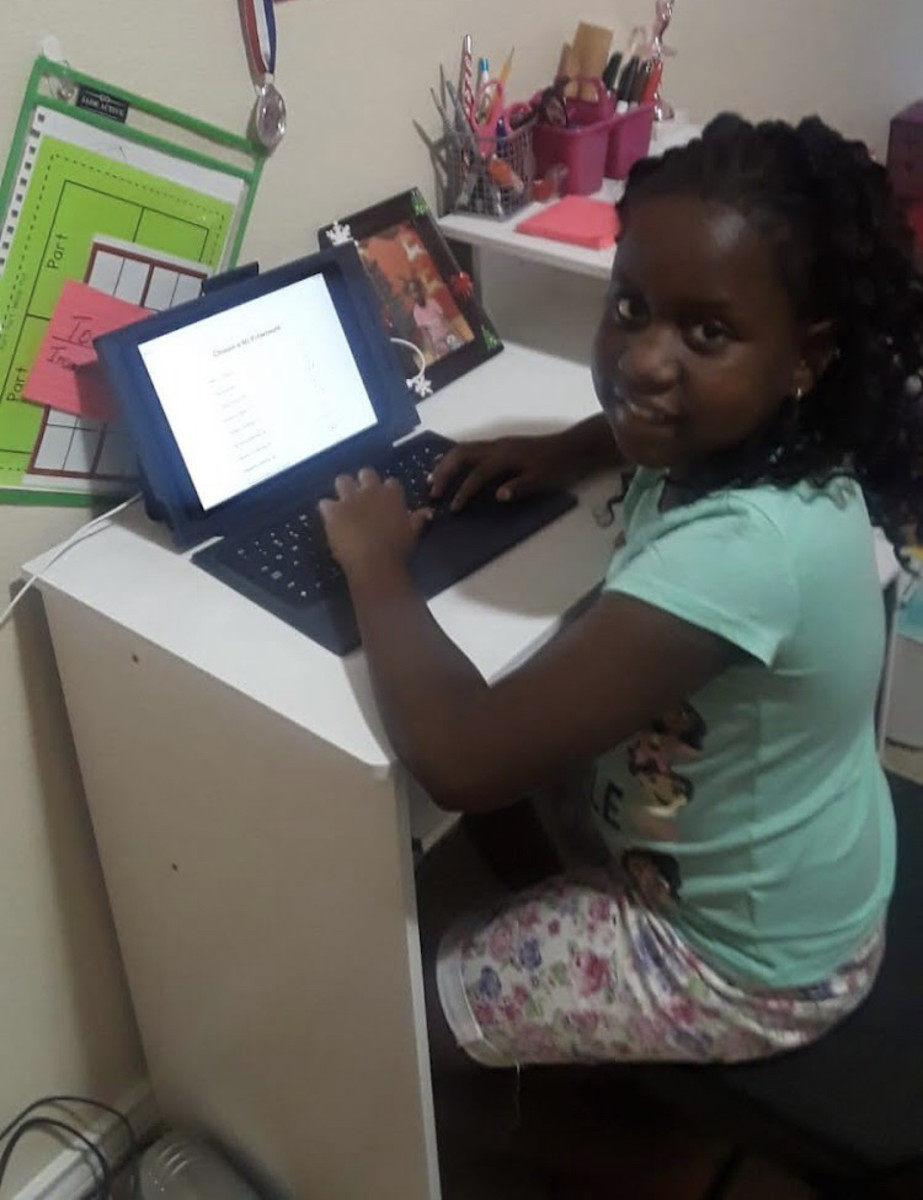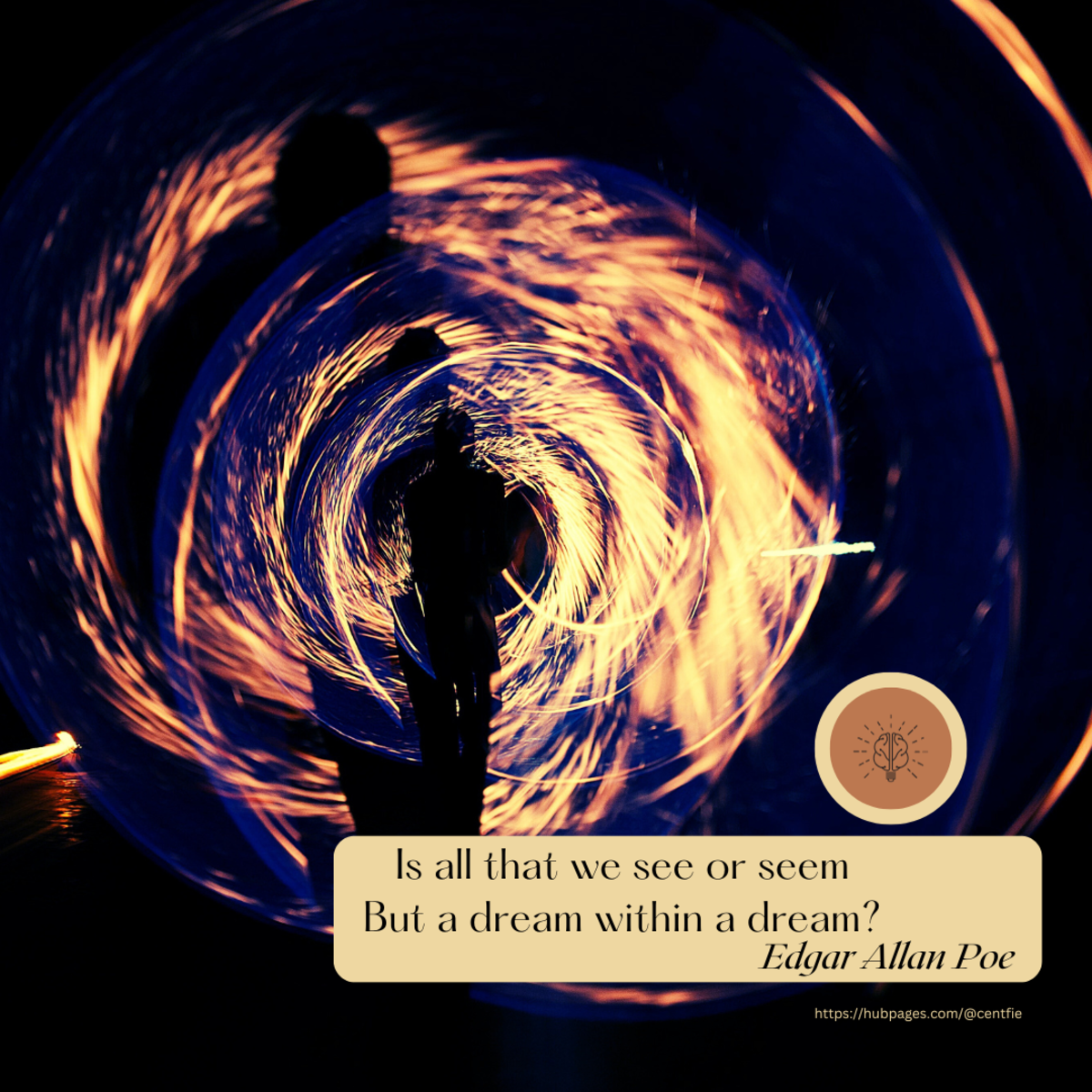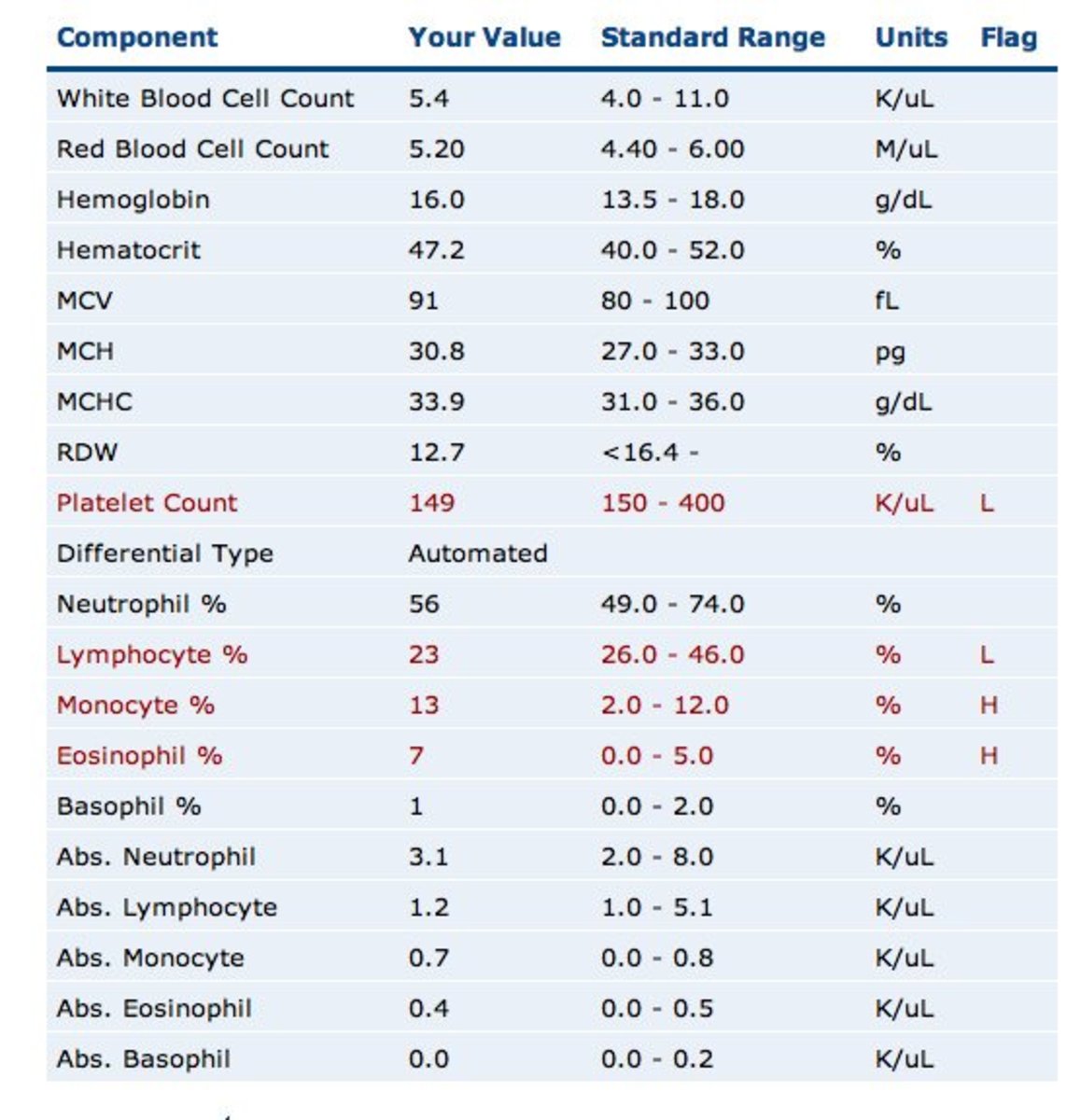How to Seriously Write a Book Review

Whether for professional reasons or personal reasons, reviewing a book can be a productive way to reflect on what you have read. It is also a good way to help yourself better comprehend what you’ve read, especially if you aren’t discussing it with anyone else. This article provides you with a structure for reviewing those books so you can jump right in.
Step 1: Make Your Introduction Personal
There is a story pertaining to how you came upon this book. Maybe it was recommended to you by a friend, maybe you saw it in the book store and liked the cover, or maybe it’s a well known book that you just wanted to give a try. In any case, there is a reason you bought this book, and beginning with this mini story is not only a good segue into the review but it is also a good way to connect with your reader. It’s easy to think of a reviewer as someone in a different league than you, but if you start by saying you bought the book because the cover was flashy, then the reader might be able to better identify with you, or at least give them a laugh and encourage them to read on.
Another intro you can use is to respond to public response of the book. For example, if the book is controversial, address the controversy and whether or not you think it has merit. Maybe there are arguments against the book, but after reading it you discover that they simply aren’t true. All of these can be addressed to help get your reader into your review.
Step 2: Give a Brief Description of the Book
Sometimes the description on the back of the book isn’t enough to fill people in, but more so than that, you want people to understand what you’re talking about. Giving a quick overview of the characters, setting and plot, will help the reader when you mention them again during your review. It’s best to put this right after the introduction so that the reader is on the same page as you when you jump into your critiques. But be very careful not to spoil the book. Often times there are plot points that aren’t revealed until the end, and the whole point of a book review is that you want people to read the book (even if you hate the book, you still don’t want to ruin the ending for someone that might like it). If you find that you want to talk about something in the end of the book, try to refer to it in terms that won’t spoil anything. Say something like “I was a little disappointed with one of the twists the book used in the ending. It didn’t seem true to the character and it offset the pace of the final sequence.” This lets the audience know that something at the end of the book wasn’t working for you, without telling them what it was.
If you find, however, that you simply must address something in the end, then warn your readers with a friendly *Spoiler warning*. This will stop would-be readers from ruining the story for themselves, but allow people who don’t mind spoilers or have already read the book to continue on with the review. Try your best to separate spoiler warnings so that people who haven’t read the book can still get something out of your review. For example, put the spoiler warning at the end or tell the reader that they can continue reading in paragraph four.

Step 3: Reviewing
Any sort of book review is your opinion. Where you might love a book, someone else might hate it, so you will need to back up your opinion with evidence as you go. For example, if you think a character is flat, try to point out instances in the book where they act this way. For example “In the sequence where Joe watches his best friend get injured, he shows no emotion at all.” Quotes are a good way to back up your point as well. For example: “’I feel so depressed,’ Joe said.” Is an instance of the book telling us rather than showing us what is going on.
Again you have to be careful of spoilers, but try your best to explain why you like the book or why you disliked it. Maybe you liked it because it was fast paced, or had a vibrantly described setting. Maybe you disliked it because there were plot holes that never got filled or the ending was unsatisfying. If a review is written properly, someone should be able to identify a book they would like, even if the reviewer hated the book, because they presented it in a way that gave the reader a good idea of what was in the book. That’s what you want to shoot for and don’t be afraid to compare the book either. If the style is very similar to a certain mystery author then say so, it will help the reader better make a decision. Overall, be informative, be honest, and be creative.
Step 4: The Conclusion
A good way to wrap up your review is with your general like/dislike of the book. You could say “Despite all its flaws, this was still a fun book to read.” This gives the audience an idea of what a general reader, someone who isn’t necessarily a writer or an English major, might think of the book. In your conclusion you can also include a score, if that’s how you wish to rate your books, as well as who you would recommend the book to. Would you recommend it to all readers or just readers of a specific genre?
Some Additional Tips:
- You can add research and explication to your review, to give it a deeper, more academic feel, but it depends on what sort of reader your writing for. You don’t want it to be too long or complicated that people give up on the review early.
- Try to give your reviews your own personal flair. Using humor or personal writing methods will help distinguish your reviews from others.
- Think of this article as a general guide. You can add more things if you like; this is just something to get you started, especially if you’ve never written a review before.
- Please, please, please don’t spoil the ending of books in your reviews. There is nothing more frustrating to a reader than to have a potentially great book spoiled because a reviewer wasn’t being considerate.